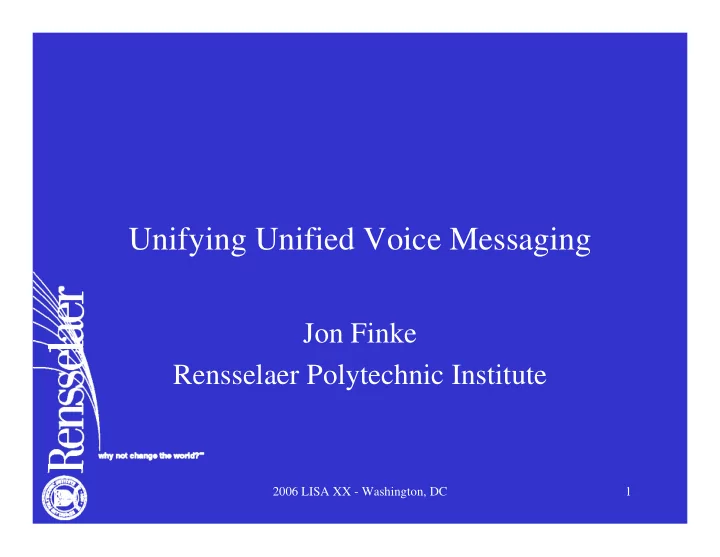
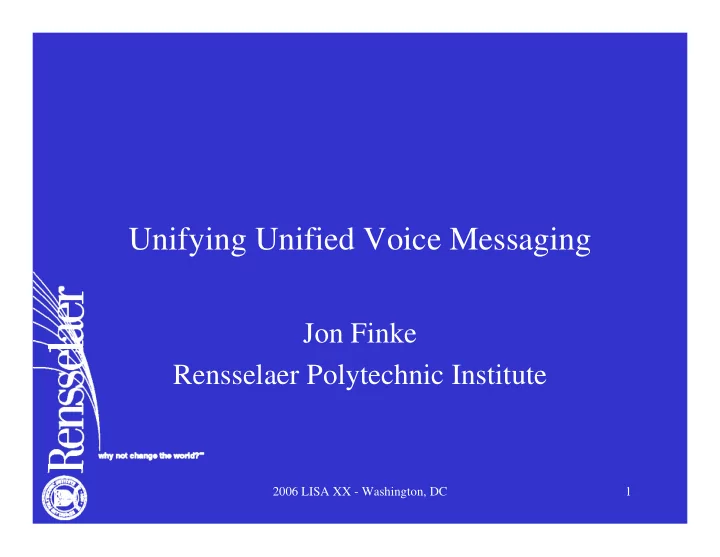
Unifying Unified Voice Messaging Jon Finke Rensselaer Polytechnic Institute 2006 LISA XX - Washington, DC 1
What is Unified Messaging? 2006 LISA XX - Washington, DC 2
How did we get here? • 12 year old voicemail system died – 10 day outage – Voicemail evaluation project got hot • Sales Folks said “Hey, you already have Exchange installed, big savings there!” • President approved emergency funding • No one asked the Exchange Folks – Crash Exchange/Domain Deployment 2006 LISA XX - Washington, DC 3
System Configuration 2006 LISA XX - Washington, DC 4
First Try: Stand Alone • Some configuration from old system • New system used for testing prior to cutover • Hard Cutover – messages not moved • Voicemail only – no Unified Messaging – Separate domain controllers, exchange server • Provisioning tied to existing IdM system – Avoid use of Unity GUI tools 2006 LISA XX - Washington, DC 5
Second Try: Real Email Domain • Migration Tool – Remap mailbox names – Fix call handler names • No Hard Switchover – Preserve Pins, Greetings – Preserve messages 2006 LISA XX - Washington, DC 6
Actual Cutover • Heavily Scripted – Timelines, work assignments, checkpoints – Communications plan and person. • Upgrade went well • Almost – Some mailboxes slipped back to the old system! – Forgot to define when we are “done” – Getting MWI correct very tricky 2006 LISA XX - Washington, DC 7
Message Waiting Indicator 2006 LISA XX - Washington, DC 8
Still Not Unified! • Pilot group – 15 people or so • Unified users must be Exchange users – Policy/Support issues • Mixed Environment – Hide voicemail only from address book – Unified reply or forward to non unified mailbox – Won’t read text if voice attachment. • Version Deadlock – New version needs Windows 2003 – Interface cards only certified for Windows 2000 2006 LISA XX - Washington, DC 9
Results • Nice to get second chance • Student voicemail – Opt in - 17% requested service. – Saves antivirus license costs • Need to solve mixed mode reply before widespread deployment • Is this Telecom or Email – Exchange maintenance broke MWI 2006 LISA XX - Washington, DC 10
Futures • Expand Unified Offerings – Use advanced features • Voicemail is now email – Who supports it? – Culture Clash – Exchange 2007 • Re-Unifiying Unified Voice Messaging at LISA XXII? 2006 LISA XX - Washington, DC 11
Telephones are Web Browsers 2006 LISA XX - Washington, DC 12
? Questions ? Unifying Unified Voice Messaging Jon Finke Rensselaer Polytechnic Institute finkej@rpi.edu 2006 LISA XX - Washington, DC 13
Recommend
More recommend