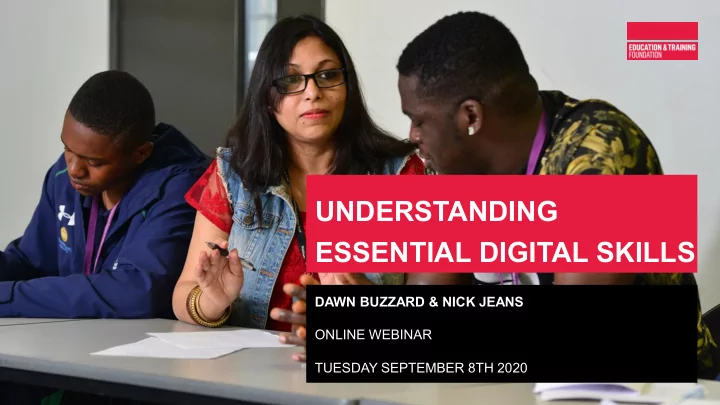
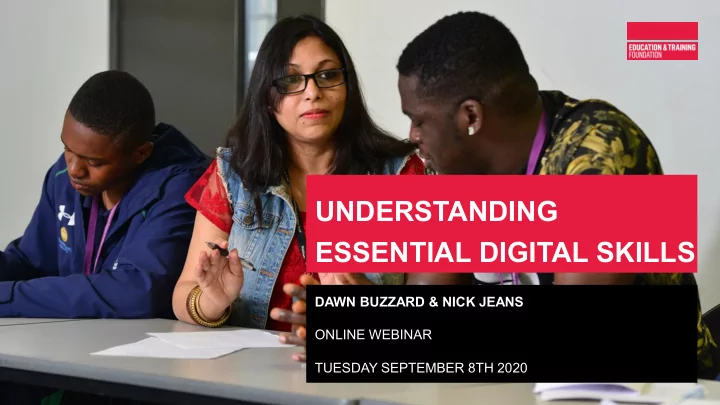
UNDERSTANDING ESSENTIAL DIGITAL SKILLS DAWN BUZZARD & NICK JEANS ONLINE WEBINAR TUESDAY SEPTEMBER 8TH 2020
01 WELCOME
SESSION OUTLINE • WELCOME, INTRODUCTIONS • CONTEXT OF EDS • EDS SKILLS • ONLINE RESOURCES • WHAT NEXT EDUCATION & TRAINING FOUNDATION 3
ESSENTIAL DIGITAL SKILLS: OBJECTIVES You will have the knowledge and confidence to: 1. To access the Enhance DTP and register to use the EDS resources starting with the self assessment tool and moving on to progress through a module 2. Find and explore the community of practice 3. Identify next steps in relation to the CPD support programme for EDS EDUCATION & TRAINING FOUNDATION 4
HOW TO PARTICIPATE IN THE WORKSHOP • Some elements are interactive through our polling software, Mentimeter, there will be a link in the chat pane to use this • Micro-phones muted to start with please • Cameras on - switch off if you choose, it helps us present if we can see our audience • Please raise questions, thoughts and ideas in the chat pane • From the participants icon can reach additional buttons, ‘Raise hand’ and ‘Reactions’ EDUCATION & TRAINING FOUNDATION 5
RENAME YOURSELF Please make sure your full name is displayed, this helps us in the webinar. EDUCATION & TRAINING FOUNDATION 6
TODAY’S FACILITATORS Dawn Buzzard Nick Jeans Facilitator Facilitator . . EDUCATION & TRAINING FOUNDATION 7
INTRODUCTIONS Please introduce yourself in the chat pane, by telling us your connection to the PLA and your interest in essential digital skills. If chat is not showing on your icon bar click three dots ‘More’ or Alt+H You can also create chat as a ‘pop out’ to use throughout the workshop. EDUCATION & TRAINING FOUNDATION 8
HOW CONFIDENT ARE YOU? How confident are you about teaching or introducing Essential Digital Skills? Go to www.menti.com and use the code 22 92 98 Please note this link we also be added to the chat pane where you can click on it. Results of the poll are anonymous. EDUCATION & TRAINING FOUNDATION 9
HOW CONFIDENT ARE YOU ABOUT EDS? - POLL RESULTS EDUCATION & TRAINING FOUNDATION 10
02 BACKGROUND TO ESSENTIAL DIGITAL SKILLS
CONTEXT 1 Three key points: 1. Clear awareness that digital skills and technologies must be harnessed for UK The UK Digital Strategy (March 2017); o The UK Industrial strategy – Building a Britain Fit for The Future; o The 2020 Essential Digital Skills Entitlement o 2. Diversity and complexity of the vocational and training sector Response to COVID-19 o EDUCATION & TRAINING FOUNDATION 12
CONTEXT 2 3. Strategy to tackle the barriers to digital & the digital divide 21% 21% adults do not have the essential digital 11.7 skills they need for life million 17.1 of working age adults do not have the 52% 52% essential digital skills they need for work million Read the 2020 Lloyds Bank UK Consumer Digital Index report for full details EDUCATION & TRAINING FOUNDATION 13
DFE REFORMS 1. New national standards for essential digital skills published in April 2019. 2. New digital skills offer for adults with no or low skills. 3. New digital entitlement from 2020 alongside existing entitlements for maths and English. Awarding bodies are working with OfQual, and one has completed the evaluation process EDUCATION & TRAINING FOUNDATION 14
03 UNDERSTANDING ESSENTIAL DIGITAL SKILLS
SKILLS AREAS 2 There are 5 skills areas: Using devices, Finding and evaluating information, Managing and Storing information, Identifying and solving technical problems, Developing digital skills (L1) Creating and editing documents, Creating and editing digital media, Processing numerical data (L1) Communicating and sharing, Managing traceable activities online Using online services, Buying securely online Protecting privacy, Protecting data, Being responsible online, Digital wellbeing EDUCATION & TRAINING FOUNDATION 16
DELIVERY OF ESSENTIAL DIGITAL SKILLS: ISSUES AND CHALLENGES Individual Activity Please note in the chat box your initial thoughts on the challenges and issues that come immediately to mind that you anticipate in your workplace. We will be using these to help us make our ongoing CPD programme more relevant EDUCATION & TRAINING FOUNDATION 17
04 CPD RESOURCES
EDUCATION AND TRAINING FOUNDATION SUPPORT PACKAGE https://enhance.etfoundation.co.uk/eds
CPD TRAINING PROGRAMME 2. Online resources 1. Interactive self- assessment tool • 20 short online learning modules • Identify training needs • Teaching exemplars • Linked to the training modules • Digital badges to recognise • Responsive to the achievement differentiated skills gaps of practitioners EDUCATION & TRAINING FOUNDATION 20
CPD TRAINING PROGRAMME 2 3. Online Workshops 4. Communities of Practice • Understanding Essential Digital Skills • Peer/pathway/sector support • Series of online events, panel • Sustainability discussions, skills meet-ups • Ongoing share of practices • Train the Trainer and pathway specific events EDUCATION & TRAINING FOUNDATION 21
CPD TRAINING PROGRAMME 3 5. Multimedia Toolkit • Guidance material • Team meetings support and organisational guidance • Infographics and flyer EDUCATION & TRAINING FOUNDATION 22
UNDERSTANDING ESSENTIAL DIGITAL SKILLS PROGRAMME 23 EDUCATION & TRAINING FOUNDATION
VIDEO GUIDES • Video guides • Introduce you to the entitlement, the overall programme, and key elements of the Essential Digital Skills (EDS) professional development programme EDUCATION & TRAINING FOUNDATION 24
INTERACTIVE SELF-ASSESSMENT TOOL To start on your training, you will need to complete your self-assessment. This will: • Help you to reflect on your existing skills and experience • Identify where you need additional training support • Guide you to the online modules relevant to your training needs • Provide you with an EDS capability profile, updated as you progress through the modules to show your professional development . https://enhance.etfoundation.co.uk/eds EDUCATION & TRAINING FOUNDATION 25
MODULES • 20 modules to cover the standards • Each about 15 minutes long • Each module with this format: Teaching Introduction Chapter 1 Chapter 2 Chapter 3 Assessment exemplars Introduction shows list of the chapters and overview: what you need to know to teach this area EDUCATION & TRAINING FOUNDATION 26
MODULE DEVELOPMENT • Each chapter follows this format: Introduction Content Reflection EDUCATION & TRAINING FOUNDATION 27
ASSESSMENT • 8 questions • Overall feedback to tell you how you did • Each question gives feedback if answered incorrectly, pointing to the chapter you need to look back at • 100% required in the test When all the chapters and assessments are successfully completed, you get a digital badge. EDUCATION & TRAINING FOUNDATION 28
BADGES • Complete one of the 5 skill areas to get a badge • Complete all 5 skill areas – get the full badge EDUCATION & TRAINING FOUNDATION 29
05 SHARING IDEAS
“ “We believe peer -support is the best way for us to minimise workload duplication, avoid pitfalls and benefit from each other’s experience, skillset and knowledge – especially in relation to different learning contexts. We hope that practitioners will connect with each other to discuss, develop and share their pedagogic approaches to teaching Essential Digital Skills in these diverse contexts.” VIKKI LIOGIER, NATIONAL HEAD OF EDTECH AND DIGITAL SKILLS, THE EDUCATION AND TRAINING FOUNDATION EDUCATION & TRAINING FOUNDATION 31
EDS COMMUNITY OF PRACTICE EDUCATION & TRAINING FOUNDATION 32
06 NEXT STEPS
NEXT STEPS Online resources • Register on Enhance • Complete the self assessment • Explore a module • Visit and introduce yourself on the community of practice and contribute the offender learning thread EDUCATION & TRAINING FOUNDATION 34
FORTHCOMING ONLINE EVENTS • Understand Essential Digital Skills • Training the trainers • Pathway specific webinars - panel discussions (OL, ESOL, PLW, SEND) • Let’s Chat – skills sessions • Pathway specific meetups • Community of Practice Q/A sessions See ETF Booking pages for dates and times https://booking.etfoundation.co.uk/course/search EDUCATION & TRAINING FOUNDATION 35
HOW CONFIDENT ARE YOU? After today what is you next action with regards to essential Digital Skills Go to www.menti.com and use the code 22 92 98 Please note this link we also be added to the chat pane where you can click on it. Results of the poll are anonymous. EDUCATION & TRAINING FOUNDATION 36
dbuzzard@yellowbricklearning.co.uk DAWN BUZZARD nick.jeans@sero.co.uk NICK JEANS THANK YOU ANY QUESTIONS?
Recommend
More recommend