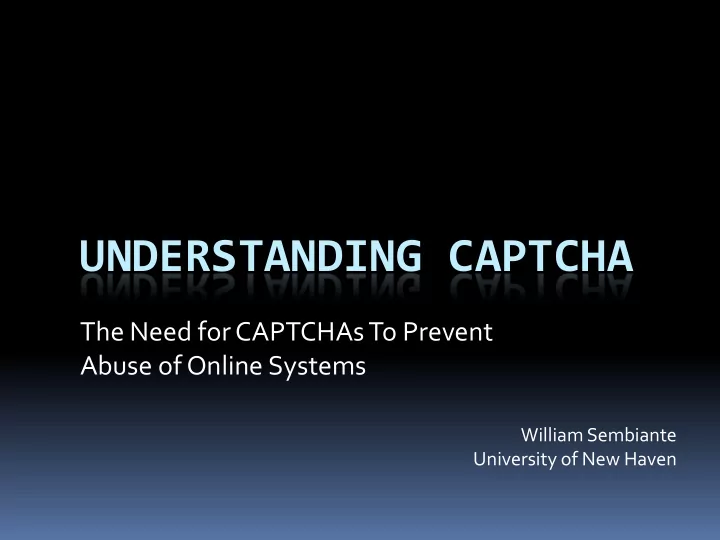
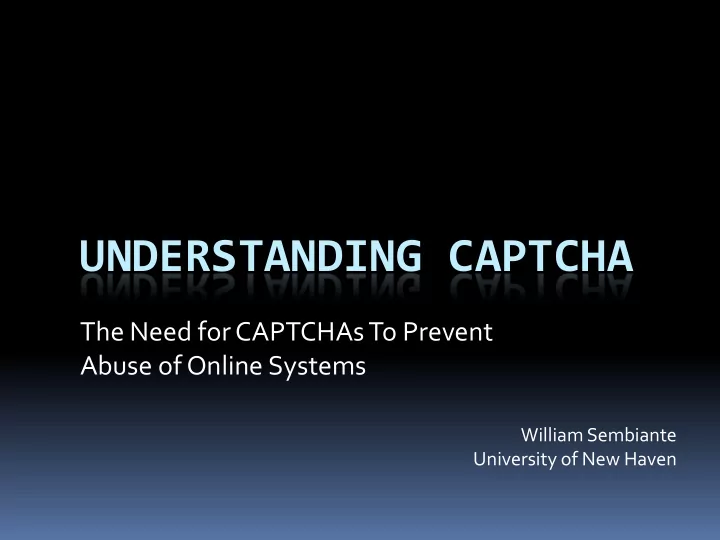
UNDERSTANDING CAPTCHA The Need for CAPTCHAs To Prevent Abuse of Online Systems William Sembiante University of New Haven
What is CAPTCHA? Term coined in 2000 at Carnegie Mellon by Luis von Ahn, Manuel Blum, Nicholas Harper, and John Langford Acronym for “ Completely Automated Public Turing test to tell Computers and Humans A part” Type of challenge-response test used to distinguish human users from computers Can be thought of as a reverse Turing test Program that creates tests that it itself cannot pass
The Need for CAPTCHA In 1997, AltaVista was being victimized by the automatic submission of URLs to their “add - URL” service Chief Scientist Andrei Broder and his colleagues devised a way to prevent bots from submitting URLs Method was to generate random strings of text and distort them so Optical Character Recognition (OCR) programs would have difficulty reading them but humans would not The team simulated situations that OCR manuals reported as resulting in bad OCR After being in use for about a year, AltaVista reported that the system reduced spam-added URLs by 95%
The Need for CAPTCHA In 1999, slashdot.org issued an online poll asking users to pick the best computer science school in the US Students at MIT and Carnegie Mellon University created “voting bots” to vote for their school multiple times MIT finished with 21,156 votes Carnegie Mellon finished with 21,032 votes All other schools finished with less than 1,000 votes Proved that online polls could not be trusted unless they ensured that only humans could vote
The Need for CAPTCHA In September 2000, Yahoo! reported that bots were entering their online chat rooms and pointing legitimate users to advertising sites Yahoo! turned to CMU to help them solve their problem Luis von Ahn, Manual Blum, Nicholas Harper , and John Langford developed CAPTCHA They determined that CAPTCHAs should: Present challenges that are automatically generated and graded Be simple enough to be taken quickly and easily by humans Accept virtually all human users and reject few Reject virtually all machine users Resist automatic attacks for many years to come US patent issued for CAPTCHA technology in April, 2001
CAPTCHA Applications Today CAPTCHAs prevent all sorts of online “misses” – misbehavior, mischief, misconduct CAPTCHA technology is used to: Prevent automatic postings in Blogs, Forums, and Wikis Stop scalpers Protect Web site registrations Protect email addresses from scrapers Authenticate online polls Prevent dictionary attacks Stop search engine bots
CAPTCHA Guidelines Accessibility All users need to have access to the protected site For example, visually-impaired users need audio CAPTCHAs Image Security Images must be secure enough to prevent OCR-based attacks Random and thorough distortion techniques Script Security Programs must be secure as well Passwords passed in encrypted text Destroy sessions after a CAPTCHA is solved Security After Widespread Adoption Large pool of dictionary or words or images Phonetic generators and nonsense words
CAPTCHA Guidelines Security from OCR is achieved by randomness: Making the letters wiggly: Adding noise or lines: Using a messy background: Crowding or blending letters: Segmenting characters: Varying font thickness, color:
Breaking CAPTCHAs Programming Errors: Not destroying sessions after a challenge is solved Session ID and plaintext CAPTCHA can be resubmitted any number of times until the session expires Allowing multiple guesses at the same image Allows bots to make multiple guesses after incorrect machine learning attempts Using a pool or dictionary of passwords that is too small Allows crackers to compile a database of common or repeated challenges and their hash Applying poor distortion techniques Use of consistent fonts, constant glyphs, little noise, and low distortion make challenges vulnerable to OCR attacks
Breaking CAPTCHAs Human Solvers: Sweat shops and human labor Challenges relayed to human operators Typical worker gets $2.50/hour Solves about 720 captures/hour 1/3 cent per solved CAPTCHA Scraping challenges for use on high-traffic sites (Pornography Attack) Challenge is copied and put on pornography site User is asked to solve the test before they can see the image Solution is relayed back to the target site in time to defeat the CAPTCHA
Breaking CAPTCHAs Machine Learning: Pre-processing Application of algorithms to remove the effects of distortion, blurring, clutter, background noise, etc. Easy problem for computers to solve Segmentation Splitting the image into regions which contain a single character Complex and computationally expensive Character Recognition OCR software used to identify the characters
Breaking CAPTCHAs Non-OCR Based Programs: PWNtcha – “ Pretend W e’re Not a Turing Computer but a Human A ntagonist” Targeted Gimpy CAPTCHA Exploited constant fonts, weak distortions, consistent glyphs puremango .co.uk Script-based attack Exploited implementations that did not destroy sessions Breaking Audio CAPTCHAs Segmentation – Splits CAPTCHA into different frequency bands, separating noise and words Recognition – Frequency bands classified as words are identified using Automatic Speech Recognition (ASR) software
Advancing CAPTCHA Technology reCAPTCHA Founded by Luis von Ahn in 2008 Idea was to use CAPTCHAs to aid in the digitization of scanned media Pairs a known word with a word that OCR programs did not recognize Uses 3 different distortion techniques to prevent OCR If control word is solved unknown word assumed to be correct as well 3 matching guesses and word is added to dictionary Achieves 99.1% accuracy rate at the word level Bought by Google in September, 2009 for use in the Google Book Project
Advancing CAPTCHA Technology Improving Text-Based CAPTCHA Private Implementations Private libraries (remember ‘P’ is for “ P ublic” ) Referred to as HIP (Human Interactive Proof) Simard’s HIP developed at Microsoft Uses 23 hardness parameters
Advancing CAPTCHA Technology Improving Text-Based CAPTCHA (continued) Palo Alto Research Center (PARC) developed 2 new CAPTCHA implementations Based on image degradation or obliteration Easy for humans to solve but hard for computers Hard to restore and isolate characters Pessimal Print BaffleText
Advancing CAPTCHA Technology Image obliteration works because it’s hard for computers but the human eye is amazing!
Advancing CAPTCHA Technology Graphic Based CAPTCHA Bongo – Developed at Carnegie Mellon University Test displays 2 series of shapes with a common characteristic User is presented with 4 shapes and asked to identity which series each shape belongs to (abstract reasoning)
Advancing CAPTCHA Technology Image-Based CAPTCHA ESP-Pix Developed by Luis von Ahn and reCAPTCHA team User presented with 4 distorted images and asked to identify them
Advancing CAPTCHA Technology Image-Based CAPTCHA (continued) SQUIGL-Pix Developed by Luis von Ahn and reCAPTCHA team Presents a user with a series of distorted images and asks the user to indentify the correct image by tracing it
Advancing CAPTCHA Technology ESP Game Invented by Luis von Ahn Use wasted human cycles to label all images on the Web Pits 2 players against each other Users cannot communicate with each other Each player is presented with an image and asked to type single words to describe it Once a common word is entered round is over Control images are used to validate answers Description is recorded and image is added to dictionary of control words and pool of images for CAPTCHA challenges Estimated that 5,000 people playing simultaneously could label all of the images on Google in 30 days
Advancing CAPTCHA Technology Text-Based 3-D CAPTCHA Harder than 2-D CAPTCHAs for machine learning
Advancing CAPTCHA Technology Image-Based 3-D CAPTCHA Developed by Michael Kaplan Generates a database of 3-D objects and labels all attributes
Advancing CAPTCHA Technology Image-Based 3-D CAPTCHA (continued) Places objects in scenes and presents them in a challenge User is asked to identify attributes in the picture For example, user may be asked to identity the head of the walking man, the vase, and the back of the chair.
Advancing CAPTCHA Technology Image-Based 3-D CAPTCHA (continued) Resistant to brute force attacks: Asking user to identify 3 objects presents 15,600 combinations Increase to 5 and there are 7,893,600 possibilities New challenge presented after n incorrect guesses Resistant to machine learning techniques: Attacks are easily detected If a bot solves an image of a flower, then there would be a large number of correct responses identifying the flower and incorrect responses for other objects Flower can be removed from database of objects and replaced with another object Bot must recognize every object in the pool, and every variation of that object
Recommend
More recommend