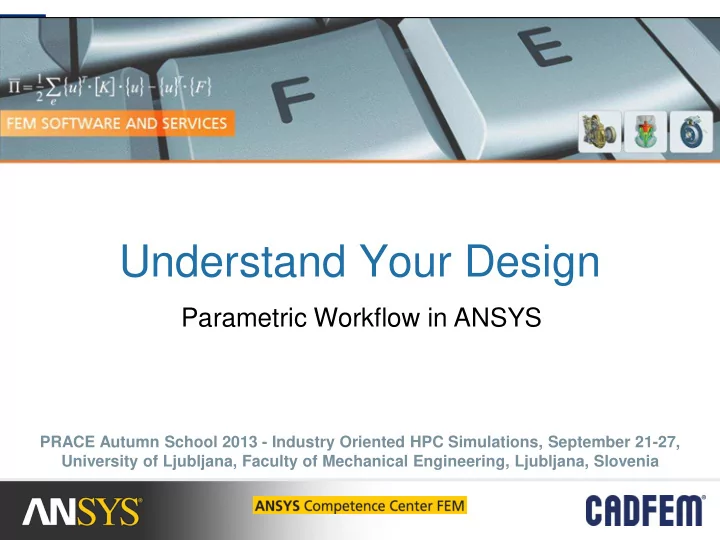
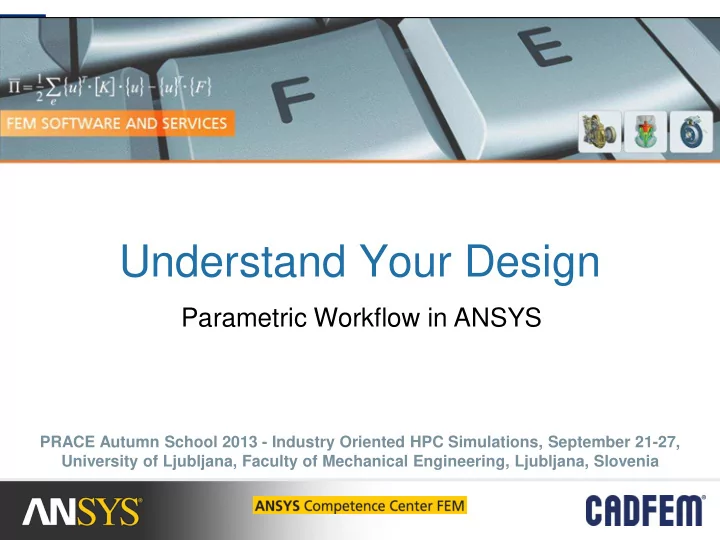
Understand Your Design Parametric Workflow in ANSYS PRACE Autumn School 2013 - Industry Oriented HPC Simulations, September 21-27, University of Ljubljana, Faculty of Mechanical Engineering, Ljubljana, Slovenia
Multiphysics Analysis of an Electric-Thermal Actuator Mirror actuator in a DLP projector Electric field & Joule heating Thermal strain and deformation Thermal Actuator Mirror Array of Thermal Actuators - 1 -
The ANSYS Workbench philosophy: Multiphysics in one environment by coupling of simulation systems Parametric persitency for all included simulations - 2 -
Thermal-electric Actuator Silizium Thermal-electric analysis for joule heating 0.1 V on Pins Convection 11W/m²K on actuator 22° on Pins Parametric persistency From electric-thermal to structural FEA Understand variation of Voltage, Length, Thickness on Temperature, Deformation - 3 -
Where to get the parameters CAD Boundaries Overview of all parameters in the parameter set ANSYS APDL Mesh Excel Material properties - 4 -
CAD-Model Variation Judge design alternatives in shape and sizing Bidirectional CAD interfaces working with parametric CAD models build the basis - 5 -
Which CAD system provides parametric interfaces? ANSYS DesignModeler CATIA V5 ANSYS SpaceClaim Direct Modeler NX Autodesk Inventor Solid Edge Creo Parametric (früher ProE) Solid Works - 6 -
CAD Parameters Create some parameters in your CAD System (Here: Pro/E) - 7 -
Use the SpaceClaim Direct Modeler Easy parametrization of „ static “ geometry files (STEP, Parasolid) in SCDM - 8 -
Parametric Material Modeling Material Parameters often application specific Damping Friction Stiffness Yield point Failure … Identification of relevant parameters by systematic variation Source: Microconsult Engineering - 9 -
MS Excel You have geometric conditions that have to be pre-calculated? You have your own result evaluation routines? You want to do additional postprocessing regarding external criteria? Use and link MS Excel for additional pre- and postprocessing! - 10 -
Fully Automated Simulation Workflows in APDL Example: Spring simulation at Muhr und Bender Complete workflow Geometry modeling Loads Simulation Result calculation Classic model setup by ANSYS Parametric Design Language APDL Text file drives workflow Numbers in text files can be set as parameters - 11 -
Fully Automated Simulation Workflows in APDL Each parameter that is created by name=.. , *get,.. or *set,.. in an APDL Makro can be transfered to the parameter set. - 12 -
Recommend
More recommend