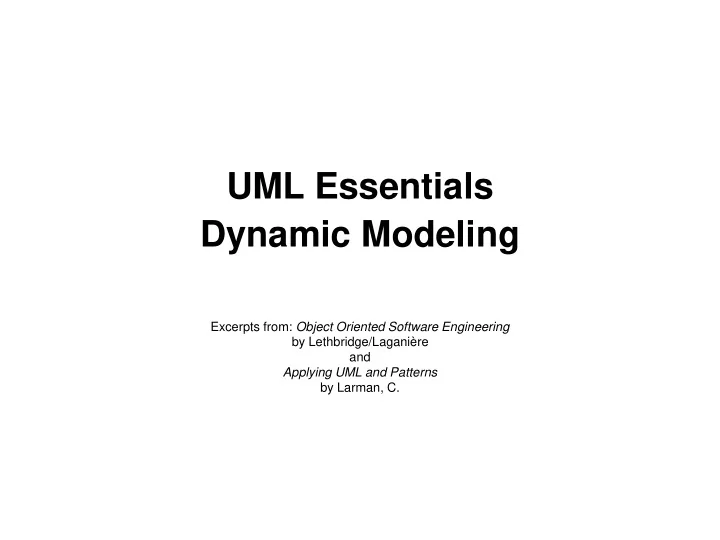
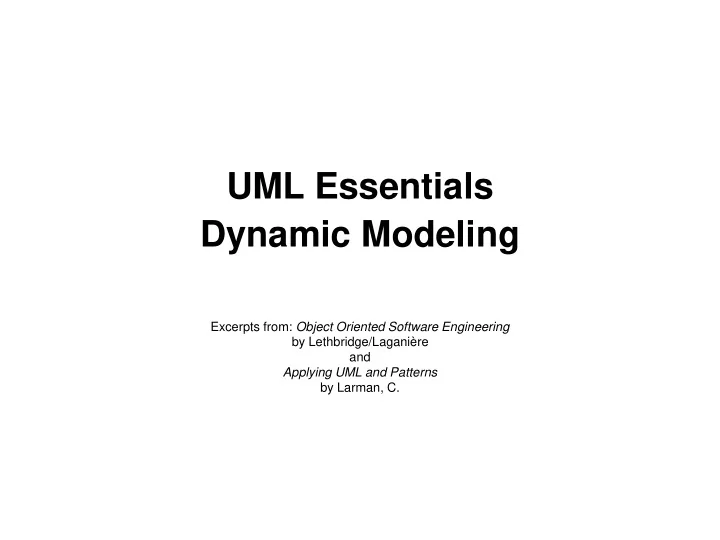
UML Essentials Dynamic Modeling Excerpts from: Object Oriented Software Engineering by Lethbridge/Laganière and Applying UML and Patterns by Larman, C.
Dynamic model (diagram) elements (model run-time) • Instances of classes • Shown as boxes with the class and object identifier underlined • Actors • Use the stick-person symbol as in use case diagrams • Messages • Shown as arrows from actor to object, or from object to object Two types of dynamic diagram is the Sequence diagram and the State Transition diagram 2
Sequence Diagrams – Modeling Interaction 1. Student selects Register for Courses option 2. System retrieves a list of the available Register for Courses :System courses : Student 3. Student specifies the desired course requestToRegister 4. System shows a list of the available loop sections [ more courses ] 5. Student selects the course section selectCourse Course Sections 6. System verifies if the student has passed prerequisites selectCourseSection Modified schedule 7. System add course section to student’s Schedule 8. System displays modified student’s Schedule endRegistration 9. Steps 3-8 repeated until student finished 3
Sequence diagrams • A sequence diagram shows the sequence of messages exchanged by the set of objects performing a certain task • The objects are arranged horizontally across the diagram. • An actor that initiates the interaction is often shown on the left. • The vertical dimension represents time. • A vertical line, called a lifeline , is attached to each object or actor. • The lifeline becomes a broad box, called an activation box during the live activation period. • A message is represented as an arrow between activation boxes of the sender and receiver. • A message is labelled and can have an argument list and a return value. 4
Sequence Diagrams – Elements system as black box object . It could be named with the name external actor to of system but "System" keeps it simple system the ":" and underline imply an instance Register for Courses :System : Student a UML loop interaction frame , with a requestToRegister boolean guard expression a message to the system. loop [ more courses ] selectCourse Course Sections return value(s) associated with the selectCourseSection previous message Modified schedule an abstraction that ignores presentation Lifeline and medium endRegistration the return line is optional if nothing is returned Activation Box
Sequence diagrams – an example 6
Sequence diagrams – same example, more details 7
Sequence diagrams – an example with object deletion • If an object’s life ends, this is shown with an X at the end of the lifeline 8
State Transition Diagrams • A state diagram describes the behaviour of a system , some part of a system, or an individual object . • At any given point in time, the system or object is in a certain state. • Being in a state means that it will behave in a specific way in response to any events that occur. • Some events will cause the system to change state. • In the new state, the system will behave in a different way to events. • A state diagram is a directed graph where the nodes are states and the arcs are transitions. 9
State diagrams – an example • tic-tac-toe game 10
States • At any given point in time, the system is in one state. • It will remain in this state until an event occurs that causes it to change state. • A state is represented by a rounded rectangle containing the name of the state. • Special states: • A black circle represents the start state • A circle with a ring around it represents an end state 11
Transitions • A transition represents a change of state in response to an event. • It is considered to occur instantaneously. • The label on each transition is the event that causes the change of state. Activities and Actions • An activity takes place while the system is in a state. • Takes a period of time • System may transition out of a state when activity is completed. • An action takes place effectively instantaneously. • Upon entry or exit into/from a particular state 12
State diagrams – an example with conditional transitions 13
Recommend
More recommend