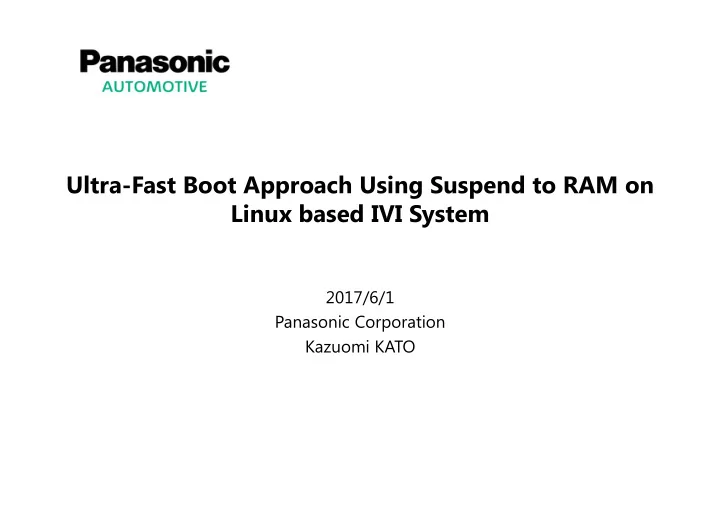
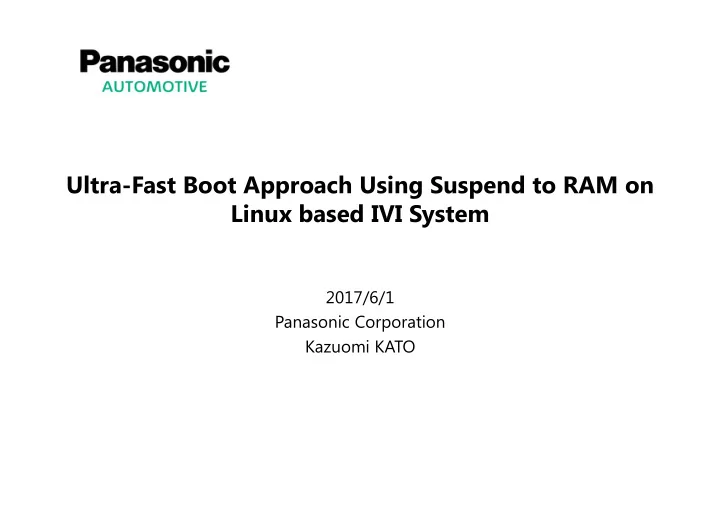
Ultra-Fast Boot Approach Using Suspend to RAM on Linux based IVI System 2017/6/1 Panasonic Corporation Kazuomi KATO
Agenda 1. Introduction 2. Approaches for optimizing startup time 3. Improvement the time at the COLD boot 4. Improvement the time using the WARM boot 5. Conclusions 2 Automotive & Industrial Systems
1. Introduction
Background Increasing the amount of IVI system software. RSE Carplay, Android Auto Voice Radio / CD / DVD Recognition Navigation QVGA 1920x720 WVGA Resolution CPU 1.5GHz 400MHz 30MHz DRAM 4MB 256MB 4GB Year 1996 2006 2017 Due to the functionality such as smart phone link function, more and more • functions and large-scale software are being required. Data size is being increased due to the expansion of the display resolution • and the realization of multi-screen being equipped. At the same time, start-up time and quick response of the system are • required by the driver much more. 4 Automotive & Industrial Systems
What benefits for users by reducing startup time? Obviously necessary to start up the IVI system at high speed. 1. Users wants to start driving quickly after getting into a car and turning ignition ON. 2. Before driving a car, most users expect the navigation system to guide the route for their destination. 3. When going back to the car, users hope that the last display and music are immediately resumed. 5 Automotive & Industrial Systems
Issue Start-up time issues of IVI system: 1. How to realize the quick start-up time suitable for users who are used to smart phone. IVI system needs to be activated as soon as the user gets into the car. 2. How to improve the start up time of turning back the functions of music player, car navigation for user operation. 3. To improve the UX and display resolution, the amount size of data are increased. As a results, reading the data from storage costs much longer. So the start-up time is increased too. 4. In the application of vehicle, although large battery is equipped, the issues of dark current has to be considered, when the car not being used for several weeks. 6 Automotive & Industrial Systems
2. Approaches for optimizing startup time
Methods of optimizing startup time Approach Typical method Pros Cons 1. Eliminate the Profiling and Analysis Fundamentally Know ‐ how is required bottleneck and improvable. to specify the Improving method based on the improve processing profiling and analysis. bottleneck and improve. 2. Startup is quickly CAN wakeup It seems to start It depends on OEM shown as a user's up fast when requirements. Method of starting the system in view advance by CAN signal such as getting into a car. unlocking the door. 3. Fast return Suspend / Resume Fast resume is The electric power for without completely possible at turning maintaining DRAM Method of saving the current state to stopping the system DRAM, turning peripheral device power ON. data is consumed. power off, waiting and restarting from the state saved at that time. 4. Carry out power Snapshot boot Electric power is If boot image size OFF adding to No.3 not consumed as becomes large, the Method of saving the kernel image of approach a certain point into the storage and compared with load time from booting up from that point when No.3. storage will become a resuming the system. neck. 8 Automotive & Industrial Systems
Our Strategy At ALS 2016 We introduced the fast boot technique using the PRAMFS* and DRAM backup and improved mainly boot process till application startup. * Persistent RAM File System Solution for the next IVI product at this time ‐ Development on the next generation SoC. ‐ Improvement of startup including applications. ‐ Eliminating the bottleneck of the base system is significant as a baseline. ‐ Realization of the user experience of fast startup like smartphones. 9 Automotive & Industrial Systems
[Repeated] Methods of optimizing startup time Approach Typical method Pros Cons 1. Eliminate the Fundamentally Know ‐ how is required Profiling and Analysis bottleneck and improvable. to specify the Improving method based on the Improvement including profiling and analysis. improve processing bottleneck and applications improve. 2. Startup is quickly It seems to start It depends on OEM CAN wakeup shown as a user's up fast when requirements. Method of starting the system in advance by CAN signal such as view getting into a car. unlocking the door. 3. Fast return Suspend / Resume Fast resume is The electric power for without completely possible at turning maintaining DRAM Method of saving the current state to Move closer to stopping the system DRAM, turning peripheral device power ON. data is consumed. smartphone's UX power off, waiting and restarting from Reduce the dark current the state saved at that time. 4. Carry out power Snapshot boot Electric power is If boot image size OFF adding to No.3 not consumed as becomes large, the Method of saving the kernel image of approach a certain point into the storage and compared with load time from booting up from that point when No.3. storage will become a resuming the system. neck. 10 Automotive & Industrial Systems
Target of the startup time Value Measurement Case [From a ACC ‐ ON] Target The startup time Displaying a map and playing a music Under 1 sec on USB ‐ memory Displaying rear camera image Displaying a map and turning the radio on In addition to the above, we try to reduce these values: ‐ the dark current at the Suspend state 11 Automotive & Industrial Systems
3. Improvement a startup time at the COLD boot
Hardware Block Diagram of the target IVI system In order to evaluate the startup time, used the following system which is based on Renesas R-Car M3 SoC (ARM Cortex-A57@1.5GHz x 2) cf) Main changes from ALS 2016 <Audio In> Full-HD LCD CPU: ARM A15(32bit) ‐ > A57(64bit) Audio/ Radio MEM: DDR3 ‐ > LPDDR4 Radio AMP eMMC : HS200 ‐ > HS400 DSP TEL BT-A Touch panel Control USB-A I/F <Video In> DVD-V WDT R-Car M3 USB-memory System ARM Camera GPU PMIC control A57x2 BT/WiFi IPC CPU I/O Radio RESET tuner 1.1V DCDC +B 8bit/200MHz x 2ch DDR3 Video stream LPDDR4 converter (over 300 MB/s) 1.8V Audio stream eMMC Self Vehicle LAN ( HS400) refresh 13 Automotive & Industrial Systems
Software Environment for Evaluation Layers Detail Applications Navigation, Rear View, FM ‐ Radio, USB ‐ Audio (using QtQuick2) Application PF Qt 5.7; provided from The Qt company OS Linux kernel 4.6.x based on the BSP for R ‐ car M3 Qt Apps ( launch max 2 apps from main menu ) Power App Rear View FM Radio Navigation USB-Audio launch Manager Maneger Control positon Qt 5.7 (supported QtQuick2) /Window Launch FW Launch own compositor Control GStreamer loading loading from init V1.1 ARM Linux Kernel VIN DRM/KMS OpenGL ES 3.1 trusted U-boot AAC (64bit) firmware dec VSP ‐ D/DU GPU(G6250) VIN Sound USB Evaluation board with R-car M3 SoC Speaker Camera USB memory 14 Automotive & Industrial Systems
Analysis points • Divide the system startup sequence into several phases. • Since the reasons which cause the bottleneck in each phase are different, considering the approach respectively is necessary. Overview of each startup phase ‐ Mount partitions ‐ Loading time from eMMC device. ‐ Loading device driver modules. ‐ Initialize a few devices. Application Bootloader Kernel System init IVI Service Startup flow Starting Linux kernel GUI application startup is ‐ MMU, page, … initializing dependent on its application PF ‐ Device driver initializing like toolkit and window system. Bottleneck mainly caused by I/O 15 Automotive & Industrial Systems
Optimize bootloader Result: The startup time of bootloader is reduced 120ms by the followings. Kernel System init Service/Apps Bootloader 556ms Load 50 arm ‐ trusted ‐ firmware 436 ms ‐ Deleted ethernet settings ( ‐ 50ms) Initialize some devices ‐ Omitted initialization of unused devices ‐ loaded env: 80ms 50 at this phase (PCI, etc) ( ‐ 50ms) 296 ‐ init PCI, etc: 50ms ‐ Reduced redundant logs/delays ( ‐ 6ms) ‐ ohters: 166ms Initialize some devices 190 ‐ loaded env: 30ms ‐ ohters: 160 ms ‐ Implemented HS400 driver ( ‐ 49ms) Load dtb, uImage from ‐ Adopted initramfs to make faster in 94 Load dtb, uImage and eMMC the later phase (+85ms) 130 initramfs from eMMC Loaded to memory and ‐ In dtb, moved the definition 116 switch to kernel boot 66 value used by bootloader to the beginning ( ‐ 50ms) before after 16 Automotive & Industrial Systems
Optimize kernel boot Result: The startup time of kernel was reduced 672ms by the followings Kernel System init Service/Apps Bootloader 1040 ms delayed initialization Item: ‐ Change to loadable modules because not necessary until running services Driver changed ( ‐ 350ms) to be loadable ‐ Clock up of CPU frequency ( ‐ 40ms) 340 Initialize CPU ‐ Tuning defconfig to eliminate error/ warning messages ( ‐ 80ms) Initialize USB ‐ Deleted redundant logs ( ‐ 57ms) Initialize devices 300 exclude the lower. 368ms 126 300 Initialize USB ‐ Parallel initialization of PCIe, ‐ Parallel initialization of PCIe, 242 SDHI using kthread ( ‐ 145ms) SDHI using kthread ( ‐ 145ms) 100 Initialize SDHI after before 17 Automotive & Industrial Systems
Recommend
More recommend