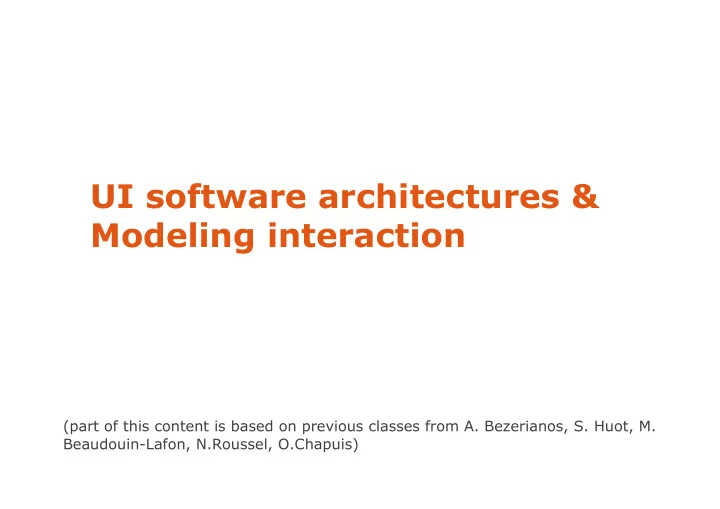
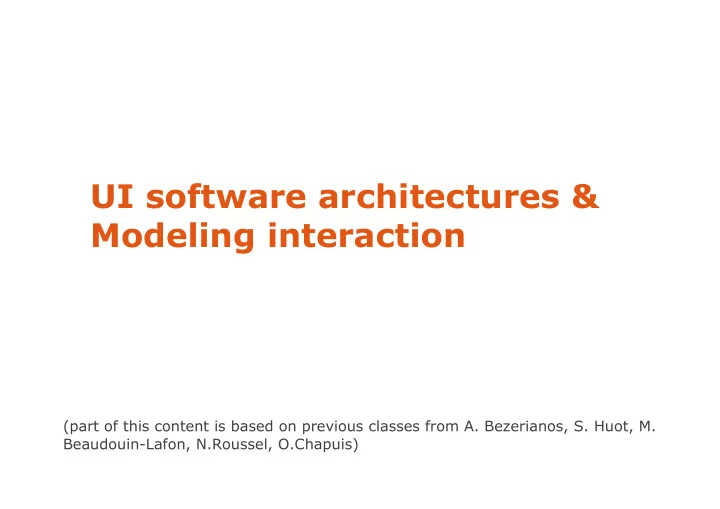
UI software architectures & Modeling interaction (part of this content is based on previous classes from A. Bezerianos, S. Huot, M. Beaudouin-Lafon, N.Roussel, O.Chapuis)
Assignment 1 Design and implement an interactive tool for creating the layout of comic strips https://www.lri.fr/~fanis/teaching/ISI2014/assignments/ass1/
Software architecture - MVC
structure of an interactive system What we see � output visible part What we act with « front end » � input What happens � treatment � computation invisible part � communication « back end » � data (storage and access)
example 1 - data model (albums, artists, categories, etc.) - communication with iTunes server - manage queries - manage sales - security back end front end
example 2 - geometric models - calculations (transformations, rendering, etc.) - store and access designs back end front end
example 3 - tabular structure - storage and data access back end front end
link between the two parts … programming using an organization model organize, structure an interactive application by separating: � Data and their treatment: the Model � Data representation: the View � Application behavior to input: the Controller
Model «Model–View–Controller» (MVC) MVC is : � A design pattern (standardized design solution independent of programming language) � A software architecture (a way to structure an application or a set of software packages) Introduced in 1979 by Trygve Reenskaug Strongly linked to OO programming (Smalltalk)
MVC: ideal interactions between components Model - application functionality - data access and management View Controller - presentation of data and - manage user input functionality to the user - update application behavior user
MVC: interactions between components Model - application functionality - data access and management View Controller - presentation of data and - manage user input functionality to the user - update application behavior
MVC: interactions between components Modèle Model - fonctionnalités de l’application - application functionality - accès aux données et traitements - data access and management View Vue Controller Contrôleur - présentation des données et des - presentation of data and - manage user input - gestion des entrées de l’utilisateur functionality to the user fonctionnalités à l’utilisateur - comportement de l’application - update application behavior user input
MVC: interactions between components Modèle Model - fonctionnalités de l’application - application functionality - accès aux données et traitements - data access and management Vue View Controller Contrôleur - presentation of data and - présentation des données et des - gestion des entrées de l’utilisateur - manage user input fonctionnalités à l’utilisateur functionality to the user - comportement de l’application - update application behavior notification of input user input
MVC: interactions between components Model Modèle - fonctionnalités de l’application - application functionality - accès aux données et traitements - data access and management notification of state change Vue View Contrôleur Controller - presentation of data and - présentation des données et des - manage user input - gestion des entrées de l’utilisateur fonctionnalités à l’utilisateur functionality to the user - update application behavior - comportement de l’application notification of input user input
MVC: interactions between components internal operations Model Modèle - fonctionnalités de l’application - application functionality - accès aux données et traitements - data access and management notification of state change View Vue Contrôleur Controller - présentation des données et des - presentation of data and - gestion des entrées de l’utilisateur - manage user input fonctionnalités à l’utilisateur functionality to the user - comportement de l’application - update application behavior notification of input user input
MVC: interactions between components internal operations Modèle Model - application functionality - fonctionnalités de l’application - accès aux données et traitements - data access and management notification of state change select a View View Vue Contrôleur Controller - presentation of data and - présentation des données et des - manage user input - gestion des entrées de l’utilisateur functionality to the user fonctionnalités à l’utilisateur - update application behavior - comportement de l’application notification of input user input
MVC: interactions between components internal operations Model - application functionality - data access and management request state notification of state change select a View View Controller - presentation of data and - manage user input functionality to the user - update application behavior notification of input user input
MVC: interactions between components internal operations Model - application functionality - data access and management request state notification of state change select a View View Controller - presentation of data and - manage user input functionality to the user - update application behavior notification of input user input refresh
MVC: interactions between components Alternative architecture internal operations Model - application functionality - data access and management notification of state change update a View View Controller - presentation of data and - manage user input functionality to the user - update application behavior notification of input user input refresh
MVC: referencing between components Model View Controller Model View Model Controler
MVC: the model The model: � Represents data � Gives access to data � Gives access to data management functionality � Exposes the application functionality Functional layer of the application
MVC: the view The view: � Shows the (or one) representation of the data in the model � Ensures consistency between data representation and their state in the model (application) Output of the application
MVC: the controller The controller: � Represents the application behavior w.r.t. user actions � Translates user actions to actions on the model � Calls the appropriate view w.r.t. the user actions and the model updates Effect and treatment of input
advantages of MVC Clean application structure Adapted to concepts of O-O programming Independence of data – representation – behavior Modular and reusable
disadvantages of MVC Implementation complex for large applications Too many calls between components � « Spaghetti » code Controller and View are often tightly linked to Model (and often to each other) need to adapt implementation
MVC and Java Swing Widgets Model-View-Controller separation not strict Model categories: Visual status of GUI controls, e.g., pressed or armed button Application-data model, e.g., text in a text area Swing uses a model by default for each widget View & Controller (often part of the same UI object) Look & Feel + Listener Examples : JButton, JLabel, JPanel, etc.
example Table Model Table Object Table Data Object javax.swing.JTable javax.swing.table.TableModel
example The data Object[][] data = { � � {"Kathy", "Smith","Snowboarding", new Integer(5), new Boolen(false)}, � � {"John", "Doe", "Rowing", new Integer(3), new Boolean(true)}, � {"Sue", "Black","Knitting", new Integer(2), new Boolean(false)}, � {"Jane", "White","Speed reading", new Integer(20), new � � Boolean(true)}, �� � {"Joe", "Brown","Pool", new Integer(10), new Boolean(false)} � }; �
example The model class MyTableModel extends AbstractTableModel { � � private String[] columnNames = … � � private Object[][] data = … � � public int getColumnCount() { � � � return columnNames.length; � � } � � public int getRowCount() { � � � return data.length; � � } � � public String getColumnName(int col) { � � � return columnNames[col]; � � } � � public Object getValueAt(int row, int col) { � � � return data[row][col]; � � } � � … � } �
example The view TableModel dataModel = new MyTableModel(); � JTable table = new JTable(dataModel); � JScrollPane scrollpane = new JScrollPane(table); �
example The controller public class MySelectionListener implements ListSelectionListener { � private JTable table; �� � public MySelectionListener(JTable table){ this.table = table; table.setCellSelectionEnabled(true); ListSelectionModel cellSelectionModel = table.getSelectionModel(); cellSelectionModel.setSelectionMode(ListSelectionModel.SINGLE_SELECTION); cellSelectionModel.addListSelectionListener(this); � } � � public void valueChanged(){ � � � ... � � } � } �
Modeling Interaction
WIMP interfaces WIMP: Window, Icons, Menus and Pointing Presentation � Windows, icons and other graphical objects Interaction � Menus, dialog boxes, text input fields, etc Input � pointing, selection, ink/path Perception-action loop � feedback
Recommend
More recommend