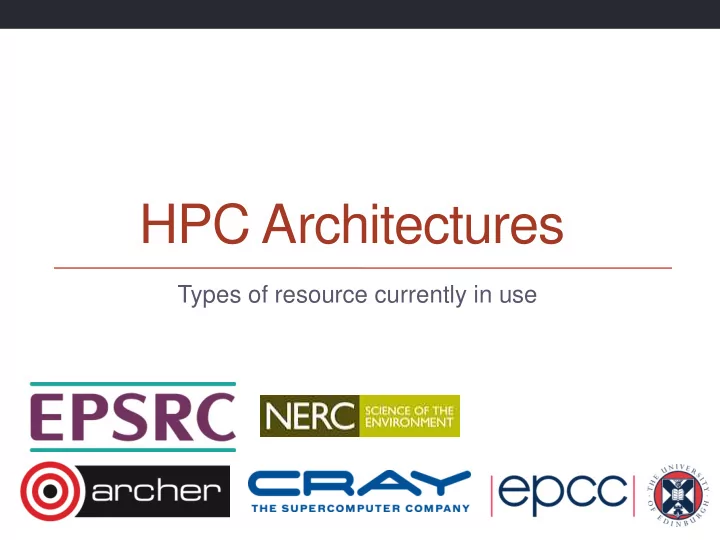
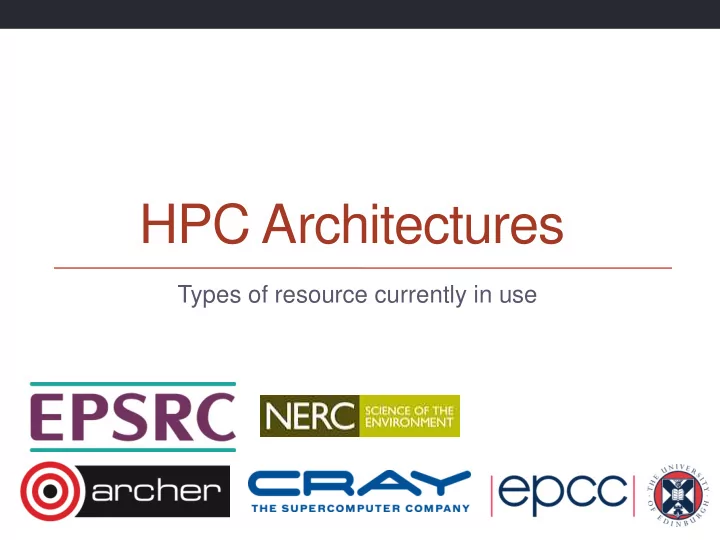
HPC Architectures Types of resource currently in use
Outline • Shared memory architectures • Distributed memory architectures • Distributed memory with shared-memory nodes • Accelerators • What is the difference between different Tiers? • Interconnect • Software • Job-size bias (capability)
Shared memory architectures Simplest to use, hardest to build
Shared-Memory Architectures • Multi-processor shared-memory systems have been common since the early 90’s • originally built from many single-core processors • multiple sockets sharing a common memory system • A single OS controls the entire shared-memory system • Modern multicore processors are just shared-memory systems on a single chip • can’t buy a single core processor even if you wanted one!
Symmetric Multi-Processing Architectures Memory Shared Bus Processor Processor Processor Processor Processor • All cores have the same access to memory, e.g. a multicore laptop
Non-Uniform Memory Access Architectures • Cores have faster access to their own local memory
Shared-memory architectures • Most computers are now shared memory machines due to multicore • Some true SMP architectures… • e.g. BlueGene/Q nodes • …but most are NUMA • Program NUMA as if they are SMP – details hidden from the user • all cores controlled by a single OS • Difficult to build shared-memory systems with large core numbers (> 1024 cores) • Expensive and power hungry • Difficult to scale the OS to this level
Distributed memory architectures Clusters and interconnects
Multiple Computers • Each self- contained part Processor Processor Processor is called a node . • each node runs its own copy of Interconnect Processor the OS Processor Processor Processor Processor
Distributed-memory architectures • Almost all HPC machines are distributed memory • The performance of parallel programs often depends on the interconnect performance • Although once it is of a certain (high) quality, applications usually reveal themselves to be CPU, memory or IO bound • Low quality interconnects (e.g. 10Mb/s – 1Gb/s Ethernet) do not usually provide the performance required • Specialist interconnects are required to produce the largest supercomputers. e.g. Cray Aries, IBM BlueGene/Q • Infiniband is dominant on smaller systems. • High bandwidth relatively easy to achieve • low latency is usually more important and harder to achieve
Distributed/shared memory hybrids Almost everything now falls into this class
Multicore nodes • In a real system: • each node will be a shared-memory system • e.g. a multicore processor • the network will have some specific topology • e.g. a regular grid
Hybrid architectures • Now normal to have NUMA nodes • e.g. multi-socket systems with multicore processors • Each node still runs a single copy of the OS
Hybrid architectures • Almost all HPC machines fall in this class • Most applications use a message-passing (MPI) model for programming • Usually use a single process per core • Increased use of hybrid message-passing + shared memory (MPI+OpenMP) programming • Usually use 1 or more processes per NUMA region and then the appropriate number of shared-memory threads to occupy all the cores • Placement of processes and threads can become complicated on these machines
Example: ARCHER • ARCHER has two 12-way multicore processors per node • 2 x 2.7 GHz Intel E5-2697 v2 (Ivy Bridge) processors • each node is a 24-core, shared-memory, NUMA machine • each node controlled by a single copy of Linux • 4920 nodes connected by the high-speed ARIES Cray network
ARCHER Filesystems Login/PP Nodes Compute Nodes RDF /home /work NFS 218TB Lustre 4.4PB GPFS 23PB
Accelerators How are they incorporated?
Including accelerators • Accelerators are usually incorporated into HPC machines using the hybrid architecture model • A number of accelerators per node • Nodes connected using interconnects • Communication from accelerator to accelerator depends on the hardware: • NVIDIA GPU support direct communication • AMD GPU have to communicate via CPU memory • Intel Xeon Phi communication via CPU memory • Communicating via CPU memory involves lots of extra copy operations and is usually very slow
ARCHER KNL • 12 nodes with Knights Landing (Xeon Phi) recently added • Each node has a 64-core KNL • 4 concurrent hyper-threads per core • Each node has 96GB RAM and each KNL has 16GB on chip memory • The KNL is self hosted, i.e. in place of the CPU • Parallelism via shared memory (OpenMP) or message passing (MPI) • Can do internode parallelism via message passing • Specific considerations needed for good performance
Comparison of types What is the difference between different tiers?
HPC Facility Tiers • HPC facilities are often spoken about as belonging to Tiers Tier 0 – Pan-national Facilities Tier 1 – National Facilities Tier 2 – Regional Facilities Tier 3 – Institutional Facilities
Summary • Vast majority of HPC machines are shared-memory nodes linked by an interconnect. • Hybrid HPC architectures – combination of shared and distributed memory • Most are programmed using a pure MPI model (more later on MPI) - does not really reflect the hardware layout • Accelerators are incorporated at the node level • Very few applications can use multiple accelerators in a distributed memory model • Shared HPC machines span a wide range of sizes: • From Tier 0 – Multi-petaflops (1 million cores) • To workstations with multiple CPUs (+ Accelerators)
Recommend
More recommend