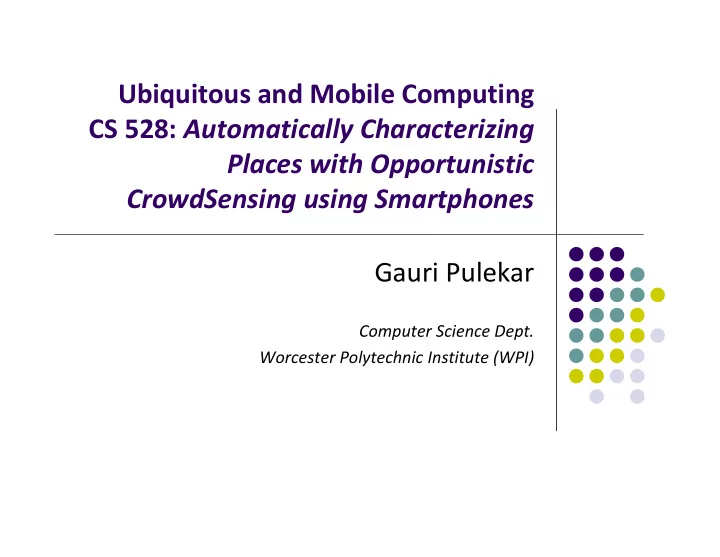
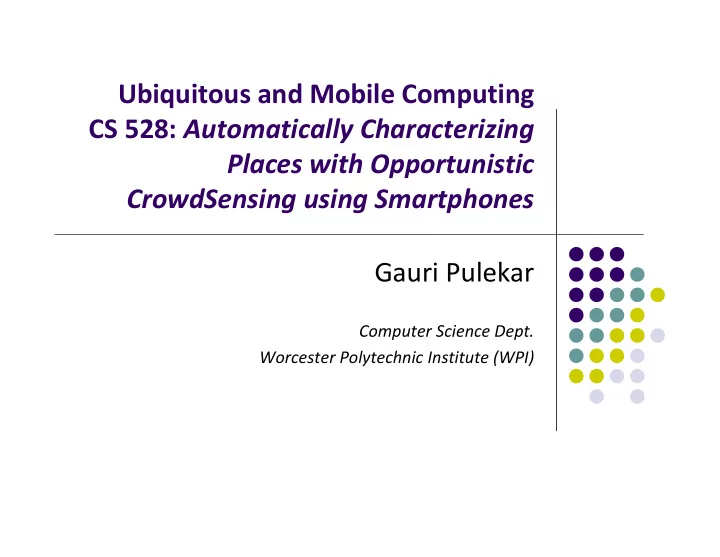
Ubiquitous and Mobile Computing CS 528: Automatically Characterizing Places with Opportunistic CrowdSensing using Smartphones Gauri Pulekar Computer Science Dept. Worcester Polytechnic Institute (WPI)
Automatically Characterizing Places with Opportunistic CrowdSensing using Smartphones UbiComp’12, Pittsburgh, USA Best Paper Award Authors: Yohan Chon Nicholas D. Lane Fan Li Hojung Cha Feng Zhao
Characterizing Places Legend: Educational Institutions Restaurants Hospitals Shopping Marine Drive, Mum bai, I ndia
Design Approach Low Level Sensor Data ‐ Location High Level Meaningful Data ‐ Place
CrowdSense@Place (CSP) Categorizes places Logical location meaningful to user Links places with Place categories Grocery store, restaurant, hospital, university Activity Shopping, eating, working
Bloom ingdale, USA The Coffee Bean, I ndia
Collecting Data: How? Location and user trajectories using Wi ‐ Fi/GPS Samples data from sensors Microphone Camera Crowdsourcing Collect large volumes of data
Collecting Data: What? Audio and visual place hints mined from opportunistic sensor data Spoken words “Can I have a Cappuccino please?” Physical objects Cups, shoes, clothes Written texts Menu, posters, hoardings
Collecting Data: When? User uses phone Calls, emails, or browses Concern: Privacy Full control of data collection Buffered before transmission Review collected data Option to delete before upload
Example of Captured Images Hints Noise Automatically Characterizing Places with Opportunistic CrowdSensing using Smartphones
Extracting Hints Image and audio classifiers Scene classification Object recognition Optical character recognition Speech recognition Sound recognition Output merged with location based signals Wi ‐ Fi, GPS
Let’s Try To Pick Up Hints Bloomingdale’s Outlet Store Mannequins Bag Skirt Trousers Jackets Belts Bloom ingdale, USA
Let’s Try To Pick Up Hints The Coffee Bean Order Here Can I get a Latte to go please? The Coffee Bean, I ndia
Let’s Try To Pick Up Hints Laptop Dell SSD Store
CSP Working Place as a document Builds the document with sensor based hints ID: WiFi Fingerprint Bloomingdale (0.75) mannequin (0.87) trouser (0.83) blouse (0.65) shirt (0.76) belt (0.4) bag (0.56) outlet (0.87) store (0.76) 35 ‐ 75% (0.23)
CSP Framework
Opportunistic Sensing of Data Smartphone Application usage Phone calls, browsing Piggy ‐ back on user actions Screen state and light sensor Accelerometer Orientation, movement GPS & Wi ‐ Fi Microphone Camera
Sensor Data Classifier Optical Character Recognition Sound Classification Speech Recognition Object Detection
Sensor Data Classifier Hints v/s Noise Filter out the data Phone is shaky or facing down Crowdsourcing Repeated visits to place
CSP Framework
Applications Location based reminders Content Delivery Activity recognition Understanding City ‐ Scale Patterns Enhanced Local Search & Recommendations Awareness of the types of places a user frequently visits leading to additional user profile attribute Rich CrowdSourced Point ‐ of ‐ Interest Category Maps Maps that relate places to place categories A targeted advertising app
Limitations Limited Accuracy: 69% Limited Accuracy: 69% Completely opportunistic Completely opportunistic Speech, object Energy Issues Energy Issues recognition Accumulates high contribute little Privacy Privacy quality slowly Power consuming Future: Train the Learns slowly over Wi ‐ Fi & GPS classifier using a Users have choice long time period small amount of Clicking pictures, to upload photos specific place capturing videos Future: Local hint s drains battery processing & Anonymous
Evaluations Statics: 36 users 5 locations 1241 places 1,300 places 46,000 hours 2,300 images 4,200 audios 22% of images are either blurred or completely black Accuracy: 69%
Evaluations Questions How accurate? Which features types are most discriminative? How well do certain feature types operate in noisy environments?
Evaluations Categories College & Education, Arts & Entertainment, Food & Restaurant, Home, Shops, Workplace, Others Metrics Accuracy of place categorization: (No of correctly recognized places)/(No of places evaluated)
Evaluations
Conclusion Efficient categorization Power consumption of places Privacy concern Uses hints, like humans do Effective use of crowd Future, sensing User participation Accurate classifier Social Networking Sites Advanced applications Large scale evaluations
References http://www.msr ‐ waypoint.com/en ‐ us/um/people/zhao/pubs/ubicomp12_cps.pdf D. Ashbrook and T. Starner. Using GPS to Learn Significant Locations and Predict Movement Across multiple users. http://foursquare.com
Questions
Recommend
More recommend