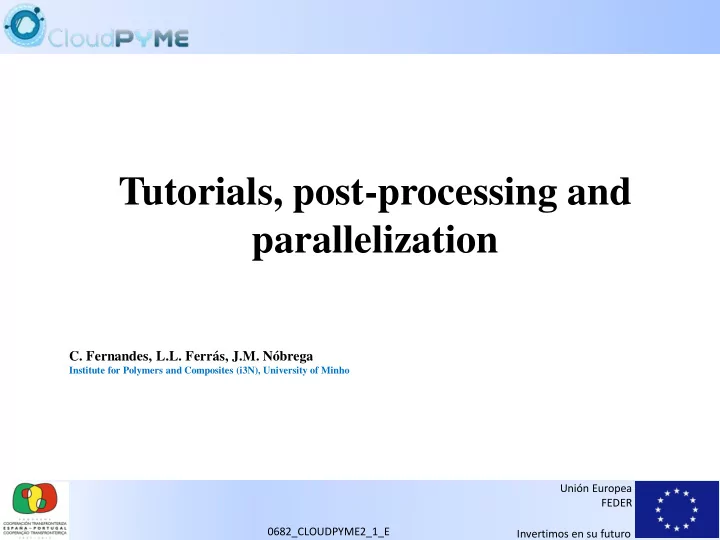
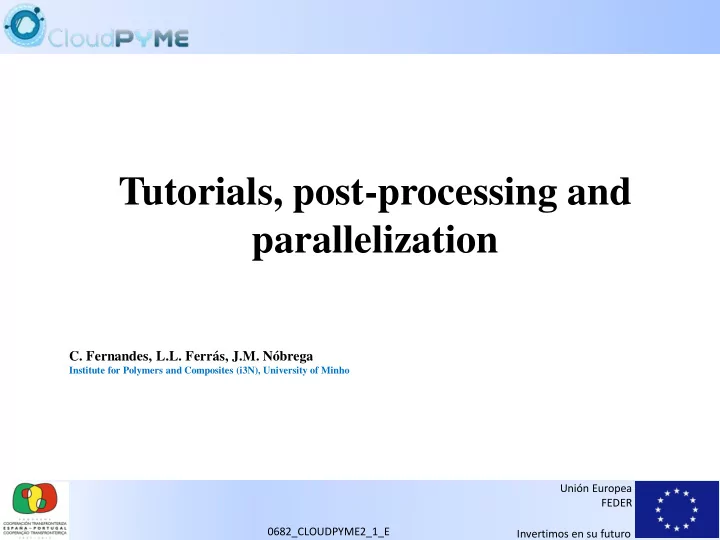
Tutorials, post-processing and parallelization C. Fernandes, L.L. Ferrás, J.M. Nóbrega Institute for Polymers and Composites (i3N), University of Minho Unión Europea FEDER 0682_CLOUDPYME2_1_E Invertimos en su futuro
El proyecto CloudPYME (id: 0682_CLOUDPYME2_1_E) está cofinanciado por la Comisión Europea a través de el Fondo Europeo de Desarrollo Regional (FEDER), dentro de la tercera convocatoria de proyectos del Programa Operativo de Cooperación Transfronteriza España-Portugal 2007-2013 (POCTEP). Unión Europea FEDER 0682_CLOUDPYME2_1_E Invertimos en su futuro
Tutorial Goldschmidt Fluid Flow Through a Packed Bed of Particles Unión Europea FEDER 0682_CLOUDPYME2_1_E Invertimos en su futuro
OpenFOAM includes a transient solver for the coupled transport of a single kinematic particle cloud including the effect of the particulate volume fraction on the continuous phase, suitable for dense particle flow simulation. The solver name is DPMFoam . Unión Europea FEDER 0682_CLOUDPYME2_1_E Invertimos en su futuro
bed of particles A (24750) is initially setup in a rectangular geometry. For the gas phase a prescribed influx condition is applied at the no-slip boundary bottom, conditions are applied at the side walls and a prescribed pressure condition is applied at the top of the bed . Unión Europea FEDER 0682_CLOUDPYME2_1_E Invertimos en su futuro
Inside the $FOAM_RUN directory you will find the Goldschmidt case with the results already computed due to the large time necessary to run this tutorial. On the terminal enter inside the Goldschmidt case >> cd Goldschmidt And open paraview to visualize the results >> touch goldschmidt.foam >> paraview goldschmidt.foam Unión Europea FEDER 0682_CLOUDPYME2_1_E Invertimos en su futuro
First, to obtain better visualization of the particulate field we can load the Point Sprite plugin. In the Tools menu choose the Manage Plugins … submenu and there we can find the PointSprite Plugin . Unión Europea FEDER 0682_CLOUDPYME2_1_E Invertimos en su futuro
Click on the plus symbol and activate the Auto Load option. Finally, click on PointSprite_Plugin and then on Load Selected . Close paraview and open again. Unión Europea FEDER 0682_CLOUDPYME2_1_E Invertimos en su futuro
Filter Next, in the menu Alphabetical choose the submenu and click on the Extract Block option. internalMesh Choose the left side field in the Properties panel and press Apply Unión Europea FEDER 0682_CLOUDPYME2_1_E Invertimos en su futuro
Repeat the same procedure but now choose the Lagrangian Particles field. Now we can see separately the behavior of the continuous (gas) and discrete (particles) fields. Unión Europea FEDER 0682_CLOUDPYME2_1_E Invertimos en su futuro
With the PointSprite option in the representation bar and the Max Pixel size of the PointSprite menu try to reproduce the image on the right. Unión Europea FEDER 0682_CLOUDPYME2_1_E Invertimos en su futuro
Tutorial Propeller Analysis of Flow around a Ship Propeller Unión Europea FEDER 0682_CLOUDPYME2_1_E Invertimos en su futuro
OpenFOAM includes the Arbitrary Mesh Interface technique (AMI) for non-conformal patches. AMI is a technique that allows simulation across disconnected, but adjacent, mesh domains . The domains can be stationary or move relative to one another. The sliding interface capability has been tested on engineering geometries, including a propeller . Unión Europea FEDER 0682_CLOUDPYME2_1_E Invertimos en su futuro
Flow was simulated using the pimpleDyMFoam solver. Transient solver for incompressible flow of Newtonian fluids on a moving mesh using the PIMPLE (merged PISO-SIMPLE) algorithm. Unión Europea FEDER 0682_CLOUDPYME2_1_E Invertimos en su futuro
The propeller geometry is represented in the figure. Outlet inletOutlet Inlet fixedValue Velocity – 5 m/s Velocity Outlet fixedValue Inlet zeroGradient Pressure – 0 Pa Pressure outerCylinder fixedValue Velocity – 0 m/s propeller movingWallVelocity outerCylinder zeroGradient Pressure Unión Europea FEDER 0682_CLOUDPYME2_1_E Invertimos en su futuro
Inside the $FOAM_RUN directory you will find the Propeller case with the results already computed due to the large time necessary to run this tutorial. On the terminal enter inside the Propeller case >> cd Propeller And open paraview to visualize the results >> touch propeller.foam >> paraview propeller.foam Unión Europea FEDER 0682_CLOUDPYME2_1_E Invertimos en su futuro
In Paraview try to animate the propeller velocity field and export the video with streamlines . only the First, open internalMesh and press apply . Change the Opacity value to 0.1. Unión Europea FEDER 0682_CLOUDPYME2_1_E Invertimos en su futuro
Then, open again the same case and choose only the propeller patches . Now, have sure that the two cases are selected and advance one time step . Unión Europea FEDER 0682_CLOUDPYME2_1_E Invertimos en su futuro
Choose the streamTracer option. Press the Center on Bounds button . Finally, press apply . We should obtain an image similar to the one below, coloring by the velocity field . Unión Europea FEDER 0682_CLOUDPYME2_1_E Invertimos en su futuro
To finalize we will export a video with the movement of the propeller. For that in the File menu click on Save Animation and setup Frame Rate to 5 and Save finally click on Animation . Unión Europea FEDER 0682_CLOUDPYME2_1_E Invertimos en su futuro
Tutorial DamBreak3D Analysis of River Flow around a Obstacle Unión Europea FEDER 0682_CLOUDPYME2_1_E Invertimos en su futuro
Flow was simulated using the interDyMFoam solver. Solver for 2 incompressible, isothermal immiscible fluids using a VOF (volume of fluid) phase-fraction based interface capturing approach, with optional mesh motion and mesh topology changes including adaptive re- meshing. Unión Europea FEDER 0682_CLOUDPYME2_1_E Invertimos en su futuro
The damBreak geometry is represented in the figure. Top boundary is free to the atmosphere so needs to permit both outflow and inflow according to the internal flow. Total Pressure PressureInletOutletVe locity Walls velocity - 0 m/s Pressure – fixed flux pressure Unión Europea FEDER 0682_CLOUDPYME2_1_E Invertimos en su futuro
Inside the $FOAM_RUN directory you will find the DamBreak 3D case with the results already computed due to the large time necessary to run this tutorial. On the terminal enter inside the DamBreak3D case >> cd DamBreak3D And open paraview to visualize the results >> touch dambreak3D.foam >> paraview dambreak3D.foam Unión Europea FEDER 0682_CLOUDPYME2_1_E Invertimos en su futuro
In Paraview try to animate the water fall and export the respective video . First, select the internal mesh and atmosphere patch and choose Opacity to 0.3 . Choose the Threshold option. And apply the following values. Unión Europea FEDER 0682_CLOUDPYME2_1_E Invertimos en su futuro
Next, apply the Extract Surface filter and the Smooth filter with Number of Convergence of 500. Finally, color the surface with Solid Color and edit the color choosing a light blue color. Unión Europea FEDER 0682_CLOUDPYME2_1_E Invertimos en su futuro
We should obtain To finalize we will export a video with the movement of the water. Unión Europea FEDER 0682_CLOUDPYME2_1_E Invertimos en su futuro
Tutorial motorBike Analysis of Flow around a Motor Bike Unión Europea FEDER 0682_CLOUDPYME2_1_E Invertimos en su futuro
For this tutorial we will look at the simulation of the flow around a motorbike model. Flow was simulated using the pisoFoam solver. Transient solver for incompressible flow. Turbulence modeling is generic , i.e. laminar, RAS or LES. Unión Europea FEDER 0682_CLOUDPYME2_1_E Invertimos en su futuro
The motorBike geometry is represented in the figure. Outlet inletOutlet Inlet fixedValue Velocity – 20 m/s Velocity Outlet fixedValue Inlet zeroGradient Pressure – 0 Pa Pressure motorBike fixedValue Velocity – 0 m/s Front, Back, Upper and Lower motorBike walls are of type zeroGradient symmetryPlane Pressure Unión Europea FEDER 0682_CLOUDPYME2_1_E Invertimos en su futuro
Inside the $FOAM_RUN directory you will find the MotorBike case with the results already computed due to the large time necessary to run this tutorial. On the terminal enter inside the MotorBike case >> cd motorBike And open paraview to visualize the results >> touch motorbike.foam >> paraview motorbike.foam Unión Europea FEDER 0682_CLOUDPYME2_1_E Invertimos en su futuro
In Paraview try to plot the streamlines that were exported from the computations and are postProcessing saved on the folder. First in the Paraview Properties painel select all Mesh parts . Press Apply to obtain all the mesh and patches. Unión Europea FEDER 0682_CLOUDPYME2_1_E Invertimos en su futuro
Next, as in the Goldschmidt tutorial select the Extract block filter. Unselect the internalMesh and the front, back, inlet, outlet and upperWall patches. Press Apply. Unión Europea FEDER 0682_CLOUDPYME2_1_E Invertimos en su futuro
Recommend
More recommend