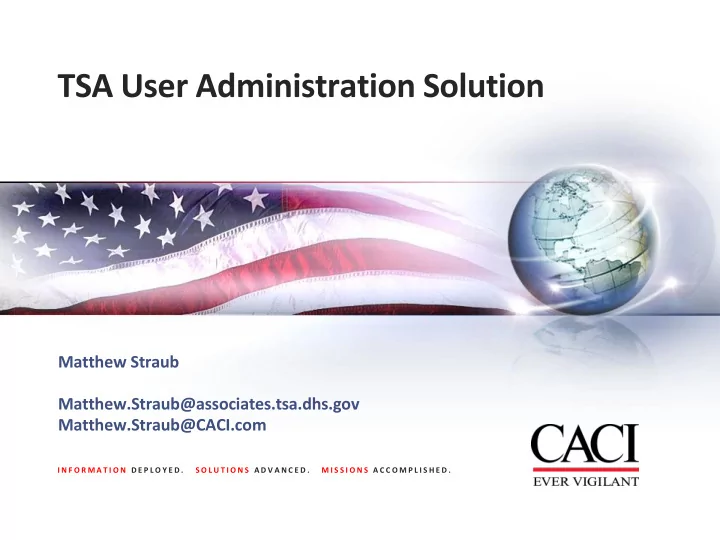
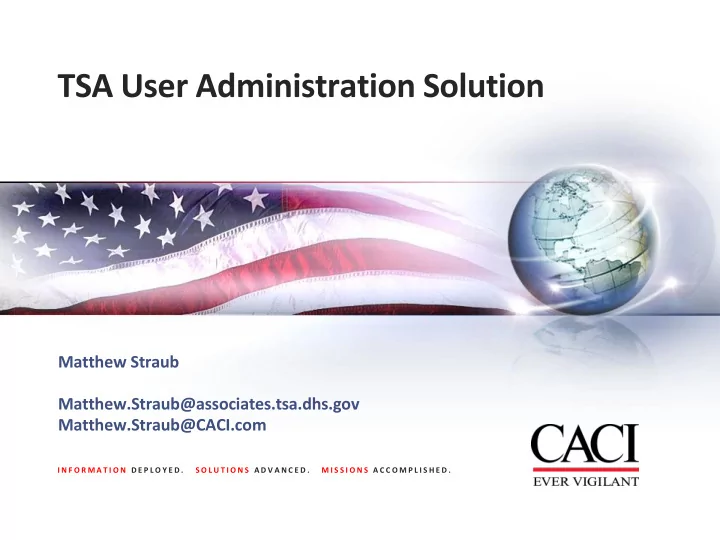
TSA User Administration Solution Matthew Straub Matthew.Straub@associates.tsa.dhs.gov Matthew.Straub@CACI.com I N F O R M A T I O N D E P L O Y E D . S O L U T I O N S A D V A N C E D . M I S S I O N S A C C O M P L I S H E D .
TSA’s WebEOC Environment ▪ 6,300+ WebEOC user accounts dispersed all across the country ▪ 82 Production boards to maintain and develop ▪ 5 separate WebEOC systems to maintain • Production – Contains real-world data and Nationwide Exercises • Training – Used for Development, BETA Testing, Training • ITE – Used for final system testing before implementing in Production • ITE Training – Used for initial system testing • Azure – Used for external system data ingestion testing (RAPID) 2 | CACI Information Solutions and Services | CACI Proprietary Information
TSA WebEOC Daily Ops and Incident Management ▪ Our system primarily utilized for as a daily incident management system (Daily Ops) ▪ Most users have one or many Daily Ops positions to track and provide Situation Awareness 24x7 for daily incident operations ▪ If our users login to support large scale, multi-day events, then they use Incident Management positons which provides another suite of boards to support large activations. 3 | CACI Information Solutions and Services | CACI Proprietary Information
TSA’s WebEOC Growth Over Time 4 | CACI Information Solutions and Services | CACI Proprietary Information
TSA’s WebEOC Team ▪ John Bogers (System Owner) ▪ Greg Birr (IT Lead) ▪ Joan Koss (Program Analyst) ▪ CACI Development/Support Team • Doug Leech • Elyse Schaya • Luther Ramsey • Michael Hairston • Matthew Straub 5 | CACI Information Solutions and Services | CACI Proprietary Information
WebEOC Administration Dilemma ▪ 6,321 users, utilizing 82 boards (246 including Training), logging into 549 positions (1,098 including Training), between two WebEOC systems ▪ Our team does not have the bandwidth to actively manage user access ▪ All user permissions in the Production system need to be replicated in the Training system ▪ No single individual can effectively know each user’s required permissions with users all across the country 6 | CACI Information Solutions and Services | CACI Proprietary Information
Ideal Solution ▪ Establish points of contacts (POCs) for each Position in WebEOC in order to manage (add/remove) user permissions within WebEOC, without making POCs Partial Administrators ▪ Every permission change in Production needs to replicate to the Training environment as well ▪ All permission changes need to be permanently documented until the end of TSA’s data retention period ▪ Required Quarterly User Audits need to be easily initiated, tracked, and reported on 7 | CACI Information Solutions and Services | CACI Proprietary Information
Current User Administration Board Solution ▪ Our previous solution was a Microsoft InfoPath form utilizing the WebEOC API ▪ The InfoPath form was replaced by the User Administration board to provide a more seamless user experience, provide our development team more control, and an enhanced audit trail ▪ User Administration board is broken into five key areas • Positions List • Users List • Requests List • Audits List • External Request Form 8 | CACI Information Solutions and Services | CACI Proprietary Information
Positions List ▪ Lists all currently active WebEOC Positions • Categorized into Partitions and Groups for easier filtering • Contains 1-2 approving POCs • Contains 1-2 Positions (Daily Ops and Incident Management) • Parent record for subsequent Request and Audit child records • Assigned to every Position in WebEOC 9 | CACI Information Solutions and Services | CACI Proprietary Information
Administrator’s View 10 | CACI Information Solutions and Services | CACI Proprietary Information
POCs View ▪ Shows only Positions which the user is a POC ▪ Can view requests, add users, and audit users ▪ Cannot access any other view (Users, Requests, or Audits) ▪ Cannot edit/create Positions 11 | CACI Information Solutions and Services | CACI Proprietary Information
POC User Request Review ▪ Clicking “Requests” button shows a list of all requests for the Position ▪ Previously Approved/Denied shown as read-only ▪ Pending Requests can be edited for review 12 | CACI Information Solutions and Services | CACI Proprietary Information
POC User Request Approval/Denial ▪ Setting “POC Approval” to “Approved” and saving adds the user to the Position in both WebEOC and Training using the API ▪ User receives an automatic welcome email ▪ Setting “POC Approval” to “Denied” and saving sends the user a automatic denial email with the POC’s reason 13 | CACI Information Solutions and Services | CACI Proprietary Information
Approval/Denial Automatic Email 14 | CACI Information Solutions and Services | CACI Proprietary Information
Non-POC View ▪ Users which are not POCs of any Positions are shown no records ▪ A link is shown to the External WebEOC Access Request form 15 | CACI Information Solutions and Services | CACI Proprietary Information
External User Request Form ▪ .NET Form hosted on the WebEOC server ▪ Used by non-POC users to submit requests into the User Administration board using the API ▪ Pulls Position data from WebEOC using the API 16 | CACI Information Solutions and Services | CACI Proprietary Information
Notification Plugin ▪ Needed to email POC’s to review requests submitted from the External Request form ▪ Juvare created a Notification Plugin which has a Scheduled Task that runs every minute and sends emails for new requests ▪ Board field values are included if within brackets “[]” 17 | CACI Information Solutions and Services | CACI Proprietary Information
Audits (Permission Removals) ▪ Lists all users which have access to the Position ▪ Shows name, last login date, and requesting Justification ▪ Loops through each user checked for removal and removes access from both WebEOC and Training ▪ If no more Positions assigned then the user is deleted 18 | CACI Information Solutions and Services | CACI Proprietary Information
Mandatory Quarterly Audits ▪ Require all POC’s to complete an Audit each quarter to ensure appropriate access ▪ Can review Audit completion from colorization on the Display ▪ Remove all boards within Positions which fail to complete the Audit until POC’s comply ▪ Report is provided to leadership after the Audit which shows number of users removed and number of current users 19 | CACI Information Solutions and Services | CACI Proprietary Information
Removed Users ▪ All Audited users are stored in a “Removed Users” List ▪ Shows who was removed, from what Position(s), by whom, when, and if the user account was fully deleted ▪ Useful when users claimed they recently had access, and for auditing purposes ▪ Can see this in the WebEOC Audit Log, but TSA archives the log quarterly for performance 20 | CACI Information Solutions and Services | CACI Proprietary Information
Users List ▪ Lists every current non-Administrator user ▪ Only accessible by Administrators as it grants full control ▪ Able to add/remove multiple Positions simultaneously from WebEOC and Training ▪ Automatic email is sent to all Position POC’s affected 21 | CACI Information Solutions and Services | CACI Proprietary Information
Ensuring Production and Training Match ▪ API calls can occasionally fail (system outages, network issues etc.) ▪ Created .NET application to compare various aspects between the Production and Training WebEOC systems ▪ Users are compared to ensure the identical access for all users 22 | CACI Information Solutions and Services | CACI Proprietary Information
Error Handling ▪ External user Request Form and User Administration Board populate a User Administration error log ▪ Custom .NET application which compiles errors with the WebEOC error log to provide visualization, categorization, counts, and trends ▪ Errors are then able to be viewed to begin troubleshooting 23 | CACI Information Solutions and Services | CACI Proprietary Information
Planned Future Enhancements ▪ Build Active Directory LDAP Queries to automatically populate/verify user data ▪ Make POC’s per Position a related list (currently allows 2) ▪ Allow User Requests to submit multiple requests within a single submission, instead of the current single request ▪ Convert current SOAP API call to REST to remove the need for additional server-side Web Handler files (.ashx) 24 | CACI Information Solutions and Services | CACI Proprietary Information
Questions or Comments Matthew Straub Matthew.Straub@associates.tsa.dhs.gov Matthew.Straub@CACI.com
Recommend
More recommend