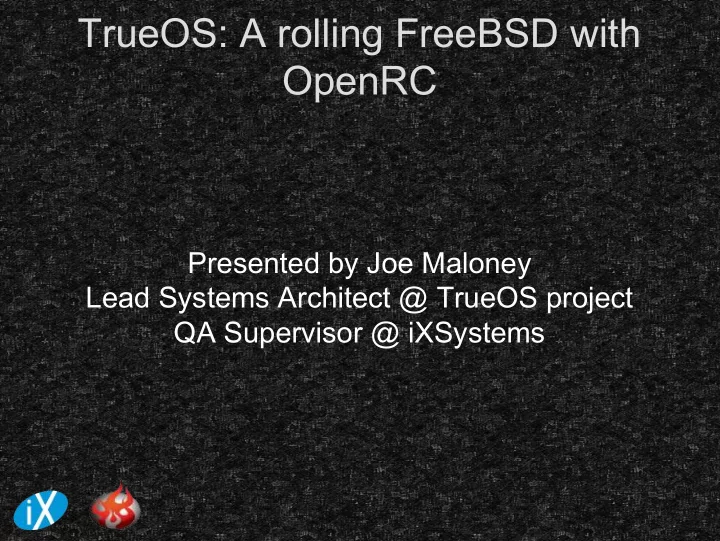
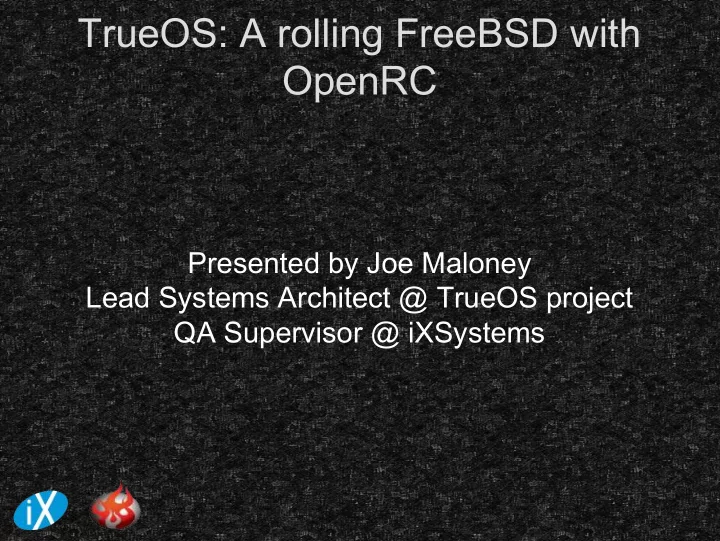
TrueOS: A rolling FreeBSD with OpenRC Presented by Joe Maloney Lead Systems Architect @ TrueOS project QA Supervisor @ iXSystems
What motivated me to work on TrueOS? ● My interest in running FreeBSD on the desktop grew from my enjoyment of administering FreeBSD servers. ● I became an active PC-BSD committer in 2013 (The precursor to TrueOS). ● It was a struggle for me to find a decent laptop to run FreeBSD.
vBSDcon 2015 ● What’s wrong with this picture?
Why improve the boot process? ● With rc.d PC-BSD / TrueOS averaged 45 seconds, or longer to boot. ● Boot speed is noticeable when you are mobile. ● Accurate service management, and supervision is also important for a good mobile experience. ● Perhaps a better mobile experience means more FreeBSD developers can dogfood? ● I strongly believe that more dogfooding means a better FreeBSD for everyone.
A brief overview of the FreeBSD boot process ● The kernel loads early drivers from loader.conf . ● The kernel boots in around 6 seconds. ● /sbin/init starts as pid 1, and executes /etc/rc .
What is rc? ● Shell script executed by /sbin/init that exists to execute processes at bootup. ● Prior to rc.d all processes had to be hardcoded into /etc/rc. ● This approach had the cons of hanging the boot process if a mistake was made editing /etc/rc. ● The user would have to keep track of service ordering when using this method. ● The user would have to daemonize processes by hand, and no service status options.
What is rc.d? ● To solve these, and other problems FreeBSD adopted rc.d from the NetBSD community. ● The rc.d system is a collection of shell scripts which often source other shell scripts. ● Allows support for arguments, startup order, service status, and daemonizing within each script. ● Base default configuration for defaults is done in /etc/defaults/rc.conf . ● User configuration is typically done with /etc/rc.conf .
Joining iXSystems ● Joe Maloney joins iXSystems, and teams up with “The Moore Dynasty” to change some things. ● We produced a rolling release based on FreeBSD CURRENT. ● Using this new model we are able to include modern graphics from drm-next (Thank you Matt Macey), and we inherited better wireless support from CURRENT automatically (Thank you Adrian Chadd). ● This enabled us to push out frequent improvements to our tools as well.
The result: TrueOS runs on a brand new Lenovo X1 Carbon
Efforts to improve rc.d ● DHCP vs SYNCDHCP tested for wireless. ● Unfortunately wpa_supplicant unreliable without SYNCDHCP, and hung boot process without backgrounding. ● rcorder: Parallel startup patches no longer apply cleanly. ● rc_delay: This could have delayed network startup. (stalled in reviews). ● It became clear that neither parallel startup support, or rc_delay alone would truly fix much at all.
Other options ● LaunchD (NextBSD, launchd-xml, launchd-ucl) ● Re-Launchd (now jobd) ● nosh ● It seemed to me the most obvious choice was the overlooked one.
Possible misconceptions about OpenRC? ● “I bet that puppy is full of bashisms!” - FreeBSD forums
Why OpenRC? ● OpenRC is an evolution of rc.d. ● OpenRC is a drop in replacement for rc.d. ● OpenRC is mostly written in C.
What’s different under the hood? ● The libeinfo library is used for openrc binaries. ● The #!/sbin/openrc-run interpreter is used in place of #!/bin/sh . ● Binaries, and special binaries in /libexec/rc/bin , and /libexec/rc/sbin for openrc-run, rc-update, rc-service, rc-status . ● Dependencies are cached in /libexec/rc/cache . ● Runlevels are in /etc/runlevels.
Differences in base services ● We use an updated dhcpcd v7 from TrueOS ports instead of dhclient. ● Our netif is a port of FreeBSD netif now labeled network. ● We start dhcpcd in network rather than dhclient. ● Most other FreeBSD services were imported to init.d almost unmodified aside from the interpreter.
Why dhcpcd? ● DHCPCD continues to try to request a lease when started, and not just once. ● DHCPCD works better with OpenRC. ● DHCPCD works efficiently with parallel boot. ● DHCPCD works well for ipv6 out of box.
OpenRC and dhcpcd background ● OpenRC, and dhcpcd are BSD licensed. ● Both were written by Roy Marples, a NetBSD developer. ● Gentoo, PacBSD, UbuntuBSD, and others use OpenRC. ● NetBSD includes dhcpcd in base.
Merging OpenRC to base ● We removed code for Linux portability. ● Our OpenRC implementation uses BSD make. ● We added hooks to /etc/rc and /etc/rc.shutdown . ● We reworked many rc.d scripts to be init.d compatible. ● /etc/init.d/ - replaces rc.d ● Both /etc/defaults/rc.conf, and /etc/rc.conf no longer start, or stop services but can still be used for flags. ● /etc/conf.d/ - replaces rc.conf.d
Runlevels ● Introduction of standard sysinit, boot, nonetwork, default, shutdown runlevels
Ports ● In Makefiles use of USE_RC_SUBR is replaced by USE_OPENRC_SUBR . ● We have been replacing rc.d scripts with init.d compatible scripts. ● /usr/local/etc/init.d/ - Ports init scripts (services) ● /usr/local/etc/conf.d/ - Ports config for service flags ● /etc/rc.conf – Config can still be done here as well ● Ports services in the /usr/local prefix cannot be added to boot, or sysinit runlevel by OpenRC design.
Booting OpenRC ● OpenRC makes it easy to see startup order, successes, failures, and warnings.
The service utility ● The service command is a symlink to rc-service. ● The onestart parameter is no longer used, and is replaced by start, and stop. ● The usage is otherwise identical to the rc.d system. ● Our existing graphical service manager required no modifications to start, stop, or restart services.
The rc-update utility ● Service are added to startup with rc-update add . ● Remove services with rc-update delete . ● Dependency caches can be cleaned with rc-update -u .
The rc-status utility ● Any running service shows with rc-status. ● Note the hotplugged, individual *.wlan0 services.
Service supervision ● OpenRC now has built in service supervision. ● We use service supervision for SysAdm.
Graphical service management with sysadm ● We can manage services graphically with sysadm without worries of sysadm itself crashing.
OpenRC documentation ● All OpenRC commands have great man pages. The man openrc-run command is shown here.
TrueOS Handbook documentation ● Services can be monitored with rc-status ● Notice any running service shows not just those in runlevels
TrueOS OpenRC migration status ● Our OpenRC implementation mostly complete. ● We will finish converting scripts to OpenRC format for all ports. ● We will finish converting a few scripts for base. ● We will continue to troubleshoot edge cases, and continue to tailor init scripts where needed. ● We will continue to update handbook documentation. ● The TrueOS community is active in helping us, if you want to help please contact us!
Improvements ● Even without parallel TrueOS averages a 10 second startup in most cases, a 127% improvement for laptops. ● We now have simpler service files due to openrc-run built in functions. ● All services now report service status properly.
What’s next? ● Network profiles ● Integrate dhcpcd v7 (when final) into base ● Automatic timezone setup (dhcpcd hooks) ● Lumina exclusive integration for devd, automountd, and autounmountd services
Consideration for FreeBSD? ● Does FreeBSD need OpenRC to accomplish its wider goals?
Thanks for coming! Questions, concerns?
Recommend
More recommend