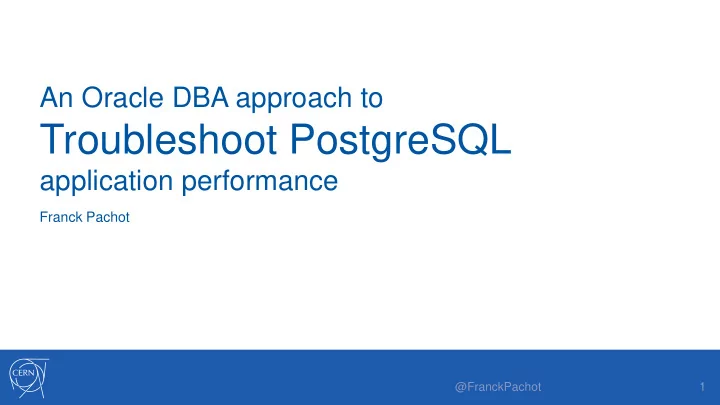
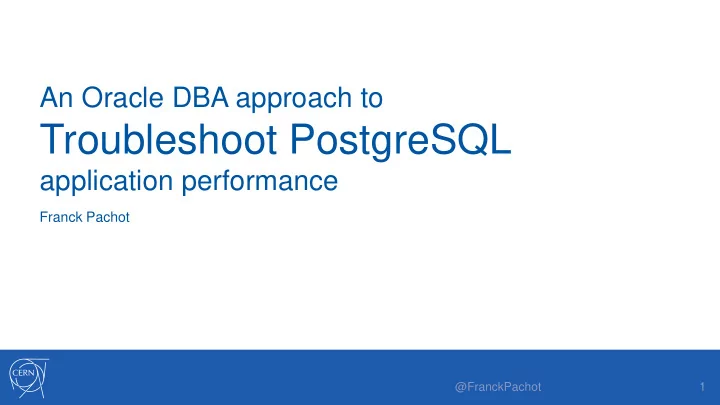
An Oracle DBA approach to Troubleshoot PostgreSQL application performance Franck Pachot @FranckPachot 1
Who am I? Franck Pachot Database Engineer at CERN • Twitter @FranckPachot • Medium: https://medium.com/@FranckPachot @FranckPachot 2
Agenda Performance troubleshooting tools at 3 levels: • Platform tuning: pgio • Query tuning: pg_hint_plan • Session tuning: pgSentinel ASH @FranckPachot 3
A different approach? Not better, not worse, but a different approach Oracle DBAs working on complex system for decades: • take time to choose and setup the platform • want to have full control on any single component • like facts (times events) and not guesses (ratios) and some of them have moved to other databases, like PostgreSQL @FranckPachot 4
Benchmark your platform • Data model pgbench addresses the 3 layers Application • Queries • Optimizer but: Database • Execution • is it similar to your application? • CPU, Memory System • Storage (I/O) • Is the time spent on - parsing the queries - processing the result - reading memory, disk,… - or just in roundtrips and context switches? @FranckPachot 7
• Data model • Data model Application Application • Queries • Queries • Optimizer • Optimizer Database Database • Execution • Execution • CPU, Memory • CPU, Memory System System • Storage (I/O) • Storage (I/O) @FranckPachot 8
pgio • Data model When you want to benchmark the system Application • Queries component, you don't want pgbench doing • Optimizer Database • Execution user calls, parsing queries, … • CPU, Memory System • Storage (I/O) pgio focuses on page (block) access: You chose by sizing the • from shared buffers memory areas • from filesystem cache and the work unit • from storage @FranckPachot 9
pgio.conf pgio (Demo) UPDATE_PCT=0 RUN_TIME=60 NUM_SCHEMAS=2 NUM_THREADS=2 WORK_UNIT=255 UPDATE_WORK_UNIT=8 SCALE=100M $ tar -xvC ~ -f /tmp/pgio-0.9.tar DBNAME=pgio $ sh ./setup.sh CONNECT_STRING=pgio $ sh ./runit.sh | grep -E "^|>[0-9]*<" CREATE_BASE_TABLE=TRUE Date: Wed May 4 11:02:04 GMT 2019 Database connect string: "pgio". Shared buffers: 500MB . Testing 2 schemas with 2 thread(s) accessing 100M (12800 blocks) of each schema. Running iostat, vmstat and mpstat on current host--in background. Launching sessions. 2 schema(s) will be accessed by 2 thread(s) each. pg_stat_database stats: datname| blks_hit| blks_read|tup_returned|tup_fetched|tup_updated BEFORE: pgio | 1411801403 | 241612 | 1400140946 | 1395388076 | 156 AFTER: pgio | 1591129323 | 269231 | 1577445952 | 1572691980 | 156 DBNAME: pgio. 2 schemas, 2 threads(each). Run time: 60 seconds. RIOPS >460< CACHE_HITS/s >2988798< @FranckPachot 10
pgio When? • Compare platforms for their performance on database work: - LIO (CPU, L1/L2 caches, Memory, Huge Pages, NUMA,…) - filesystem cache (xfs, ext4, zfs...) - PIO (SSD, NVMe , Direct I/O,…) • Gather fully reproducible measures - when installing a new system - Compare when you encounter an issue to know if it's system related - Give some facts to your cloud provider about performance degradation @FranckPachot 11
pgio is not an alternative to pgbench pgbench tests the database for the application: • e.g. effect of zHeap vs. Heap, vacuum frequency, compare two versions, planner parameters… pgio tests the platform for the database @FranckPachot 12
• Data model • Data model Application Application • Queries • Queries • Optimizer • Optimizer Database Database • Execution • Execution • CPU, Memory • CPU, Memory System System • Storage (I/O) • Storage (I/O) @FranckPachot 13
pg_hint_plan This is not a discussion about • Data model Application • Queries using hints in the application • Optimizer Database • Execution • CPU, Memory System • Storage (I/O) But for the developer, or the DBA, • you need to understand how the database works, • and the query planner choices. You need to test (explain) the alternatives. @FranckPachot 14
pg_hint_plan (Demo) osdn.net/projects/pghintplan $ yum install -y /tmp/pg_hint_plan11.rpm demo=# load 'pg_hint_plan '; demo=# /*+ IndexOnlyScan (demo1) */ demo-# explain (analyze,verbose,costs,buffers) demo-# select sum(n) from demo1 ; demo=# /*+ SeqScan (demo1) */ demo-# explain (analyze,verbose,costs,buffers) demo-# select sum(n) from demo1 ; demo=# /*+ Rows (people_country people_language *2) */ demo-# explain (analyze,verbose,costs,buffers) demo-# select count(*) from people_country demo-# join people_language using(id) demo-# where ctry='UK' and lang='EN' demo-# ; @FranckPachot 15
pg_hint_plan • Data model Application • Queries • Optimizer Database • Execution • CPU, Memory System • Storage (I/O) What-If • The access path or join method were different? • The estimated cardinalities were different? Workarounds • A bad join method (like nested loop on million rows) can take hours @FranckPachot 16
• Data model • Data model Application Application • Queries • Queries • Optimizer • Optimizer Database Database • Execution • Execution • CPU, Memory • CPU, Memory System System • Storage (I/O) • Storage (I/O) @FranckPachot 17
pgSentinel • Data model Active Session History Application • Queries • Sampling of session activity • Optimizer Database • Execution • Get all information (client/query/wait event…) • CPU, Memory System • Storage (I/O) • Store the the history in a cyclical buffer Imagine TOP with all info about the process running: - the client info (host, port) - the database info (query) - the system info (wait event) Imagine a Data Mart on your database activity @FranckPachot 18
pgSentinel (Demo) github.com/pgsentinel/pgsentinel -[ RECORD 1 ]----+----------------------------------------------------------------- ash_time | 2019-05-24 21:05:03.868995+00 datid | 16407 datname | pgio pid | 10728 usesysid | 10 usename | postgres application_name | psql client_addr | client_hostname | client_port | -1 backend_start | 2019-05-24 21:04:52.31127+00 xact_start | 2019-05-24 21:04:52.312943+00 query_start | 2019-05-24 21:04:52.312943+00 state_change | 2019-05-24 21:04:52.312943+00 wait_event_type | CPU wait_event | CPU state | active backend_xid | backend_xmin | 44860 top_level_query | SELECT * FROM mypgio('pgio1', 0, 60, 12800, 255, 8); query | SELECT sum(scratch) FROM pgio1 WHERE mykey BETWEEN 1101 AND 1356 cmdtype | SELECT queryid | -7988659123606684389 backend_type | client backend blockers | blockerpid | blocker_state | @FranckPachot 19
pgSentinel • Data model Why a sampling approach (vs counters) Application • Queries • Limited overhead (sampling every second) • Optimizer Database • Execution • Maximum information to mine • CPU, Memory System • Storage (I/O) • No overhead on targeted sessions • Size proportional to the load: long running query, or frequent short ones • Links all dimension together (query, client, CPU, system calls) @FranckPachot 20
pgSentinel • Data model Application • Queries • Optimizer Database • Execution • CPU, Memory System • Storage (I/O) Counters and ratios: • many statistics for each layer • hard to match together @FranckPachot 21
pgSentinel • Data model Application • Queries • Optimizer Database • Execution • CPU, Memory System • Storage (I/O) ASH Sampling: • not all activity, but the high load • linked together • links end-user response time with system resources @FranckPachot 22
The database is slow • Data model ASH: Application • Queries • where is time spent? • Optimizer Database • Execution Execution plans: • CPU, Memory System • Storage (I/O) • why is time spent Platform benchmark: • what can be improved Those are just some tools… the most important is the method . @FranckPachot 23
I do not read Buffer Cache Hit % Because a 'good' BCHR means that: • my cache is correctly sized • my cache is too large and I waste memory • my bad queries always read the same pages (bad nested loop) • or anything else… Doesn't account for the many levels of cache (database, filesystem, storage) And it means nothing about the End User Response Time Wait Events and ASH measure the cache miss impact on response time @FranckPachot 24
I do not read Linux Load Avg. Because on Linux: • it is not only about CPU • it counts some I/O waits • and other uninterruptible sleeps • and … it is a silly number: http://www.brendangregg.com/blog/2017-08-08/linux-load-averages.html @FranckPachot 25
I rarely run pgbench pgbench --no-vacuum --select-only --protocol=prepared --client=24 --jobs=12 Communication with front: pq_getbyte (pqcomm.c) ReadyForQuery (dest.c) Only 25% CPU in DML/TCL: PortalStart/Run (query.c) CommitTransaction(xact.c) (7% is under ReadBuffer) https://medium.com/@FranckPachot/do-you-know-what-you-are-measuring-with-pgbench-d8692a33e3d6 @FranckPachot 26
@FranckPachot tools, authors and links http://blog.pachot.net Platform tuning: pgio - Kevin Closson • https://github.com/therealkevinc/pgio Query tuning: pg_hint_plan - Kyotaro Horiguchi • http://pghintplan.osdn.jp/pg_hint_plan.html Session tuning: pgSentinel ASH - Bertrand Drouvot • https://github.com/pgsentinel/pgsentinel @FranckPachot 28
Recommend
More recommend