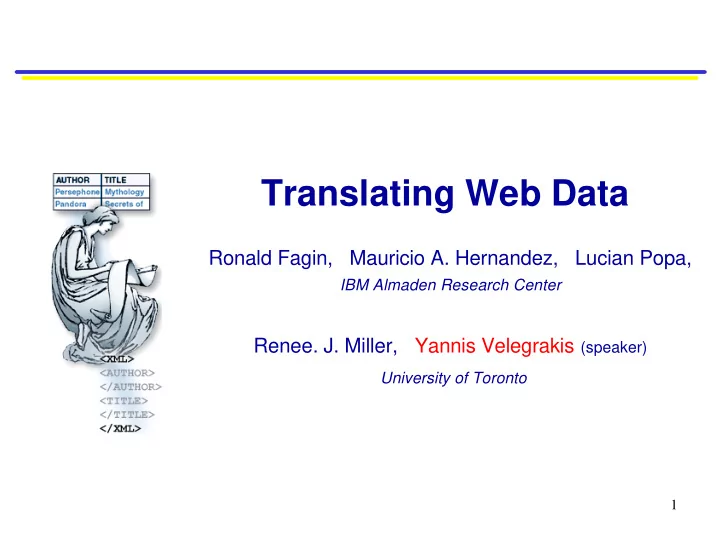
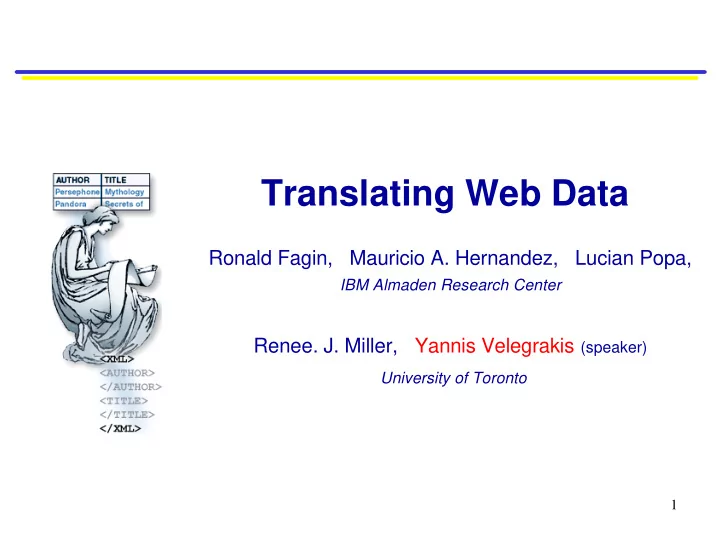
Translating Web Data Ronald Fagin, Mauricio A. Hernandez, Lucian Popa, IBM Almaden Research Center Renee. J. Miller, Yannis Velegrakis (speaker) University of Toronto 1
Our Motivation � We address the problem of data translation between schemas. � This is an old but recurrent problem (see the old Express project from IBM – 70’s) � People usually write complex queries to transform data � Time consuming � Requires query experts � Even more when the data and schemas are XML � Our approach emphasizes automation of the task of data translation: � Given two schemas (XML and/or relational), and a high-level specification of a mapping between schemas, we generate queries (XQuery/XSLT/SQL) � The user does not have to know XQuery/XSLT/SQL � Major challenges that we address here: � Reason about schemas and mapping to infer the “right” queries � Guarantee that the translated data will comply with the target schema 2
Schema Mapping & Data Translation • Wants data from S • Understands T • May not understand S •XML Schema •DTD •Relational High-level mapping Source Target schema S schema T Mapping “ conforms to” “ conforms to” Compiler data Low-level mapping (translation program or queries) Our approach can be applied in both target materialization and query unfolding 3
Challenges in Schema Mapping � Goal: interoperability between independent data sources � Support Nested Structures � Nested Relational Model � Nested Constraints � Element correspondences � Human friendly � Automatic discovery � Capture User’s Intentions � Preserve data meaning � Discover associations � Use constraints & schema � Create New Target Values � Produce Correct Grouping � and … 4
… Generated Transformation (XQuery) <?xml version="1.0" encoding="UTF-8"?> <statisticsDB> <cityStatistics> <city/>, distinct ( FOR $x0 IN $doc/expenseDB/grant, $x1 IN $doc/expenseDB/company WHERE $x1/cid/text() = $x0/cid/text() RETURN <organization> <orgid> $x0/cid/text() </orgid>, <oname> $x1/cname/text() </oname>, distinct ( FOR $x0L1 IN $doc/expenseDB/grant, $x1L1 IN $doc/expenseDB/company WHERE $x1L1/cid/text() = $x0L1/cid/text() AND $x1/cname/text() = $x1L1/cname/text() AND $x0/cid/text() = $x0L1/cid/text() RETURN <funding> <fid> "Sk35(", $x0L1/amount/text(), ", ", $x1L1/cname/text(), ", ", $x0L1/cid/text(), ")" </fid>, <proj> "Sk36(", $x0L1/amount/text(), ", ", $x1L1/cname/text(), ", ", $x0L1/cid/text(), ")" </proj>, <aid> "Sk32(", $x0L1/amount/text(), ", ", $x1L1/cname/text(), ", ", $x0L1/cid/text(), ")" </aid> </funding> ) </organization> ), distinct ( FOR $x0 IN $doc/expenseDB/grant, $x1 IN $doc/expenseDB/company WHERE $x1/cid/text() = $x0/cid/text() RETURN <financial> <aid> "Sk32(", $x0/amount/text(), ", ", $x1/cname/text(), ", ", $x0/cid/text(), ")" </aid>, <amount> $x0/amount/text() </amount> </financial> ) </cityStatistics> </statisticsDB> 5
… Generated Transformation (XSLT) <?xml version="1.0" encoding="UTF-8"?> <xsl:stylesheet version="1.0" xmlns:xsl="http://www.w3.org/1999/XSL/Transform"> <xsl:output method="xml" version="1.0" encoding="UTF-8" indent="yes"/> <xsl:template match="/"> <result> <xsl:call-template name="q0"/> </result> </xsl:template> <xsl:template name="q0"> <xsl:element name="statisticsDB"> <xsl:attribute name="isRoot">true</xsl:attribute> <xsl:element name="ClioSet"> <xsl:attribute name="id">Sk_statisticsDB()</xsl:attribute> </xsl:element> </xsl:element> <xsl:for-each select="/expenseDB/grant"> <xsl:variable name="x0" select="."/> <xsl:for-each select="/expenseDB/company"> <xsl:variable name="x1" select="."/> <xsl:if test="$x1/cid=$x0/cid"> <xsl:element name="cityStatistics"> <xsl:attribute name="inSet">Sk_statisticsDB()</xsl:attribute> <xsl:element name="city"/> <xsl:element name="ClioSet"> <xsl:attribute name="id">Sk_statisticsDB_0_1(Sk_statisticsDB())</xsl:attribute> </xsl:element> <xsl:element name="ClioSet"> <xsl:attribute name="id">Sk_statisticsDB_0_2(Sk_statisticsDB())</xsl:attribute> </xsl:element> </xsl:element> <xsl:element name="organization"> <xsl:attribute name="inSet">Sk_statisticsDB_0_1(Sk_statisticsDB())</xsl:attribute> <xsl:element name="orgid"><xsl:value-of select="$x0/cid"/></xsl:element> <xsl:element name="oname"><xsl:value-of select="$x1/cname"/></xsl:element> <xsl:element name="ClioSet"> <xsl:attribute name="id">Sk_statisticsDB_0_1_0_2(<xsl:value-of select="$x0/cid"/>, <xsl:value-of select="$x1/cname"/>, Sk_statisticsDB_0_1(Sk_statisticsDB())) </xsl:attribute> </xsl:element> </xsl:element> <xsl:element name="funding"> <xsl:attribute name="inSet">Sk_statisticsDB_0_1_0_2(<xsl:value-of select="$x0/cid"/>, <xsl:value-of select="$x1/cname"/>, Sk_statisticsDB_0_1(Sk_statisticsDB())) </xsl:attribute> <xsl:element name="fid"> Sk35(<xsl:value-of select="$x0/amount"/>, <xsl:value-of select="$x1/cname"/>, <xsl:value-of select="$x0/cid"/>) 6 </xsl:element> . . . . . . . . . . . . . . . . . . . . . . . . . . . . . . .
Mapping Algorithm Element - Element correspondences Source Target schema S schema T Query (source): Query (target): - unnest - nest - join - split - create new values � Step 1 . Intra-schema associations discovery � Step 2 . Logical mapping generation � Step 3 . Query generation 7
Association Discovery Source Target schema S schema T Source Associations Target Associations (logical views) (logical views) � Step 1 . Discover intra-schema associations between schema elements � relational views that contain maximal groups of related elements � Each represents a different category of data that may exist in the database 8
Associations � Groups of elements that are semantically associated � Chase with intra-schema constraints statDB: Set of Rcd cityStat : Rcd expenseDB : Rcd city companies: Set of Rcd orgs: Set of Rcd company : Rcd org : Rcd cid orgid name oname city fundings: Set of Rcd grants: Set of Rcd funding: Rcd grant : Rcd gid cid proj gid aid amount financials: Set of Rcd project financial : Rcd sponsor aid date amount statDB.cityStat.orgs expenseDB.companies statDB [ cityStat.orgs.org.fundings expenseDB.grants cityStat.financials ] ? expenseDB.companies ? 9
Logical Mapping Generation Element - Element correspondences Source Target schema S schema T Logical Mappings Source Associations Target Associations (logical views) (logical views) � Step 2 . Logical mapping generation: � each source association -> each target association � based on all correspondences that are relevant � By construction, logical mappings preserve associations between elements 10
Logical Mappings � Inter-schema constraints statDB: Set of Rcd cityStat : Rcd expenseDB : Rcd city companies: Set of Rcd orgs: Set of Rcd company : Rcd M 1 M 2 org : Rcd cid orgid name oname city fundings: Set of Rcd grants: Set of Rcd funding: Rcd grant : Rcd gid cid proj gid aid amount financials: Set of Rcd project financial : Rcd sponsor aid date amount ∏ name ⊆ ∏ name statDB.cityStat.orgs expenseDB.companies ⊆ ∏ name ∏ name statDB [ cityStat.orgs.org.fundings expenseDB.grants cityStat.financials ] ? expenseDB.companies ? gid gid amount amount 11
Query Generation Element - Element correspondences Source Target schema S schema T Query (source): Query (target): - unnest - nest - join - split - create new values Logical Mapping Source Associations Target Associations (logical views) (logical views) � Step 3 . Generate queries. Each query: � Performs the nest and split operation into multiple target elements � May need to create new values (unmapped) in the target 12
Query Generation Issues � Translation of the logical mappings into queries � flat representation of how schemas correspond � not all target attributes are determined by the source � we need to materialize the nested target � Skolemization algorithm: the heart of query generation � Achieves a good nesting (grouping) � Generates new values (ids) � Skolem functions control the creation of the unknown elements: � atomic values (this enforces the integrity of the target) , and � sets (this controls how we group elements in the target) � Skolem functions are automatically generated. 13
Recommend
More recommend