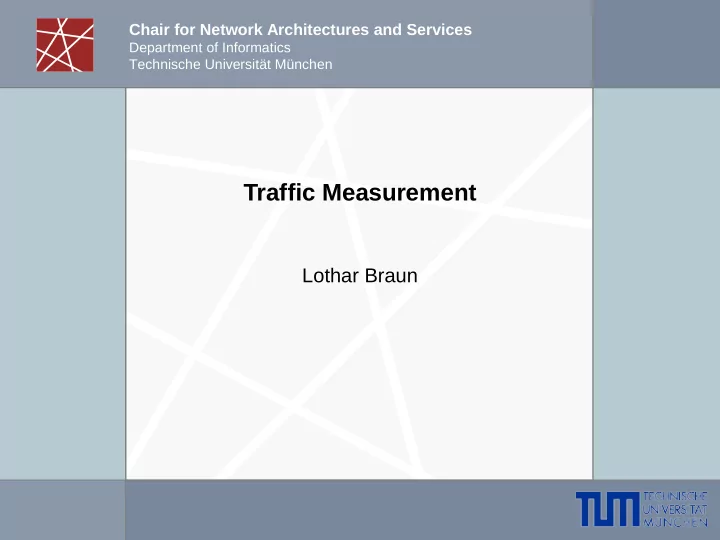
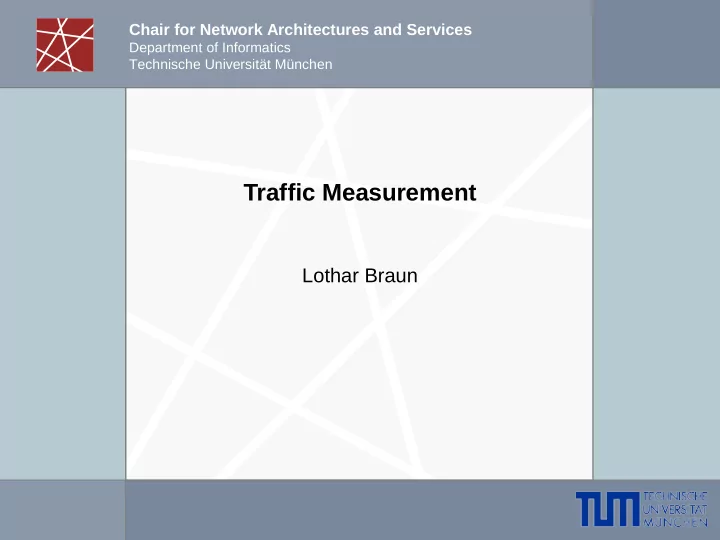
Chair for Network Architectures and Services Department of Informatics Technische Universität München Traffic Measurement Lothar Braun
Outline Why do we need to measure traffic in the Internet? Active measurement vs. passive measurement Passive measurement: Packet-level vs. flow-level Protocols for transporting measurement data What are you going to do in the Lab? 2
Outline Why do we need to measure traffic in the Internet? Active measurement vs. passive measurement Passive measurement: Packet-level vs. flow-level Protocols for transporting measurement data What are you going to do in the Lab? 3
Why do You Measure in the Lab? Task: Setup your lab environment It doesn’t work! What do you do to find the problem? 4
Why do We Need to Measure in the Internet? Problems get worse in large-scale networks Openness No/little access control for new Internet participants Free deployment of new applications and services Heterogeneity Different technologies at lower layers Different protocols and services on top of IP different requirements / different failures Consequences for network operators Little control of utilization of network resources possible misuse: hackers, attacks, spam Little knowledge about applications and services unpredictable traffic Traffic measurements can help to understand our network 5
Applications of Traffic Measurements What information is useful for network operators? Network monitoring Fault detection Connectivity and routing Performance measurements Link capacity and utilization Quality of Service parameters (delay, jitter, throughput) Accounting and charging Traffic volume per customer or peering AS Map of the MWN (December 2010) Network security Worm and attack detection 6
Outline Why do we need to measure traffic in the Internet? Active measurement vs. passive measurement Passive measurement: Packet-level vs. flow-level Protocols for transporting measurement data What are you going to do in the Lab? 7
Active Measurements Methodology Probe packets exchanged between two end-systems Measurement of packet loss, one-way delay, round-trip times, packet interarrival times Analysis Complete packet loss link down, invalid route, router defect Partial packet loss available bandwidth , level of congestion Delay = propagation time + buffer time distance , filling level of buffers Interarrival times of packet pairs/trains path capacity Pros and cons Does not require access to internal network components Intrusive existing traffic is disturbed No information about existing traffic 8
Passive Measurements (= Focus of this Lab) Methodology Observation of existing traffic using monitoring probes in the network Measurement of traffic volume, traffic composition, packet interarrival times Different levels of granularity: packet-level, flow-level, link-level Analysis Measurement of network utilization for accounting and traffic engineering Measurement of quality-of-service parameters (e.g., throughput, delay) Detection of failures, traffic anomalies, flooding attacks and scans Traffic characterization with deep packet inspection Pros and cons Non-intrusive existing traffic is not disturbed Installation of monitoring probes at appropriate locations in the network 9
Outline Why do we need to measure traffic in the Internet? Active measurement vs. passive measurement Passive measurement: Packet-level vs. flow-level Protocols for transporting measurement data What are you going to do in the Lab? 10
Packet-Level Measurements Gather information about individual packets : Observation time Location (interface and direction) Packet header information (link layer, IP header, transport header) Packet payload Application ports 31 0 16 Source Port Destination Port Sequence Number Acknowledgement Connection U A P R S F 4 bit TCP 6 bit Window R C S S Y I header Information unused G K H T N N length Checksum Urgent Pointer Options Application GET /index.html HTTP/1.1 ... payload 11
Using Packet-Level Measurements You already used packet-level measurements For understanding the SCTP traffic in the SCTP lab You can look at all the packets You can look into the packets You can identify problems with the packets You can look into the application protocol 12
Signature Detection in Packets Some applications try to look for patterns in the payload Application identification Search for attacks like worm or botnet traffic Application detection Idea: Identify an application by looking for specified protocol fields Example: HTTP • GET /index.html HTTP/1.1 Malicious traffic detection Idea: Security analysts know how malicious traffic looks like Signature detection systems try to find such patterns These systems are often called Intrusion Detection Systems 13
Example: IRC-based botnets Internet Relay Chat (IRC) Real-time chat Users join a chat room Also used by botnets to control bot clients Important properties Every user must choose a nickname Each nickname must be unique on a network Bot clients need to generate nicknames Intrusion Detection Systems can look for such automatically generated nicks 14
Signature Detection: Snort Snort is an Intrusion Detection System Operation Capture network packets like wireshark Perform signature matching on packets according to signature database Signature database must be configured by the users alert tcp $HOME_NET any -> $EXTERNAL_NET any (flow:established,to_server; flowbits:isset,is_proto_irc; content:"USER XP-"; pcre:"/USER XP-[A-z0-9]{4,8} \* 0 \:.*/" ; msg:"E4[rb] ET TROJAN Likely Bot Username in IRC (XP-..)" ; classtype:trojan-activity; reference:url,doc.emergingthreats.net/2008123; reference:url,www.emergingthreats.net/cgi- bin/cvsweb.cgi/sigs/VIRUS/TROJAN_IRC_Bots; sid:2008123; rev:4;) 15
Using Packet-Level Measurements Also useful: tcpdump It will give you network and transport layer information about the traffic Important information: Packet loss Not a problem on my desktop system, but … 16
Packet-Level Measurements in Large Networks … can be a big problem for larger systems Example: X-Win from MWN to DFN (Internet access) • 10 Gigabit Ethernet link • Connects more than 80.000 systems to the Internet Problem Processing of all packets requires a lot of resources Packet loss will occur if you do not have these resources 17
Packet Selection Most applications require only specific packets to be observed Packet selection Capture only the interesting subset of packets that you can handle Packet Filtering Select packets with properties X and Y Goal: Select “interesting traffic” that helps to identify problems Example: tcpdump -i eth0 tcp and port 80 • Useful if you are interested in HTTP traffic on port 80 Packet Sampling Systematic or probabilistic sampling algorithms Goal: Infer statistics of overall traffic from sampled packets Example: Select each packet with probability of 10 % 18
Flow-Level Measurements Some applications do not require packet-level information Other information can be more important How much traffic is in my network? How much UDP traffic is there? Is there some client that sends a lot of mail traffic? • E.g. a spammer in my network? Answering these questions does not require packet data Instead: It requires information about who communicates with whom Solution: Generate and analyze flow data 19
Using Flow Data Flows are often stored for a long time period Used for understanding and visualizing traffic Source: NfSen- Homepage 20
Network Flows Definition of a flow Set of packets common properties called flow keys (often IP-quintuple) Observed at one point in the network (e.g., router interface) Host A Host B Measured properties Observation period (timestamp of first and last packet) Number of bytes and packets belonging to the flow Flow record = {( flow keys ), (measured properties)} {( Host A, port a, Host B, port b, TCP ), (200 packets, 5000 bytes, 11:00, 11:05)} Flow duration Start: first packet with new flow key values End: after timeout or based on signaling (e.g., TCP FIN) 21
Flow Duration Flow expiration after timeout Inactive timeout maximum gap between two consecutive packets Active timeout maximum flow duration since flow start 22
Flow Measurement Deployment Flows are typically generated at a network router Analysis does not happen on the router Instead: Data is transmitted to a flow collecting machine Flow-Collector Flow Data (e.g. encoded in IPFIX) Internal Network Internal Network Internet Internet 23
Outline Why do we need to measure traffic in the Internet? Active measurement vs. passive measurements Passive measurement: Packet-level vs. flow-level Protocols for transporting measurement data What are you going to do in the Lab? 24
Recommend
More recommend