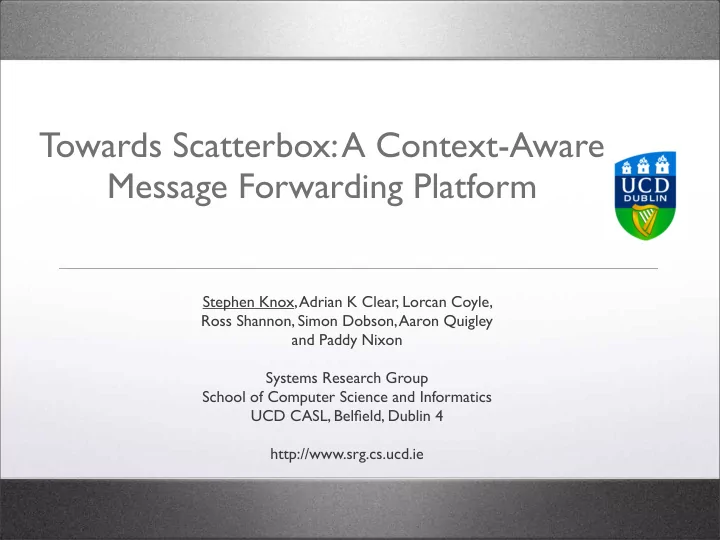
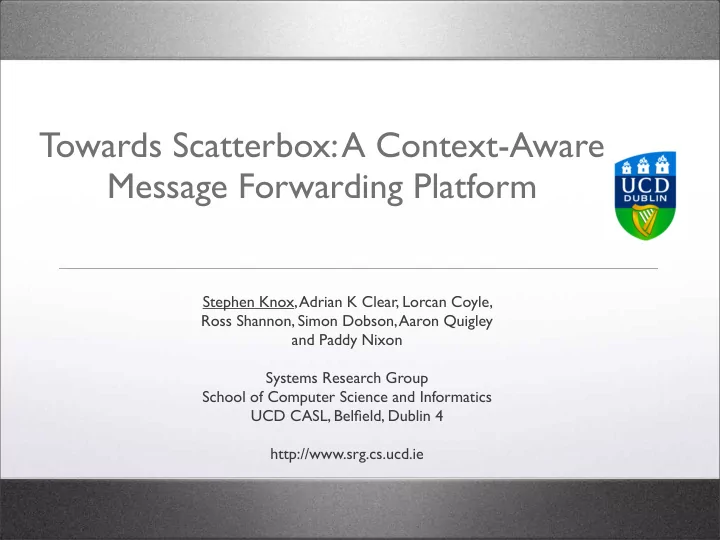
Towards Scatterbox: A Context-Aware Message Forwarding Platform Stephen Knox, Adrian K Clear, Lorcan Coyle, Ross Shannon, Simon Dobson, Aaron Quigley and Paddy Nixon Systems Research Group School of Computer Science and Informatics UCD CASL, Belfield, Dublin 4 http://www.srg.cs.ucd.ie
Pervasive Computing • “Smart” Environment • Mobile Users • New forms of HCI • Mobile devices • Used to pass information to users
The Challenges in Pervasive Systems • Information Overload • Cut down number of messages being passed • User’s time and attention are limited • Need for Policies • Prune and filter input • For that we use context
Use Case • Bruce has a lecture in an • Bruce, a college lecturer: hour • Working in office • Sends an email to his class • Lunch regarding this lecture • This lecture will be the • Meeting with student last opportunity for the • Giving a lecture class to speak to him before exam time
Scatterbox Data Acquisition Evaluate Environment Update Behaviour Feedback Act
Context • A context is a tuple containing a subject, predicate and object (s,p,o) that states a fact about the subject • We define context as a measurable component of a given situation <bruce, has_location, lecture_theatre> <lecture, has_time, 1100>
Situations • Contexts are the atomic components of a situation • Generally not useable as standalone pieces of data • We need a way of composing context into useable situations • Monitor for changes in situations
Situation Composition 〈 bruce, is_in, lecture_theatre 〉 〈 bruce, diary_entry, lecture 〉 〈 lecture_theatre, num_people, 20 〉 〈 bruce_comp, program_open, keynote 〉 〈 bruce, posture, standing 〉 ⇒ Bruce is giving a lecture
Situation Spaces • Context = <subject, predicate, object> • Set of contexts A: <S a , P a , O i > • Set of contexts B: <S b , P b , O i > • A situation space is the cartesian product of contexts: • AB = {(a 1 , b 1 ), (a 1, b 2 ), (a 2, b 1 ), (a 2, b 2 )} • Where a 1 , a 2 ∈ A b 1 , b 2 ∈ B
Situation • A situation is a subset of a situation space Attending Lecture Lecture Presenting Lecture
Adaptive Behaviour Behaviour 1 Behaviour 1 Context 1 Situation 1 Situation 1 Behaviour 2 Behaviour 2 Context 2 Context 3 Situation 2 Situation 2 Situation 2 Behaviour 3 Behaviour 3 Context 4 Behaviour 4 Behaviour 4 • Adaptation points • Point at which the system’s behaviour changes • Context variable changing value
Gathering Data • Data available throughout • Location environment • Ubisense • Distributed using Construct • Bluetooth • Construct: • Calendar • Middleware which distributes • Email data throughout a network • Computer Activity • Each node has a local view of the global system.
Scatterbox Design • Distributed Bluetooth Scanners • Each has a precise location • Scans for specific BT devices • User’s distance from this point is derived • Data distributed using Construct • Email monitor • Constantly checks the user’s inbox for new emails
Scatterbox Design • Reasoner • Identify user’s situation • If new email && situation is appropriate • forward email • Bluetooth Push protocol used to send relevant e-mails to user
Evaluation • Bluetooth Push • Users are asked whether they are willing to accept a message • Acceptance: • Context correctly determined and correct action taken • Rejection: • Context incorrectly determined -- False positive
Evaluation • Feedback Loop • System should continually learn from successes and failures • Questionnaire • Allows users to give more detailed feedback • Way of determining false negatives
Conclusion • Scatterbox • Determines User’s situation by composing numerous sources of contextual data • Emails, calendar Info, Location • Adaptation Points • Boundary between two situations
Future Work • Deploy and evaluate • Efficient means of situation composition • Improve email filter • Zero config
Questions?
Recommend
More recommend