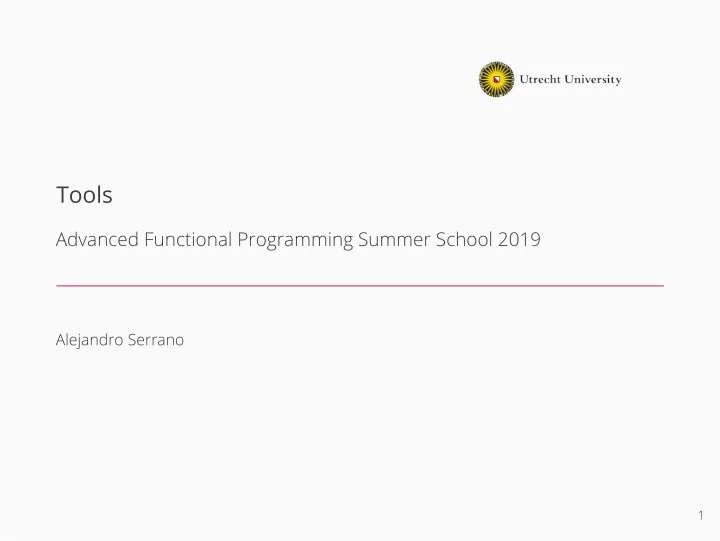
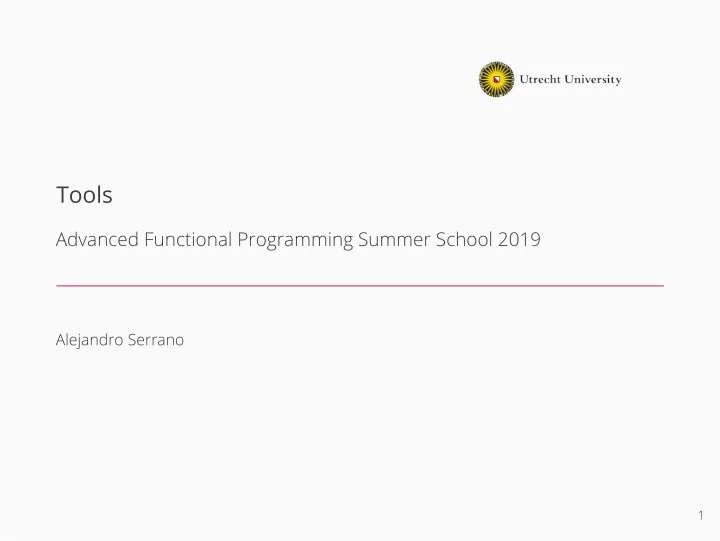
Tools Advanced Functional Programming Summer School 2019 Alejandro Serrano 1
Main tools in the Haskell ecosystem • GHC: the compiler • GHCi: the interpreter • Cabal and Stack: the build tools • Hackage and Stackage: the package repos • HLint: the linter • Haddock: the docs authoring tool 2
Modules 3
Code in the large Once you start to organize larger units of code, you typically want to split this over several different files In Haskell, each file contains a separate module 4
A simple module system Goals of the module system • Namespace management • Units of separate compilation (not supported by all compilers) Non-goals • First-class interfaces or signatures • Available in Agda and ML • Also in GHC using the Backpack extension 5
Haskell file M/A.hs module M.A ( thing1, thing2 -- Declarations to export ) where -- Imports from other modules in the project import M.B (fn, ...) -- Import from other packages import Data.List (nub, filter) thing1 :: X -> A thing1 = ... -- Non-exported declarations are private localthing :: X -> [A] -> B localthing = ... 6
Different ways to import • import Data.List • Import every function and type from Data.List • The imported declarations are used simply by their name, without any qualifier • import Data.List (nub, permutations) • Import only the declarations in the list • import Data.List hiding (nub) • Import all the declarations except those in the list • import qualified Data.List as L • Import every function from Data.List • The uses must be qualified by L , that is, we need to write L.nub , L.permutations and so on 7
Exporting data types There are two ways to present a data type to the outer world 1. Abstract : the implementation is not exposed • Values can only be created and inspected using the functions provided by the module • Data constructors and pattern matching are not available • Implementation may change without rewriting the code which depends on it = ⇒ decoupling module M (..., Type, ...) where 2. Exposed : constructors are available to the outside world module M (..., Type(..), ...) where 8
Import cycles Cyclic dependencies between modules are not allowed • A imports some things from B • B imports some things from A Solution : move common parts to a separate module Note : there is another solution based on .hs-boot files • In practice, cyclic dependencies = bad design 9
Packages 10
Packages 11
Packages and modules • Packages are the unit of distibution of code • You can depend on them • Each packages provides one or more modules • Modules provide namespacing to Haskell. • Each module declares which functions, data types, etcetera it exports • You use elements from other modules by importing • In the presence of packages, an identifier is no longer uniquely determined by module + name, but additionally needs package name + version. 12
Project in the filesystem your-project. . . . . . . . . . . . . . . . . . . . . . . . . . . . . . . . . . . . . . . . . . . . . . . . . root folder your-project.cabal. . . . . . . . . . . . . . . . . . . . . info about dependencies src. . . . . . . . . . . . . . . . . . . . . . . . . . . . . . . . . . . . . . . . . . . . . . source files live here M A.hs. . . . . . . . . . . . . . . . . . . . . . . . . . . . . . . . . . . . . defines module M.A B.hs. . . . . . . . . . . . . . . . . . . . . . . . . . . . . . . . . . . . . defines module M.B M.hs. . . . . . . . . . . . . . . . . . . . . . . . . . . . . . . . . . . . . . . . . . . . defines module M . defines module N N.hs. . . . . . . . . . . . . . . . . . . . . . . . . . . . . . . . . . . . . . . . . . . • The project ( .cabal ) file usually matches the name of the folder • The name of a module matches its place • A.B.C lives in src/A/B/C.hs 13
hpack is a version of Cabal with YAML syntax and common fields • Compile them to Cabal using hpack or use Stack Cabal versus Cabal In Haskell the name Cabal is used for two things: 1. The format in which packages are described 2. One particular build tool The Cabal format (1) is shared by several build tools in the Haskell ecosystem, including Cabal (2) and Stack 14
Cabal versus Cabal In Haskell the name Cabal is used for two things: 1. The format in which packages are described 2. One particular build tool The Cabal format (1) is shared by several build tools in the Haskell ecosystem, including Cabal (2) and Stack hpack is a version of Cabal with YAML syntax and common fields • Compile them to Cabal using hpack or use Stack 14
Initializing a project 1. Create a folder your-project . $ mkdir your-project $ cd your-project 2. Initialize the project file. $ cabal init Package name? [default: your-project] ... What does the package build: 1) Library 2) Executable Your choice? 2 ... 15
Initializing a project 2. Initialize the project file (cntd.). ... Source directory: * 1) (none) 2) src 3) Other (specify) Your choice? [default: (none)] 2 ... 3. An empty project structure is created. your-project your-project.cabal src 16
The project ( .cabal ) file -- General information about the package name: your-project version: 0.1.0.0 author: Alejandro Serrano ... -- How to build an executable (program) executable your-project main-is: Main.hs hs-source-dirs: src build-depends: base ... 17
Dependencies Dependencies are declared in the build-depends field of a Cabal stanza such as executable . • Just a comma-separated list of packages. • Packages names as found in Hackage. • Upper and lower bounds for version may be declared. • A change in the major version of a package usually involves a breakage in the library interface. build-depends: base, transformers >= 0.5 && < 1.0 18
Executables In an executable stanza you have a main-is field. • Tells which file is the entry point of your program. module Main where import M.A import M.B main :: IO () main = -- Start running here 19
Build tools: Cabal and Stack Both tools provide similar features and UI Cabal • Uses Hackage as source of dependencies • Does not manage your GHC installation • Uses sandboxes if you use the new- commands Stack • Uses Stackage as source of dependencies • You must declare a snapshot to be used in a stack.yaml file • This defines a GHC version, which is automatically downloaded • You can create the file using stack init • Uses sandboxes by default 20
Package repositories: Hackage and Stackage Hackage is a open, community-managed repository of Cabal projects • Anybody can upload their packages • This is even automated using cabal upload • Pro : you always access the latest version of the packages • Con : you might get into trouble with dependencies Stackage provides snapshots of those packages • A subset of Hackage known to compile together • in a specific version of the GHC compiler • Pro : reproducibility , every member of the team uses the same compiler and package versions • Con : new major versions take time to produce • Bugfixes are usually backported 21
Compile and run Cabal $ cabal new-update # from time to time, update Hackage info $ cabal new-build $ cabal new-run your-project $ cabal new-repl # interpreter Stack $ stack init # once, to create `stack.yaml` $ stack build $ stack run your-project $ stack ghci # interpreter, also `stack repl` 22
Linting 23
-Wall is your friend GHC includes a lot of warnings for suspicious code: • Unused bindings or type variables, • Incomplete pattern matching, • Instance declaration without the minimal methods… Enable this option in your Cabal stanzas. library build-depends: base, transformers, ... ghc-options: -Wall ... 24
HLint • A simple tool to improve your Haskell style • Get it using cabal install hlint • Run it with hlint path/to/your/source • Scans source code, provides suggestions • Suggests only correct transformations • New suggestions can be added, existing ones can be selectively disabled • Refactoring can be automatically applied Found: and (map even xs) Why not: all even xs 25
HLint, larger example i = (3) + 4 nm_With_Underscore = i y = foldr (:) [] (map (+1) [3,4]) z = \x -> 5 p = \x y -> y 26
HLint in our FP labs - functions: - { name: unsafePerformIO, within: [] } - error: { lhs: "x == []" , rhs: match on the list instead , name: Pattern match on list head } - error: { lhs: "length x == 0" , rhs: match on the list instead , name: Pattern match on list head } - ignore: { name: Use <$> } 27
Documentation 28
Haddock Haddock is the standard tool for documenting Haskell modules • Think of the Javadoc, RDoc, Sphinx… of Haskell • All Hackage documentation is produced by Haddock Haddock uses comments starting with | or ^ -- | Obtains the first element. head :: [a] -> a tail :: [a] -> [a] -- ^ Obtains all elements but the first one. 29
Recommend
More recommend