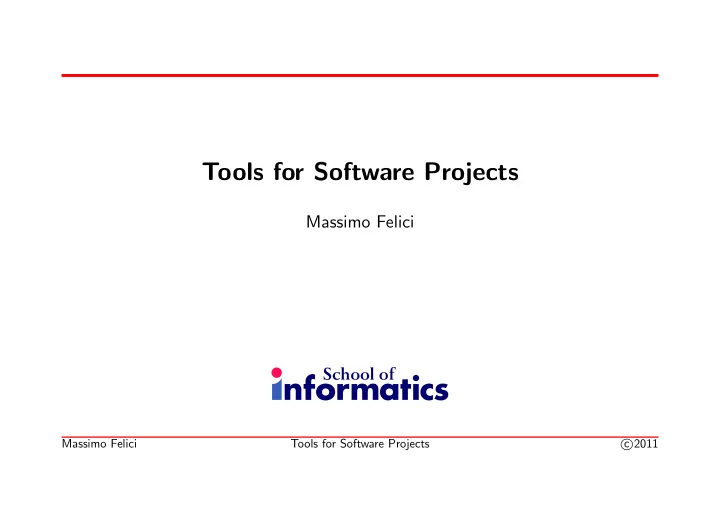
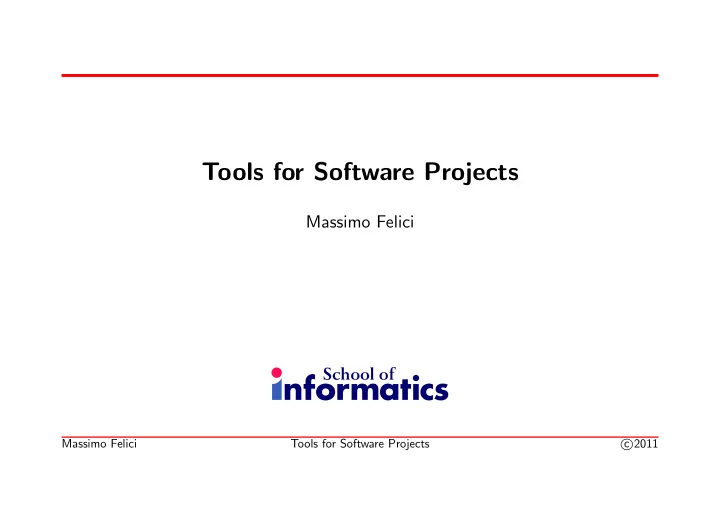
Tools for Software Projects Massimo Felici Massimo Felici Tools for Software Projects � 2011 c
1 Automating Drudgery • Most of the techniques we will talk about can benefit from automated tools , and some would be totally impractical without them (e.g. the continual code changes in XP). • Discussing all relevant tools is outside of the scope of this course. We will look at a few extremely useful categories, focusing on baseline open-source packages that everyone should be using unless their organisation has something better. • We primarily consider useful individual tools , not integrated project management suites, because they are more widely applicable. Massimo Felici Tools for Software Projects � 2011 c
2 Tool Types • Version control (e.g. Subversion ) • Build control (e.g. make ) • Debuggers (e.g. gdb ) • Unit/regression testing (e.g. JUnit ) • Bug/issue tracking (e.g. GNATS ) • Documentation generation (e.g. JavaDoc ) • Project management (e.g. MS Project ) • Integrated suites (e.g. RUP ) • Others Massimo Felici Tools for Software Projects � 2011 c
3 1st Step: Version Control (VC) • Before starting any project (programming or otherwise!) with edits occurring over more than a couple of weeks, you should set up a version control system . If you do not, you deserve every one of the many troubles that will be coming your way. • Version control or configuration management systems like CVS or Subversion track and manage changes during development and maintenance of any long- lived set of files. They tell you who changed what, when. Massimo Felici Tools for Software Projects � 2011 c
4 Subversion Example UNIX> svn update UNIX> svn diff -x -u -r 295 tools.tex - is teh best + is the best UNIX> svn commit -m "Fixed typo" tools.tex UNIX> svn log tools.tex r296 | jbednar | 2008-01-08 | 1 line Fixed typo r295 | jbednar | 2007-12-23 | 30 lines Added section on Subversion • Here JB had edited the file tools.tex, so he updated his copies to make sure they were current, checked the diffs, then committed his change. • The new version of tools.tex is now 296, with the current date stamp. Massimo Felici Tools for Software Projects � 2011 c
5 Basic VC Features • Have separate repository holding all versions of all files • Changes in local copies do not affect the repository until a commit (a.k.a. checkin) • Commits merge your changes with the repository files • Locking or merge mechanisms prevent or resolve collisions between users • Can provide complete history of all changes, reproducing state at any time and tracking who changed what when Massimo Felici Tools for Software Projects � 2011 c
6 Managing software releases • Any decent company will have version control already • Release to the public: modified snapshot of repository • Typical sequence for a release: 1. Feature freeze (only bugfixes allowed now) 2. Release candidate (could ship if bug-free) 3. Candidate sent to testing team 4. Bugs are found, patched ❀ new release candidate • Typically there are different code branches maintained (at least production and development) Massimo Felici Tools for Software Projects � 2011 c
7 3 Generations of VC Systems 1972 Single file system — locking ensures only one person at a time edits any file. Nearly unusable for multiple developers. Examples: Revision Control System (RCS), Source Code Control System (SCCS) 1985 Realization — file merging works! No need for locking; just merge later. Allows multiple distributed copies to be worked on. Examples: Concurrent Versions System (CVS), Subversion, Perforce 2002 Realization — repository merging works! DVCS (Distributed Version Control System): no need for one central repository; repositories and not just files can be merged as needed. Useful even for single developers, to handle independent sets of changes separately. Examples: Mercurial, Bazaar (bzr), Git, BitKeeper Massimo Felici Tools for Software Projects � 2011 c
8 Which VC tool to use? • Surely everyone is already using VC for your own projects, even when not required ? If not, set one up today and try using it for a few weeks. • CVS was the de facto standard; Subversion is now on top because it fixes various technical problems with CVS. • 3rd-generation DVCS tools are much more powerful but no clear frontrunner has emerged yet. Git ’s picking up territory, with the announcement of its adoption by Perl in Dec ’08, but Mercurial/hg is out in front at the moment. Massimo Felici Tools for Software Projects � 2011 c
9 Advantages of DVCS • Local check-in ⇒ merge is safe • “Shelving” current work for quick fixes • Version DAG: visual history • History-aware merging: much smarter • Fast: almost all operations are local • Can be used offline • Open source branching Massimo Felici Tools for Software Projects � 2011 c
Example 10 DAG of the day Ancestry of King Charles II, the last Habsburg King of Spain. [source: AbsInt] Massimo Felici Tools for Software Projects � 2011 c
11 VC popularity Tool Rank % of sample Subversion 655 10.47 CVS 944 5.5 RCS 1,565 2.1 Mercurial 2,256 1.03 SVK 3,672 0.37 DARCS 3,674 0.36 Arch/TLA 4,711 0.22 Git 6,673 0.11 Monotone 7,641 0.08 Bazaar 8,063 0.07 Codeville 16,456 0.01 Debian Popularity Contest (Jan ’09): ranking of source control tools by regular use, ∼ 70 , 000 votes. Massimo Felici Tools for Software Projects � 2011 c
12 Integrated VC • Businesses often use commercial VC tools, such as IBM Rational ClearCase , Microsoft Visual SourceSafe (VSS) and Borland StarTeam . • Except for possibly BitKeeper , the revision control portions of these systems tend to be quite outdated and much harder to use than necessary. What large commercial tools do often offer is a workflow that is tightly integrated into a larger process model, of which version control is only a part. • Various programs also help put a pretty face on VC, such as TortoiseCVS and TortoiseSVN (integrating VC into Windows), and Emacs and Eclipse (integrating VC into editing and development). Massimo Felici Tools for Software Projects � 2011 c
13 Subversion in SAPM • We will use Subversion to coordinate work between members of each team. • It is not optional. If you have trouble getting it to work, we need to sort that out. There is no way to do well on either assignment without the whole team using Subversion. • Subversion will allow each team member to submit work for the rest of the team to read, comment on, and edit. Massimo Felici Tools for Software Projects � 2011 c
14 Build Control Build control tools like make automate the process of generating an executable or compiled version of a program or other file or document from source files: UNIX> make cc -c file1.c cc -c file2.c cc -o a.out file1.o file2.o UNIX> Does everyone know how to use make or gmake ? Does everyone actually use them or tools like them for your own projects even when not required to do so? Massimo Felici Tools for Software Projects � 2011 c
15 Build Control is not Scripting • Proper build control programs like make are not the same as scripting tools like Apple’s Automator (drag-and-drop way to specify a series of actions to replay). They do not simply replay a series of actions, but instead encode a complex web of dependencies so that only the next appropriate actions are taken (based on datestamps). • That is, if your build process has 4,356 steps, and it is failing on step 3,963, make will start the build process at step 3,963 each time it runs, rather than doing the first 3,962 tasks over again from the beginning. This is the main advantage of something like make over simpler scripting or build control tools. Massimo Felici Tools for Software Projects � 2011 c
16 Other Build Control Tools • Java’s ant is more portable in some sense, though it is not as widely used — supports Java much better than make . • For more complicated projects needing to compile across many UNIX-like systems, consider autoconf/automake . • Integrated Development Environments (IDEs) like Visual C++ usually replace make files with project files, but those are not as easily shareable to other systems. • Note that build control is not just for compiling — it is for making releases, or for automating any other complex task. Goal: do not do anything by hand more than 3 times... Massimo Felici Tools for Software Projects � 2011 c
17 ...except when you should! Consider: • The time you will save by automating a repeated task • Whether automating might stop you, or someone else, making a mistake in the manual process • The time you will lose by developing and maintaining the automation • What is going to happen to the task in future. Automation invites complexity. Sometimes better just to document the manual process (e.g. in a README file). Massimo Felici Tools for Software Projects � 2011 c
18 Debuggers Debuggers allow you to: • Step through code line by line • Set break points • Allow state to be examined or changed They are essential for C/C++, but extremely useful even for interpreted languages. Many IDEs include integrated debuggers, but there are separate command-line debuggers: gdb , jdb , pdb , etc. and many graphical ones: ddd , Insight , etc. Massimo Felici Tools for Software Projects � 2011 c
Recommend
More recommend