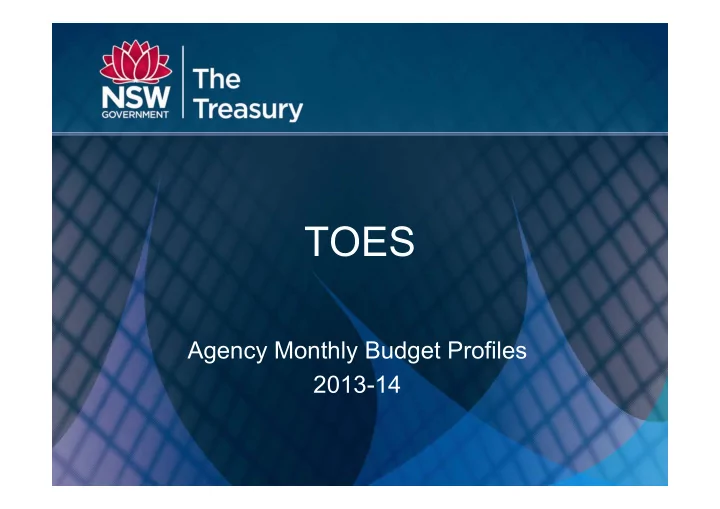
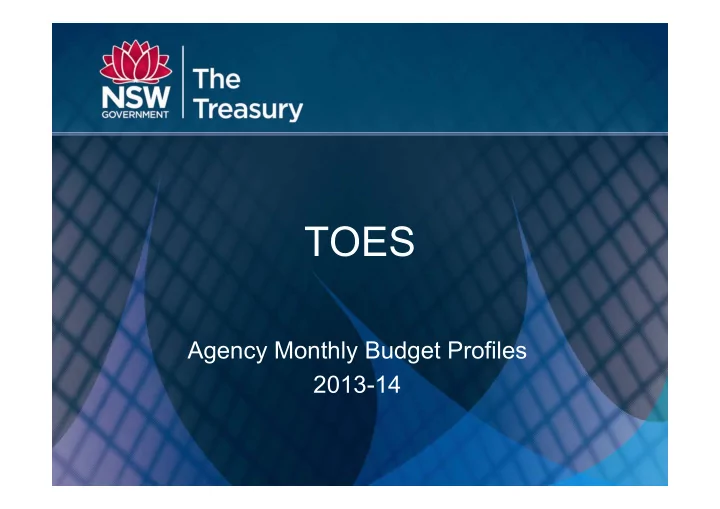
TOES Agency Monthly Budget Profiles 2013-14
TOES – Monthly Budget Profiles Overview Agency Monthly Budget Profiles now in TOES Original Published Budget data – phased over 12 months Revenue, Expenditure and Capital accounts All General Government agencies 2
TOES – Monthly Budget Profiles Objectives Improved financial management Increasing accountability Greater transparency and performance monitoring Timely, value-adding analysis for Government 3
TOES – Monthly Budget Profiles The Process Download Reporting Profile Annual Text TOES file Budget into Agency months Variance Commentary Upload 4 Login
TOES – Monthly Budget Profiles Tips, Tricks & Feedback Downloading Click on ‘download’ before downloading! Operating Statement and Capex accounts ► Active accounts (E’s, R’s, and Capex Schedules) ► Original Published Budget File convention is <Agency><Module><Year><Period> 5
TOES – Monthly Budget Profiles Tips, Tricks & Feedback Text file Managing data Universal .txt file format One population method – Download / Upload In first column ► H = Header ► D = Detail ► * = Free text 6
TOES – Monthly Budget Profiles Tips, Tricks & Feedback Text file Managing data NB: Text file saves text and values as they appear in cells of the active sheet Do not format No commas, brackets, text, etc ROUND to ‘000s with zero decimal places ► Handy Excel function: =ROUND 7
TOES – Monthly Budget Profiles Tips, Tricks & Feedback Uploading Can not edit ‘online’, only in the ‘upload file’ Only published budget accounts are used – you can not correct published errors Only Accounts / SDC / Divisions data required – no service group / GPC data splits 8
TOES – Monthly Budget Profiles Tips, Tricks & Feedback Uploading No ability to print overviews Ensure totals agrees to annual published budget by account and SDC Ensure the file is closed prior to uploading 9
TOES – Monthly Budget Profiles Tips, Tricks & Feedback Accounting Issues Your Treasury Analyst User queries and training 9228 4095 Password, system access problems 9228 4034 10
TOES – Monthly Budget Profiles Next Steps Read Instruction and Variation guides www.treasury.nsw.gov.au/systems/toes_upload Monthly Budget Profiles due: 20 September 2013 Variation Commentary due: 10 October 2013 (Period 3 – 8 th working day) 11
Recommend
More recommend