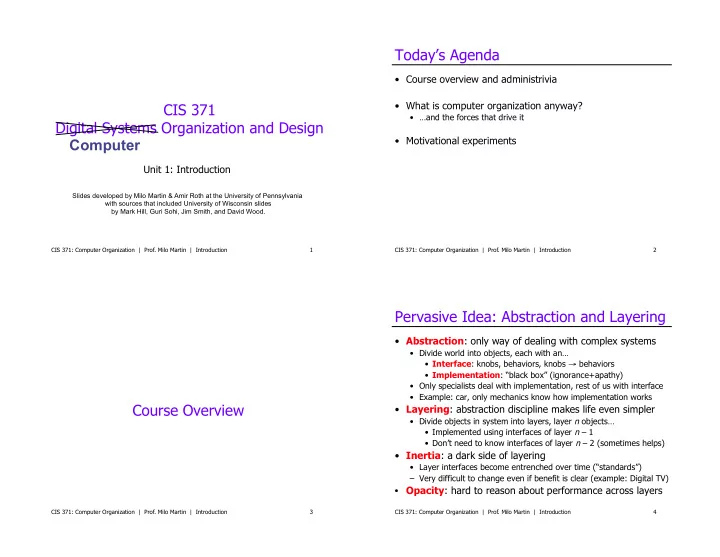
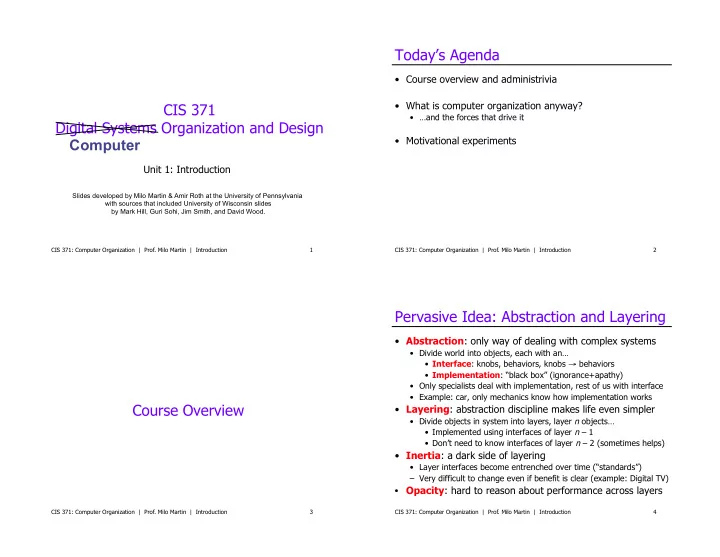
Today’s Agenda • Course overview and administrivia • What is computer organization anyway? CIS 371 • …and the forces that drive it Digital Systems Organization and Design • Motivational experiments Computer Unit 1: Introduction Slides developed by Milo Martin & Amir Roth at the University of Pennsylvania with sources that included University of Wisconsin slides by Mark Hill, Guri Sohi, Jim Smith, and David Wood. CIS 371: Computer Organization | Prof. Milo Martin | Introduction 1 CIS 371: Computer Organization | Prof. Milo Martin | Introduction 2 Pervasive Idea: Abstraction and Layering • Abstraction : only way of dealing with complex systems • Divide world into objects, each with an… • Interface : knobs, behaviors, knobs → behaviors • Implementation : “black box” (ignorance+apathy) • Only specialists deal with implementation, rest of us with interface • Example: car, only mechanics know how implementation works Course Overview • Layering : abstraction discipline makes life even simpler • Divide objects in system into layers, layer n objects… • Implemented using interfaces of layer n – 1 • Don’t need to know interfaces of layer n – 2 (sometimes helps) • Inertia : a dark side of layering • Layer interfaces become entrenched over time (“standards”) – Very difficult to change even if benefit is clear (example: Digital TV) • Opacity : hard to reason about performance across layers CIS 371: Computer Organization | Prof. Milo Martin | Introduction 3 CIS 371: Computer Organization | Prof. Milo Martin | Introduction 4
Abstraction, Layering, and Computers CIS 240: Abstraction and Layering • Build computer bottom up by raising level of abstraction App App App Software System software ISA • Solid-state semi-conductor materials → transistors Mem CPU I/O Hardware • Transistors → gates Transistors • Gates → digital logic elements: latches, muxes, adders • Computers are complex, built in layers • Key insight: number representation • Several software layers: assembler, compiler, OS, applications • Logic elements → datapath + control = processor • Instruction set architecture (ISA) • Key insight: stored program (instructions just another form of data) • Several hardware layers: transistors, gates, CPU/Memory/IO • Another one: few insns can be combined to do anything (software) • 99% of users don’t know hardware layers implementation • Assembly language → high-level language • 90% of users don’t know implementation of any layer • Code → graphical user interface • That’s okay, world still works just fine • But sometimes it is helpful to understand what’s “under the hood” CIS 371: Computer Organization | Prof. Milo Martin | Introduction 5 CIS 371: Computer Organization | Prof. Milo Martin | Introduction 6 Beyond CIS 240 Why Study Hardware? • Understand where computers are going App App App 330, 341, 350, 390, 391, 534, … • Future capabilities drive the (computing) world System software 380 • Real world-impact: no computer architecture → no computers! 240 • Understand high-level design concepts 371 Mem CPU I/O • The best system designers understand all the levels • Hardware, compiler, operating system, applications • CIS 240: Introduction to Computer Systems • Understand computer performance • Bottom-up overview of the entire hardware/software stack • Writing well-tuned (fast) software requires knowledge of hardware • Subsequent courses look at individual pieces in more detail • Write better software • CIS 380: Operating Systems • The best software designers also understand hardware • A closer look at system level software • Understand the underlying hardware and its limitations • CIS 277, 330, 341, 350, 390, 391, 455, 460, 461, 462… • Design hardware • A closer look at different important application domains • Intel, AMD, IBM, ARM, Qualcomm, Apple, Oracle, NVIDIA, Samsung, … • CIS 371: Computer Organization and Design • A closer look at hardware layers CIS 371: Computer Organization | Prof. Milo Martin | Introduction 7 CIS 371: Computer Organization | Prof. Milo Martin | Introduction 8
Penn Legacy Hardware Aspect of CIS 240 vs. CIS 371 • ENIAC : electronic numerical integrator and calculator • Hardware aspect of CIS 240 • First operational general-purpose stored-program computer • Focus on one toy ISA: LC4 • Designed and built here by Eckert and Mauchly • Focus on functionality: “just get something that works” • Go see it (Moore building) • Instructive, learn to crawl before you can walk • Not representative of real machines: 240 hardware is circa 1975 • First seminars on computer design • Moore School Lectures, 1946 • CIS 371 • “ Theory and Techniques • De-focus from any particular ISA during lectures for Design of Electronic • Focus on quantitative aspects: performance , cost, power, etc. Digital Computers ” CIS 371: Computer Organization | Prof. Milo Martin | Introduction 9 CIS 371: Computer Organization | Prof. Milo Martin | Introduction 10 CIS 371 Topics Course Goals • Review of CIS 240 level hardware • Three primary goals • Instruction set architecture • Understand key hardware concepts • Single-cycle datapath and control • Pipelining, parallelism, caching, locality, abstraction, etc. • New • Hands-on design lab • Performance, cost, and technology • A bit of scientific/experimental exposure and/or analysis • Fast arithmetic • Not found too many other places in the major • Pipelining and superscalar execution • Memory hierarchy and virtual memory • Multicore • My role: • Power & energy • Trick you into learning something CIS 371: Computer Organization | Prof. Milo Martin | Introduction 11 CIS 371: Computer Organization | Prof. Milo Martin | Introduction 12
CIS371 Administrivia The CIS371 Lab • Instructor • Lab project • Prof. Milo Martin (milom@cis), Levine 606 • “Build your own processor” (pipelined 16-bit CPU for LC4) • Use Verilog HDL (hardware description language) • “Lecture” TA • Programming language compiles to gates/wires not insns • Laurel Emurian • Implement and test on FPGA (field-programmable gate array) • “Lab” TAs + Instructive: learn by doing • Mishal Awadah, Jinyan Cao, Connie Ho, Jason Mow, + Satisfying: “look, I built my own processor” Allison Pearce, Alex Zhang • Contact e-mail: • No scheduled “lab sessions” • cis371@cis.upenn.edu • But you’ll need to use the hardware in the lab for the projects • Lectures • Please do not be disruptive (I’m easily distracted as it is) CIS 371: Computer Organization | Prof. Milo Martin | Introduction 13 CIS 371: Computer Organization | Prof. Milo Martin | Introduction 14 Lab Logistics CIS371 Resources • Three different web sites • K-Lab: Moore 204 • Course website: syllabus, schedule, lecture notes, assignments • Home of the boards, computers, and later in semester … you • http://www.cis.upenn.edu/~cis371/ • Good news/bad news: 24 hour access, keycode for door lock • “Piazza”: announcements, questions & discussion • “Lab” TA office hours, project demos here, too • https://piazza.com/class#spring2013/cis371 • Tools • The way to ask questions/clarifications • Can post to just me & TAs or anonymous to class • Digilent XUP-V2P boards • As a general rule, no need to email me directly • Xilinx ISE • Please sign up! • Warning: all such tools notorious for being buggy and fragile • “Canvas”: grade book, turning in of assignments • Logistics • https://upenn.instructure.com • Textbook • All projects must run on the boards in the lab • P+H, “Computer Organization and Design”, 4th edition? (~$80) • Boards and lockers handout … sometime in next few weeks • New this year: available online from Penn library! • https://proxy.library.upenn.edu/login?url=http://site.ebrary.com/lib/upenn/Top?id=10509203 • Course will largely be lecture note driven CIS 371: Computer Organization | Prof. Milo Martin | Introduction 15 CIS 371: Computer Organization | Prof. Milo Martin | Introduction 16
Recommend
More recommend