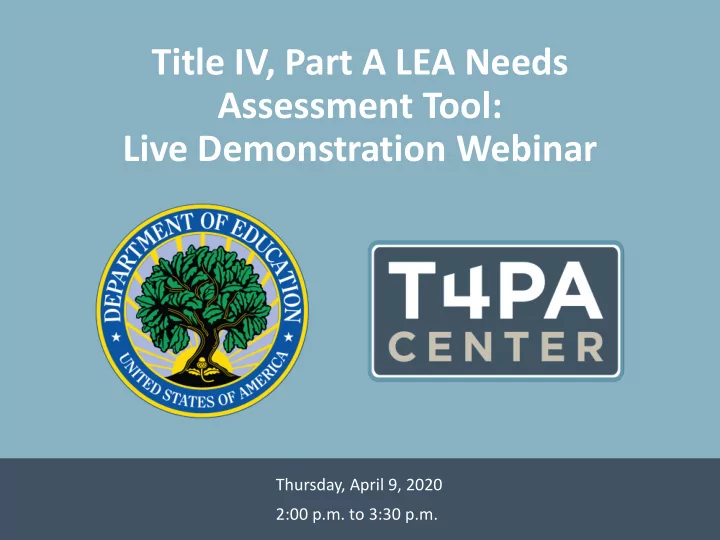
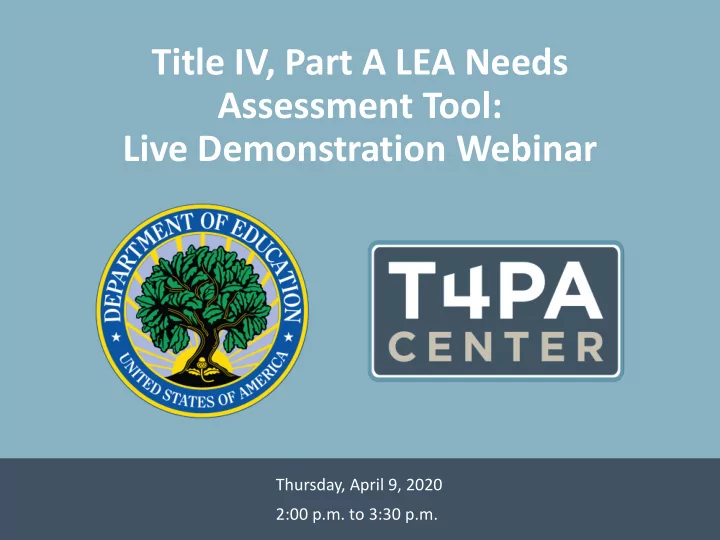
Title IV, Part A LEA Needs Assessment Tool: Live Demonstration Webinar Thursday, April 9, 2020 2:00 p.m. to 3:30 p.m.
Housekeeping Mute/Unmute Chat Box Polls Full Screen Downloads 2
Introduction Paul Kesner Director Office of Safe and Supportive Schools 3
Presenters Kaylor Garcia Dominique Parris Kristen Darling Calynn Evans Obioma Okogbue (Moderator) 4
Technical Assistance Liaisons Calynn Evans Ashley Walther Brenda Arellano India Hall Cheryl Harris Frank Rider 5
Objectives By the end of this Webinar, Title IV, Part A (Title IV-A) State grant coordinators and other Webinar attendees will be able to • Understand the main elements and processes addressed by the Title IV-A Local Education Agency (LEA) Needs Assessment Tool (Tool); • Understand how to guide LEAs to identify the most relevant parts of the Tool for their use; • Describe the definition and criteria of an indicator; • Facilitate a conversation with LEAs to help them prioritize their needs based on a review of their data; and • Evaluate the use of needs assessments within LEA applications and budgets. 6
Agenda • Review the June 2019 Introductory Webinar for the Title IV, Part A LEA Needs Assessment Tool • Understanding Indicators • Prioritizing Needs • How A Needs Assessment Fits Into State Coordinators’ Work • Questions & Answers 7
Poll Question 1: Do your LEAs use a comprehensive needs assessment for Title IV-A? • Yes, it’s a needs assessment specific to Title IV -A. • Yes, it’s a needs assessment that is part of a larger needs assessment that includes other Titles and programs. • Depends, some LEAs use a Title IV-A specific needs assessment, others use a more general needs assessment, and some don’t use any. • No, they do not use any needs assessments. • Don’t know. 8
Review of the June 2019 Introductory Webinar Archived Webinar and blank copy of LEA Needs Assessment Tool are available here: https://t4pacenter.ed.gov/EventDetails.aspx?id=8 9
Key Takeaways • A needs assessment is a process. • LEAs may skip the data entry component of this Tool if they already have a data dashboard or similar system. • This Tool assumes that LEAs have a subset of schools expected to receive targeted supports. • A comprehensive needs assessment is required by statute AND is best practice. 10
What do you hope to learn about your LEAs when reviewing their needs assessments? Submit your response using the chat box. 11
Understanding Indicators 12
Key Characteristics of Indicators • Focused either on student outcomes or on school outputs that support outcomes: • Current indicators focus on Title IV-A options; and • New indicators can be aligned to district priorities. 13
Key Characteristics of Indicators • Has an appropriate unit of measurement (i.e., denominator). • Measured through a known data source. 14
Adding a Customized Indicator to the LEA Needs Assessment Tool 1. Define what needs to be measured. 2. Decide on the denominator to generate a rate. 3. Consider how best to visualize the data. 15
Poll Question 2: What data tools are already available to your LEAs? • Statewide data system with dashboard that displays graphs • Statewide data system that provides tables and/or Excel files to pull numbers • LEA-developed data systems • LEAs do not have access to data systems 16
Prioritizing Needs 17
From Data to Planning Actions Identify Analyze Address Needs Needs Needs • Compare data • Name the • Decide the best within and issues that may course of across be occurring. action. indicators. 18
Case Study • In small groups, with the help of your facilitators, you will work on the following tasks for the next 30 minutes: • Look at a sample data set that has been entered into the Tool and has been visualized in your assigned “Identify Needs” (green) tab; • Discuss the questions in the corresponding “Analyze Needs” (purple) tab; and • Discuss the questions in the “Address Needs” (orange) tab. 19
When You Arrive in Your Breakout Room • Greet everyone and identify yourself. • Download the Tool and Sample Data Set on the bottom right-hand side of the screen and open it. • Share your insights or questions. 20
What is one area of support that you anticipate your LEAs needing with their needs assessment? What resources/strategies have you identified to provide that support? Submit your response using the chat box. 21
How the Needs Assessment Fits Into State Coordinators’ Work 22
Key Takeaways From This Webinar • A needs assessment is a process that requires conversation. • It is the review of the data that is the core piece of a needs assessment. • Indicators should be guideposts that highlight gaps and can eventually show changes over time. • The Tool offers a way for LEAs to track indicators AND discuss what needs are revealed by the LEA data. 23
After having gone through this process, what key elements or criteria will you be paying close attention to when LEAs refer to their needs assessment results in their application? Submit your response using the chat box. 24
Questions & Answers 25
Follow-Up • Follow-up one-on-one technical assistance • Support for adding/modifying indicators • Continuation of dialogue on the chat forum 26
Questions? Contact Us! • For questions about statutory requirements, administrative procedures, or Federal policies that impact your Title IV-A Program, contact your U.S. Department of Education Federal Program Officer. • For questions about the functionality or content of the Tool or to submit feedback, contact your TA Liaison or the T4PA Center via email at info@t4pacenter.org or phone at 833-404-4845. 27
Thank you for your participation! 28
Recommend
More recommend