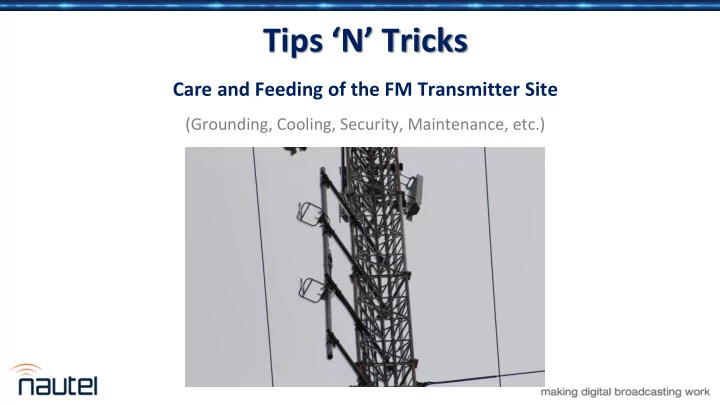
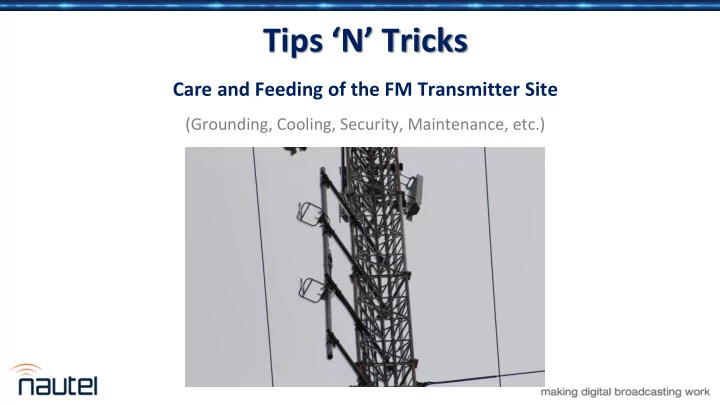
Tips ‘N’ Tricks Care and Feeding of the FM Transmitter Site (Grounding, Cooling, Security, Maintenance, etc.)
Agenda Overview ✓ Grounding What’s different from AM? ⁻ Jeff Welton, CBRE ✓ Security Regional Sales Manager Central U.S. ⁻ Adding visibility ⁻ IT Security ✓ Maintenance ⁻ Sometimes it is easier to stop the fire from starting ⁻ Spending a little to save a lot ⁻ Older equipment Chris Tarr, CSRE, AMD, DRB, CBNE Director of Technical Operations Entercom Wisconsin
Your questions please? (if you don’t see the control panel, click on the orange arrow icon to expand it) Please enter your questions in the text box of the webinar control panel (remember to press send) Remember: The completion of a Nautel webinar qualifies for ½ SBE re-certification credit, identified under Category I of the Re-certification Schedule for SBE Certifications.
Grounding • Single Point • Bonded connections • Short, straight runs • Surge Protector • Use ferrite
Single Point Bulkhead ground for coax cables • Best done where cables enter building • Connected to station reference ground • Keep ground leads as short as possible
Bonding Make certain your ground is REALLY a ground!
Surge Protector AC Power line protectors are a must – and they MUST be connected to your station reference ground.
Ferrites • On the coax near the transmitter • On STL antenna cables • On audio cables near their termination point only twisted pair, shielded cables should be used • On the AC to the transmitter - all AC phases and AC ground go through the same ferrite • On the remote control cables • On AC cables to any external equipment • On any network cables
Ferrites Ferrites are good for reducing common mode signals • Lightning surges • Induced RF (especially at co- located AM and FM sites) • Power line and power supply noise
Ground Loops Clean up excess wiring • previous installs • broken connections that were replaced Keep ground connections to a minimum • one per piece of equipment
Improving Layout
Improving Layout
Typical Site
Installation of Surge Protector
Good Engineering Practices Photo credits: Rod Thannum, Northwestern Media
Maintenance • Air Filters / Air Conditioning Systems • Hardware – power supplies • Air Handling – belts and blowers • Ground System - integrity • Housekeeping – clean up! • Older gear (GlassFETs!) • Air Conditioners • Generators
Air Filters Air Filters should be changed on a schedule, based on site conditions. Metal mesh filters can be washed – make sure they are dry before reinstalling!
Hardware • Compression connections (as AC entry points and circuit breakers) can loosen over time, as wires compress. • Filter connections and grounds should also be checked (fan/blower vibration and heating/cooling cycles can also cause these to loosen)
Periodic Safety Checks
Hardware • Compression connections must be checked periodically
Housekeeping
Maintaining Older Gear
Maintaining Older Gear Start at rated voltage. Run for 200 hours. Back off until power starts to drop, then increase slightly. As output drops, raise voltage and order new tube.
Maintaining Older Gear Just pop ‘ em in and forget about them, right?
Air Conditioners • Compressor coils need cleaning • Check condensate lines for blockages • Belts and filters
Generators • Fluid levels and changes • Belts and filters • Check for leaks • Fuel conditioning/treatment • Battery check Photo credit: www.cat.com
Online Information • Nautel Waves Newsletter http://www.nautel.com/newsletter/ • Webinars http://www.nautel.com/webinars/ • YouTube http://www.youtube.com/user/NautelLtd
Thanks! www.nautel.com
Recommend
More recommend