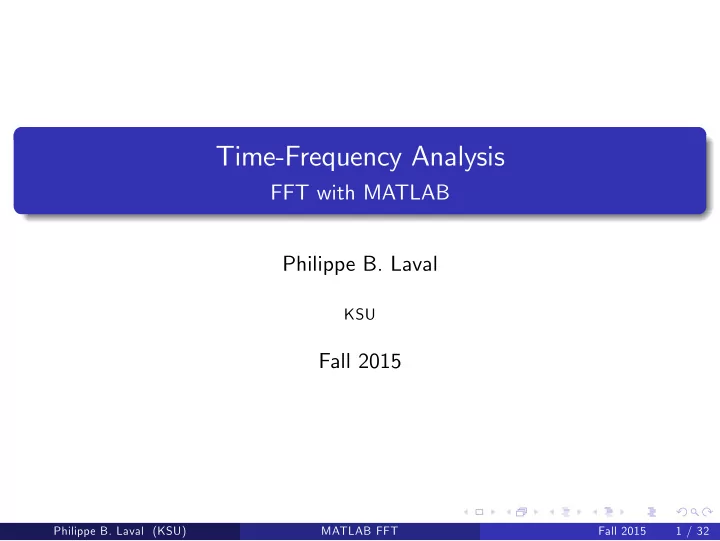
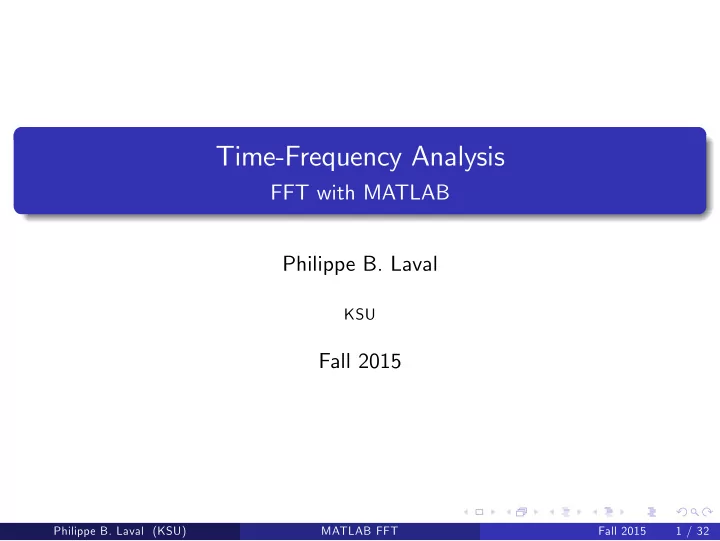
Time-Frequency Analysis FFT with MATLAB Philippe B. Laval KSU Fall 2015 Philippe B. Laval (KSU) MATLAB FFT Fall 2015 1 / 32
Introduction We look at MATLAB’s implementation of the Fourier transform. To better understand it, we quickly review the relationship between frequency and period. Philippe B. Laval (KSU) MATLAB FFT Fall 2015 2 / 32
MATLAB and the FFT MATLAB implements the Fourier transform with the following functions: fft, ifft, fftshift, ifftshift, fft2, ifft2 . We describe them briefly and them illustrate them with examples. fft . This is the one-dimensional Fourier transform. Assuming a signal 1 is saved as an array in the variable X , then fft(X) return the Fourier transform of X as a vector of the same size as X . Recall that the values returned by fft(X) are frequencies. ifft. This is the one-dimensional inverse Fourier transform. Given a 2 vector or frequencies Y , ifft(Y) will return the signal X corresponding to these frequencies. In theory, if Y=fft(X) then ifft(Y)=X . fft2 and ifft2 are the two dimensional versions of fft and ifft . 3 fftshift rearranges the output of fft , fft2 so the zero-frequency 4 component of the array is at the center. This can be useful to visualize the result of a Fourier transform. ifftshift is the inverse of fftshift . 5 Philippe B. Laval (KSU) MATLAB FFT Fall 2015 3 / 32
MATLAB and the FFT We give more explanations about how fft works. Using it is not completely straightforward. As we saw above, the DFT is evaluated for the fundamental frequency of a signal and its multiples. Let us see what that really is. Recall that the fundamental period of a function f is the smallest positive real number T 0 such that f ( t + T 0 ) = f ( t ) . For example, if a function is periodic over an interval [ a , b ] then its period will be b − a (the length of the interval over which the function repeats itself. If this is the smallest interval over which the function repeats itself, then b − a is the fundamental period, which we often call the period. The frequency of a signal is the number of periods per second. So, if T is the period of a signal, then its frequency f is: f = 1 T , it is expressed in Hz (Hertz). So, the fundamental frequency f 0 is f 0 = 1 T 0 where T 0 is the fundamental period. Philippe B. Laval (KSU) MATLAB FFT Fall 2015 4 / 32
MATLAB and the FFT Sometimes, when talking about frequency, we also mean the angular frequency: ω defined by ω = 2 π f where f is the frequency. So, the fundamental angular frequency, ω 0 is defined to be ω 0 = 2 π f 0 = 2 π . T 0 It is expressed in rad / s . In what follows, when we say frequency, we really mean angular frequency. From the above, it follows that the fundamental frequency of a 2 π periodic function over an interval [ a , b ] is ω = b − arad / s (or b − aHz ). Hence, the multiples, denoted ω n , are ω n = 2 π n 1 b − a . Over an interval [ − L , L ] as it is the case in the examples below, we see that ω n = 2 π n 2 L . The integer values n are called the wavenumbers . Philippe B. Laval (KSU) MATLAB FFT Fall 2015 5 / 32
MATLAB and the FFT To compute the DFT, we sample a signal into a finite number of points, we call N . The DFT, in turn, gives the contribution of the first N multiples of the fundamental frequency to the signal. These fundamental frequencies will also be over an interval centered at 0. So, to summarize, the wavenumbers n will run from − N 2 to N 2 − 1. However, the output of MATLAB’s fft corresponds to wavenumbers � � 0 , 1 , 2 , ..., N 2 , − N ordered as 2 + 1 , ..., − 2 , − 1 . This should explain line 8 of the next two examples. For example, in the next two examples, with numpt = 2 9 = 512, L = 30, then x (the time) will run from − 30 to 30, the wavenumber n will run from − 255 to 256 hence the frequencies 2 π n 60 = π n 30 will run from ( − 255 ) ( π ) = − 26 . 704 to ( 256 ) ( π ) = 26 . 808. 30 30 Philippe B. Laval (KSU) MATLAB FFT Fall 2015 6 / 32
MATLAB and the FFT For example, in the next two examples, with numpt = 2 9 = 512, L = 5, then x (the time) will run from − 5 to 5, the wavenumber n will run from − 256 to 255 hence the frequencies 2 π n 10 = π n 5 will run from ( − 255 ) ( π ) = − 160 . 22 to ( 256 ) ( π ) = 160 . 85. 5 5 A last remark. As noted above, the FFT assumes that the function is periodic over the interval of study. If it is not, the FFT will contain an error at the extremities of the interval of study. This can be seen when starting with a signal, using fft on it, then recovering it with ifft . Philippe B. Laval (KSU) MATLAB FFT Fall 2015 7 / 32
Example 1 This first example simply illustrates how the Fourier transform find the various frequencies which make up a signal. See the code for this example. Philippe B. Laval (KSU) MATLAB FFT Fall 2015 8 / 32
Example 1 Philippe B. Laval (KSU) MATLAB FFT Fall 2015 9 / 32
Example 2 This next example defines a signal, adds noise to it, takes the Fourier transform of the noisy signal, removes the frequencies with little significance, recovers the signals from these altered frequencies and compares the two signals. See the code for this example. Philippe B. Laval (KSU) MATLAB FFT Fall 2015 10 / 32
Example 2 Philippe B. Laval (KSU) MATLAB FFT Fall 2015 11 / 32
Example 2 Philippe B. Laval (KSU) MATLAB FFT Fall 2015 12 / 32
2D FFT The 1-dimensional DFT and FFT can be generalized to higher dimensions. We will focus on dimension 2 here, and apply the FFT to images. In this section, we just do a very brief overview of the main features of the 2-dimensional DFT and FFT with MATLAB. We could spend a whole semester studying the various techniques which can be developed with the FFT to clean images, enhance images, and many other activities on images. Philippe B. Laval (KSU) MATLAB FFT Fall 2015 13 / 32
2D FFT - Images Review Gray images are saved as a 2-dimensional array, that is a matrix. If the image has m × n pixels, then the matrix will be m × n . Each entry in the matrix corresponds to a pixel. The value in that entry is the color (gray) intensity. For 8-bit images, it is an integer between 0 and 255. Color images are saved as a 3-dimensional array. The third dimension indicates how many base colors are used. For example, an m × n image saved in the RGB color scheme will be saved as an m × n × 3 matrix which is in fact 3 m × n matrices, one for each color. Philippe B. Laval (KSU) MATLAB FFT Fall 2015 14 / 32
2D FFT An image is 2-dimensional signal. It can be also represented as a sum of sine and cosine waves. But we have sine and cosine waves in each dimension. Assuming we have an image f ( x , y ) of size M × N , it can be represented in the frequency domain by its two-dimensional DFT which is M − 1 � N − 1 � f ( k , l ) e − i 2 π ( mk M + nl N ) Df ( m , n ) = (1) k = 0 l = 0 You will note that the exponential is in fact a product of two exponentials, e − i 2 π mk M e − i 2 π nl N , one sine and cosine wave for each dimension. As before, Df ( m , n ) represents the contribution the sine and cosine waves of frequency e − i 2 π ( mk M + nl N ) make to the image. Since for images frequency represents color, we can determine which color (or combination of colors) each pixel has. Philippe B. Laval (KSU) MATLAB FFT Fall 2015 15 / 32
2D FFT The inverse Fourier transform is M − 1 N − 1 � � 1 Df ( m , n ) e i 2 π ( mk M + nl N ) f ( k , l ) = MN m = 0 n = 0 It allows to recover the image from the frequencies which make it. Philippe B. Laval (KSU) MATLAB FFT Fall 2015 16 / 32
2D FFT and MATLAB Many image manipulations happen in the frequency domain, so the outline to perform these manipulations is as follows: Start with an original image (a signal in the time or spatial domain). Take its Fourier transform, fft2 , we are now in the frequency domain. Manipulate the image in the frequency domain. This is often referred to as ’apply a filter’. There are filters for pretty much everything one wants to do such as enhancement, blurring, removing noise, detect edges, ... Take the inverse Fourier transform, ifft2 , of the modified image in the previous step. We now have our modified image back in spatial domain. Philippe B. Laval (KSU) MATLAB FFT Fall 2015 17 / 32
2D FFT and MATLAB In the following example, we will: load an image, add noise to it, take the Fourier transform of the noisy image only keep the frequencies with high contribution, thus eliminating most of the noise. take the inverse Fourier transform of the filtered image, this will give us a cleaned image. Philippe B. Laval (KSU) MATLAB FFT Fall 2015 18 / 32
Recommend
More recommend