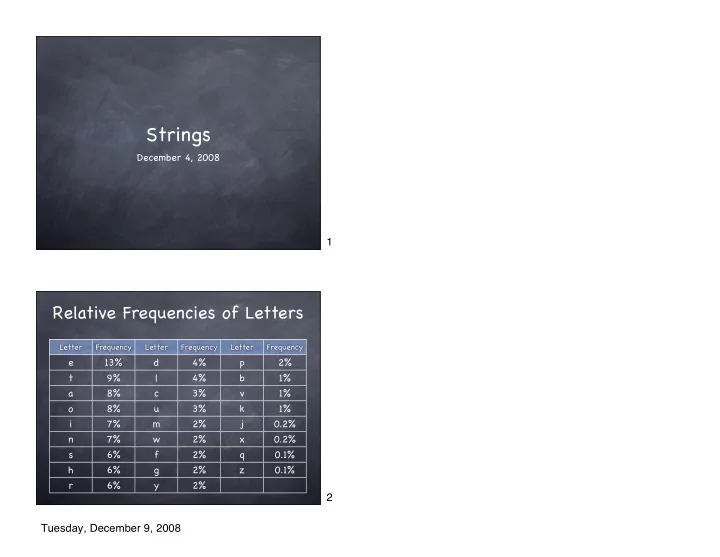
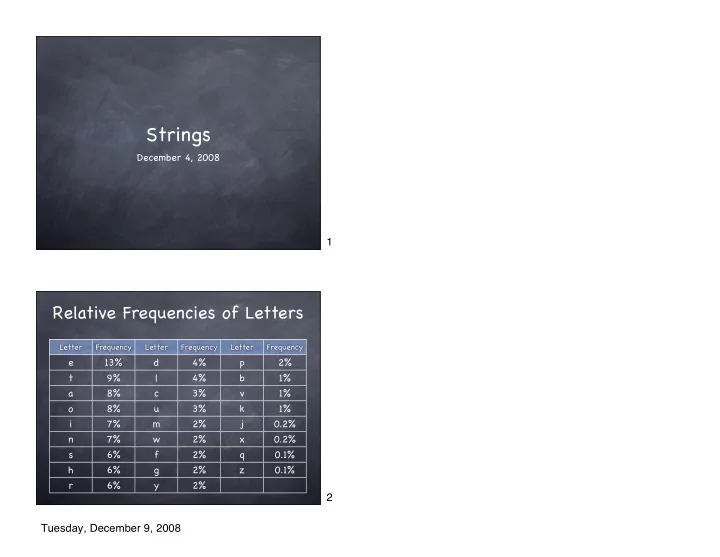
Strings December 4, 2008 1 Relative Frequencies of Letters Letter Frequency Letter Frequency Letter Frequency e 13% d 4% p 2% t 9% l 4% b 1% a 8% c 3% v 1% o 8% u 3% k 1% i 7% m 2% j 0.2% n 7% w 2% x 0.2% s 6% f 2% q 0.1% h 6% g 2% z 0.1% r 6% y 2% 2 Tuesday, December 9, 2008
Using Computers to Solve Problems Approach 1: Brute force - try all possible solutions Approach 2: Use reasoning to find solution more quickly Approach 3: Use heuristic to approximate a solution Approach 4: Give up! The answer is not computable! 3 Searching for Substrings Searching forward from beginning: int position = str.indexOf (“abc”); Searching backward from end: int lastPosition = str.lastIndexOf (“abc”); Searching forward from a starting point: int position = str.indexOf (“abc”, 15); Searching backward from a starting point: int position = str.lastIndexOf (“abc”, 15); Returns -1 if substring is not found. 4 Tuesday, December 9, 2008
Replacing text in middle of a String “I love Joe” => “I hate Joe” To replace “love” with “hate”: 1. Find where “love” starts 2.Extract the substring from the beginning to where “love” starts 3.Concatenate “hate” to the substring from step 2 4.Extract the substring from where “love” ends and concatenate this to the string from step 3. 5 Replacing text in middle of a String “I love Joe” => “I hate Joe” To replace “love” with “hate”: 1. int start = str.indexOf (“love”); 2.Extract the substring from the beginning to where “love” starts” 3.Concatenate “hate” to the substring from step 2 4.Extract the substring from where “love” ends and concatenate this to the string from step 3. 6 Tuesday, December 9, 2008
Replacing text in middle of a String “I love Joe” => “I hate Joe” To replace “love” with “hate”: 1. int start = str.indexOf (“love”); 2.String newString = str.substring (0, start); 3.Concatenate “hate” to the substring from step 2 4.Extract the substring from where “love” ends and concatenate this to the string from step 3. 7 Replacing text in middle of a String “I love Joe” => “I hate Joe” To replace “love” with “hate”: 1. int start = str.indexOf (“love”); 2.String newString = str.substring (0, start); 3.String newString = newString + “hate” 4.Extract the substring from where “love” ends and concatenate this to the string from step 3. 8 Tuesday, December 9, 2008
Replacing text in middle of a String “I love Joe” => “I hate Joe” To replace “love” with “hate”: int start = str.indexOf (“love”); String newString = str.substring (0, start); newString = newString + “hate”; newString = newString + str.substring (start + 4); 9 Replacing All Occurrences of a String public void replaceAll(String oldString, String newString) { int searchStart = 0; / / Find the first occurrence of the string int replaceStart = document.indexOf (oldString, searchStart); / / Keep going as long as there are more occurrences while (replaceStart != -1) { / / Replace the occurrence just found String start = document.substring (0, replaceStart); String last = document.substring (replaceStart + oldString.length()); document = start + newString + last; / / Look for another occurrence of the string searchStart = replaceStart + newString.length(); replaceStart = document.indexOf (oldString, searchStart); } } 10 Tuesday, December 9, 2008
Recommend
More recommend