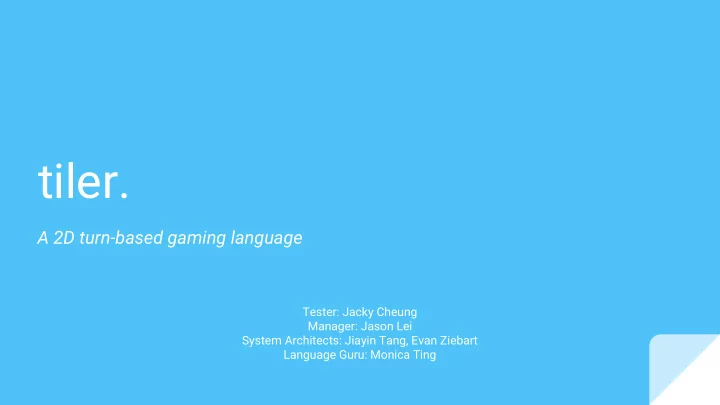
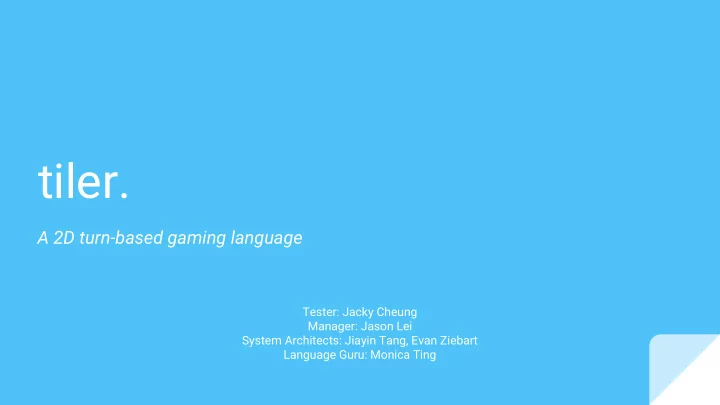
tiler. A 2D turn-based gaming language Tester: Jacky Cheung Manager: Jason Lei System Architects: Jiayin Tang, Evan Ziebart Language Guru: Monica Ting
● Intuitive structure for Why tiler? programming games Java-like syntax ● ● Simple interface for handling user input and graphics
Grid Object classes Language Blocks Features Turn-handling End conditions Input collection
init Game Loop turn end false true game over!
Syntax - Program Structure #size 500 250 // set window width and height (optional) #color 0 0 255 // set window background color (optional) #title "Hello World" // set window title (optional) int x; int y; // declare global variables int add(...) {...} // user-defined functions class Piece {...} // user-defined classes init { // init block (required) tile(3, 3); // initialize grid size to 3 by 3 background(“hello.bmp”); // initialize board image } turn {...} // turn block - continuous looping of turn block end {...} // end block - returns boolean for game end
Syntax Types Operators Keywords int x; int y; int z; float f; = gridh; bool b; string s; coord c; + - * / % gridw; == != x = 5; y = 5; init {...} && || f = 4.5; turn {...} > < >= <= b = true; end {...} ! - s = “hello”; c = [x, y]; z = c[x]; // coord access
Syntax - Functions Built-in Functions Function Definition Control Flow tile(3, 3); int add(int x, int y) if (condition) { … } else { … } background(“hello.bmp”); { if (condition) { … } iprint(0); fprint(4.0); int z = 100; else if (condition) { … } sprint(“Hello World!”); return x + y + z; while (condition) { … } capture(); } do { actions } while (condition); for (i = 0; i < end; i=i+1) { … }
Syntax - Classes Classes Example Object Declaration class Piece { <Piece> p; // declare p with class attr: string player; p = new Piece(“Edwards”); // create p with attr values } class Obstacle { setSprite(p, “edwards.bmp”); // set sprite for p attr: int size; grid[x, y] = p; // set location on grid for p }
Syntax - Objects & Grid Other Object & Grid Operations grid[x, y] = p; // grid assignment and moving object p to new location on grid grid[x, y] = NULL; // removes object on grid location [x, y] p = grid[x, y]; // grid access - getting object at location [x, y] on grid isNull(p); // returns 1 if object is null type(p); // returns class of object p.player; // access explicit attributes of object p.x; p.y; // access object’s location by its implicit attributes, x and y
Language Game Architecture LLVM IR Runtime Library TILER SDL STD C
Compilation game.tile Pipeline scanner.mll tokenized program parser.mly ast semant.ml checked ast codegen.ml tiler-lib llvm tiler-lib.o game.o game.exe
tiler-lib ● Uses SDL in C ● Displays the window Runs the “game loop” ● Manages the grid ● ● Renders background and objects ● Handles events Memory mgmt of class objects (AGC-ish) ●
Hello, World!
Testing: Challenges Automation: When a window is open, an infinite loop occurs until window is closed ● An close function was designed to avoid manual closing of test windows ● Significance of Tests: Tests can only check program logic and operations, still need to check ● actual game behavior manually
Testing: Results test-arith1.tile...OK test-float-compare1.tile...OK test-if1.tile...OK test-turn1.tile...OK test-arith2.tile...OK test-float-compare2.tile...OK test-obj-access.tile...OK test-while1.tile...OK test-assign1.tile...OK test-func-rec.tile...OK test-obj-assign.tile...OK test-dowhile1.tile...OK test-func1.tile...OK test-print-bool.tile...OK test-end1.tile...OK test-global1.tile...OK test-print-expr.tile...OK test-float-arith1.tile...OK test-global2.tile...OK test-print-float.tile...OK test-float-arith2.tile...OK test-global3.tile...OK test-print-int.tile...OK test-float-assign.tile...OK test-helloworld.tile...OK test-print-string.tile...OK
Demo
Future Work Rules, Enhanced for-loops, Random function...
Lessons Learned?
...Start early. “How” is more important than “what.” Get something working soon. Learn to read the code... Learn to read the manuals. It really helps!
Time 2 nap !!!! :-)
Recommend
More recommend