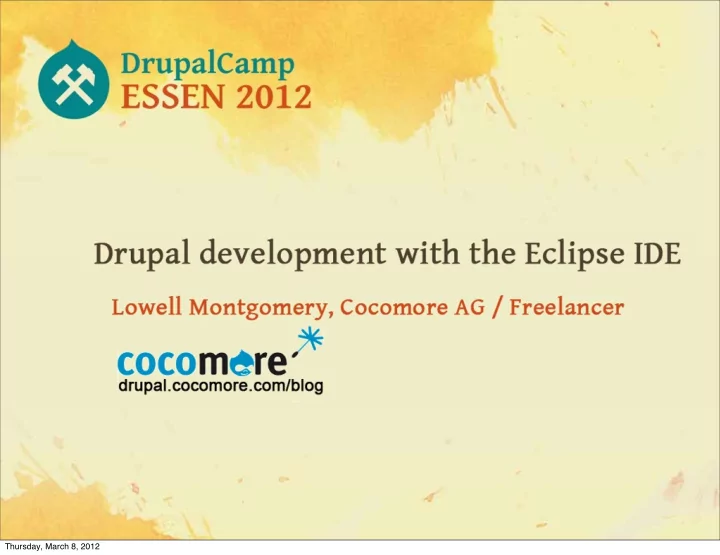
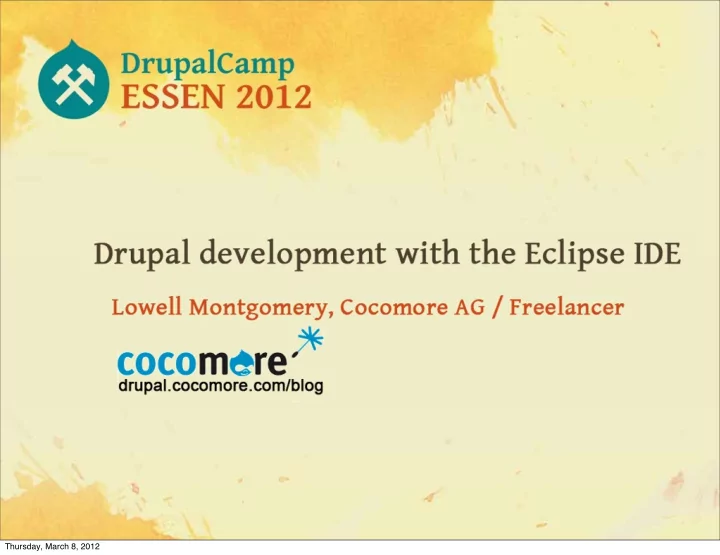
Thursday, March 8, 2012
About myself (in short) •Lowell Montgomery (LoMo on Drupal.org) •Live in Frankfurt, Germany (Born in UK and “from” northern California) •First Drupal website: http://FrankfurtNavigator.com (site-builder / themer / author) •Cocomore: 1) Internee; 2) developer trainee; now freelancer •Author / Content creator: Cocomore Drupal Blog http://drupal.cocomore.com/blog Thursday, March 8, 2012
But what about Eclipse??? Thursday, March 8, 2012
Benefits of using Eclipse •Free / Open-source •Multi-Platform (Java-based) •Powerful debugging features •Syntax highlighting and error flagging •Lots of plugins to extend features •Drupal templates available • … Thursday, March 8, 2012
Drawbacks of using Eclipse •Resource hog •Java-based, not native app •Some pricey IDEs may be better, especially if you already use them •… Thursday, March 8, 2012
http://www.eclipse.org/downloads/ Get latest version of Eclipse Classic for your OS Note: PDT bundles are not up-to-date Thursday, March 8, 2012
Installing on Linux or Windows should be easy, too. Note: You do need a JVM (Java Virtual Machine) Thursday, March 8, 2012
http://wiki.eclipse.org/Eclipse/Installation Modern OS X has a suitable JRE by default. Linux users may want Oracle JDK (latest Aptana Studio) Thursday, March 8, 2012
Select a suitable “workspace” for Eclipse to store your project(s). Note: You can have multiple workspaces. Thursday, March 8, 2012
Thursday, March 8, 2012
Install the PDT ( P HP D eveloper T oolkit) Thursday, March 8, 2012
Help > Install New Software… Thursday, March 8, 2012
Note: Default PDT is Not up-to-date Thursday, March 8, 2012
Instead, you may want to use the milestones repository… http://download.eclipse.org/tools/pdt/updates/3.0/milestones/ Thursday, March 8, 2012
You could just get the “PDT Runtime Feature” Thursday, March 8, 2012
Thursday, March 8, 2012
Thursday, March 8, 2012
After installation comes a prompt to restart… Thursday, March 8, 2012
Install other Eclipse plugins Thursday, March 8, 2012
Thursday, March 8, 2012
Name: XTND.US Location: http://xtnd.us.downloads/eclipse Thursday, March 8, 2012
Thursday, March 8, 2012
Thursday, March 8, 2012
Install other Eclipse plugins eGit for GUI-based Git repository actions Thursday, March 8, 2012
Thursday, March 8, 2012
Click on this this icon near the top right → Git Repository Exploring Thursday, March 8, 2012
3 Choices: Add existing… Clone… Create new… 1) Look for nested… 2) Search 3) Select Thursday, March 8, 2012
The eGit interface Thursday, March 8, 2012
Install other Eclipse plugins Subclipse for GUI-based SVN repository actions Thursday, March 8, 2012
Note: You really probably want Subclipse . But Subversive is the default SVN integration plugin. Thursday, March 8, 2012
http://subclipse.tigris.org Name: Subclipse 1.6.x (Eclipse 3.2+) Location: http://subclipse.tigris.org/update_1.6.x Thursday, March 8, 2012
Thursday, March 8, 2012
Critical Stuff: Preferences Drupal Coding Standards tweaks… Thursday, March 8, 2012
Preferences > General > Text Editors Thursday, March 8, 2012
Preferences > General > Workspace Thursday, March 8, 2012
Preferences > PHP > Code Style > Formatter Thursday, March 8, 2012
Preferences > PHP > Editor > Save Actions Thursday, March 8, 2012
Preferences > Web > CSS Files > Editor Thursday, March 8, 2012
Preferences > Web > HTML Files > Editor Thursday, March 8, 2012
Preferences > XML > XML Files > Editor Thursday, March 8, 2012
Helpful Stuff: Preferences Import Templates for Drupal hooks Thursday, March 8, 2012
You can install both Drupal 6 and Drupal 7 core hooks. Note: This is NOT a module & both download as a folder called “eclipse”. Rename, if you like. http://drupal.org/project/eclipse Thursday, March 8, 2012
Preferences > PHP > Editor > Templates Thursday, March 8, 2012
Thursday, March 8, 2012
Creating (or customizing) your own templates Thursday, March 8, 2012
Look at an existing function template Thursday, March 8, 2012
Look at the pattern… 1) Dollar signs get doubled 2) Variable parts get wrapped in ${…} 3) ${cursor} is where the cursor is placed after variable replacement. Thursday, March 8, 2012
Get code for a contrib API hook: Example uses a D7 Views hook http://drupalcontrib.org/api/drupal/contributions!views! docs!views.api.php/group/views_hooks/7 Thursday, March 8, 2012
Copy and paste… You may also want to add a docs block to the template. Thursday, March 8, 2012
Fix variables, etc… Thursday, March 8, 2012
Productive workflow Keyboard shortcuts you’ll want to take home with you. Note: The print version of the presentation does not illustrate all shortcuts discussed. Most of these were demonstrated with recorded video “clips”. Some of these have been changed to still graphics for the PDF. Thursday, March 8, 2012
Keyboard Shortcuts for better workflow • ⌘ K ( Ctrl + K ) Next (Add shift key for “ Previous ” (e.g. to move between function calls in an open editor window) • F3 Goto function declaration (in new editor tab if declaration is in another file) • ⌘ D ( Ctrl + D ) Delete current line or selection • ⌘ O ( Ctrl + O ) Lookup function in document (popup menu with all functions in the current document) • ⌘ + Option + ↓ ( Ctrl + Alt + ↓ ) Duplicate current line or selection (below; use ↑ to duplicate above) • Option + ↓ ( Alt + ↓ ) Move selected lines down (use ↑ to move them up) • ⌘ / ( Ctrl + / ) Toggle commenting (add or remove line comments in PHP code) • control + M ( Ctrl + M ) Toggle maximize/restore state of active view or editor Thursday, March 8, 2012
⌘ O ( Ctrl + O ) Look up function in document Thursday, March 8, 2012
Note: You can also see all functions by expanding files in the PHP Explorer perspective (available in PDT, only) or see the “outline” view in various perspectives. Thursday, March 8, 2012
⌘ / ( Ctrl + / ) Toggle line comments on and off for selected lines. Thursday, March 8, 2012
Filter commands to find what you are looking for. Modify keyboard shortcut, if you like. Preferences > General > Keys Note: ⌘ -shift-L displays list menu of available keyboard shortcuts . Repeating this keystroke pops up the illustrated “Keys” preferences. Thursday, March 8, 2012
Back to Plugins… Ahtik - Eclipse Word Wrap Note: This plugin is only for the PDT editor, the Aptana Studio 3 editor already includes a Word Wrap function. If you have both PDT and Aptana Studio 3 installed, you will see two different Word Wrap options in the contextual menu, even though only one of them is applicable to the editor you are currently using. Thursday, March 8, 2012
Ahtik - Eclipse Word Wrap Feature Name: Ahtik Location: http://ahtik.com.eclipse-update Thursday, March 8, 2012
80-Character marker Word wrap (OFF) Thursday, March 8, 2012
80-Character marker Word wrap (ON) Thursday, March 8, 2012
Word wrap (OFF) Word wrap (ON) Note: Line numbers not accurate with word wrap on (Turn word wrap back off to see correct line numbers.) Thursday, March 8, 2012
Comparison: Textmate with “Soft wrap” feature on. Thursday, March 8, 2012
Note: With Aptana Studio 3 Eclipse plugin (at least when using Studio 3’s “PHP Source” editor), soft-wrapped lines are correctly renumbered if you drag a view wider or narrower (as illustrated — Aptana Studio info later). Thursday, March 8, 2012
Back to Plugins… Eclipse Color Theme Thursday, March 8, 2012
Name: Eclipse Color Theme Location: http://eclipse-color-theme.github.com/update Thursday, March 8, 2012
Preferences > General > Appearance > Color Theme I don’t mind the default theme, but maybe you want a different one. Thursday, March 8, 2012
Another very popular plugin… Aptana Studio as Eclipse plugin Thursday, March 8, 2012
http://www.aptana.com/products/studio3/download Thursday, March 8, 2012
Thursday, March 8, 2012
Aptana Studio 2: http://download.aptana.com/tools/studio/plugin/install/studio Thursday, March 8, 2012
Aptana Studio 3: http://download.aptana.com/tools/studio3/plugin/install Thursday, March 8, 2012
Note: This adds new editor preferences which will need “Tab policy” to be modified for spaces/2 Preferences > Aptana Studio > Editors > PHP (and others under Editors ) Thursday, March 8, 2012
1) Commands > Bundle Development > Install Bundle 2) Select jQuery “Bundle” 3) Repeat “step 1” and select Drupal Bundle. 1) Commands > Bundle Development > Install Bundle Thursday, March 8, 2012
Recommend
More recommend