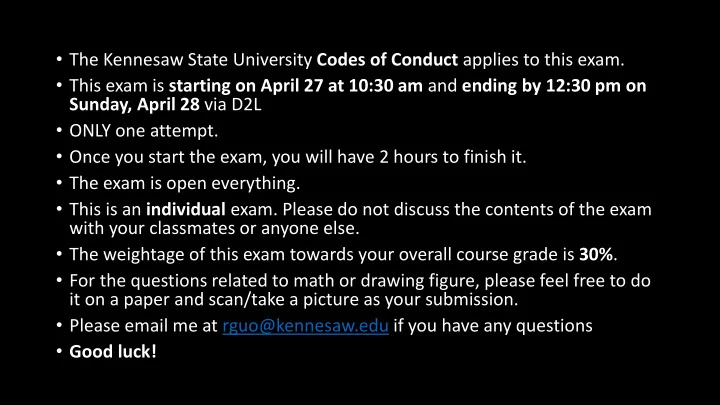
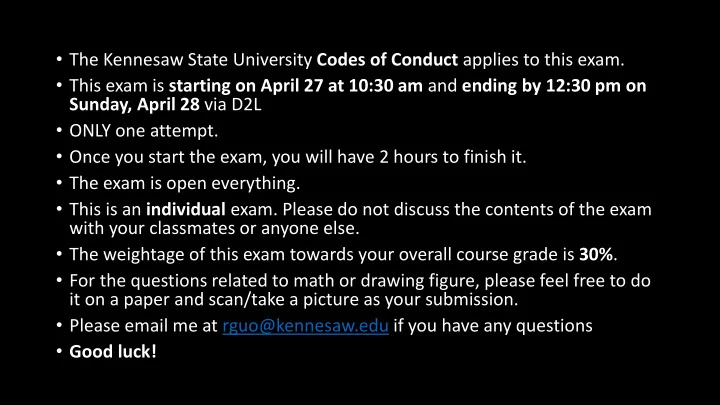
• The Kennesaw State University Codes of Conduct applies to this exam. • This exam is starting on April 27 at 10:30 am and ending by 12:30 pm on Sunday, April 28 via D2L • ONLY one attempt. • Once you start the exam, you will have 2 hours to finish it. • The exam is open everything. • This is an individual exam. Please do not discuss the contents of the exam with your classmates or anyone else. • The weightage of this exam towards your overall course grade is 30% . • For the questions related to math or drawing figure, please feel free to do it on a paper and scan/take a picture as your submission. • Please email me at rguo@kennesaw.edu if you have any questions • Good luck!
The Benefits of Guidelines • Elimination of hype • Clarity and certainty • Ease of drafting schedules and test plans • Varying from the guidelines
Documentation • Concept Doc • Very small (2 or 3 pages) • Only has the core concepts • “Sales” Doc • To obtain financing • Functional Specification • Much larger • What the game is supposed to do • Technical Specification • How it should do it *Part of the design doc
Elevator Pitch • Elevator Pitch • Should be able to describe the game in 2 or 3 sentences (or less) My game is a cross between Borderlands 2 and My Pretty Pony in which the players hunt pink ponies from Hell. + = fun
General Concept Docs • Story • Characters • Environment/Level • Gameplay • Art Description • Sound • User Interface and Controls
Sales Doc • To obtain money • It has much of the Concept Doc in it, plus • A Market Study • Are there other games that are similar? • Did they earn a lot of money • Are there other games that are going to launch at the same time? • A budget • How much to develop • How long will it take?
Formal Design Document • 2 sections • Functional Specification • Technical Specification
NDAs • Non Disclosure Agreements • Agreement not to steal ideas • Don’t worry about signing, but read • It’s very common
Camera Types • Fixed Point • Rotating • Scrolling • Movable • Floating • Tracking • Pushable • First Person
Rule #1: The Golden Rule • Cinamatography: Convey plot or emotion • What story want to tell • What audiences want to see was before. User Center Design • Gamatography: Both plot and emotion • What players need to see • Lensing: How the player sees the game and how the players interprets what they see is a constant • The Golden Rule of good gamatography: If your camera doesn’t help the player play then design one that does.
Rule #2: Surrounding Space • The game world is what gets most of the play brain’s attention • The surrounding space of an action game is usually the immediate area surrounding the character plus a cone extending out from its front • For example, Super Mario, racing games. • Rule: Make sure that the camera can always see the surrounding space
Rule #3: How Much Agency? • Moving perspective is a part of the play experience • Any difficulties? • First time player? • People who got easily disoriented? (FOV) • Expert players? • Rule: Know your audience’s tolerance for camera control
Rule #4: Distance to Action • Depth estimation is a lot harder in a 3D game environment. Especially when the objects is moving toward or away from you. • 2D games usually won’t have this issue • If the main action is far away, like first person shooting games, aim is more important • If it is close-up games, like fighting, the ability to judge close distances matters more. • If the players need the information, be able to see the whole field is vital • Rule: Compensate for distance to action
Rule #5: Light The Way • Human: 170 degrees of horizontal and 100 degrees of vertical vision • A screen: 100 degrees of horizontal and 50 degrees of vertical • A game: A world framed by the borders • Easier to blindside players • Rule: The camera and lighting need to lead rather than follow • Cinema Examples • Insanely Twisted Shadow
Rule #6: Transitions • Modern games commonly use more than one type of camera. • The complex part is managing the transitions. • Cinema often uses cuts, however games are usually better served with movement rather than cutting because cuts during play are disorienting. • Sometimes movement transitions won’t work. When passing through a doorway in third person action games. The game would have to pause for more than a second or move the camera through a wall. Neither is good, so the camera just cuts instead, but try fade out and fade in • Preserve the direction to reduce the disorientation from a cut. • Rule: Always ground your transition.
Ultimate Goal • Fell natural! • Robust and consistent through the whole game • Predictable • Gamatography’s job is to let players play and establish the emotional connections on their own.
Coordinate Systems and an introduction to matrices
The Local Coordinate System (0, 0, 0)
The World SPACE • The coordinate system of the virtual environment (619, 10, 628)
(619, 10, 628)
Camera Space
Camera Space (0, 0, -10)
The Big Picture ? ? • How to we get from space to space?
The Big Picture How to we get from space to space? For every model Have a (M)odel matrix! Transforms from object to world space M ?
The Big Picture How to we get from space to space? To put in camera space Have a (V)iew matrix Usually need only one of these M V Jeff Chastine 25
The Big Picture How to we get from space to space? The ModelView matrix Sometimes these are combined into one matrix Usually keep them separate for convenience M V MV
Matrix - What? A mathematical structure that can: 1.0 0.0 0.0 0.0 Translate (a.k.a. move) 0.0 1.0 0.0 0.0 0.0 0.0 1.0 0.0 Rotate 0.0 0.0 0.0 1.0 Scale The Identity Matrix Usually a 4x4 array of values Idea: multiply each point by a matrix to get the new point Your graphics card eats matrices for breakfast
Back to The Big Picture If you multiply a matrix by a matrix, you get a matrix! How might we make the model matrix? M
Back to The Big Picture Translation matrix T If you multiply a matrix by a matrix, you get a matrix! Rotation matrix R 1 Rotation matrix R 2 How might we make the model matrix? Scale matrix S M
Back to The Big Picture Translation matrix T If you multiply a matrix by a matrix, you get a matrix! Rotation matrix R 1 Rotation matrix R 2 How might we make the model matrix? Scale matrix S M T * R 1 * R 2 * S = M Jeff Chastine 30
Modeling and Animation For Game Design CGDD 4003
Why Modeling for Games? • 3D modeling for games is a whole different monster • Movies VS Games • Polygon budget • Why?
Level of Detail (LOD) • Different detail levels for a single asset
The Skeletal Hierarchy (aka the “rig”) • Based on the concept of bones • Each bone has exactly one parent • Each bone has a transform • Not necessarily a matrix (later) • How it differs from its parent • If its transform is identity matrix • Same translation • Same rotation (orientation) • The root bone has no parent (e.g. pelvis) • Rotations/translations are relative to local coordinates • There are also synthetic root bones (ground shadows)
Kinematics • Forward kinematics • Moving a parent bone moves the children • Easy to program, hard to animate • Inverse kinematics (IKs) • Moving child bones affects parent bone • Easier for animators • Solve iteratively • Need to draw this on the board…
Euler Angles (pronounced “Oi -luh ”) • 3 angles to describe orientation around 3 axes • Order of rotations is important! • Two rotations can result in the same orientation • Usually stored in a 3x3 matrix. • Two similar rotations have similar values in matrices • Linear blending will be ok • Size is large
Enter the Quaternion • Another way to represent rotations • Great for interpolation (thus, common) • Uses 4 components ( x, y, z, w ) • In general, ( x, y, z ) is the axis of rotation • Length of ( x, y, z ) is sine of half the rotation angle • w is the cosine of half the rotation angle (20° vs. 340°)
Animation Storage • How big? • Store 4x3 matrix for each bone, for each frame • 30 fps, 50 bones • 5 major characters, 100 animations each • 15 minor characters, 20 animations each • Animation lasts 4 seconds • 𝑇𝑞𝑏𝑑𝑓 = 30𝑔𝑞𝑡 ∙ 4𝑡𝑓𝑑 ∙ 50𝑐𝑝𝑜𝑓𝑡 ∙ 4 ∙ 3 ∙ 4 ∙ 5 ∙ 100 + 15 ∙ 20 = 220𝑁𝐶 • Xbox 360 has 512MB and Wii has 88MB • The animation system takes up nearly ¼ of all memory? • Can we do better?
Animation Storage • Eliminate unnecessary data • Most bones don’t need shear, scaling • Some don’t need translation (hips, knees, elbows) • Some characters hardly move! • Space • Scaling, Shearing, Translation = 3 • Rotation (quaternions) = 4 T.K. Baha from Borderlands
Recommend
More recommend