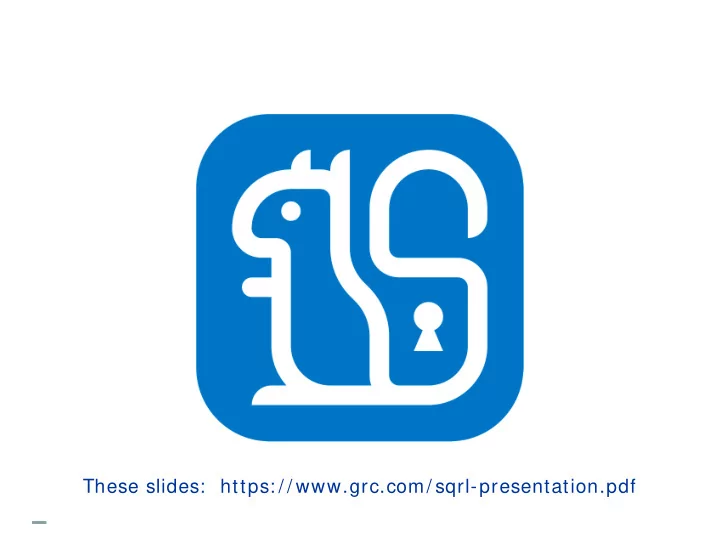
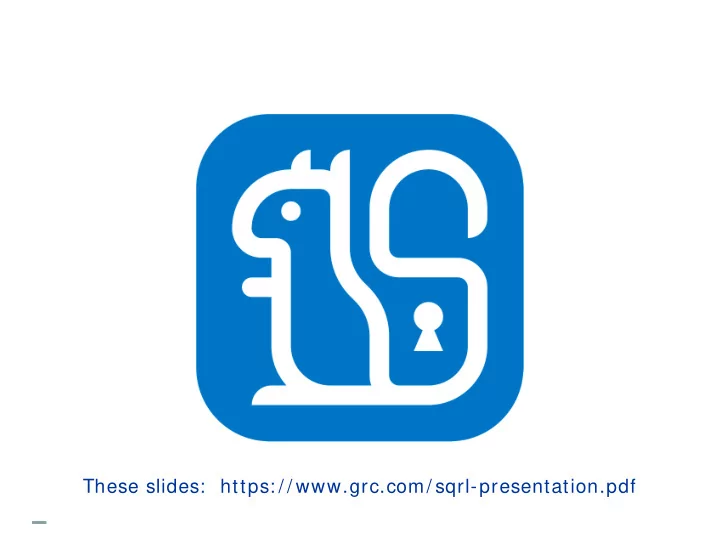
These slides: https: / / www.grc.com/ sqrl-presentation.pdf
Robust Pseudonymous Identity for the Internet (A Practical Username & Password Replacement)
S Q R L S ecure Q uick R eliable L ogin A simple, straightforward, open, intellectual property unencumbered, easily explained, provably secure, pseudonymous, 2-party, web domain based, authenticated identity solution, including complete identity lifecycle management… For the Internet.
W hy SQRL w ill succeed Truly Friction-Free I dentity Those who know SQRL believe it will succeed because, unlike any and all other authentication solutions, using it is virtually friction-free (which matters quite a lot) and it provides much greater operational security than any other system. It is free for everyone to use and relies upon no 3 rd -party provider.
W hy SQRL w ill succeed • Supports a single master identity, for everything. • Incorporates practical identity lifecycle management. • Secure against website breaches (no secrets to keep). • Minimal 2-party solution. No central third party to trust. • Pseudonymous, unlinkable, prevents tracking. • Simple, straightforward, open, non-proprietary & free. • Provably secure, understandable & easily auditable. • Most complexity resides in the client to ease server-side development. Client and server code available and free. • Plays well with others. Easily coexists with any other identity/ authentication solutions for low-friction adoption.
Pseudonym ous I dentity • You are just a (very large) number. • SQRL doesn’t know who you are, and neither does any website you visit (unless you choose to tell it). • For every website you visit, your single lifelong, SQRL identity creates a static, unique, unlinkable, 256-bit “token” which represents your identity at that site. • After you have logged in traditionally, you “ associate ” your unique SQRL token with your existing account. This tells the site “this is who I am with SQRL, to you.” • From then on, you may use SQRL to identify yourself to login and approve other identity-dependent actions. Here’s how the whole system works…
SQRL in a nutshell After decryption with the SQRL password, the user’s identity provides the key for an HMAC hash of the website domain to produce an elliptic curve private key which signs every client query, including a unique per-transaction nonce. The ECC private key is transformed into a matching public key, which provides the user’s per-website SQRL identity.
SQRL in a nutshell • A user’s master SQRL identity is a randomly derived, static, long-term, high entropy 256-bit token. • This master identity keys an HMAC-256, which maps a website’s domain name into a per-website elliptic curve private/ public key pair. • The resulting public key identifies the user to the website. • Users associate this public key with their existing identity at a website and are subsequently identified by this public key. We call this “ creating a SQRL identity association .” • Returning users must reassert their identity by signing a server-supplied nonce with their matching private key.
W hat does this m ean? • User identities are per-site, pseudonymous & unlinkable. • No per-site data needs to be stored by the SQRL client. • The use of a unique nonce prevents any replay or reuse. • No third party intermediary is required for authentication. • Websites receive a public key that is only useful to them. • The website’s public key can only be used to identify and confirm a visitor’s identity. It cannot be used to assert an identity. • SQRL does not give websites any secrets to keep.
The server’s role • SQRL’s server-side requirements could not be simpler: • There is, of course, the need for SQRL protocol support and many implementation details. But, the only server cryptography required is signature verification!
SQRL’s Service Provider API • SQRL’s Service Provider API (available in open source “C”) encapsulates ALL SQRL protocol details. It provides a simple HTML query/ reply protocol to dramatically simplify SQRL’s addition to any existing web server platform:
SQRL’s Service Provider API With the SSPAPI, SQRL authentication is as simple as 1 2 3: 1) Website’s SQRL-enabled logon page embeds URLs for a SQRL button and QR code, which the SSP API provides. 2) Upon successful authentication, user’s browser jumps to website URL with a token provided by the authentication. 3) Website queries SSP API with token to obtain the user’s authenticated SQRL ID and, optionally, website account. The SSPAPI provides an “association database” to link SQRL users to website accounts. So not even the site’s database needs to be modified to accommodate SQRL.
SQRL’s Service Provider API
Secure encryption of user data • Security conscientious websites would like to securely store user data without risk of post breach decryption. • SQRL can (optionally) key an HMAC of a server-provided token to return a unique, user and site-specific, static key which can be used for server-side storage encryption.
Desktop & m obile m odes “Same Device” login: (desktop, laptop, or mobile) • SQRL clients register the “sqrl” URL scheme and respond when a user clicks the S QR L code in any local browser. • The SQRL client receives the sqrl: / / URL containing a unique nonce. It converts the URL to https: / / and queries the website’s SQRL authentication service at that URL. • Every SQRL client query includes the user’s public key identity and is signed by the user’s private key for that site. • The site verifies the signature of all SQRL client queries, performs any requested actions, and returns status to the client.
Desktop & m obile m odes “Cross Device” login: (mobile –to – > desktop, laptop) • SQRL can be used with camera-equipped devices to securely authenticate its user to websites displaying a S QR L code: • The standard optical QR code encodes the same sqrl: / / URL as its clickable link. The SQRL client contacts the website’s SQRL authentication service and securely asserts its user’s identity. The browser session is transparently logged-in with no keyboard interaction.
The devil is in the details We still need to authenticate the user to their device. • SQRL becomes a proxy for the user’s identity, able to assert it on their behalf. But this means we must somehow protect against its abuse. • We need simple, per-use, user re-authentication. • Smartphone biometrics is convenient where available. • GRC’s SQRL client allows the use of an abbreviated password (“ShortPass”) for quick re-authentication during the same sitting. This eliminates the annoyance of frequent redundant re-entry of a long and secure password during a single session.
The m an-in-the-m iddle threat • Online authentication systems are inherently vulnerable to various forms of MITM and spoofing vulnerabilities. • The user believes they are logging into an authentic website, but they are logging into a spoofed website. • They provide their identity credentials (username and password – even TOTP token in a real time attack – to an imposter, who then logs in as them.
Defeating m an-in-the-m iddle • SQRL provides protection from all known forms of man- in-the-middle attacks for same-device logon: when the SQRL client resides in the same system as the browser. • This is the most common authentication mode with a web browser add-on or with a local client. • SQRL’s cross-device (smartphone) authentication offers some protection, but SQRL’s extremely robust “Client Provided Session” (CPS) protection leverages the SQRL client and web browser being on the same machine. Let’s examine each of the threats:
Defeating m an-in-the-m iddle Several MITM attacks are possible. We will address each: • An unwitting user visits a malicious website which invites them to login with SQRL. But the SQRL URL they are given is for “Amazon.com”, which the malicious site first received from Amazon. If the user authenticates to that SQRL URL, the malicious site’s session would be logged in as the user. • Since SQRL URLs are not user-readable SQRL prominently displays the authentication domain to which the user is authenticating. This protects the user from that simple spoofing.
Defeating m an-in-the-m iddle • SQRL is IP-aware to prevent an attacker at a different IP address from authenticating the user. • The IP which requested a SQRL code is incorporated into the SQRL session. The SQRL service provider compares this IP with the subsequent SQRL client query IP and fails the authentication (notifying the client) when the two do not match. This robustly prevents an unwitting user from authenticating a MITM located at a different IP . • But… IP-based MITM mitigation will not detect the case where an attacker can arrange to have the same public IP as the user’s SQRL client. (Behind the same NAT router.) So while this is very useful, it is, at best, a “mitigation.”
Recommend
More recommend