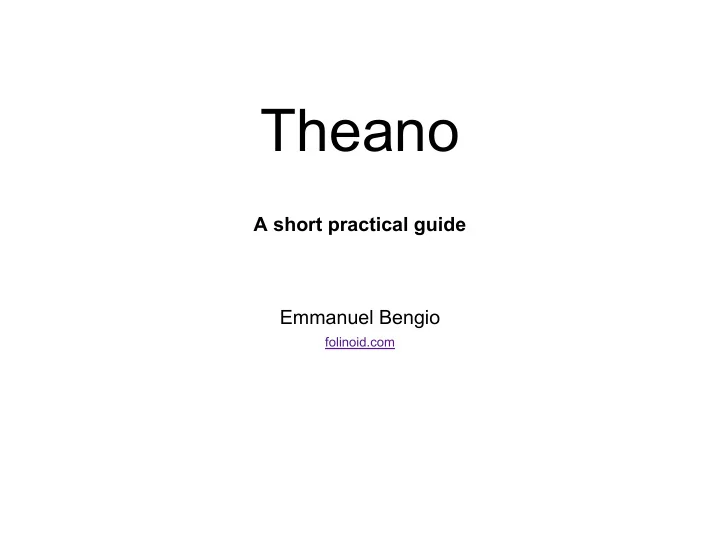
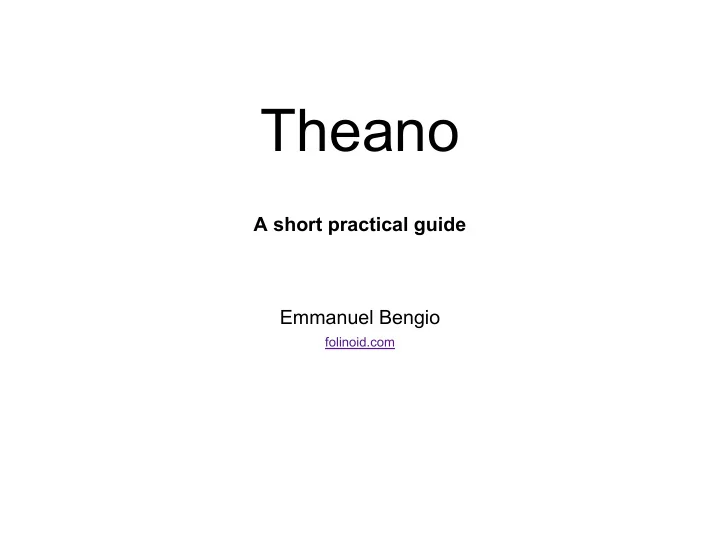
Theano A short practical guide Emmanuel Bengio folinoid.com
What is Theano? A language A compiler A Python library import theano import theano.tensor as T
What is Theano? What you really do: Build symbolic graphs of computation (w/ input nodes) Automatically compute gradients through it gradient = T.grad(cost, parameter) Feed some data Get results!
First Example x = T.scalar('x') x
First Example y x = T.scalar('x') y = T.scalar('y') x
First Example x = T.scalar('x') y = T.scalar('y') z = x + y z y x
First Example x = T.scalar('x') y = T.scalar('y') z = x + y 'add' is an Op . y z x add
Ops in 1 slide Ops are the building blocks of the computation graph They (usually) define: A computation (given inputs) A partial gradient (given inputs and output gradients) C/CUDA code that does the computation
First Example x = T.scalar() y = T.scalar() z = x + y f = theano.function([x,y],z) f(2,8) # 10 y z x add
A 5 line Neural Network (evaluator) x = T.vector('x') W = T.matrix('weights') b = T.vector('bias') z = T.nnet.softmax(T.dot(x,W) + b) f = theano.function([x,W,b],z)
A parenthesis about The Graph a = T.vector() b = f(a) c = g(b) d = h(c) full_fun = theano.function([a],d) # h(g(f(a))) part_fun = theano.function([c],d) # h(c) a b d c
∂ z ∂ f ∂ y ∂ y ∂ x ∂ c ∂ b ∂ b ∂ a ∂ a ∂ z = ∂ f . . . = ∂ z ∂ a ∂ a ∂ f ∂ z ∂ f Remember the chain rule?
T.grad x = T.scalar() y = x ** 2 y x 2 pow
T.grad x = T.scalar() y = x ** 2 g = T.grad(y, x) # 2*x g mul x 2 y pow
∂ z ∂ f ∂ y ∂ y ∂ x ∂ c ∂ b ∂ b ∂ a ∂ a ∂ z ∂ f . . . = T.grad x pow tanh 2 sum y
T.grad take home You don't really need to think about the gradient anymore. all you need is a scalar cost some parameters and a call to T.grad
Shared variables (or, wow, sending things to the GPU is long) Data reuse is made through 'shared' variables. initial_W = uniform(-k,k,(n_in, n_out)) W = theano.shared(value=initial_W, name="W") That way it sits in the 'right' memory spots (e.g. on the GPU if that's where your computation happens)
Shared variables Shared variables act like any other node: prediction = T.dot(x,W) + b cost = T.sum((prediction - target)**2) gradient = T.grad(cost, W) You can compute stuff, take gradients.
Shared variables : updating Most importantly, you can: update their value , during a function call: gradient = T.grad(cost, W) update_list = [(W, W - lr * gradient)] f = theano.function( [x,y,lr],[cost], updates=update_list) Remember, theano.function only builds a function. # this updates W f(minibatch_x, minibatch_y, learning_rate)
Shared variables : dataset If dataset is small enough, use a shared variable index = T.iscalar() X = theano.shared(data['X']) Y = theano.shared(data['Y']) f = theano.function( [index,lr],[cost], updates=update_list, givens={x:X[index], y:Y[index]}) You can also take slices: X[idx:idx+n]
Printing things There are 3 major ways of printing values: 1. When building the graph 2. During execution 3. After execution And you should do a lot of 1 and 3
Printing things when building the graph Use a test value # activate the testing theano.config.compute_test_value = 'raise' x = T.matrix() x.tag.test_value = numpy.ones((mbs, n_in)) y = T.vector() y.tag.test_value = numpy.ones((mbs,)) You should do this when designing your model to: test shapes test types ... Now every node has a .tag.test_value
Printing things when executing a function Use the Print Op. from theano.printing import Print a = T.nnet.sigmoid(h) # this prints "a:", a.__str__ and a.shape a = Print("a",["__str__","shape"])(a) b = something(a) Print Print acts like the identity gets activated whenever b "requests" a anything in dir(numpy.ndarray) goes a b
Printing things after execution Add the node to the outputs theano.function([...], [..., some_node]) Any node can be an output (even inputs!) You should do this: To acquire statistics To monitor gradients, activations... With moderation* *especially on GPU, as this sends all the data back to the CPU at each call
Shapes, dimensions, and shuffling You can reshape arrays: b = a.reshape((n,m,p)) As long as their flat dimension is n × m × p
Shapes, dimensions, and shuffling You can change the dimension order: # b[i,k,j] == a[i,j,k] b = a.dimshuffle(0,2,1)
p n × p × m Shapes, dimensions, and shuffling You can also add broadcast dimensions : # a.shape == (n,m) b = a.dimshuffle(0,'x',1) # or b = a.reshape([n,1,m]) This allows you to do elemwise* operations with b as if it was , where can be arbitrary. * e.g. addition, multiplication
→ → Broadcasting If an array lacks dimensions to match the other operand, the broadcast pattern is automatically expended to the left ( (F,) (T, F), (T, T, F), ...), to match the number of dimensions (But you should always do it yourself)
Profiling When compiling a function, ask theano to profile it: f = theano.function(..., profile=True) when exiting python, it will print the profile.
Profiling Class --- <% time> < sum %>< apply time>< time per call>< type><#call> <#apply> < Class name> 30.4% 30.4% 10.202s 5.03e-05s C 202712 4 theano.sandbox.cuda.basic_ops.GpuFromHost 23.8% 54.2% 7.975s 1.31e-05s C 608136 12 theano.sandbox.cuda.basic_ops.GpuElemwise 18.3% 72.5% 6.121s 3.02e-05s C 202712 4 theano.sandbox.cuda.blas.GpuGemv 6.0% 78.5% 2.021s 1.99e-05s C 101356 2 theano.sandbox.cuda.blas.GpuGer 4.1% 82.6% 1.368s 2.70e-05s Py 50678 1 theano.tensor.raw_random.RandomFunction 3.5% 86.1% 1.172s 1.16e-05s C 101356 2 theano.sandbox.cuda.basic_ops.HostFromGpu 3.1% 89.1% 1.027s 2.03e-05s C 50678 1 theano.sandbox.cuda.dnn.GpuDnnSoftmaxGrad 3.0% 92.2% 1.019s 2.01e-05s C 50678 1 theano.sandbox.cuda.nnet.GpuSoftmaxWithBias 2.8% 94.9% 0.938s 1.85e-05s C 50678 1 theano.sandbox.cuda.basic_ops.GpuCAReduce 2.4% 97.4% 0.810s 7.99e-06s C 101356 2 theano.sandbox.cuda.basic_ops.GpuAllocEmpty 0.8% 98.1% 0.256s 4.21e-07s C 608136 12 theano.sandbox.cuda.basic_ops.GpuDimShuffle 0.5% 98.6% 0.161s 3.18e-06s Py 50678 1 theano.sandbox.cuda.basic_ops.GpuFlatten 0.5% 99.1% 0.156s 1.03e-06s C 152034 3 theano.sandbox.cuda.basic_ops.GpuReshape 0.2% 99.3% 0.075s 4.94e-07s C 152034 3 theano.tensor.elemwise.Elemwise 0.2% 99.5% 0.073s 4.83e-07s C 152034 3 theano.compile.ops.Shape_i 0.2% 99.7% 0.070s 6.87e-07s C 101356 2 theano.tensor.opt.MakeVector 0.1% 99.9% 0.048s 4.72e-07s C 101356 2 theano.sandbox.cuda.basic_ops.GpuSubtensor 0.1% 100.0% 0.029s 5.80e-07s C 50678 1 theano.tensor.basic.Reshape 0.0% 100.0% 0.015s 1.47e-07s C 101356 2 theano.sandbox.cuda.basic_ops.GpuContiguous ... (remaining 0 Classes account for 0.00%(0.00s) of the runtime) Finding the culprits: 24.1% 24.1% 4.537s 1.59e-04s 28611 2 GpuFromHost(x)
× × → Profiling A few common names: Gemm/Gemv , matrix matrix / matrix vector Ger , matrix update GpuFromHost , data CPU GPU HostFromGPU , the opposite [Advanced]Subtensor , indexing Elemwise , element-per-element Ops (+, -, exp, log, ...) Composite , many elemwise Ops merged together.
Loops and recurrent models Theano has loops, but can be quite complicated. So here's a simple example x = T.vector('x') n = T.scalar('n') def inside_loop(x_t, acc, n): return acc + x_t * n values, _ = theano.scan( fn = inside_loop, sequences=[x], outputs_info=[T.zeros(1)], non_sequences=[n], n_steps=x.shape[0]) sum_of_n_times_x = values[-1]
Loops and recurrent models Line by line: def inside_loop(x_t, acc, n): return acc + x_t * n This function is called at each iteration It takes the arguments in this order: Sequences (default: seq[t] ) 1. Outputs (default: out[t-1] ) 2. 3. Others (no indexing) It returns out[t] for each output There can be many sequences, many outputs and many others: f(seq_0[t], seq_1[t], .., out_0[t-1], out_1[t-1], .., other_0, other_1, ..):
Loops and recurrent models values, _ = theano.scan( # ... sum_of_n_times_x = values[-1] values is the list/tensor of all outputs through time. values = [ [out_0[1], out_0[2], ...], [out_1[1], out_1[2], ...], ...] If there's only one output then values = [out[1], out[2], ...]
Loops and recurrent models fn = inside_loop, The loop function we saw earlier sequences=[x], Sequences are indexed over their first dimension.
Loops and recurrent models If you want out[t-1] to be an input to the loop function then you need to give out[0] . outputs_info=[T.zeros(1)], If you don't want out[t-1] as an input to the loop, pass None in outputs_info: outputs_info=[None, out_1[0], out_2[0], ...], You can also do more advanced "tapping", i.e. get out[t-k]
Recommend
More recommend