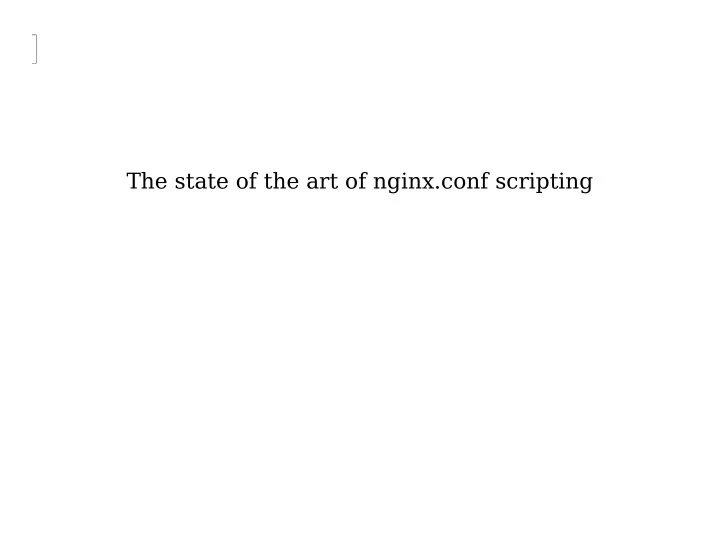
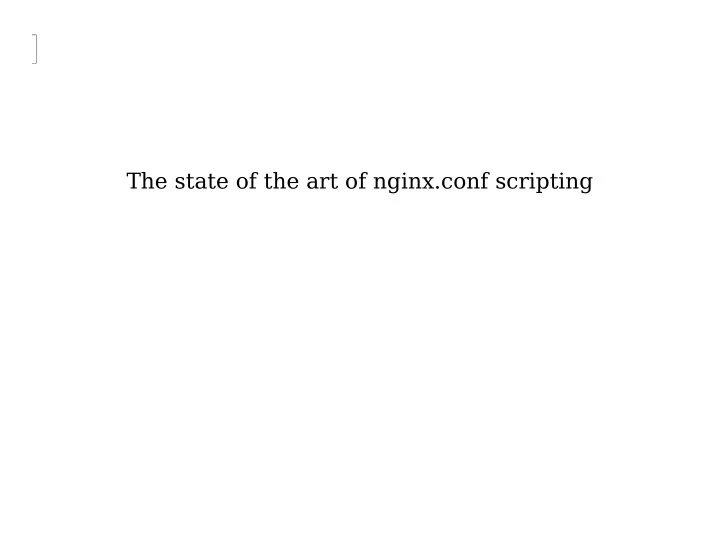
The state of the art of nginx.conf scripting
The state of the art of nginx.conf scripting ☺ agentzh@gmail.com ☺ 章亦春 (agentzh) 2010.10
$ nginx -c /path/to/nginx.conf
$ ps aux | grep nginx root 2003 0.0 0.0 25208 412 ? Ss 10:08 0:00 nginx: master process nginx nobody 2004 0.0 0.0 25608 1044 ? S 10:08 0:00 nginx: worker process nobody 2005 0.0 0.0 25608 1044 ? S 10:08 0:00 nginx: worker process
# nginx.conf worker_processes 2; events { worker_connections 1024; } http { ... server { listen 80; server_name localhost; ... location / { root /var/www; index index.html index.htm; } } }
♡ Hello World on the nginx land
# enable the ngx_echo module in your nginx build $ ./configure --prefix=/opt/nginx \ --add-module=/path/to/echo-nginx-module
location = '/hello' { echo "hello, world!"; }
$ curl 'http://localhost/hello' hello, world!
# enable the ngx_set_misc module and # Marcus Clyne's ngx_devel_kit in your nginx build $ ./configure --prefix=/opt/nginx \ --add-module=/path/to/echo-nginx-module \ --add-module=/path/to/ngx_devel_kit \ --add-module=/path/to/set-misc-nginx-module
location = '/hello' { set_unescape_uri $person $arg_person; set_if_empty $person 'anonymous'; echo "hello, $person!"; }
$ curl 'http://localhost/hello?person=agentzh' hello, agentzh! $ curl 'http://localhost/hello' hello, anonymous!
♡ Using subrequests to do mashup
location = '/merge' { echo '['; echo_location_async /moon; echo ','; echo_location_async /earth; echo ']'; } location /moon { echo '"moon"'; } location /earth { echo '"earth"'; }
$ curl 'http://localhost/merge' [ "moon" , "earth" ]
# (not quite) REST interface to our memcached server # at 127.0.0.1:11211 location = /memc { set $memc_cmd $arg_cmd; set $memc_key $arg_key; set $memc_value $arg_val; set $memc_exptime $arg_exptime; memc_pass 127.0.0.1:11211; }
$ curl 'http://localhost/memc?cmd=flush_all'; OK $ curl 'http://localhost/memc?cmd=replace&key=foo&val=FOO'; NOT_STORED
$ curl 'http://localhost/memc?cmd=add&key=foo&val=Bar&exptime=60'; STORED $ curl 'http://localhost/memc?cmd=replace&key=foo&val=Foo'; STORED $ curl 'http://localhost/memc?cmd=set&key=foo&val=Hello'; STORED
$ curl 'http://localhost/memc?cmd=get&key=foo'; Hello $ curl 'http://localhost/memc?cmd=delete&key=foo'; DELETED
♡ Memcached connection pool support
# enable Maxim Dounin's ngx_http_upstream_keepalive module # in your nginx build $ ./configure --prefix=/opt/nginx \ --add-module=/path/to/echo-nginx-module \ --add-module=/path/to/memc-nginx-module \ --add-module=/path/to/ngx_http_upstream_keepalive
http { ... upstream my_memc_backend { server 127.0.0.1:11211; # a connection pool that can cache # up to 1024 connections keepalive 1024 single; } ... }
location = /memc { ... memc_pass my_memc_backend; }
♡ Memcached server hashing based on user keys (Hey, memcached cluster!)
# enable the ngx_set_misc module and Marcus Clyne's # ngx_devel_kit again in your nginx build $ ./configure --prefix=/opt/nginx \ --add-module=/path/to/memc-nginx-module \ --add-module=/path/to/ngx_devel_kit \ --add-module=/path/to/set-misc-nginx-module
http { upstream A { server 10.32.110.5:11211; } upstream B { server 10.32.110.16:11211; } upstream C { server 10.32.110.27:11211; } upstream_list my_cluster A B C; ... }
location = /memc { set $memc_cmd $arg_cmd; set $memc_key $arg_key; set $memc_value $arg_val; set $memc_exptime $arg_exptime; # hashing the $arg_key to an upstream backend # in the my_cluster upstream list, and set $backend: set_hashed_upstream $backend my_cluster $arg_key; # pass $backend to memc_pass: memc_pass $backend; }
♡ Some non-blocking MySQL love
# install libdrizzle first and then # enable the ngx_drizzle and ngx_rds_json # modules in your nginx build $ ./configure --prefix=/opt/nginx \ --add-module=/path/to/drizzle-nginx-module \ --add-module=/path/to/rds-json-nginx-module
http { upstream my_mysql_backend { drizzle_server 127.0.0.1:3306 dbname=test password=some_pass user=monty protocol=mysql; } ... }
location = /cats { drizzle_query 'select * from cats'; drizzle_pass my_mysql_backend; rds_json on; }
$ curl 'http://localhost/cats' [{"name":"Jerry","age":1},{"name":"Tom","age":3}]
♡ mysql connection pool support
http { upstream my_mysql_backend { drizzle_server 127.0.0.1:3306 dbname=test password=some_pass user=monty protocol=mysql; # a connection pool that can cache up to # 200 mysql TCP connections drizzle_keepalive max=200 overflow=reject; } ... }
♡ Mysql cluster hashing love
# re-enable the ngx_set_misc module and Marcus Clyne's # ngx_devel_kit in your nginx build $ ./configure --prefix=/opt/nginx \ --add-module=/path/to/drizzle-nginx-module \ --add-module=/path/to/rds-json-nginx-module \ --add-module=/path/to/ngx_devel_kit \ --add-module=/path/to/set-misc-nginx-module
http { upstream A { drizzle_server ...; } upstream B { drizzle_server ...; } upstream C { drizzle_server ...; } upstream_list my_cluster A B C; ... }
location ~ '^/cat/(.*)' { set $name $1; set_quote_sql_str $quoted_name $name; drizzle_query "select * from cats where name=$quoted_name"; set_hashed_upstream $backend my_cluster $name; drizzle_pass $backend; rds_json on; }
♡ ngx_postgres has already landed. Thanks Piotr Sikora! http://github.com/FRiCKLE/ngx_postgres
# configure the PostgreSQL upstream backend upstream my_pg_backend { postgres_server 10.62.136.3:5432 dbname=test user=someone password=123456; }
location /cats { postgres_query 'select * from cats'; postgres_pass my_pg_backend; rds_json on; }
$ curl 'localhost/cats' [{"name":"Marry","age":32},{"name":"Bob","age":12}]
♡ Everything is also non-blocking as ngx_drizzle. Thanks to libpq's nonblocking API!
♡ Construct fully RESTful queries in a single location
location ~ '^/cat/(\d+)' { set $id $1; set_form_input $name; set_quote_sql_str $quoted_name $name; postgres_query GET "select * from cats where id=$id"; postgres_query DELETE "delete from cats where id=$id"; postgres_query POST "insert into cats (id, name) values($id, $quoted_name)"; postgres_pass my_pg_backend; }
♡ Qunar.com is running ngx_postgres + ngx_rds_json in production. Thanks Liseen Wan's promotion!
♡ Caching database responses using memcached via ngx_srcache and ngx_memc. http://github.com/agentzh/srcache-nginx-module
# enable the ngx_srcache and other # modules in your nginx build $ ./configure --prefix=/opt/nginx \ --add-module=/path/to/srcache-nginx-module \ --add-module=/path/to/rds-json-nginx-module \ --add-module=/path/to/memc-nginx-module \ --add-module=/path/to/drizzle-nginx-module
♡ It's very important to put ngx_srcache before ngx_rds_json during nginx configure so that we cache the final JSON rather than RDS.
# configure the mysql upstream backend upstream mysql_backend { drizzle_server 127.0.0.1:3306 dbname=test password=some_pass user=monty protocol=mysql; }
# configure the cache storage location location /memc { internal; set $memc_key $query_string; set $memc_exptime 300; memc_pass 127.0.0.1:11211; }
location /cats { srcache_fetch GET /memc $uri; srcache_store PUT /memc $uri; default_type application/json; drizzle_pass mysql_backend; drizzle_query 'select * from cats'; rds_json on; }
$ curl 'localhost/cats' [{"name":"Marry","age":32},{"name":"Bob","age":12}]
# if it is a cache miss $ memcached -vvv -p 11211 ... <10 new client connection <10 get /cats > NOT FOUND /cats >10 END <10 connection closed. <10 new client connection <10 set /cats 0 300 44 > NOT FOUND /cats >10 STORED <10 connection closed.
# if it is a cache hit $ memcached -vvv -p 11211 ... <10 new client connection <10 get /cats > FOUND KEY /cats >10 sending key /cats >10 END <10 connection closed.
♡ ngx_lua is quite usable now ! http://github.com/chaoslawful/lua-nginx-module
♡ chaoslawful is crazy !
# first install lua (or even luajit) into your system... # enable the ngx_lua module in your nginx build $ ./configure --prefix=/opt/nginx \ --add-module=/path/to/ngx_devel_kit \ --add-module=/path/to/echo-nginx-module \ --add-module=/path/to/lua-nginx-module
location = /adder { set_by_lua $res "local a = tonumber(ngx.arg[1]) local b = tonumber(ngx.arg[2]) return a + b" $arg_a $arg_b; echo $res; }
$ curl 'localhost/adder?a=25&b=75' 100
location = /fib { set_by_lua $res " function fib(n) if n > 2 then return fib(n-1) + fib(n-2) else return 1 end end local num = tonumber(ngx.arg[1]) return fib(num) " $arg_n; echo $res; }
Recommend
More recommend