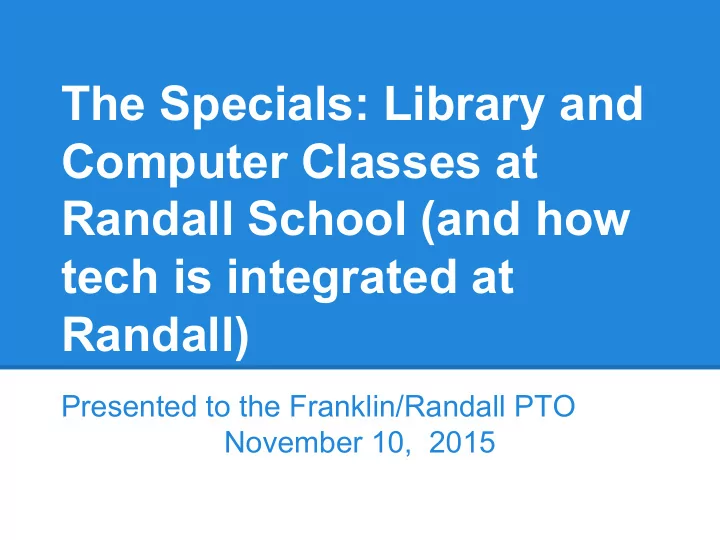
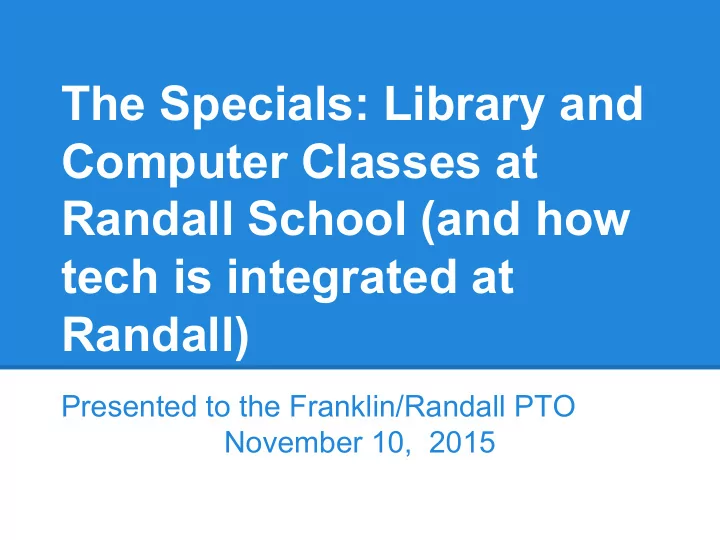
The Specials: Library and Computer Classes at Randall School (and how tech is integrated at Randall) Presented to the Franklin/Randall PTO November 10, 2015
The Great Flood of 2015
July 2015: The Clean Up Begins
July 2015: The Clean Up Begins
The Great Flood of 2015 Thanks to everyone who helped get things back in shape!
Library and Computer Class--Who? ● Ms. Reis---Library Media Technology Specialist for all grades. Computer Teacher for 5th grade. ● Ms. Jacobs--Computer Teacher for 4th and 5th grade.
Library and Computer Class--When? ● 3rd and 4th grade have library class one week and then computer class the next week. (Most of those teachers also have an “extra” checkout time as well) ● 5th grade has library/computer class every week. ● These classes are 1 hour long. ● Students are encouraged to visit the LMC more than just during their class.
Library and Computer Class--What? ● Understanding how the library is organized, using the computer catalog to find books. ● Accessing information (online, print) for school assignments and personal information needs. ● Finding books for personal enjoyment.
Library Class and Computer--What? ● Library Media Technology Specialist and classroom teachers collaborate to integrate info literacy and technology skills into the classroom curriculum. ● Focus on research and technology standards that are embedded in the Common Core English Language Arts Standards Grades 3-5 (using technology to find information, collaborate around information, and produce information)
Library Class and Computers-- What? ● K-5 Information Standards and Key Concepts on the current Report Card. ● Key Concepts for Technology Skills on the current report card (see print copy). ****************************************************** ● The Research Process in the Common Core Writing Standards (Grades 3-5) ● MMSD K-12 Student Digital Skills Scope and Sequence
Technology in the Library ● Randall Library Portal (contains links used by students and teachers) ● Computer Catalog (also called Destiny Quest). Students can check their library records, make reading lists, and put books on hold. They log in with their school ID and password. ● Access the Randall Library Portal from home by googling “Randall Library Portal” Some of the databases need passwords when accessed offsite. A list of passwords was sent home with students earlier in the year. Stop by the library or email Ms. Reis for a list of passwords. (mmreis@madison.k12.wi.us)
Randall Technology Committee ● Michelle Reis -Library Media Specialist/5th Grade Computer Teacher ○ Former Randall Parent ● Tina Sugar - 5th Grade Teacher/ ○ Former Randall Parent ● Jone Kiefer - 4th Grade Teacher/ ○ Former Randall Parent ● Brittany Shorette - 5th Grade Teacher/ ○ Mother of 2 “digital natives”
Randall’s SIP and Technology Randall’s School Improvement Plan Well-Rounded Access & Participation: Using technology tools to support writing instruction for teachers and students.
Vision Statement Our vision for the community of learners is to increase their achievement and develop life-long learning skills through active engagement with informational and technology resources. We will do this by leveraging technology to: transform teaching and learning, increase collaboration and communication among teams for the benefit of shared experiences, and cultivate home-school engagement and communication.
Why? Driven by LEARNING PURPOSE Leverage technology for: ● differentiated, personalized learning ● collaboration and communication ● engagement and creativity Plus - efficiency!
Promethean Board -It allows teachers to have visual and interactive pieces to lessons in all content areas. -The Promethean Planet web page allows teachers access to flipcharts made by other teachers. -Teachers can download/share for free and use as is, or change them to suit their needs. -Teachers can reuse what they have built from year to year. -All worksheets used by students can be loaded onto the board so that there is a visual for students at all times. -Screen shots can be taken and printed so that students can reference things done on the board. -Yesterday’s or last weeks, or last year’s work is always savable, reusable, referenceable. -Here are some screen shots from flipcharts...
Promethean Flipchart Screen Shots: Math
Language and Reading
Teachers can also build their own flipcharts to use with students.
Google Documents -Most writing is done by hand for the first draft. Teachers usually confer with students and help them revise and edit their stories. Google docs is great for students to write their final drafts of writing. -After students have written their pieces they share the document with the teacher. -Then the teacher can edit with the student in real time. They can both be on the document and discuss revisions and editing together. Teachers can leave notes or highlight areas in need of improvement. -The writing is available absolutely anywhere. Students can work in the classroom, on Netbooks, in the Lab or Library, and even at home. As well, once an item is shared with the teacher, the teacher can look at any time how much the student has done, or even grade a product. The other great thing about Google docs is that at higher grades some students have handwriting difficulties, and allowing them to write straight to the computer allows their ideas free flow.
Students use Google Presentations
3rd Grade Moodle Third and fifth grade students used Moodle to participate in a literature group that provides students an opportunity to practice higher level reading comprehension strategies. Students respond to comprehension questions about a selection of texts and participate in teacher monitored web-based conversations. *Differentiation *Expanded Audience *Improves quality of responses
Randall Technology Committee Thank you!!
Recommend
More recommend