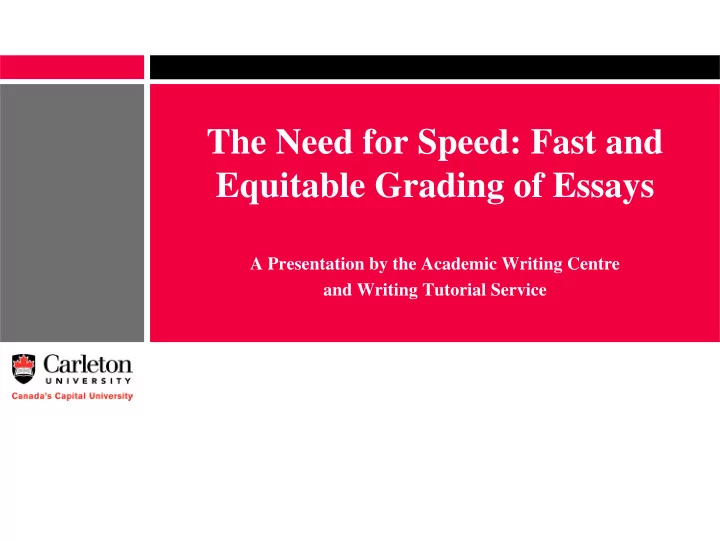
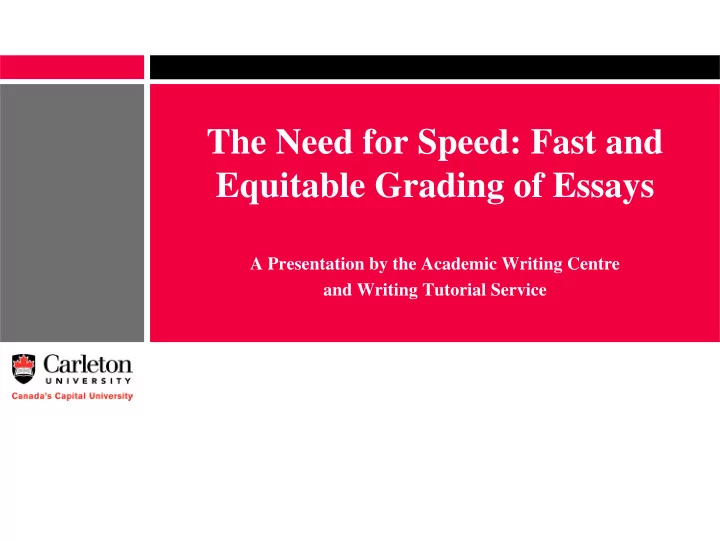
The Need for Speed: Fast and Equitable Grading of Essays A Presentation by the Academic Writing Centre and Writing Tutorial Service
Today’s presentation � Thinking about your time � Brainstorm session—Why does grading take so long? � Tips for grading efficiently 2
Thinking about your time � Figure out when your ‘down’ and ‘on’ times are—Plan to grade during your ‘on’ times � Keep a time journal to track distractions and time wasters � Safeguard blocks of time for grading � Plan ahead for your own work as best you can
Group brainstorm session � Why does grading take so long?
Tips for efficient and equitable grading � Before the papers come in: – Familiarize yourself with all the materials related to the assignment and have them on hand – Clarify your grading criteria for yourself and with your Supervisor and if possible, let students know your expectations – Set up benchmarking opportunities in advance – Ask your Supervisor about time expectations per paper
Tips for efficient and equitable grading � When you get your first stack of papers – Start as soon as possible – Plan to have the grading finished a few days before the deadline – Break the work up into manageable segments—Be realistic – Consider sorting papers by topic or grading short answers by question – Benchmark before you begin to ensure your original criteria work and to get a sense of the range
Tips for efficient and equitable grading � As you grade – Track your time per paper as you begin to grade to get a more accurate assessment – Plan your breaks and stick to them – Focus your comments on ‘higher order concerns’ – Track common issues that come up in papers to include in a general feedback handout for all students – Type your comments in a word file – Stack like papers together and revisit papers periodically to check your consistency
Writing Centre Services � 50-minute, one-on-one writing conferences with trained writing tutors � Book appointment at the Learning Support Services desk on the 4 th floor of the Library � Writing workshops, Thesis Support Groups, TA Consultations � Check the website or email Roxanne Ross, the Coordinator at roxanne_ross@carleton.ca � For more information � visit our web site at www.carleton.ca/wts
Recommend
More recommend