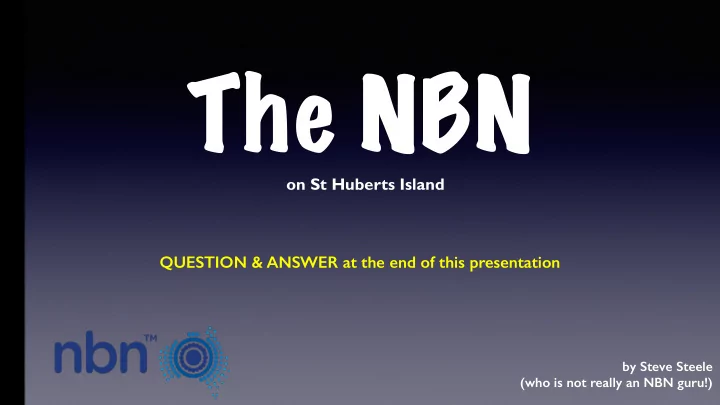
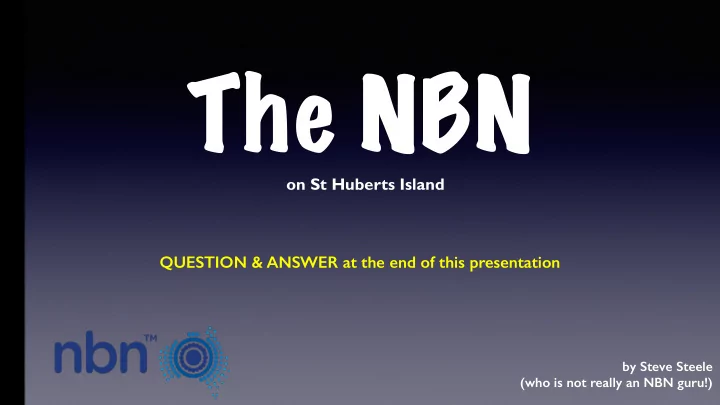
The NBN on St Huberts Island QUESTION & ANSWER at the end of this presentation by Steve Steele (who is not really an NBN guru!)
What is the NBN?
What is the NBN?
What is the NBN? See “ Your nbn connect kit ” that arrived in your letterbox last week for more info
The Basics - keeping it simple • Your current ISP (Internet Service Provider) should contact you • You can choose a new RSP (Retail Service Provider)
Your RSP • RSPs will try to sell you an NBN connection… you need to consider: � Internet speed in Mbps (megabits per second) � Data quota in GB per month (gigabytes per month) - before you pay more or it slows down � Keep existing phone or get a VoIP phone � Type of Modem - WiFi? VoIP port? � Do you currently have a medical alarm/back-to-base security/EFTPOS/etc Medical Alarm: register at nbn.com.au/medicalregister Others: contact the manufacturer/supplier/provider of the device • All these are components of your final chosen NBN Plan
Internet Speeds (Mbps - megabits per second) • How quickly Internet data comes into and out of you house • Speed is measured as download (into your house) then upload (out of your house) • NBN Co has a set choice of speeds (download/upload): 12/1 25/5 50/25 100/40 • RSPs don’t offer all speeds - and they can have strange descriptive names - Basic/Boost/Bundle M/XXL/Standard
Internet Speeds (Mbps - megabits per second) • How quickly Internet data comes into and out of you house • Speed is measured as download (into your house) then upload (out of your house) • NBN Co has a set choice of speeds (download/upload): 12/1 25/5 50/25 100/40 • RSPs don’t offer all speeds - and they can have strange descriptive names - Basic/Boost/Bundle M/XXL/Standard
Internet Speeds (Mbps - megabits per second) • How quickly Internet data comes into and out of you house • Speed is measured as download (into your house) then upload (out of your house) • NBN Co has a set choice of speeds (download/upload): 12/1 25/5 50/25 100/40 • RSPs don’t offer all speeds - and they can have strange descriptive names - Basic/Boost/Bundle M/XXL/Standard
Data Quota (Gigabytes per month) • A measure of how much data moves to and from your house • BEFORE… the quota possibly only included download data • NOW… it very likely includes download AND upload data. Check this! • If you exceed your monthly data quota - 1. You may need to pay for extra data 2. Your NBN speed may be SHAPED - slowed down till the end of the billing month • Your plan may include an UNLIMITED data quota… so no issues
Your Phone (A decision needs to be made) • About 18 months from now (mid-2017), all your devices connected to your phone line will be cut-off. These include - ✤ your landline phone —> change to a VoIP phone ✤ your ADSL Internet —> change to the NBN ✤ your fax machine —> use VoIP or talk to your RSP ✤ your medical alarm —> you MUST register with NBN Co and talk to your alarm provider • For any other devices… talk to your device provider and/or your RSP
VoIP (Voice over Internet Protocol) • If you intend having a “landline” phone, it will need to be a VoIP phone • VoIP is a way of using your current (analog) handset through the NBN, onto the Internet, then back to the normal landline and mobile phone systems • When your VoIP phone has been setup with your RSP’s help, it will work the same as before. • You simply plug it in to the VoIP socket on your new modem • You can keep your existing phone number • Your new phone may well come with free local and national calls, and a lot cheaper for international and mobile calls
Your new Modem (You will need a new modem for the NBN) • The Fibre to the Node version of the NBN on St Huberts uses VDSL2 • You will need a VDSL2 capable modem • Your chosen RSP should give you one free of charge • It will most likely be WiFi capable - ? a/b/g/n/ac (54/11/54/300/1000+ Mbps) • It may/may not have a VoIP port - or use an ATA (analog telephone adapter) • May be a media server - DLNA (Digital Living Network Alliance)
Your new WiFi Modem - what it should do
Your new Modem - and their shapes
Your new Modem - and their shapes
Your NBN Plan (Choosing an NBN plan can almost be like choosing a Mobile phone plan!!)
Your NBN Plan (Choosing an NBN plan can almost be like choosing a Mobile phone plan!!)
Your NBN Plan (Choosing an NBN plan can almost be like choosing a Mobile phone plan!!)
NBN and BLACKOUTS! A MAJOR PROBLEM!!! (This why the NBN recommends everyone has a mobile phone for emergencies) • If you lose power to your house… EVERYTHING STOPS • Modem - no power! • WiFi router - no power! • Cordless phones - no power! … unless you get a “blackout proof” model • Solution ——> a UPS - an Uninterruptible Power Supply � All sizes, shapes, costs, and more importantly, keeps your gear running for varying times � Maybe keep Modem, WiFi and DECT base station running with UPS for your preferred period.
UPSs
A full home setup… (There are so many devices that can be connected to the Internet and together at home…) WIRED to your modem router or a switch - ✤ Up to 6 x DECT cordless phone handsets running through VoIP ✤ Networked printers ✤ Smart TV ✤ Fax machine or more phone lines (via ATAs) ✤ Laptops ✤ Desktops ✤ Games machines ✤ Media servers (via DLNA, Plex, etc, etc)
A full home setup… (There are so many devices that can be connected to the Internet and together at home…) WIRELESS through your WiFi router - ✤ Networked printers ✤ Smart TV ✤ Laptops ✤ Desktops ✤ Games machines ✤ Media servers (via DLNA, Plex, etc, etc) ✤ Refrigerator ✤ House lighting ✤ Webcams/security cameras … OR… EVERYTHING…
Tablet Fridge Backup Hard Drive Kitchen Wireless Laptop Wired Laptop DECT Base Bedroom Station (x6) Wireless Printer WiFi VDSL Splitter ROUTER VDSL MODEM ROUTER ATA Wireless PC Smart Home Wired Control Printer Fax Media Storage Smart Smart Phone TV X Box
Recommend
More recommend