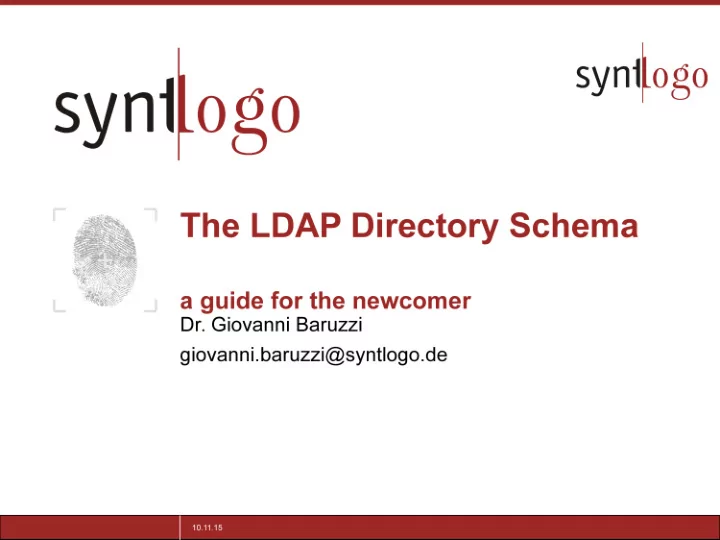
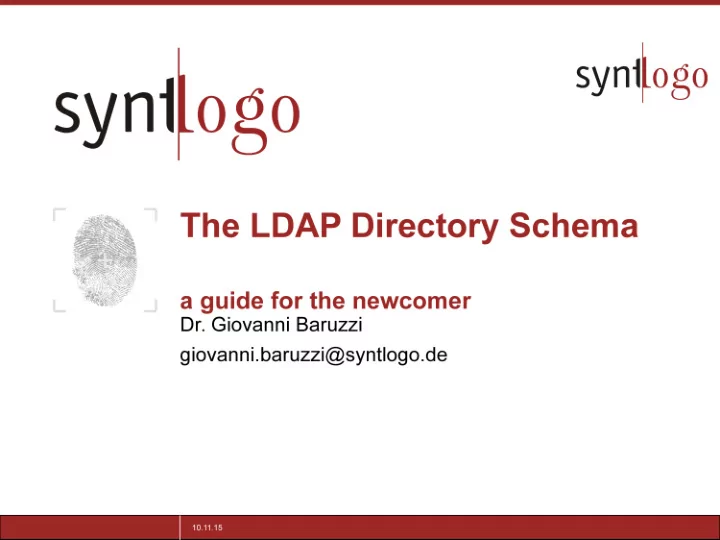
The LDAP Directory Schema AGENDA – Why do we need a good schema? – From the White Pages to Access Control – The Design Process – The available Standards – Best Practices – The User object – The plumbing – Implementing the Schema over the time 10.11.15 The LDAP Schema: a guide for the newcomer 2
Why do we need a good schema? 1 A new schema can be made in few hours but will live years. – The Schema will be used by many people. – For years. You will not be able to change it, only additions are possible. You better think twice before releasing your design. A clean, minimalistic, functional Schema has an inner Aesthetic 10.11.15 The LDAP Schema: a guide for the newcomer 3
Why do we need a good schema? 2 If you are an infrastructure designer: preserve the ability to integrate new applications: – Don‘t modify standard classes – Add your classes with your own prefix and OID If you are an application designer, ask so few as possible to an directroy you have to integrate to. – Make no assumption about existing attributes: your user may have modified them. – Mark your classes and attritbutes with your own prefix and OID 10.11.15 The LDAP Schema: a guide for the newcomer 4
From White Pages to Access Control The focus has shifted from the Telephone Book to the access control The new LDAP will support possibly a portal, with thousand of users – Identification – Authentication – Authorisation Those needs are mostly not covered by taday‘s standard. 10.11.15 The LDAP Schema: a guide for the newcomer 5
The Design Process 1 Overview Gather the available information – Consider only reliable, consistent, complete Information Build a data model Organize your information in attributes and classes Try to implement your needs with standards For the rest, implement your custom Schema. 10.11.15 The LDAP Schema: a guide for the newcomer 6
Gather the available Information Consider only reliable, consistent, complete Information (data Quality) Identify the authoritative source of an information – Between two sources, choose the most next to the origin. Agree on a fixed coding stype/form (Telephone Number, Building Identifier, Division Name and so on.) – 2nd Floor, Room Numner 156 can be coded in sooo many different ways. 10.11.15 The LDAP Schema: a guide for the newcomer 7
The standards available Syntaxes Attributes Classes Class types 10.11.15 The LDAP Schema: a guide for the newcomer 9
Standard syntaxes Syntax Encodings Description Directory String UTF-8 String. The most used Encoding Generalized time Very important encoding for data & time attributes. Allows comparison. Numeric string a sequence of digits Boolean TRUE/FALSE Octet String Binary value Other Syntaxes DN Distinguished Name. Boolean TRUE/FALSE Telephone Number very important and in widespread use Postal Address a number of strings separated by a dollar “$” sign. Numeric string a sequence of digits IA5 String a string of ASCII characters 10.11.15 The LDAP Schema: a guide for the newcomer 10
Standard Attributes Name of the attribute Description objectClass Needed for the every object for the object class definition. cn Common name: generic name of the object. For a person’s object it may be the complete name of given Name and family name. sn Surname. The family name of a person. c country: the ISO designation of a country: IT, DE, UK etc. l Locality. o Organization’s name. As this is often used as a container. ou Organisational Unit very often used as a container. description Free text. postalAddress Postal Address is the Address as printed on envelopes: a set of lines. The single lines are separated by a dollar sign. telephoneNumber Telephone number, normally coded including the international prefix. member Used for the object class “group”, it contains only the DN of a member. The attribute is multivalued. uniqueMember Multivalued attribute to represent members in a “groupOfUniqueNames”. userPassword Very special attribute! 10.11.15 The LDAP Schema: a guide for the newcomer 11
Standard Classes Name of the object class Description person the basic objectClass for person residentialPerson an extension for private persons OrganizationalPerson extended for persons in an organisation inetOrgPerson the most used objectClass to represent an user groupOfNames a collection of objects. widely used to assign a right. groupOfUniqueNames Sam as above with control about doublettes organization An object to represent an organisation, used mostly as a container for other objects. organizationalUnit As the objectClass “organization”, in use to give a structure to a directory information tree. Seldom used to describe a division or a real organization. 10.11.15 The LDAP Schema: a guide for the newcomer 12
Standard Class types Name of the object class Description Abstract a non-existent class, needed for logical completness. The most common ABSTRACT objectclass is top Structural can be used to create entries and can be part of a class hiearchy Auxiliary may be added into any convenient entry to add possible and mandatory attributes 10.11.15 The LDAP Schema: a guide for the newcomer 13
Best practices 1 Remember that a schema is to be read and understood by many people beyond your department and you should not assume that they have direct access to written documentation. – Design a Schema that is intuitive to undertand – Spend enough time trying to find the right name for an attribute. Good names are an advantage for everybody. 10.11.15 The LDAP Schema: a guide for the newcomer 15
Best practices 2 Use a short prefix for the name of your attributes to easily identify them. Use an OID number if the project has a scope beyond a single organisation. the attribute name is being written in the directory for every instance of the attribute, so length matters . 10.11.15 The LDAP Schema: a guide for the newcomer 16
Bet Practices 3 Avoid names like: “xdTelephoneNumberPrimaryTieNumber” For complex, long and recurring concepts use an abbreviation and capitalize it: instead of “xdFacsimileTelephoneNumberCountryCode” you may use “xdFAXCountryCode” 10.11.15 The LDAP Schema: a guide for the newcomer 17
Best Practices 4 Avoid mixing languages in the definitions. Instead of “xdDepartmentODIKurzbezeichnung” name the attribute “xdODIDeptShortName” When using English to name objects, be grammatically correct: the container for all groups objects cannot be “ou=group” but has to be “ou=groups”. Be careful not to be too generic: don’t call an Attribute “myStatus”: use instead “myEmploymentStatus”. On the other side, avoid overengineering your names. 10.11.15 The LDAP Schema: a guide for the newcomer 18
Best Practices 5 Define VERY WELL what you store in an attribute and HOW this will be stored. Format/conventions must apply throughout the Directory – Consider regular expression matching TelephoneNumber examples: – 0049 (0) 7031 87 95 52 – +49 7031 879552 – +497031879552 – +49 7031 87 95 52 10.11.15 The LDAP Schema: a guide for the newcomer 19
Best Practices 6 Information to include in the directory – Personal Contact Informationlike Name, Telephone Number, Address, email. – Descriptive information, such as an employee number, job title, manager or administrator identification. – Individual software preferences or software configuration information. – Contract or client account details – Home contact information 10.11.15 The LDAP Schema: a guide for the newcomer 20
Best Practices 7 Information to exclude – large, unstructured objects, such as images or other media. – information that is not needed IN THE DIRECTORY › it risks being redundant and the cost of maintaining it is oft unnecessary. Leave it at the source. Store the reference. 10.11.15 The LDAP Schema: a guide for the newcomer 21
Best Practices 8 How can we keep related Information together? Let us imagine that we have to store a few postal addresses for an object. An address is made of the following information: – 1) Street, – 2) House number – 3) Postal code – 4) city – 5) state – 6) country. 10.11.15 The LDAP Schema: a guide for the newcomer 22
Best Practice 9 The flat option: define all the attributes that you need and add a number to the definition. myAddress1Street myAddress1StreetNumber myAddress1PostalCode myAddress1City myAddress1State myAddress1Country myAddress2Street myAddress2StreetNumber myAddress2PostalCode myAddress2City myAddress2State myAddress2Country …..and so on…. 10.11.15 The LDAP Schema: a guide for the newcomer 23
Best Practice 10 The container Option: Define a container object for one Address and append as many of them as needed to the main object. Cumbersome and costly, but the best solution if the number of addresses is high. You may even try innovative solutions if the addresses have oft duplicates: you may store them in a separate subtree and just reference them. 10.11.15 The LDAP Schema: a guide for the newcomer 24
Recommend
More recommend