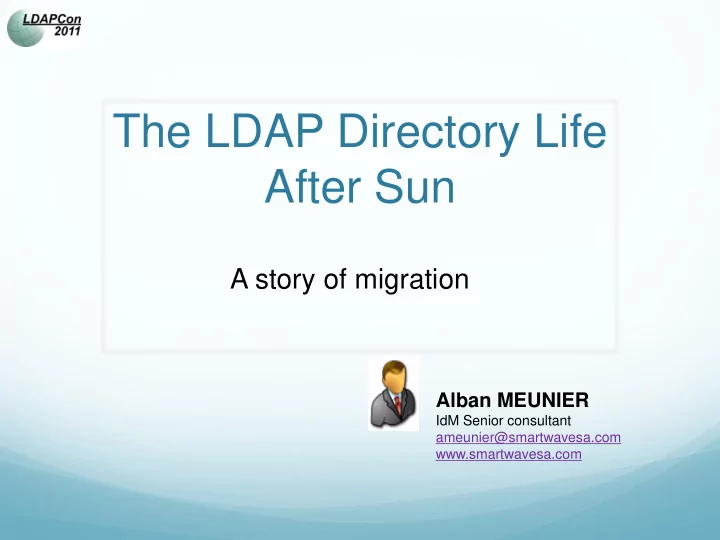
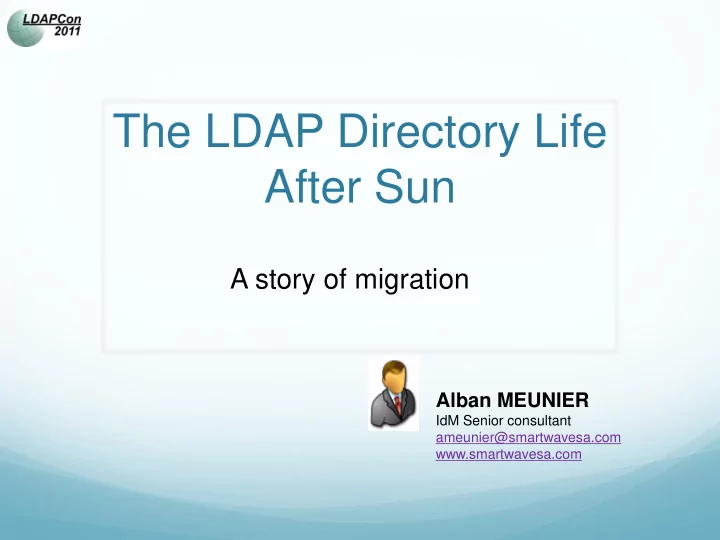
The LDAP Directory Life After Sun A story of migration Alban MEUNIER IdM Senior consultant ameunier@smartwavesa.com www.smartwavesa.com
Agenda Introduction Common layer Migrate a standalone instance Migrate a replicated infra Migrate a complex LDAP infra Conclusion The LDAP Directory Life After Sun 2
Agenda Introduction Common layer Migrate a standalone instance Migrate a replicated infra Migrate a complex LDAP infra Conclusion The LDAP Directory Life After Sun 3
Introduction Ageing versions of former directories market leaders Sun Directory 5.2 Novell eDirectory 8.7 Compatibility matrix of applications has changed Solaris and Suse Sun and Novell directories MS Active Directory LDAP V3, OpenLDAP IBM,TDS, OpenDJ, Apache DS, Redhat DS Open source went out universities Political trend on public sector Ready for critical applications Several enterprise grade level projects The LDAP Directory Life After Sun 4
Agenda Introduction Common layer Migrate a standalone instance Migrate a replicated infra Migrate a complex LDAP infra Conclusion The LDAP Directory Life After Sun 5
Common layer The directory you operate is unique Fast Stable Effortless to operate Fits all the current needs Low/no more support cost Well designed with no need to improve Unique? Probably not…. The LDAP Directory Life After Sun 6
Common layer Limited implementation of best pratices Intensive usage of default admin account Poor password policy Use of unsecure LDAP communication Logs not consolidated No regular DRP tests Lazy schema extension (no unique OID number) Minimum/no periodic reports External constraints force you to plan a migration Better Microsoft integration (AD, SharePoint) New OS, virtualisation, New editor strategic partnerships Delegated operation (contractor, self service, apps owner) The LDAP Directory Life After Sun 7
Common layer Anticipate and choose your migration path The LDAP Directory Life After Sun 8
Start with a good preparation Data cleaning Attributes with no value Unify data format Unused entries Schema check Identify unused extensions Have your IANA PEN ready http://pen.iana.org/pen/PenApplication.page Indexes Third party: inventory and DNS alias Scripts, application config DNS, load balancers, LDAP proxies, virtual directory The LDAP Directory Life After Sun 9
Start with a good preparation Well known complex features Define minimum performance metrics Multiple intricate nested groups ACL’s avoid redundancy and conflicting rules limit personal ACLs and privilege group/sub tree Check the best way to track fine grain changes Change log, audit log, persistent search External tool for delta evaluation Identity management, provisioning Supported control Server-Side Sort Control, Virtual List View Control, ... Persistent Search Control, Proxy Authorisation Control, Get Effective Rights Control, …. ldapsearch – s base – b "" (objectclass=*) supportedControl The LDAP Directory Life After Sun 10
The password case The password policies Identify each one and get complexity entries concerned inheritance Get the special attributes like Pointers to the password policy Failed login count Locked status Internal key for password encryption Gettable or not Compatible hash or not The LDAP Directory Life After Sun 11
The operational attributes are often lost or changed TimeStamp Creation Modification Last login DN Created by, Updated by Parent entry, referal Other Nb of subordinates Internal entry ID Tombstone and replication data Virtual attributes The LDAP Directory Life After Sun 12
Different LDAPv3 implementation Schema intetorgPerson vs user groupOfName vs groupOfUniqueName naming attributes (users with uid vs cn) DIT An entry could be a container or a leaf ACL No standard for the syntax Several types (global, default, custom, dynamic) Plug-ins, overlay, extensions, DSML Virtual attributes The LDAP Directory Life After Sun 13
Install a DEV environment Check supported control If all you need is present If not, you will have to find a workaround in the client applications develop a custom extension of the directory if possible change the version/vendor of the new directory Check existing vendor schema Check syntax of attributes editor schema (DN, timestamp) Check required and optional attributes Adapt if necessary (script changes for future update) Extend the schema using OID Set indexes and virtual attributes (if supported) The LDAP Directory Life After Sun 14
Tune the DEV environment Activate LDAPS/TSL and HTTPS Adjust anonymous access Rewrite the ACLs, referrals Rewrite the password policies Plug-ins, overlay, extension, DSML Implement regular monitoring (snmp, logs, scripts, …) Think periodic reports (dedicated tools, custom script or standard tools with http://myvd.sourceforge.net/bridge.html) Update best pratices and docs The LDAP Directory Life After Sun 15
Install a PROD environment Install as DEV but Rename and/or use non default admins Use complex and dedicated passwords Use crypted disk volumes Use dedicated system user and avoid root Use scripted installation +++ Bind to network interface Set the certificates CA certificate Instance certificate Replication certificates Activate LDAPS, TLS, HTTPS Clients certificate store The LDAP Directory Life After Sun 16
Backup and restore Backup Old directory New directory with no data TEST full restore Old directory (on a new machine) New directory Environment Engine Instance Configuration TEST at least one rollback Define procedure and time for rollback The LDAP Directory Life After Sun 17
Go Live Communicate about changes and potential service disruption Load data in the new directory (detailed in next slides) Check list Eventually apply delta from old directory Open firewalls, switch DNS alias Restart some client applications Get confident with the new directory Decomission the old directory The LDAP Directory Life After Sun 18
Agenda Introduction Common layer Migrate a standalone instance Migrate a replicated infra Migrate a complex LDAP infra Conclusion The LDAP Directory Life After Sun 19
Standalone Compatible directory Example of compatible directories Same editor N – > N+x release (including Sun – > Oracle) Same origine like Sun – > Redhat DS, CentOS DS, 389 OpenDS – > OpenDJ, Oracle Unified Directory Set the replication Configure ONE WAY flow Old to new 2 ways are rarely supported Initialise the new directory with data from the old one The LDAP Directory Life After Sun 20
Standalone Not compatible directory On the old directory activate the changelog/audit/persistant search tool prepare delta export and import automation (coexistence) Export data in LDIF Full DB if possible to avoid virtual atributes and referals Data without following referals Adapt the export file to be compliant with new directory ++++ script +++++ Normalise DN (‘, ’ –> ‘,’ case) Add: objectClasse, default values Remove: system attributes, incompatible attributes/objectclass Change: attribute name, trim spaces, date format, DIT, referals …. The LDAP Directory Life After Sun 21
Standalone Not compatible directory Import LDIF in new directory When possible, use bulk import tools On the new directory activate the changelog/audit/persistant search tool prepare delta export and import automation (rollback) ++++ script +++++ Normalize DN (‘, ’ –> ‘,’ case) Add: objectClasse, default values Remove: system attributes, incompatible attributes/objectclass Change: attribute name, trim spaces, date format, DIT, referals …. The LDAP Directory Life After Sun 22
Agenda Introduction Common layer Migrate a standalone instance Migrate a replicated infra Migrate a complex LDAP infra Conclusion The LDAP Directory Life After Sun 23
Replicated infra Compatible directory Set the replication Configure ONE WAY flow If nb of existing replica is already at it’s max supported, unconfigure one replica Old to new 2 ways are rarely supported Initialise the new directory with data from one old one Adapt the procedure with referal, multiple dbs, … The LDAP Directory Life After Sun 24
Recommend
More recommend