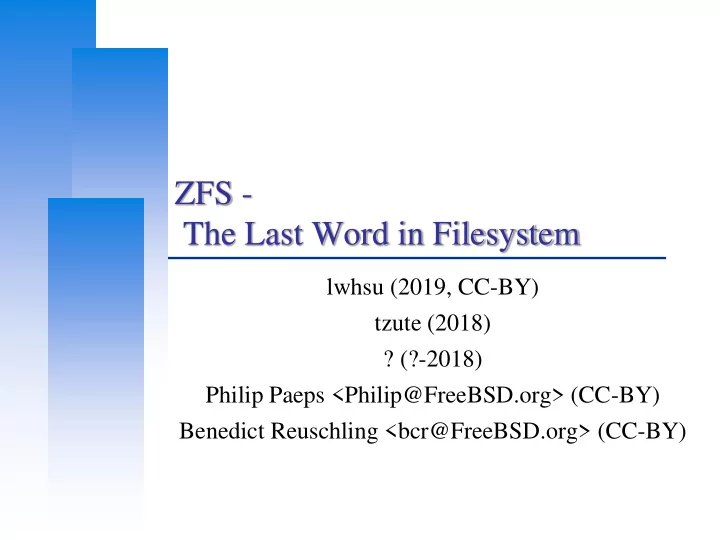
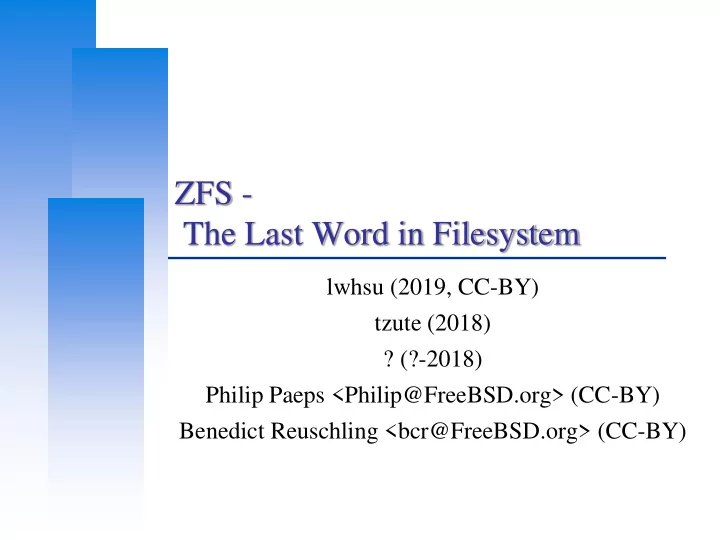
Computer Center, CS, NCTU Storage pools Creating mirrors (RAID-1) # zpool create tank mirror /dev/md0 /dev/md1 Mirrored storage pools # zpool status provide redundancy against pool: tank state: ONLINE disk failures and better read scan: none requested config: performance than single-disk pools. NAME STATE READ WRITE CKSUM tank ONLINE 0 0 0 mirror-0 ONLINE 0 0 0 md0 ONLINE 0 0 0 md1 ONLINE 0 0 0 However, mirrors only have errors: No known data errors 50% of the capacity of the # zpool list underlying disks. NAME SIZE ALLOC FREE CAP DEDUP HEALTH tank 1016G 93K 1016G 0% 1.00x ONLINE 37
Computer Center, CS, NCTU Storage pools Creating raidz groups # zpool create tank \ raidz is a variation on > raidz1 /dev/md0 /dev/md1 /dev/md2 /dev/md3 RAID-5 with single-, # zpool status pool: tank double-, or triple parity. state: ONLINE scan: none requested config: A raidz group with N disks NAME STATE READ WRITE CKSUM tank ONLINE 0 0 0 of size X with P parity disks raidz1-0 ONLINE 0 0 0 md0 ONLINE 0 0 0 can hold approximately md1 ONLINE 0 0 0 (𝑂 − 𝑄) ∗ 𝑌 bytes and can md2 ONLINE 0 0 0 md3 ONLINE 0 0 0 withstand P device(s) failing errors: No known data errors before data integrity is compromised. 38
Computer Center, CS, NCTU Storage pools Combining vdev types # zpool create tank mirror /dev/md0 /dev/md1 Single disks, stripes, mirrors # zpool add tank /dev/md2 and raidz groups can be invalid vdev specification use '-f' to override the following errors: combined in a single storage mismatched replication level: pool uses mirror and new vdev is disk pool # zpool create tank \ > raidz2 /dev/md0 /dev/md1 /dev/md2 /dev/md3 # zpool add tank \ ZFS will complain when > raidz /dev/md4 /dev/md5 /dev/md6 invalid vdev specification adding devices would make use '-f' to override the following errors: mismatched replication level: the pool less redundant pool uses 2 device parity and new vdev uses 1 ` zpool add log/cache/spare` 39
Computer Center, CS, NCTU Storage pools Increasing storage pool capacity More devices can be added to # zpool create tank /dev/md0 # zpool add tank /dev/md1 a storage pool to increase # zpool list NAME SIZE ALLOC FREE CAP DEDUP HEALTH capacity without downtime. tank 1.98T 233K 1.98T 0% 1.00x ONLINE # zpool status pool: tank state: ONLINE Data will be striped across scan: none requested the disks, increasing config: performance, but there will NAME STATE READ WRITE CKSUM be no redundancy . tank ONLINE 0 0 0 md0 ONLINE 0 0 0 md1 ONLINE 0 0 0 errors: No known data errors If any disk fails, all data is lost! 40
Computer Center, CS, NCTU Storage pools Creating a mirror from a single-disk pool (1/4) A storage pool consisting of only one device can be converted to a mirror. In order for the new device to mirror the data of the already existing device, the pool needs to be “ resilvered ”. This means that the pool synchronises both devices to contain the same data at the end of the resilver operation. During resilvering, access to the pool will be slower, but there will be no downtime. 41
Computer Center, CS, NCTU Storage pools Creating a mirror from a single-disk pool (2/4) # zpool create tank /dev/md0 # zpool status pool: tank state: ONLINE scan: none requested config: NAME STATE READ WRITE CKSUM tank ONLINE 0 0 0 md0 ONLINE 0 0 0 errors: No known data errors # zpool list NAME SIZE ALLOC FREE CKPOINT EXPANDSZ FRAG CAP DEDUP HEALTH ALTROOT tank 1016G 93K 1016G - - 0% 0% 1.00x ONLINE - 42
Computer Center, CS, NCTU Storage pools Creating a mirror from a single-disk pool (3/4) ❑ `zpool attach` # zpool attach tank /dev/md0 /dev/md1 # zpool status tank pool: tank state: ONLINE status: One or more devices is currently being resilvered. The pool will continue to function, possibly in a degraded state. action: Wait for the resilver to complete. scan: resilver in progress since Fri Oct 12 13:55:56 2018 5.03M scanned out of 44.1M at 396K/s, 0h1m to go 5.03M resilvered, 11.39% done config: NAME STATE READ WRITE CKSUM tank ONLINE 0 0 0 mirror-0 ONLINE 0 0 0 md0 ONLINE 0 0 0 md1 ONLINE 0 0 0 (resilvering) errors: No known data errors 43
Computer Center, CS, NCTU Storage pools Creating a mirror from a single-disk pool (4/4) # zpool status pool: tank state: ONLINE scan: resilvered 44.2M in 0h1m with 0 errors on Fri Oct 12 13:56:29 2018 config: NAME STATE READ WRITE CKSUM tank ONLINE 0 0 0 mirror-0 ONLINE 0 0 0 md0 ONLINE 0 0 0 md1 ONLINE 0 0 0 errors: No known data errors # zpool list NAME SIZE ALLOC FREE CKPOINT EXPANDSZ FRAG CAP DEDUP HEALTH ALTROOT tank 1016G 99.5K 1016G - - 0% 0% 1.00x ONLINE - 44
Computer Center, CS, NCTU Zpool command zpool(8) zpool list zpool scrub try to discover silent error or hardware failure list all the zpool zpool history [pool name] zpool status [pool name] show all the history of zpool show status of zpool zpool add <pool name> <vdev> zpool export/import [pool name] add additional capacity into pool zpool create/destroy export or import given pool create/destory zpool zpool set/get <properties/all> set or show zpool properties zpool online/offline <pool name> <vdev> set an device in zpool to online/offline state zpool attach/detach <pool name> <device> <new device> attach a new device to an zpool/detach a device from zpool zpool replace <pool name> <old device> <new device> replace old device with new device 45
Computer Center, CS, NCTU Zpool properties `zpool get all zroot` NAME PROPERTY VALUE SOURCE zroot size 460G - zroot capacity 4% - zroot altroot - default zroot health ONLINE - zroot guid 13063928643765267585 default zroot version - default zroot bootfs zroot/ROOT/default local zroot delegation on default zroot autoreplace off default zroot cachefile - default zroot failmode wait default zroot listsnapshots off default zroot feature@async_destroy enabled local zroot feature@device_removal enabled local 46
Computer Center, CS, NCTU Zpool Sizing ❑ ZFS reserve 1/64 of pool capacity for safe-guard to protect CoW ❑ RAIDZ1 Space = Total Drive Capacity -1 Drive ❑ RAIDZ2 Space = Total Drive Capacity -2 Drives ❑ RAIDZ3 Space = Total Drive Capacity -3 Drives ❑ Dynamic Stripe of 4* 100GB= 400 / 1.016= ~390GB ❑ RAIDZ1 of 4* 100GB = 300GB - 1/64th= ~295GB ❑ RAIDZ2 of 4* 100GB = 200GB - 1/64th= ~195GB ❑ RAIDZ2 of 10* 100GB = 800GB - 1/64th= ~780GB 47 http://cuddletech.com/blog/pivot/entry.php?id=1013
ZFS Dataset
Computer Center, CS, NCTU ZFS Datasets ❑ Three forms: • filesystem: just like traditional filesystem • volume: block device • snapshot: read-only version of a file system or volume at a given point of time. ❑ Nested ❑ Each dataset has associated properties that can be inherited by sub-filesystems ❑ Controlled with single command: • zfs(8) 49
Computer Center, CS, NCTU Filesystem Datasets ❑ Create new dataset with • zfs create <pool name>/<dataset name>(/<dataset name>/…) ❑ New dataset inherits properties of parent dataset 50
Computer Center, CS, NCTU Volumn Datasets (ZVols) ❑ Block storage ❑ Located at /dev/zvol/<pool name>/<dataset> ❑ Useful for • iSCSI • Other non-zfs local filesystem • Virtual Machine image ❑ Support “thin provisioning” (“sparse volume”) 51
Computer Center, CS, NCTU Dataset properties $ zfs get all zroot NAME PROPERTY VALUE SOURCE zroot type filesystem - zroot creation Mon Jul 21 23:13 2014 - zroot used 22.6G - zroot available 423G - zroot referenced 144K - zroot compressratio 1.07x - zroot mounted no - zroot quota none default zroot reservation none default zroot recordsize 128K default zroot mountpoint none local zroot sharenfs off default 52
Computer Center, CS, NCTU zfs command zfs(8) zfs promote zfs set/get <prop. / all> <dataset> promote clone to the orgin of set properties of datasets the filesystem zfs create <dataset> zfs send/receive create new dataset send/receive data stream of the snapshot zfs destroy destroy datasets/snapshots/clones.. zfs snapshot create snapshots zfs rollback rollback to given snapshot 53
Snapshots
Computer Center, CS, NCTU Snapshot ❑ Read-only copy of a dataset or volume ❑ Useful for file recovery or full dataset rollback ❑ Denoted by @ symbol ❑ Snapshots are extremely fast (-er than deleting data!) ❑ Snapshots occupy (almost) no space until the original data start to diverge ❑ How ZFS snapshots really work (Matt Ahrens) • https://www.bsdcan.org/2019/schedule/events/1073.en.html 55
Computer Center, CS, NCTU Snapshots Creating and listing snapshots (1/2) ❑ A snapshot only needs an identifier • Can be anything you like! • A timestamp is traditional • But you can use more memorable identifiers too… # zfs snapshot tank/users/alice@myfirstbackup # zfs list -t snapshot NAME USED AVAIL REFER MOUNTPOINT tank/users/alice@myfirstbackup 0 - 23K - # zfs list -rt all tank/users/alice NAME USED AVAIL REFER MOUNTPOINT tank/users/alice 23K 984G 23K /tank/users/alice tank/users/alice@myfirstbackup 0 - 23K - 56
Computer Center, CS, NCTU Snapshots Creating and listing snapshots (2/2) ❑ Snapshots save only the changes between the time they were created and the previous (if any) snapshot ❑ If data doesn’t change, snapshots occupy zero space # echo hello world > /tank/users/alice/important_data.txt # zfs snapshot tank/users/alice@mysecondbackup # zfs list -rt all tank/users/alice NAME USED AVAIL REFER MOUNTPOINT tank/users/alice 36.5K 984G 23.5K /tank/users/alice tank/users/alice@myfirstbackup 13K - 23K - tank/users/alice@mysecondbackup 0 - 23.5K - 57
Computer Center, CS, NCTU Snapshots Differences between snapshots ❑ ZFS can display the differences between snapshots # touch /tank/users/alice/empty # rm /tank/users/alice/important_data.txt # zfs diff tank/users/alice@mysecondbackup M /tank/users/alice/ - /tank/users/alice/important_data.txt + /tank/users/alice/empty Character Type of change + File was added - File was deleted M File was modified R File was renamed 58
Computer Center, CS, NCTU Snapshots Rolling back snapshots (1/2) ❑ Snapshots can be rolled # echo hello_world > important_file.txt # echo goodbye_cruel_world > also_important.txt back to undo changes # zfs snapshot tank/users/alice@myfirstbackup # rm * ❑ All files changed since the # ls snapshot was created will # zfs rollback tank/users/alice@myfirstbackup be discarded # ls also_important.txt important_file.txt 59
Computer Center, CS, NCTU Snapshots Rolling back snapshots (2/2) ❑ By default, the latest # touch not_very_important.txt # touch also_not_important.txt snapshot is rolled back. # ls also_important.txt important_file.txt To roll back an older also_not_important.txt not_very_important.txt snapshot, use -r # zfs snapshot tank/users/alice@mysecondbackup # zfs diff tank/users/alice@myfirstbackup \ ❑ Note that intermediate > tank/users/alice@mysecondbackup M /tank/users/alice/ snapshots will be + /tank/users/alice/not_very_important.txt destroyed + /tank/users/alice/also_not_important.txt ❑ ZFS will warn about this # zfs rollback tank/users/alice@myfirstbackup # zfs rollback -r tank/users/alice@myfirstbackup # ls also_important.txt important_file.txt 60
Computer Center, CS, NCTU Snapshots Restoring individual files ❑ Sometimes, we only want to # ls also_important.txt important_file.txt restore a single file, rather than rolling back an entire # rm * snapshot # ls ❑ ZFS keeps snapshots in a # ls .zfs/snapshot/myfirstbackup very hidden .zfs/snapshots also_important.txt important_file.txt directory # cp .zfs/snapshot/myfirstbackup/* . • It’s like magic : -) • Set snapdir=visible to unhide # ls it also_important.txt important_file.txt ❑ Remember: snaphots are read-only. Copying data to the magic directory won’t work! 61
Computer Center, CS, NCTU Snapshots Cloning snapshots ❑ Clones represent a writeable copy of a read-only snapshot ❑ Like snapshots, they occupy no space until they start to diverge # zfs list -rt all tank/users/alice NAME USED AVAIL REFER MOUNTPOINT tank/users/alice 189M 984G 105M /tank/users/alice tank/users/alice@mysecondbackup 0 - 105M - # zfs clone tank/users/alice@mysecondbackup tank/users/eve # zfs list tank/users/eve NAME USED AVAIL REFER MOUNTPOINT tank/users/eve 0 984G 105M /tank/users/eve 62
Computer Center, CS, NCTU Snapshots Promoting clones ❑ Snapshots cannot be deleted while clones exist ❑ To remove this dependency, clones can be promoted to ”ordinary” datasets ❑ Note that by promoting the clone, it immediately starts occupying space # zfs destroy tank/users/alice@mysecondbackup cannot destroy 'tank/users/alice@mysecondbackup ’: snapshot has dependent clones use '-R' to destroy the following datasets: tank/users/eve # zfs list tank/users/eve NAME USED AVAIL REFER MOUNTPOINT tank/users/eve 0 984G 105M /tank/users/eve # zfs promote tank/users/eve # zfs list tank/users/eve NAME USED AVAIL REFER MOUNTPOINT 63 tank/users/eve 189M 984G 105M /tank/users/eve
Self-healing data
Computer Center, CS, NCTU Traditional mirroring 65
Computer Center, CS, NCTU Self-healing data in ZFS 66
Computer Center, CS, NCTU Self-healing data demo Store some important data (1/2) ❑ We have created a # zfs list tank NAME USED AVAIL REFER MOUNTPOINT redundant pool with two tank 74K 984G 23K /tank mirrored disks and stored # cp -a /some/important/data/ /tank/ some important data on it # zfs list tank NAME USED AVAIL REFER MOUNTPOINT tank 3.23G 981G 3.23G /tank ❑ We will be very sad if the data gets lost! :-( 67
Computer Center, CS, NCTU Self-healing data demo Store some important data (2/2) # zpool status tank pool: tank state: ONLINE scan: none requested config: NAME STATE READ WRITE CKSUM tank ONLINE 0 0 0 mirror-0 ONLINE 0 0 0 md0 ONLINE 0 0 0 md1 ONLINE 0 0 0 errors: No known data errors # zpool list tank NAME SIZE ALLOC FREE CKPOINT EXPANDSZ FRAG CAP DEDUP HEALTH ALTROOT tank 1016G 3.51G 1012G - - 0% 0% 1.00x ONLINE - 68
Computer Center, CS, NCTU Self-healing data demo Destroy one of the disks (1/2) # zpool export tank Caution! # dd if=/dev/random of=/dev/md1 bs=1m count=200 This example can destroy # zpool import tank data when used on the wrong device or a non-ZFS filesystem! Always check your backups! 69
Computer Center, CS, NCTU Self-healing data demo Destroy one of the disks (2/2) # zpool status tank pool: tank state: ONLINE status: One or more devices has experienced an unrecoverable error. An attempt was made to correct the error. Applications are unaffected. action: Determine if the device needs to be replaced, and clear the errors using 'zpool clear' or replace the device with 'zpool replace'. see: http://illumos.org/msg/ZFS-8000-9P scan: none requested config: NAME STATE READ WRITE CKSUM tank ONLINE 0 0 0 mirror-0 ONLINE 0 0 0 md0 ONLINE 0 0 5 md1 ONLINE 0 0 0 errors: No known data errors 70
Computer Center, CS, NCTU Self-healing data demo Make sure everything is okay (1/3) # zpool scrub tank # zpool status tank pool: tank state: ONLINE status: One or more devices has experienced an unrecoverable error. An attempt was made to correct the error. Applications are unaffected. action: Determine if the device needs to be replaced, and clear the errors using 'zpool clear' or replace the device with 'zpool replace'. see: http://illumos.org/msg/ZFS-8000-9P scan: scrub in progress since Fri Oct 12 22:57:36 2018 191M scanned out of 3.51G at 23.9M/s, 0h2m to go 186M repaired, 5.32% done config: NAME STATE READ WRITE CKSUM tank ONLINE 0 0 0 mirror-0 ONLINE 0 0 0 md0 ONLINE 0 0 1.49K (repairing) md1 ONLINE 0 0 0 errors: No known data errors 71
Computer Center, CS, NCTU Self-healing data demo Make sure everything is okay (2/3) # zpool status tank pool: tank state: ONLINE status: One or more devices has experienced an unrecoverable error. An attempt was made to correct the error. Applications are unaffected. action: Determine if the device needs to be replaced, and clear the errors using 'zpool clear' or replace the device with 'zpool replace'. see: http://illumos.org/msg/ZFS-8000-9P scan: scrub repaired 196M in 0h0m with 0 errors on Fri Oct 12 22:58:14 2018 config: NAME STATE READ WRITE CKSUM tank ONLINE 0 0 0 mirror-0 ONLINE 0 0 0 md0 ONLINE 0 0 1.54K md1 ONLINE 0 0 0 errors: No known data errors 72
Computer Center, CS, NCTU Self-healing data demo Make sure everything is okay (3/3) # zpool clear tank # zpool status tank pool: tank state: ONLINE scan: scrub repaired 196M in 0h0m with 0 errors on Fri Oct 12 22:58:14 2018 config: NAME STATE READ WRITE CKSUM tank ONLINE 0 0 0 mirror-0 ONLINE 0 0 0 md0 ONLINE 0 0 0 md1 ONLINE 0 0 0 errors: No known data errors 73
Computer Center, CS, NCTU Self-healing data demo But what if it goes very wrong? (1/2) # zpool status pool: tank state: ONLINE status: One or more devices has experienced an error resulting in data corruption. Applications may be affected. action: Restore the file in question if possible. Otherwise restore the entire pool from backup. see: http://illumos.org/msg/ZFS-8000-8A scan: scrub in progress since Fri Oct 12 22:46:01 2018 498M scanned out of 3.51G at 99.6M/s, 0h0m to go 19K repaired, 13.87% done config: NAME STATE READ WRITE CKSUM tank ONLINE 0 0 1.48K mirror-0 ONLINE 0 0 2.97K md0 ONLINE 0 0 2.97K md1 ONLINE 0 0 2.97K errors: 1515 data errors, use '-v' for a list 74
Computer Center, CS, NCTU Self-healing data demo But what if it goes very wrong? (2/2) # zpool status – v pool: tank state: ONLINE status: One or more devices has experienced an error resulting in data corruption. Applications may be affected. action: Restore the file in question if possible. Otherwise restore the entire pool from backup. see: http://illumos.org/msg/ZFS-8000-8A scan: scrub repaired 19K in 0h0m with 1568 errors on Fri Oct 12 22:46:25 2018 config: NAME STATE READ WRITE CKSUM tank ONLINE 0 0 1.53K mirror-0 ONLINE 0 0 3.07K md0 ONLINE 0 0 3.07K md1 ONLINE 0 0 3.07K errors: Permanent errors have been detected in the following files: /tank/FreeBSD-11.2-RELEASE-amd64.vhd.xz /tank/base-amd64.txz /tank/FreeBSD-11.2-RELEASE-amd64-disc1.iso.xz /tank/intro_slides.pdf 75
Deduplication
Computer Center, CS, NCTU Duplication Intentional duplication ❑ Backups, redundancy Unintentional duplication ❑ Application caches ❑ Temporary files ❑ Node.js (Grrr!) 77
Computer Center, CS, NCTU Deduplication ❑ Implemented at the block layer ❑ ZFS detects when it needs to A B C D D C A B store an exact copy of a block A C B D ❑ Only a reference is written A B C D rather than the entire block D C A B ❑ Can save a lot of disk space A C B D A B C D 78
Computer Center, CS, NCTU Deduplication Memory cost ❑ ZFS must keep a table of the checksums of every block it stores ❑ Depending on the blocksize, this table can grow very quickly ❑ Deduplication table must be fast to access or writes slow down ❑ Ideally, the deduplication table should fit in RAM ❑ Keeping a L2ARC on fast SSDs can reduce the cost somewhat Rule of thumb: 5GB of RAM for each TB of data stored 79
Computer Center, CS, NCTU Deduplication Is it worth it? (1/2) ❑ The ZFS debugger ( zdb ) can be used to evaluate if turning on deduplication will save space in a pool ❑ In most workloads, compression will provide much more significant savings than deduplication ❑ Consider whether the cost of RAM is worth it ❑ Also keep in mind that it is a lot easier and cheaper to add disks to a system than it is to add memory 80
Computer Center, CS, NCTU Deduplication demo Is it worth it? (2/2) # zdb -S tank Simulated DDT histogram: bucket allocated referenced ______ ______________________________ ______________________________ refcnt blocks LSIZE PSIZE DSIZE blocks LSIZE PSIZE DSIZE ------ ------ ----- ----- ----- ------ ----- ----- ----- 1 25.1K 3.13G 3.13G 3.13G 25.1K 3.13G 3.13G 3.13G 2 1.48K 189M 189M 189M 2.96K 378M 378M 378M Total 26.5K 3.32G 3.32G 3.32G 28.0K 3.50G 3.50G 3.50G dedup = 1.06, compress = 1.00, copies = 1.00, dedup * compress / copies = 1.06 81
Computer Center, CS, NCTU Deduplication demo Control experiment (1/2) # zpool list tank NAME SIZE ALLOC FREE CKPOINT EXPANDSZ FRAG CAP DEDUP HEALTH ALTROOT tank 7.50G 79.5K 7.50G - - 0% 0% 1.00x ONLINE - # zfs get compression,dedup tank NAME PROPERTY VALUE SOURCE tank compression off default tank dedup off default # for p in `seq 0 4`; do > zfs create tank/ports/$p > portsnap -d /tmp/portsnap -p /tank/ports/$p extract & > done # zpool list tank NAME SIZE ALLOC FREE CKPOINT EXPANDSZ FRAG CAP DEDUP HEALTH ALTROOT tank 7.50G 2.14G 5.36G - - 3% 28% 1.00x ONLINE - 82
Computer Center, CS, NCTU Deduplication demo Control experiment (2/2) # zdb -S tank Simulated DDT histogram: bucket allocated referenced ______ ______________________________ ______________________________ refcnt blocks LSIZE PSIZE DSIZE blocks LSIZE PSIZE DSIZE ------ ------ ----- ----- ----- ------ ----- ----- ----- 4 131K 374M 374M 374M 656K 1.82G 1.82G 1.82G 8 2.28K 4.60M 4.60M 4.60M 23.9K 48.0M 48.0M 48.0M 16 144 526K 526K 526K 3.12K 10.5M 10.5M 10.5M 32 22 23.5K 23.5K 23.5K 920 978K 978K 978K 64 2 1.50K 1.50K 1.50K 135 100K 100K 100K 256 1 512 512 512 265 132K 132K 132K Total 134K 379M 379M 379M 685K 1.88G 1.88G 1.88G dedup = 5.09, compress = 1.00, copies = 1.00, dedup * compress / copies = 5.09 83
Computer Center, CS, NCTU Deduplication demo Enabling deduplication # zpool list tank NAME SIZE ALLOC FREE CKPOINT EXPANDSZ FRAG CAP DEDUP HEALTH ALTROOT tank 7.50G 79.5K 7.50G - - 0% 0% 1.00x ONLINE - # zfs get compression,dedup tank NAME PROPERTY VALUE SOURCE tank compression off default tank dedup on default # for p in `seq 0 4`; do > zfs create tank/ports/$p > portsnap -d /tmp/portsnap -p /tank/ports/$p extract & > done # zpool list tank NAME SIZE ALLOC FREE CKPOINT EXPANDSZ FRAG CAP DEDUP HEALTH ALTROOT tank 7.50G 670M 6.85G - - 6% 8% 5.08x ONLINE - 84
Computer Center, CS, NCTU Deduplication demo Compare with compression # zpool list tank NAME SIZE ALLOC FREE CKPOINT EXPANDSZ FRAG CAP DEDUP HEALTH ALTROOT tank 7.50G 79.5K 7.50G - - 0% 0% 1.00x ONLINE - # zfs get compression,dedup tank NAME PROPERTY VALUE SOURCE tank compression gzip-9 local tank dedup off default # for p in `seq 0 4`; do > zfs create tank/ports/$p > portsnap -d /tmp/portsnap -p /tank/ports/$p extract & > done # zpool list tank NAME SIZE ALLOC FREE CKPOINT EXPANDSZ FRAG CAP DEDUP HEALTH ALTROOT tank 7.50G 752M 6.77G - - 3% 9% 1.00x ONLINE - 85
Computer Center, CS, NCTU Deduplication Summary ❑ ZFS deduplication can save a lot of space under some workloads but at the expense of a lot of memory ❑ Often, compression will give Control experiment 2.14G Deduplication 670M similar or better results Compression 752M ❑ Always check with zdb -S whether deduplication would be worth it 86
Performance Tuning
Computer Center, CS, NCTU General tuning tips ❑ System memory ❑ Access time ❑ Dataset compression ❑ Deduplication ❑ ZFS send and receive 88
Computer Center, CS, NCTU Random Access Memory ❑ ZFS performance depends on the amount of system • recommended minimum: 1GB • 4GB is ok • 8GB and more is good 89
Computer Center, CS, NCTU Dataset compression ❑ Save space ❑ Increase CPU usage ❑ Increase data throughput 90
Computer Center, CS, NCTU Deduplication ❑ requires even more memory ❑ increases CPU usage 91
Computer Center, CS, NCTU ZFS send/recv ❑ using buffer for large streams • misc/buffer • misc/mbuffer (network capable) 92
Computer Center, CS, NCTU Database tuning ❑ For PostgreSQL and MySQL users recommend using a different recordsize than default 128k. ❑ PostgreSQL: 8k ❑ MySQL MyISAM storage: 8k ❑ MySQL InnoDB storage: 16k 93
Computer Center, CS, NCTU File Servers ❑ Disable access time ❑ keep number of snapshots low ❑ dedup only if you have lots of RAM ❑ for heavy write workloads move ZIL to separate SSD drives ❑ optionally disable ZIL for datasets (beware consequences) 94
Computer Center, CS, NCTU Webservers ❑ Disable redundant data caching • Apache ➢ EnableMMAP Off ➢ EnableSendfile Off • Nginx ➢ Sendfile off • Lighttpd ➢ server.network-backend="writev" 95
Cache and Prefetch
Computer Center, CS, NCTU ARC Adaptive Replacement Cache Resides in system RAM major speedup to ZFS the size is auto-tuned Default: arc max: memory size - 1GB metadata limit: ¼ of arc_max arc min: ½ of arc_meta_limit (but at least 16MB) 97
Computer Center, CS, NCTU Tuning ARC ❑ Disable ARC on per-dataset level ❑ maximum can be limited ❑ increasing arc_meta_limit may help if working with many files ❑ # sysctl kstat.zfs.misc.arcstats.size ❑ # sysctl vfs.zfs.arc_meta_used ❑ # sysctl vfs.zfs.arc_meta_limit ❑ http://www.krausam.de/?p=70 98
Computer Center, CS, NCTU L2ARC ❑ L2 Adaptive Replacement Cache • is designed to run on fast block devices (SSD) • helps primarily read-intensive workloads • each device can be attached to only one ZFS pool ❑ # zpool add <pool name> cache <vdevs> ❑ # zpool add remove <pool name> <vdevs> 99
Computer Center, CS, NCTU Tuning L2ARC enable prefetch for streaming or serving of large files configurable on per-dataset basis turbo warmup phase may require tuning (e.g. set to 16MB) vfs.zfs.l2arc_noprefetch vfs.zfs.l2arc_write_max vfs.zfs.l2arc_write_boost 100
Recommend
More recommend