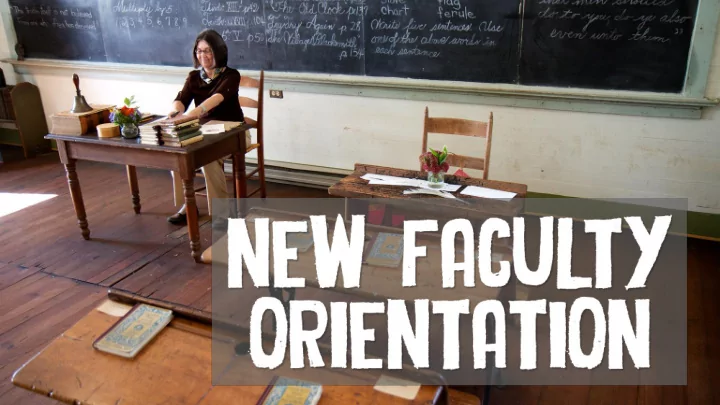
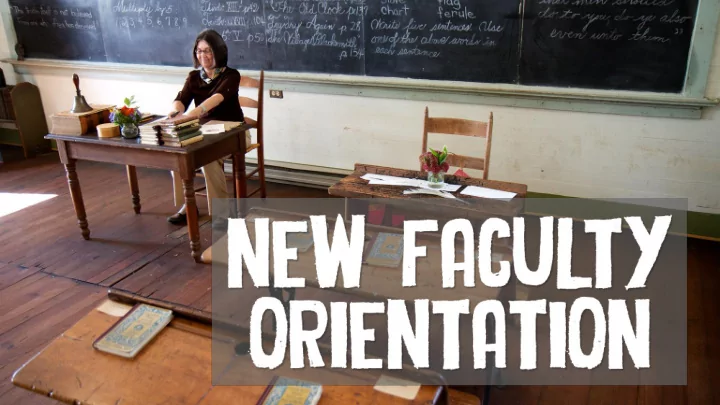
The information presented here can be found in the Blackboard Course: RCC Faculty Essentials Five modules: • Community College Teaching • First Day Preparation and Survival • Student Support • College Systems and Resources • College Culture This slide show is intended to whet your appetite!
Community College Teaching
Adul ts learn b y: • Knowing where they’re headed • Building from past knowledge and experience • Creating personal meaning • Getting frequent feedback • Engaging with the material and with others
COURSE LEARNING OUTCOMES • Understand your course learning outcomes. • Include them in your syllabus; they will guide your students AND you.
ASSESSMENTS How will your students demonstrate that they have met the course learning outcomes? • Presentations • Reflection journals • Papers • Tests • Portfolios • And more……there are • Demonstrations lots of possibilities! • Class discussions
COURSE CONTENT What will the students be expected to KNOW (concepts they must understand) and DO (skills they must practice) in your course?
WHAT LEARNING EXPERIENCES WIL ILL YOU PLAN FOR YOUR COURSE? • Readings • Demonstrations • Practice • Homework • Lectures • Discussions • Feedback... and more!
MAP YOUR COURSE How will the term be organized? WEEK 1 WEEK 2 WEEK 3 WEEK 4 WEEK 5 WEEK 6 WEEK 7 WEEK 8 WEEK 9 WEEK 10 WEEK 11 Develop a deep understanding of these major concepts. Face these issues Master these skills Show learning proficiency Assess to Assess to Assess to Assess to Assess to Assess to (Key Assessments) Assist: Assist: Assist: Assist: Assist/ : Advance: Assess to Advance
NOW THAT YOUR COURSE IS PLANNED, CREATE YOUR SYLLABUS • It’s a contract with your students. Hold yourself and your students accountable for knowing and abiding by what’s in it . • See the sample template* (in the Bb course). Even if you “inherited” a syllabus, check it for current and required information. SEE THE BLACKBOARD COURSE FOR MORE INFO!
Some Specifics on Teaching • Always keep the learning outcomes in mind. • Plan class sessions that have a variety of learning experiences. • Lecture SPARINGLY. • Use Power Point SPARINGLY. • Assess your students’ learning: • Early and often • Informally and formally • With lots of feedback to students
The Eleven Standards of Good Teaching • Guide us as instructors • Used for evaluation SEE THE BLACKBOARD COURSE FOR MORE INFORMATION ON THE ELEVEN STANDARDS AND ON FACULTY EVALUATION.
First Day Preparation & Survival
Pre-First Day Checklist • Prepare your syllabus. It is a critically important document to prepare for the first day. • Check your roster to see if it is full …are there any waitlisted students? SEE THE BLACKBOARD COURSE FOR MORE!
Pre-First Day Checklist • Check the parking situation (if at RVC) • Check the room location, setup, & resources • Make enough copies of your syllabus for all students enrolled plus a few extras for waitlisted students. SEE THE BLACKBOARD COURSE FOR MORE!
First Day checklist Show up early Write your name and the course name and number on the board. (Bring a dry erase marker…classrooms don’t always have them!) Welcome students as they come in Take attendance Do an engaging activity/ice breaker. SEE THE BLACKBOARD COURSE FOR MORE!
Rosters available at Faculty Resources: www.roguecc.edu/fr • Administrative Drop Rosters START OF TERM (Admin Drop) • Class Rosters • Grade Rosters
Admin Drop Rosters • Attendance for the first week of the term only • Students not attending at least 50% of the class sessions during Week One will be administratively dropped • Submission deadline: 11:59pm on Monday of Week 2
Admin drop "P" for Present, "A" for Absent, or "E" for Excused Absence for each class meeting during the first week of the term.
Permission Codes
Permission Codes • Instructors may give a student permission to register in a class that is full or for a waitlisted student to add the class • It is the student’s responsibility to register or add the class online • Permission codes expire at 11:59 p.m. on Wednesday of Week Two.
CLASS ROSTERS AND GRADE ROSTERS See the Blackboard course for details about Great pre-term • Class rosters and contacting entire class via email strategy! (use bcc) • Submitting grade rosters • The description of “weird grades” (Z, I)
Classroom Management
Classroom Management Before a Problem or Crisis Occurs: Describe expected behavior in your syllabus and discuss during the first days of class and in your introduction to the course. Student Rights, Freedoms & Responsibilities Statement http://www.roguecc.edu/Students/StuRights/StudentRightsFreedomsResp.pdf
Classroom Management If there is an emergency, crisis situation, or medical emergency of any kind, dial 911 , and then call Facilities to ask for Security 541-218-2930 .
Student Behavior Is Issues You have a right to expect to maintain an orderly classroom environment, and you do not have to keep students in your classes when they behave inappropriately.
Student Behavior Issues If you have concerns about a student’s behavior in class, you can contact the Counseling Department directly. Riverside Campus: 541-245-7552 Redwood Campus: 541-956-7192 Table Rock Campus: 541-245-7863
Chil ildren in in Classes • Only registered students may attend classes or labs unless the individual instructor and/or department chair makes an exception. • Children 14 years or younger are not permitted on campus unless directly supervised by a responsible adult. The responsible adult may be asked to remove any disruptive children.
PUBLIC Posting Grades / FERPA POSTING OF GRADES Family Educational Rights and Privacy Act (FERPA) • The public posting of grades either by name or social security number is a violation of FERPA , whether done via paper source or online. Check FERPA requirements! • At the college level, parents have no inherent rights to inspect a student's education records.
Where THE HECK are all the copiers!?! Redwood Campus (Grants Pass) • L-building • Coates Hall 12 (Instructional Media Office) • F-building • Wiseman (in the Learning Center)
Where THE HECK are all the copiers!?! Riverside Campus (Medford) • G-building near Testing Center • HEC 201 & HEC 301
Where THE HECK are all the copiers!?! • Table Rock Campus (White City) • Room 117 (Public Safety) • Room 135 (code #61559) • Room 149 (code #61559)
Students wit ith Dis isabilities Emails are sent prior to the start of term (and during the first week) Subject: Instructor - Letter of Introduction COURSE NUMBER From: Eve Randolph, Randi Jiron, Andrew Childress
Dis isability Services
Dis isability Services Examples of Accommodations: • Use of Testing Center • Additional time on tests • Additional time for Assignments • Service Animals • Note-taker
In Instructional Media Services Can help with classroom technology, and Blackboard support, and much more!
Classroom Setup & Breaks Classroom Setup Feel free to put it the way you want it, but return it to how you found it. Breaks During classes longer than 1.5 hours, it is customary to take at least one break.
Student Support
Lib ibrary Services – All three campuses • Research instruction and assistance from our excellent Reference Librarians • Computers with Internet access • Wireless access in the Library ...and more!
Tutoring and Testing Centers • RCC Tutoring is available – and free! - on all three campuses and online. http://go.roguecc.edu/department/academic-skills/tutoring-services • Testing Centers are also located on all three campuses for students who need to do retakes, make-up tests, or tests for distance learning classes, or who need special accommodations. http://go.roguecc.edu/department/testing-services
Counseling Services Counseling services include: • academic advising • transfer and career planning • personal counseling • tools for self exploration • academic progress www.roguecc.edu/Counseling
Disability Services What if if a student feels that she or he has a disability? • Any student who feels that she or he may need academic accommodations for a disability, such as vision, hearing, orthopedic, learning disabilities, psychological or other medical conditions, should make an appointment with Disability Services.
Rogue Central Services for Students • Registration, cashiering and financial aid advising are available at one convenient location on each of our three main campuses.
College Systems & & Resources
USE YOUR RCC EMAIL https://outlook.office365.com/ Or go through Quick Links on the RCC Web page. Tip: Check your “clutter” folder! username@roguecc.edu
Safety Awareness • Safety Escorts • Battery Jumps • Room Unlocks TIP: Add these numbers to your cell phone • Lost and Found now… so they're ready when you need them! Contact Security at: RCC District: 24 hr. contact 541-218-2930 RVC security: 541-218-2931.
Recommend
More recommend