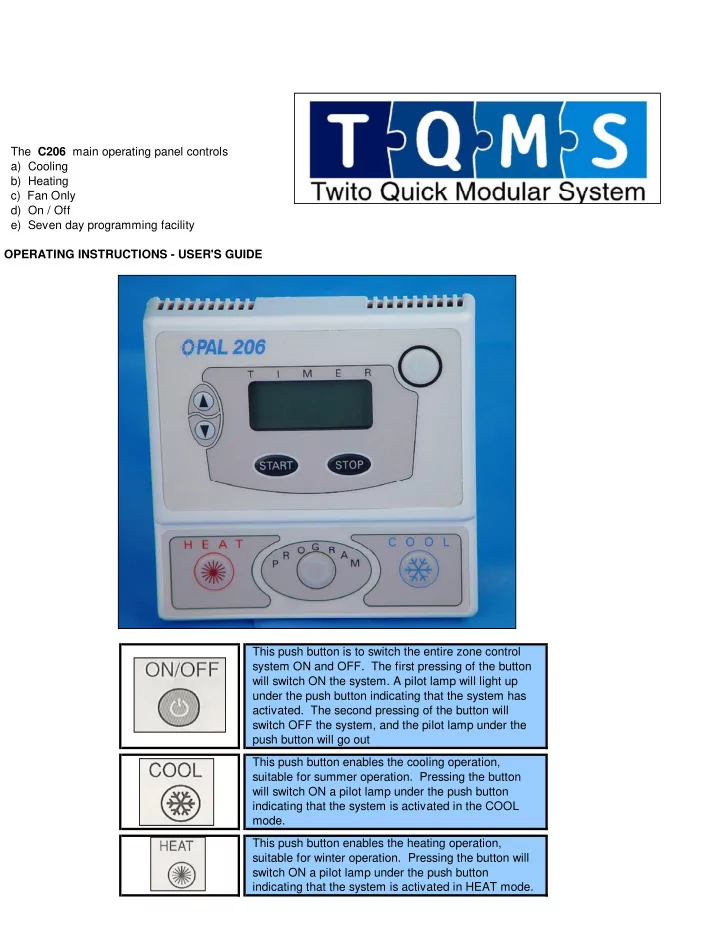
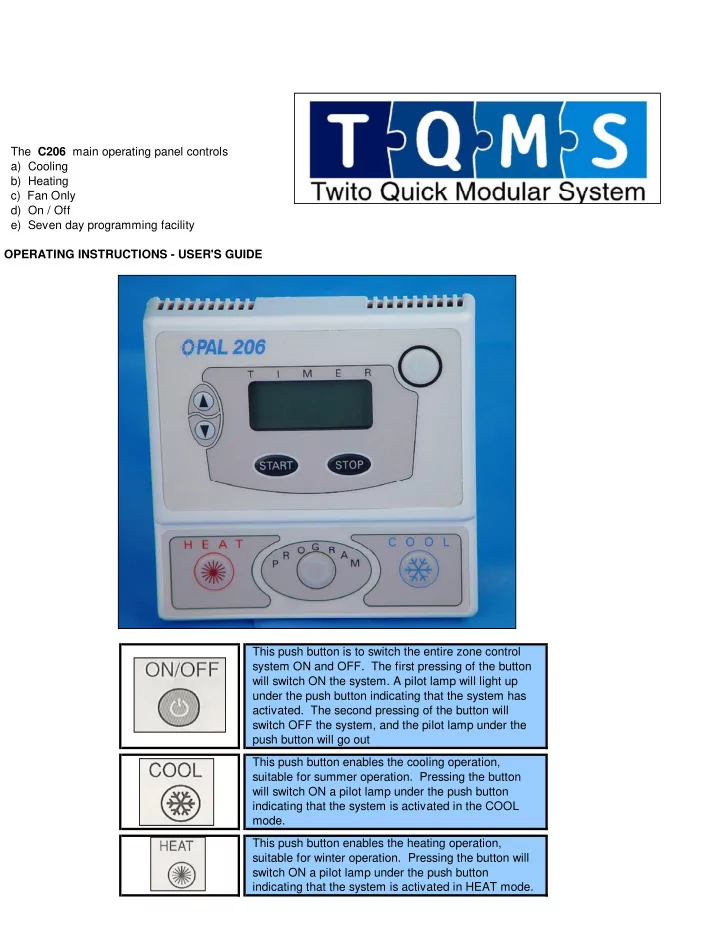
The C206 main operating panel controls a) Cooling b) Heating c) Fan Only d) On / Off e) Seven day programming facility OPERATING INSTRUCTIONS - USER'S GUIDE This push button is to switch the entire zone control system ON and OFF. The first pressing of the button will switch ON the system. A pilot lamp will light up under the push button indicating that the system has activated. The second pressing of the button will switch OFF the system, and the pilot lamp under the push button will go out This push button enables the cooling operation, suitable for summer operation. Pressing the button will switch ON a pilot lamp under the push button indicating that the system is activated in the COOL mode. This push button enables the heating operation, suitable for winter operation. Pressing the button will switch ON a pilot lamp under the push button indicating that the system is activated in HEAT mode.
To operate the system in the FAN ONLY mode, the mode will be induced in which the COOL and HEAT F A N push buttons are not in operation. For this purpose, both the COOL and HEAT push buttons will be O N L Y pressed until the pilot lamps under both push buttons are switched off. In this mode, the system operates in the FAN ONLY mode. This push button enables the programming of switching on and switching off programs for each day and for all days of the week. Pressing this push button will switch on the pilot lamp under the key, and on the LCD display, the daily and weekly operating program is displayed together with the respective times. Pressing this push button will increase the desirable time during which the system should be operated. Pressing this push button will reduce the desirable time during which the system should be operated. This push button determines the time for switching on the airconditioning system. This push button determines the time for switching off the airconditioning system. DIGITAL DISPLAY On the front of the operation panel, there is a digital & BACKGROUND display which indicates ILLUMINATION a) the real time b) the time for switching the system on and c) the time for switching the system off By means of the display, it is possible to program the key will light up a background display. This illumination will last for 30 seconds after pressing any of the push buttons. SWITCHING THE SYSTEM ON AND OFF To switch the system on and off, press the ON / OFF push button. A pilot lamp will light up under the key. This pilot lamp indicates that the system is operating. To switch the system off, press the push button again and the pilot lamp will go out. The display will show the real time like a normal clock. COOL OPERATION To operate the system in COOL mode, press the COOL push button. On pressing the push button, a sound will be heard and a pilot lamp will light up under the COOL key.
HEAT OPERATION To operate the system in HEAT mode, press the HEAT push button. On pressing the push button, a sound will be heard and a pilot light will light up under the HEAT key. FAN OPERATION (VENTILATION) In this mode, the system enables operation of the evaporator fan only in order to circulate the air in the area required. To activate the system in the fan mode, press the HEAT and COOL push buttons until the pilot lamps under the two push buttons go out. Exiting this mode of operation requires pressing one of the two push buttons - COOL or HEAT. UP / DOWN PUSH BUTTONS Briefly pressing the Up / Down push buttons, will move the figures up or down in the display. Extended pressing (for more than half a second) will move the display figures up or down at a faster rate and the decimal figure in the display will advance. SETTING THE REAL TIME CLOCK To set the real time time clock, simultaneously press the UP and the DOWN push button. Hold both push buttons for 2 seconds. After two seconds, the 4 figures in the display will start to flicker. During the flickering, it is possible to set the real time clock by using the UP and DOWN push buttons. Pressing the UP / DOWN push buttons will stop the flickering of the display figures. Pressing any push button, except for the UP / DOWN push button, will start the real time clock. SETTING OF THE WEEK DAY Simultaneously press the UP and the DOWN push button. Hold both push buttons for 2 seconds. After 2 seconds, the 4 figures in the display will start to flicker. During the flickering, press the PROGRAM push button. A pilot lamp under the push button will flicker. On the display the inscription : CD:X. will appear. The X stands for the day of the week. Adjust the display to the current day of the week by means of the UP / DOWN push buttons. Two seconds after completing the day adjustment, the day of the week will be set into the memory and the display will return to clock time indication. P L A N N I N G O F O N E T I M E , D A I L Y A N D W E E K L Y O P E R A T I N G P R O G R A M S ONE TIME ST A R T T I M E R SETTING Press START - the lighting under the push button will flicker. Use the UP / DOWN push buttons to set the time at which you wish the system to start operating (set the real time) Two seconds after discontinuing the time of operation setting, the time will be set in the memory and the pilot lamp will stop flickering and will return to normal lighting. The display will indicate the real clock time. The steady lighting under the push button indicates the start timer of the system has been set. Pressing the START or STOP push buttons will display the start time of the system. To set the start timer, press START. The pilot lamp under the push button will go out and the START TIMER activation will stop. Pressing the push button once more (a third time), will enable the programming of a new time as soon as the pilot lamp under the push button starts flickering.
ONE TIME ST O P T I M E R SETTING Press STOP - the lighting under the push button will flicker. Use the UP / DOWN push buttons to set the time at which you wish the system to stop operating (set the real time). Two seconds after discontinuing the stop time setting, the time will be set in the memory and the pilot lamp will stop flickering and will return to normal lighting. The display will indicate the real clock time. The steady lighting under the push button indicates that the stop timer of the system has been set. Pressing the START or STOP push buttons will display the stop time of the system. To set the stop timer, press STOP. The pilot lamp under the push button will go out and the STOP TIMER activation will stop. Pressing the push button once more (a third time), will enable the programming of a new time as soon as the pilot lamp under the push button starts flickering. ONE TIME SETTING OF THE START TIMER / STOP TIMER The system can be programmed for continuous STOP and START activation. First, the stop time is set, and thereafter, the start time. Both pilot lamps under the push buttons will light up and the operation will be activated one by one. It is possible to begin with the start timer operation, to be followed by the stop timer operation, and vica versa. To program the start and stop operation, you will have to set the start time by pressing the START push button. After setting the start time, press STOP and set the stop time. Two seconds after discontinuing the clock setting, the times will be set in the memory and the display will return to the real clock time indication. PROGRAMMING OF DAILY AND WEEKLY OPERATION PROGRAMS Up to four programs on a 24 hour routine can be programmed. Each day of the week can obtain up to four Start and Stop programs. To access the programming mode, press PROGRAM. On pressing the PROGRAM push button again, the system will immediately exit the programming mode. If no push button is pressed within 8 seconds, the system will automatically exit the programming mode and the display will return to real clock time indication. On pressing the PROGRAM push button, the pilot lamp under the push button will light up, indicating thereby that the system is in the programming mode. On the display will appear : DX:PY. X means the day of the week and Y means the number of the operating program on that day. The days of the week are numbered from Number 1 to Number 7 - with Sunday being Number 1 and Saturday being Number 7. Choosing Day 0 (zero) will activate a mode in which all days of the week will have identical start and stop programs. By pressing the START or the STOP push buttons, it will be determined which of the operations will be activated first. The pilot lamp under the STOP or START push button will flicker. If no Start or Stop time will be programmed yet, the signs --:-- will appear on the display. If a Start or Stop time command has been set already, the respective time will appear on the display. By using the UP / DOWN push buttons, the time settings can be determined or changed. After setting the time for activating the first command, the other push button - STOP or START - will be pressed. Using the UP / DOWN push buttons, the time to conclude this program will be set. Setting the time by using the UP / DOWN push buttons will be possible only within the permissible time range between the various programs.
Recommend
More recommend