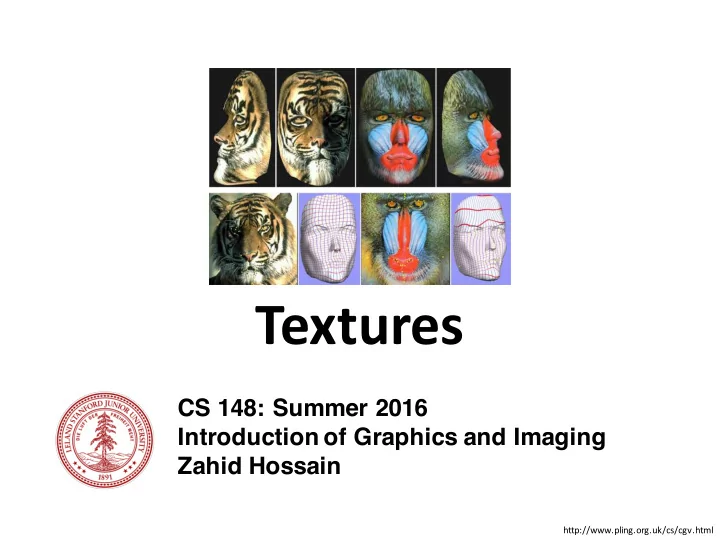
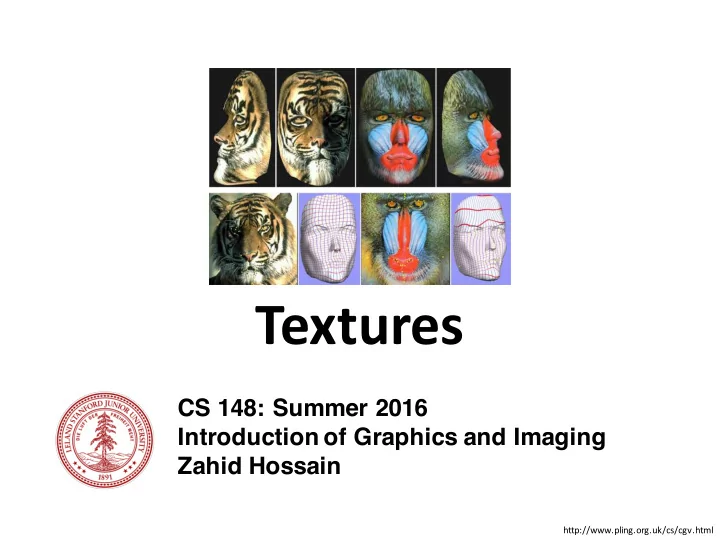
Textures CS 148: Summer 2016 Introduction of Graphics and Imaging Zahid Hossain http://www.pling.org.uk/cs/cgv.html
Texture Mapping § A technique for specifying variations in surface reflectance properties of an object § Store the reflectance as an image and “map” it onto the object § The stored image is called a texture map 2 CS 148: Introduction to Computer Graphics and Imaging (Summer 2016) – Zahid Hossain
Texture Correspondence § A texture map is defied in its own 2D coordinate system, parameterized by (u, v) § Establish a correspondence by assigning (u, v) coordinates to triangle vertices (0,1) (1,1) (1,0) (0,0) 3 CS 148: Introduction to Computer Graphics and Imaging (Summer 2016) – Zahid Hossain
OpenGL Texturing Snippet 4 CS 148: Introduction to Computer Graphics and Imaging (Summer 2016) – Zahid Hossain
Texture Coordinates § Then, for each pixel inside a triangle, calculate the pixel’s (u,v) texture coordinates using barycentricinterpolation of the triangle vertices’ texture coordinates 5 CS 148: Introduction to Computer Graphics and Imaging (Summer 2016) – Zahid Hossain
Pixel Color § Given the pixel’s (u,v) texture coordinates, use interpolation in the texture map to find the pixel’s color ?? 6 CS 148: Introduction to Computer Graphics and Imaging (Summer 2016) – Zahid Hossain
Pixel Color: Nearest Neighbor 7 CS 148: Introduction to Computer Graphics and Imaging (Summer 2016) – Zahid Hossain
Pixel Color: Bilinear Interpolation Linearly Interpolate 8 CS 148: Introduction to Computer Graphics and Imaging (Summer 2016) – Zahid Hossain
Pixel Color: Bilinear Interpolation Another Linearly Interpolate 9 CS 148: Introduction to Computer Graphics and Imaging (Summer 2016) – Zahid Hossain
Nearest Neighbor Vs Bilinear 10 CS 148: Introduction to Computer Graphics and Imaging (Summer 2016) – Zahid Hossain
Nearest Neighbor Vs Bilinear More on this when we discuss “Sampling” 11 CS 148: Introduction to Computer Graphics and Imaging (Summer 2016) – Zahid Hossain
Screen Space vs. World Space Triangles change shape nonlinearly via perspective transformation, § leading to different barycentricweights before and after the perspective transformation Interpolating in screen space results in texture distortion § Interpolating in world space requires projecting all pixel locations § backwards from screen space to world space, which is expensive 12 CS 148: Introduction to Computer Graphics and Imaging (Summer 2016) – Zahid Hossain
Texture Distortion 𝑢: Screen-space parameter 𝑡: World-space parameter 𝑢 = 0.5 p0 p’0 𝑡 ≠ 0.5 p’1 p1 13 CS 148: Introduction to Computer Graphics and Imaging (Summer 2016) – Zahid Hossain
Texture Distortion 𝑡: Screen-space parameter 𝑢: World-space parameter 𝑡 = 0.5 p0 p’0 𝑢 ≠ 0.5 p’1 p1 Screen-space and World-space parameters don’t match ! 14 CS 148: Introduction to Computer Graphics and Imaging (Summer 2016) – Zahid Hossain
Texture Distortion Uniform increments along the edge in world space do not correspond to uniform increments § along the edge in screen space Barycentric interpolation (which is linear) does not account for this nonlinearity § 15 CS 148: Introduction to Computer Graphics and Imaging (Summer 2016) – Zahid Hossain
Mesh Refinement § Refinement of the triangle mesh improves the result § A nonlinear function can be approximated as a piecewise linear function if the intervals are small enough § However some errors are still obvious, especially at T- junctions where levels-of-refinement change T junction Subdivide 16 CS 148: Introduction to Computer Graphics and Imaging (Summer 2016) – Zahid Hossain
Mesh Refinement Does not work ! 17 CS 148: Introduction to Computer Graphics and Imaging (Summer 2016) – Zahid Hossain
Perspective Correct Interpolation § Find the relationship between the barycentric weights in screen space and those in world space § Use this relationship to compute the world space barycentric weights from the screen space barycentric weights 18 CS 148: Introduction to Computer Graphics and Imaging (Summer 2016) – Zahid Hossain
Perspective Correct Interpolation Two points in world space 19 CS 148: Introduction to Computer Graphics and Imaging (Summer 2016) – Zahid Hossain
Perspective Correct Interpolation Two points in world space Interpolation in world space 20 CS 148: Introduction to Computer Graphics and Imaging (Summer 2016) – Zahid Hossain
Perspective Correct Interpolation Two points in world space Interpolation in world space Project the interpolated point on the screen 21 CS 148: Introduction to Computer Graphics and Imaging (Summer 2016) – Zahid Hossain
Perspective Correct Interpolation Two points in world space Interpolation in world space Project the interpolated point on the screen 22 CS 148: Introduction to Computer Graphics and Imaging (Summer 2016) – Zahid Hossain
Perspective Correct Interpolation Interpolation of the same two points in screen space (after projection) 23 CS 148: Introduction to Computer Graphics and Imaging (Summer 2016) – Zahid Hossain
Perspective Correct Interpolation Interpolation of the same two points in screen space (after projection) Screen space point and world-space point after projection must match 24 CS 148: Introduction to Computer Graphics and Imaging (Summer 2016) – Zahid Hossain
Perspective Correct Interpolation Interpolation of the same two points in screen space (after projection) Screen space point and world-space point after projection must match After algebra 25 CS 148: Introduction to Computer Graphics and Imaging (Summer 2016) – Zahid Hossain
Perspective Correct Interpolation Screen Space Triangle World Space Triangle 26 CS 148: Introduction to Computer Graphics and Imaging (Summer 2016) – Zahid Hossain
Perspective Correct Interpolation Finally! 27 CS 148: Introduction to Computer Graphics and Imaging (Summer 2016) – Zahid Hossain
Perspective Correct Interpolation Finally! 28 CS 148: Introduction to Computer Graphics and Imaging (Summer 2016) – Zahid Hossain
Aliasing What we get What we want 29 CS 148: Introduction to Computer Graphics and Imaging (Summer 2016) – Zahid Hossain
Aliasing Large texture Small image Source pixels covers many destination pixels 30 CS 148: Introduction to Computer Graphics and Imaging (Summer 2016) – Zahid Hossain
Aliasing Large texture Small image Source pixels covers many destination pixels 31 CS 148: Introduction to Computer Graphics and Imaging (Summer 2016) – Zahid Hossain
MIP Maps Multum in Parvo: Much in little, many in small places § Precomputes the texture maps at multiple resolutions, using averaging as a low § pass filter When texture mapping, choose the image size that approximately gives a 1 to § 1 pixel to texel correspondence The averaging “bakes-in” all the nearby pixels that otherwise would not be § sampled correctly 32 CS 148: Introduction to Computer Graphics and Imaging (Summer 2016) – Zahid Hossain
MIP Maps 4 neighboring pixels of the higher level are averaged to form a single § pixel in the lower level Starting at a base resolution, you can store EVERY coarser resolution in § powers of 2 33 CS 148: Introduction to Computer Graphics and Imaging (Summer 2016) – Zahid Hossain
MIP Maps 4 neighboring pixels of the higher level are averaged to form a single § pixel in the lower level Starting at a base resolution, you can store EVERY coarser resolution in § powers of 2 34 CS 148: Introduction to Computer Graphics and Imaging (Summer 2016) – Zahid Hossain
MIP Maps 35 CS 148: Introduction to Computer Graphics and Imaging (Summer 2016) – Zahid Hossain
MIP Maps gluBuild2DMipmaps 36 CS 148: Introduction to Computer Graphics and Imaging (Summer 2016) – Zahid Hossain
Assigning Texture Coordinates § For certain surfaces, the (u, v) texture coordinates can be generated procedurally § Example: Cylinder § map the u coordinate from [0, 1] to [0, 2 π] for Φ § map the v coordinate from [0, 1] to [0, h] for y § This wraps the image around the cylinder § For more complex surfaces, (u, v) must be defined per vertex manually or by using proxy objects y Φ 37 CS 148: Introduction to Computer Graphics and Imaging (Summer 2016) – Zahid Hossain
Proxy Objects – Step 1 • Assign texture coordinates to intermediate/proxy objects: § Example: Cylinder § wrap texture around the outside of the cylinder § not the top or bottom, in order to avoid distorting the texture § Example: Cube § unwrap the cube and map texture over the unwrapped cube § the texture is seamless across some of the edges, but not necessarily others 38 CS 148: Introduction to Computer Graphics and Imaging (Summer 2016) – Zahid Hossain
Proxy Objects – Step 2 § Map texture coordinates from the intermediate/proxy object to the final object § Three ways of mapping are typically used § Use the intermediate/proxy object’s surface normal § Use the target object’s surface normal § Use rays emanating from center of target object 39 CS 148: Introduction to Computer Graphics and Imaging (Summer 2016) – Zahid Hossain
Recommend
More recommend