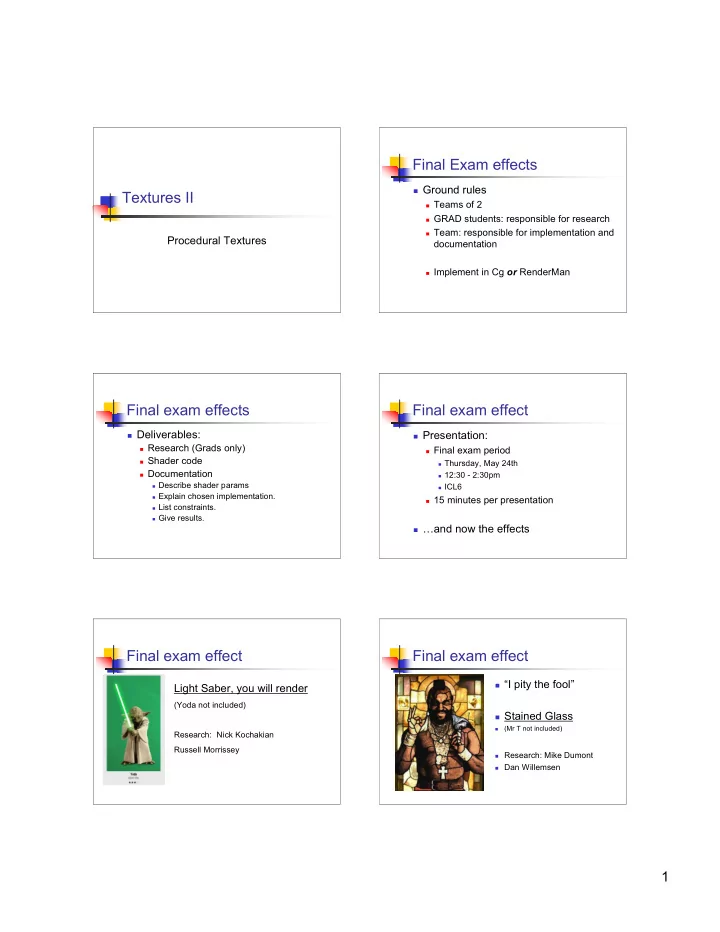
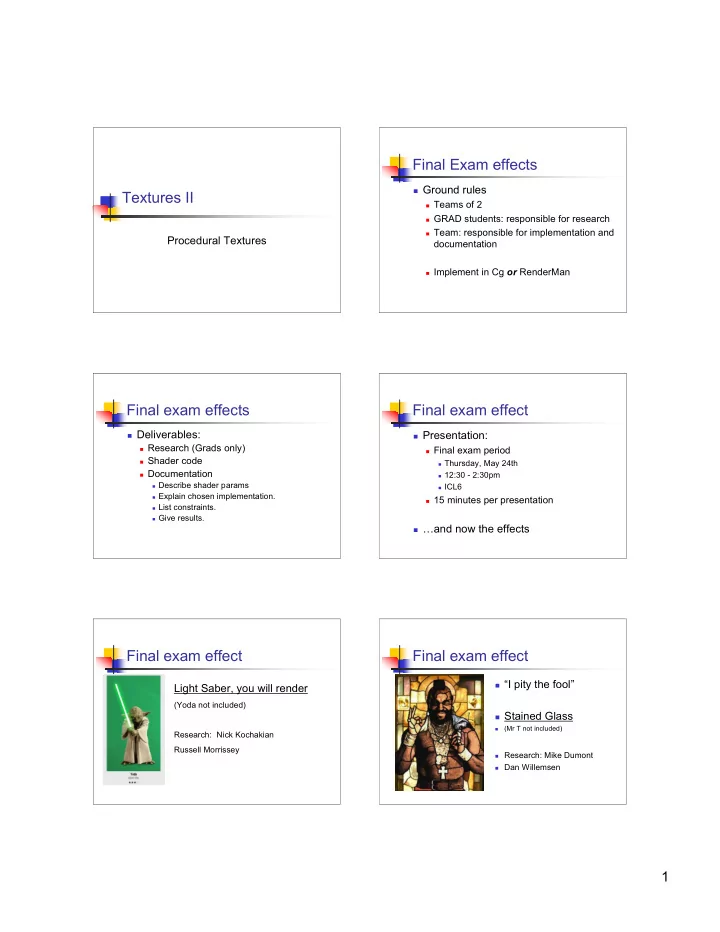
Final Exam effects Ground rules Textures II Teams of 2 GRAD students: responsible for research Team: responsible for implementation and Procedural Textures documentation Implement in Cg or RenderMan Final exam effects Final exam effect Deliverables: Presentation: Research (Grads only) Final exam period Shader code Thursday, May 24th Documentation 12:30 - 2:30pm Describe shader params ICL6 Explain chosen implementation. 15 minutes per presentation List constraints. Give results. …and now the effects Final exam effect Final exam effect “I pity the fool” Light Saber, you will render (Yoda not included) Stained Glass (Mr T not included) Research: Nick Kochakian Russell Morrissey Research: Mike Dumont Dan Willemsen 1
Final exam effect Final exam effect Have a Coke and a And on the first day the Smile Lord said... L X 1, GO! Ansitropy and there was light.” Textures “frost” Research: John Santino Andrew McCartney Research: Dan D’Errico Brian Sullivan See the UberLight! Final exam effect Final exam effect Lord of the Donut TOON! Ring Andrew Bair Doug Hawkinson Jarrod Begnoche Scott Murphee See “Advanced Donut Rendering” See X-Toon (on PAPERS page) http://graphics.stanford.edu/courses/cs348b- competition/cs348b-05/donut/index.html Final Exam Effect Final exam effect Questions? Toon or Smoke? What about Toon Smoke? David Huyhn Hao Yan See: http://graphics.cs.brown.edu/games/CartoonSmoke/index.html 2
Plan It’s all about the mapping Textures II y Procedural Textures 1st half: tools and functions z x screen geometry 2nd half: Revisiting the brick. v image u Texture pipeline It’s all about the mapping In shaders [s, t] --> [ x y z ] s, t range from 0 - 1 Shaders provide [ x y z ] --> [ s t ] Akenine-Moller / Haines How you set up textures will determine how out or range values are mapped Cg: set up in OpenGL / DX RenderMan: argument to txmake It’s all about the mapping RenderMan rules In order to provide this inverse Bicubic patches mapping, texture coordinates must be [ s t ] --> [ u v ] defined. Quadrics Cg: set up in OpenGL / DX [ s t ] --> 2D parameterization of quadric Explicitly (e.g. glTexCoord()) Automatically (e.g. gluQuadricObjs) Renderman: set of rules Based on primitive 3
RenderMan rules Consider… Polygon surface mytex () { Ci = color "rgb" (s, t, 0); Oi = 1; } [s t] --> [ x y ] in object space Causes problems for polygons In RIB file: perpendicular to x,y plane. (as we saw in AttributeBegin lab) Surface "mytext" TransformBegin Polygon "P" [-5 -5 5 5 -5 5 5 -5 -5 -5 -5 -5 ] AttributeEnd What you get How to fix Redefine polygon in object space then transform S <0 |S| <1 S > 1 AttributeBegin T=-5 Surface "mytext" TransformBegin Rotate 90 1 0 0 Translate 0 2.5 0 Polygon "P" [-5 -5 0 5 -5 0 5 5 0 -5 5 0] TransformEnd AttributeEnd Results To get texture between 0 - 1 Redefine polygon in object space then -5 < S <5 transform…you can scale too AttributeBegin Surface "mytext" -5 < T <5 TransformBegin Rotate 90 1 0 0 Translate -5 0 1.25 Scale 10 10 10 Polygon "P" [ 0 0 0 1 0 0 1 1 0 0 1 0 ] TransformEnd AttributeEnd 4
To get texture between 0 - 1 Procedural Textures s and t will be calculated regardless if a texture is read / used Can use this to construct textures on the fly. Only calculate for sample points when needed. Texture modulation Proceduralism vs. Stored Textures Strored textures Repeating patterns Need to be captured FP mod function -- returns floating point Has limited resolution remainder of x / y One of a kind mod (x, y) -- RenderMan Takes lots of space fmod (x, y) -- Cg Procedural textures Need to write code Need to debug code Need to run code (may take time) aliasing Simple checkerboard Layering 0 ≥ s ≥ 1 Placing one texture on top of another. smod = mod (s * freq, 1); smod < 0.5 smod > 0.5 Allows you to build textures up a bit at a tmod < 0.5 tmod < 0.5 tmod = mod (t * freq, 1); time smod > 0.5 smod > 0.5 if (smod < 0.5) Mixing layers: tmod < 0.5 tmod > 0.5 0 ≥ t ≥ 1 if (tmod < 0.5) color = green mix (C0, C1, f) else color = yellow; F between 1 and 0 Returns (1-f)C0 + f*C1 else if (tmod < 0.5) color = yellow else color = green 5
Steps, Clamps, and Conditionals Steps, Clamps, and Conditionals clamp (x, mn, mx) step (a, x) Returns (x >= a) Clamps a value between 2 extremes Quick and dirty if statement C = mix (c0, c1, step (0.5, u)) Periodic functions Steps, Clamps, and Conditionals Smoothstep (a, b, x) To form repeating patterns Smooth stepping function sin, cos 0 if x < a Greater frequency -- more detail 1 if x > b Spline if between 0 and 1 Periodic functions Spectral Synthesis mod can be used to construct periodic functions. If f(x) is a function defined on [0, p] then f (mod(x,p)) will give a periodic version of f 6
Noise Noise What is noise Perlin on noise: “Noise appears random but it is not. If it were really random, Random signal with rich frequency then you’d get a different result each time you call it. Instead distribution it is “pseudo-random” – it gives the appearance of Types of noise: randomness” White – uniform frequency “Noise is a mapping from R n → R – you input an n- Pink – filtered dimensional point with real coordinates and it gives you a Gaussian – based on Gaussian distribution real value. Currently, the most common uses is for n=1, 2, and 3. The first is used for animation, the second for cheap None appropriate for shader use texture hacks, and the third for less-cheap texture hacks.” Noise Noise Repeatable Noise parameters Known range [0, 1] noise (float) -- 1D noise noise (float, float) -- 2D noise Note original Perlin noise returns [-1 1] noise (point) -- 3D noise Band limited / scalable noise (point, float) -- 4D noise Doesn’t exhibit obvious periodicities In Cg Statistically invariant under translation noise (x) -- depends upon type of x (float, Statistically invariant under rotation float2, float3, float4). Noise in RenderMan Noise as a sin substitute Noise variants: Noise resembles a sin wave but with “random” bumps: noise -- variant of Perlin noise Tends to hover about [0.3, 0.7] snoise - signed noise Range of [-1 1]….#defined. cellnoise -- for pseudorandom discrete values Does NOT hover around 0.5 pnoise -- perioidic noise Repeats about some period. 7
Procedural Shading – Perlin Noise Spectral Synthesis with noise Paul Burke, 2000 Sum fBm / Turbulence fBm / Turbulence fBm -- fractional Brownian motion. Turbulence 1/f noise Like fBm but absolute value of noise is summed Sum of noise functions Both are useful for “natural” effects Contribution of each is proportional to the inverse of the frequency float value = 0; float value = 0; for (f = MINFREQ; f < MAXFREQ; f *=2) for (f = MINFREQ; f < MAXFREQ; f *=2) value += abs (snoise (P * f)) / f; value += snoise (P * f) / f; return value;. return value;. fBm / Turbulence Questions? Break fBm turbulence 8
Example: Building a Brick Shader Brick parameters -- 1st pass Brick shader will be defined as a Brickcolor -- color of the brick procedural texture that is mapped onto Mortarcolor -- color of the mortar a surface Brickwidth -- width of the brick (in s coords) Build texture in stages Brickheight -- height of the brick (in t Coordinate system coords) s, t texture coords from renderer Mortarthickness (in st space) ss, tt coordinate system of the brick Brick coordinate system Step 1 -- Brick coloring Conversion from st to ss/tt 1 MORTARTHICKNESS ss = s / (bWidth + mThickness); tt = t / (bHeight + mThickness); BRICKHEIGHT BRICKWIDTH Shift every other row half a brick if (mod (tt*0.5, 1) > 0.5) 1 0 ss += 0.5; Step 1 -- Brick coloring Step 1 -- Brick coloring Find out which brick we are in and At this point we are in [0 1] of brick subtract that off to get a point on that space brick Are we in brick or mortar? sbrick = floor (ss); if ((ss < mThickness) || (tt < mThickness)) tbrick = floor(tt); Ci = mColor; else ss -= sbrick; Ci = bColor; tt -= tbrick 9
Recommend
More recommend