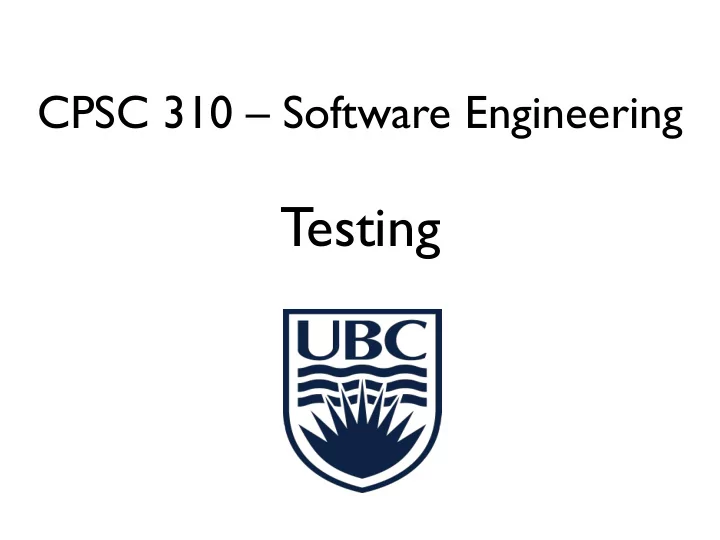
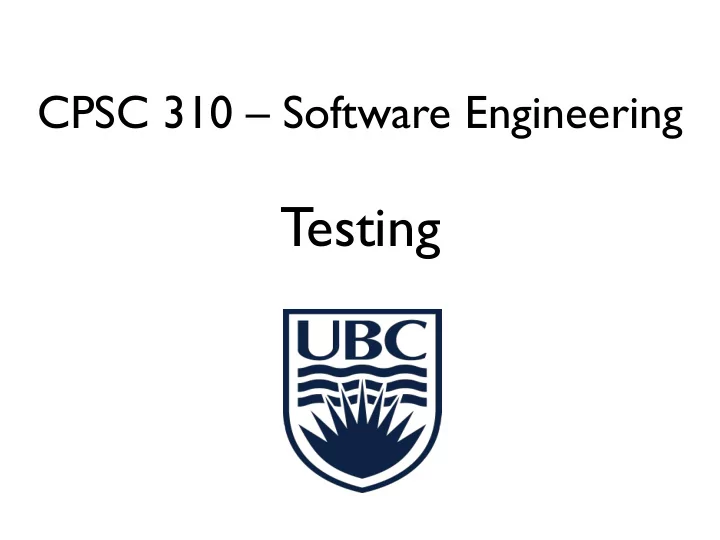
CPSC 310 – Software Engineering Testing
Overview Introduction (Proving and Testing) Types of Testing Unit, Integration, Regression, System, Acceptance Testing Tactics Functional (Black Box), Structural (White Box) Stopping Criteria Equivalence Class Partitioning, Boundary Tests, Coverage Who should test the software?
Learning Goals By the end of this unit, you will be able to: Explain differences between provi ving and test sting . Explain to a manager why testing is important and what its limitations are as well as who should be involved in testing. Be familiar with the different kinds of testing and choose which one(s) to use. Be able to generate test cases that provide statement , branch and basis path coverage for a given method.
T esting vs. Proving Dynamic Formal methods Program is executed Static Builds confidence Program is logically analyzed Can only show the presence of Theoretically could show bugs, not their absence! absence of bugs Used widely in practice Applicability is practically limited Costly Extremely costly Should be considered to be complementary, not competitive. Testing is by far more dominant approach to assess software products. From David Notkin’s slides
Proving example static int someMethod(int x, int y) { if(x > y) { return x - y; } else if(x < y) { return y - x; } else { return x + y; } } Can this function ever return a negative number?
Who uses proofs?
Why Test? Everyone should know about testing! Developers test code Testers test systems Managers plan out the test procedures Industry averages 1-25 errors per 1000 lines of delivered code Microsoft 10-20 errors/kloc internal, 0.5/kloc delivered Space Shuttle 0 errors for 500 kloc So satellite rockets don’t explode So hospital patients are not accidentally killed (Therac accident) So Apple Maps isn’t terrible So credit card numbers don’t get stolen So a development team has mutual trust and a fun time working together
T esting Goals Verification: “Did we build the system right?” Discover situations in which the behavior of the software is incorrect or undesirable Validation: “Did we build the right system?” Demonstrate to the developer and the customer that the software meets its requirements
T esting T erminology Testing : Execute a program or program unit with a test set to determine if the expected output is produced Test Case : A set of value assignments to each input parameter and expected values for each output Test Set : A set of test cases Exhaustive testing : A test set which covers all possible inputs. Almost always infeasible
Exhaustive T esting
Metaphor: Looking for needle in haystack Searching the haystacks: Writing test cases Each test case covers part of the program Finding a needle Finding a bug Showing the presence of an error Searching every inch of the haystacks Exhaustive testing Showing the absence of an error
Exhaustive T esting boolean and(boolean x, boolean y) { … } Can we exhaustively test this function?
Exhaustive T esting int hypot(int x, int y) { … } Can we exhaustively test this function?
Exhaustive T esting int[ ] sort(int[ ] arr) { … } Can we exhaustively test this function?
Exhaustive T esting int[ ] sort(int[ ] arr) { … } Can we exha haustively test th this func nction? arr.length number of inputs 0 1 1 4,294,967,296 2 18,446,744,073,709,551,616 3 79,228,162,514,264,337,593,543,950,336
Dijkstra’s Law “T esting can show the presence , but not the absence of errors” T esting can help nonetheless!
Testing is challenging
Testing is challenging “No Silver Bullet” (Brooks ‘86): must rely on combination of logical reasoning, math, experience, and creativity
Types of T esting • Unit • Integration • Regression • Continuous integration • System • Acceptance
Unit T esting – Definition A unit is the smallest testable part of an application. Units may be: functions / methods classes composite components with defined interfaces used to access their functionality Who does Unit Testing? Software developers (i.e. software engineers, programmers)
Unit T ests Uncover errors at module boundaries Frequently programmatic It is important to keep specification up to date with implementation Developers often forget to update specification based on test results Unit Unit Unit Test specs JavaDoc or other specification
Integration Testing – Definition Individual units are combined and tested as a group. Shows that major subsystems that make up the project work well together. Phase of development where “Mock objects” are replaced by real implementation Who does Integration Testing? Software development teams
Mock Objects • Often we rely on portions of the system which are • non-deterministic • slow • user-driven • not yet built • Mocks adhere to the contract (interface) but simulate behavior • Real implementation is substituted in production
Mock example public class MockWeatherService implements WeatherService { public double getCurrentTemp(String city) { return Math.random() * 32; } } • One idea here is that software developers usually should not throw up their hands and say: “I can’t test my code until others finish their part of the system”
Regression Testing Testing the system to check that changes have not ‘broken’ previously working code Not new tests, but repetition of existing tests JUnit makes it easy to re-run all existing tests This is why it is so important not to write “throwaway tests” Who does Regression Testing? Software developers (i.e. software engineers, programmers)
Continuous integration Everyone commits to mainline (a designated branch) every day. ● Every commit/merge results in an automated sequence of events: ● build, run unit tests, run integration tests, run performance tests ● Who does continuous integration? ● Software developers thanks to dedicated tooling – Hudson! http://hudson-ci.org/ http://jenkins-ci.org/
System Testing – Definition Testing large parts of the system, or the whole system, for functionality. Test the system in different configurations. Who does System testing? Test engineers Quality assurance engineers
System Tests Recovery testing Forces the software to fail in various ways and verifies that recovery is properly performed. Security testing Verifies that the protection mechanism will protect the software against improper penetration Stress testing Executes the system in a manner that demands resources in abnormal quantity, frequency or volume
System Tests Example system testing tools Selenium Web application user interface testing Record and replay web user actions http://www.seleniumhq.org/ Apache JMeter Application for stress testing http://jmeter.apache.org/
Acceptance T esting – Definition Validation Activity Formal testing with respect to user needs and requirements conducted to determine whether or not the software satisfies the acceptance criteria. Does the end product solve the problem it was intended to solve? Who does acceptance testing? T est engineers and customers
Acceptance T ests Typically incremental Alpha test : At production site Beta test : At user’s site Work is over when acceptance testing is done Actual needs Delivered and constraints Acceptance Test package
T esting Tactics Structural “white box” Tests based on spec Tests based on code Treats system as atomic Examines system internals Covers as much Covers as much specified behaviour implemented behaviour as possible as possible
Recall Flow Graphs from 210
White-Box testing and Control-flow Graph Stopping criteria based on a model of the control-flow of the program Node : represents a statement or an expression from a complex statement e.g. a complex statement could be a for loop which includes initializer, condition, and increment expressions Edge (i,j): represents transfer of control from node i to node j, that's the control flow i.e. node i might execute immediately before node j We consider single method CFGs in this course There is no standardized syntax for drawing CFGs. –You will see many different syntax on the web –Not a design tool like UML –Different tools will draw them differently –Many tools use them internally without drawing them
Statements Example (in red): a = b if ( a > b ) { a = b; x = x + 1 x = x + 1; } print(x);
Conditional ( if ) Conditionals have outgoing arcs labeled true or a > b false true a = b Example: false if ( a > b ) { x = x + + 1 a = b; x = x + 1; } print(x) print(x);
While Loop Last statement in loop has a back edge to loop condition x > y true while (x > y) { x = x + 1; x = x + 1 y = y * 2; false } return y; y = y * 2 return y;
Recommend
More recommend