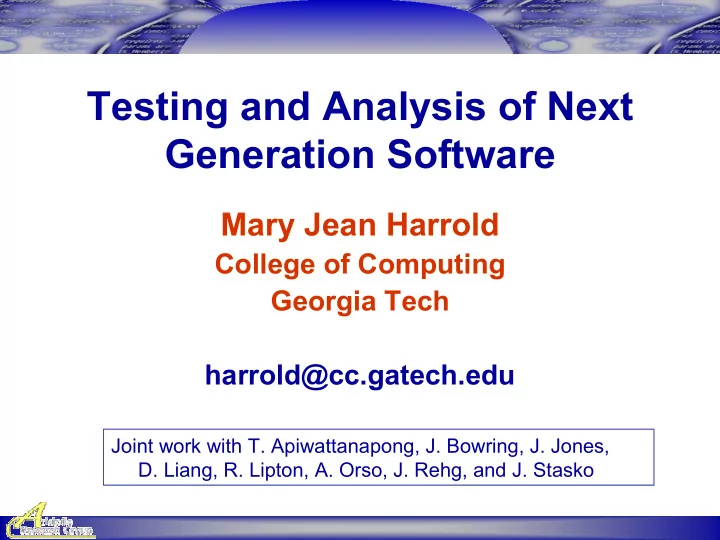
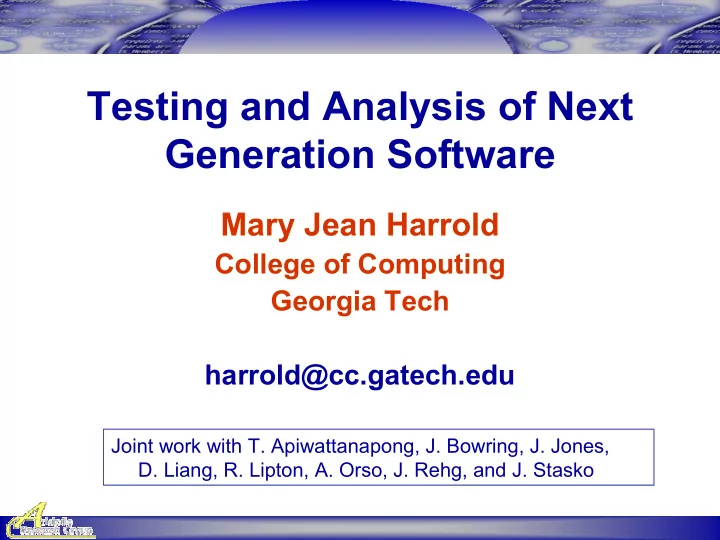
Testing and Analysis of Next Generation Software Mary Jean Harrold College of Computing Georgia Tech harrold@cc.gatech.edu Joint work with T. Apiwattanapong, J. Bowring, J. Jones, D. Liang, R. Lipton, A. Orso, J. Rehg, and J. Stasko
Computing (so far) • Big Iron (‘40s/’50s) • Mainframe (’60s/’70s) • Workstations (’70s/’80s) • Individual PCs (’80s/’90s) • Internet (’90s) • Implicit, ubiquitous, everyday computing (21 st century)
Some Features/Challenges Features • Scope • embedded in everyday devices • many processors/person • Connectivity • mobile, interconnected • coupled to data sources • implicit interactions • Computational resources • powerful Lucy Dunne Cornell University • embedded intelligence Smart Jacket
Some Features/Challenges Features Challenges • Scope • many environments in • embedded in everyday which to run devices • short development and • many processors/person evolution cycles • Connectivity • requirement for high • mobile, interconnected quality • coupled to data sources • dynamic integration of • implicit interactions components • Computational resources • increased complexity of components, • powerful interactions, and • embedded intelligence computational resources
Testing/Analyzing NGS Before deployment • test-driven development • modular testing of software components • formal methods
The Gamma Project software software software software field data field data software software field data field data field data field data Internet Internet Field-data Analysis
Outline • Gamma project • Overview, problems [Orso, Liang, Harrold, Lipton; ISSTA 2002] • Summary of current projects • Visualization of field data • Related work • Summary, Challenges • Questions
The Gamma Project software software software software field data field data software software field data field data 3. Continuously update field data field data deployed software? Internet Internet Efficiently monitor, 2. Efficiently monitor, collect field data? collect field data? Field-data Analysis 1. Effectively use field data?
Gamma Research 1. Effective use of field data Analysis • Measurement of coverage [Bowring, Orso, Harrold, PASTE 02] • Impact analysis, regression testing [Orso, Apiwattanapong, Harrold, FSE 04] � Classify/recognize software behavior [Bowring, Rehg, Harrold, TR 03] � Visualization of field data [Jones, Harrold, Stasko, ICSE 02] [Orso, Jones, Harrold, SoftVis 03]
Gamma Research 2. Efficient monitoring/collecting of Field-data field data • Software tomography [Bowring, Orso, Harrold, PASTE 02] [Apiwattanapong, Harrold, PASTE 02] • Capture/replay of users’ executions [Orso, Kennedy, in prepration] 3. Continuous update of deployed program software program software • Dynamic update of running software [Orso, Rao, Harrold, ICSM 02]
Gamma Research 1. Effective use of field data • Measurement of coverage Analysis • Impact analysis, regression testing → Classify/recognize software behavior � Visualization of field data 2. Efficient monitoring/collecting Field-data of field data • Software tomography • Capture/replay of users’ executions 3. Continuous update of deployed program software program software • Dynamic update of running software
Classify/Recognize Behavior Problem • Behavior classification, recognition difficult, expensive • Recognize behavior without input/output needed For classifying and recognizing behavior • Behaviors are the results of executing program Approach • Markov models • active learning p r o g r a m Prepare Train training set = Training Instances Classifier tests Branch profiles w/labels w/behavior labels classifier
Empirical Studies • Research questions 1. What is classification rate and classifier precision of trained classifier on different-size subsets of test suite? 2. How does active learning improve training? • Subject program: Space • 8000 lines of executable code • Test suite contains 13,500 tests • 15 versions • Experimental Setup 1. For each version (repeated 10 times) • trained classifier on (random) subsets 100-350 • evaluated classifier on rest of test suite 2. Compared batch, active learning
Results Classification Rate Training set size # of classifiers Mean 100 150 0.976 . . . . . . . . . 350 150 0.976 0.8 Classifier Precision Classifier Precision (batch) 0.7 0.6 0.5 0.4 0.3 0.2 0.1 0 100 150 200 250 300 350 Training Set Size
Results Classifier Precision Batch learning Active learning Training Set Size
Outline • Gamma project • Overview, problems • Summary of current projects • Visualization of field data • Related work • Summary, Challenges • Questions
Visualization of Field Data Problem • Huge amount of execution data difficult to understand, inspect manually • Developers need help in finding faults Visualize field data for fault localization • Visualization for fault localization [Jones, Harrold, Stasko; ICSE 02] • Visualization of field data (Gammatella) [Orso, Jones, Harrold; SoftVis 03]
Visualization for Fault Localization Passed Failed Consider two statements m = x w = y More suspicious of being faulty
Visualization for Fault Localization • Uses • Pass/fail results of executing test cases (actual or inferred) • Coverage/profiles provided by those test cases (statement, branch, def-use pairs, paths, etc.) • Source code of program • Computes • Likelihood that a statement is faulty • Summarizes pass/fail status of test cases that covered the statements • Maps to visualization (Tarantula) • Using two variables
Tarantula Approach For statement s : Brightness presents the Hue summarizes “confidence” of the hue pass/fail results of assigned to s test cases that executed s
Example Test Cases 3,3,5 1,2,3 3,2,1 5,5,5 5,3,4 2,1,3 mid() { int x,y,z,m; h h h h h h 1: read(“Enter 3 numbers:”,x,y,z); h h h h h h 2: m = z; h h h h h h 3: if (y<z) h h h h 4: if (x<y) h 5: m = y; h h h 6: else if (x<z) h h 7: m = y; h h 8: else h h 9: if (x>y) h 10: m = y; h 11: else if (x>z) 12: m = x; h h h h h h 13: print(“Middle number is:”, m); } Pass Status P P P P P F
Statement-level View Test Cases 3,3,5 1,2,3 3,2,1 5,5,5 5,3,4 2,1,3 mid() { int x,y,z,m; h h h h h h 1: read(“Enter 3 numbers:”,x,y,z); h h h h h h 2: m = z; h h h h h h 3: if (y<z) h h h h 4: if (x<y) h 5: m = y; h h h 6: else if (x<z) h h 7: m = y; h h 8: else h h 9: if (x>y) h 10: m = y; h 11: else if (x>z) 12: m = x; h h h h h h 13: print(“Middle number is:”, m); } P P P P P F Pass Status
File-level View SeeSoft view • each pixel represents a character in the source mid() { int x,y,z,m; read(“Enter 3 numbers:”,x,y,z); m = z; if (y<z) if (x<y) m = y; else if (x<z) m = y; else if (x>y) m = y; else if (x>z) m = x; print(“Middle number is:”, m); }
File-level View SeeSoft view • each pixel represents a character in the source
System-level View TreeMap view • each node • represents a file • is divided into blocks representing color of statements
Tarantula
Tarantula: Empirical Studies • Research questions 1. How red are the faulty statements? 2. How red are the non-faulty statements? • Subject program: Space • 8000 lines of executable code • 1000 coverage-based test suites of size 156-4700 test cases • 20 faulty versions (10 shown here) • Experimental Setup • Computed the color for each statement, each test suite, each version • For each version, computed the color distribution of faulty, non-faulty statements
Results Redness of Redness of Faulty Statement Non-faulty Statement Color distribution of non-faulty statements 100% 100% Color distribution of faulty statements 80% 80% 60% 60% 40% 40% 20% 20% 0% 0% 1 2 3 4 5 6 7 8 9 10 1 2 3 4 5 6 7 8 9 10 Faulty Versions Faulty Versions
Gammatella User 1 execution queries data Data Collection Tarantula Database visualization/ Daemon User 2 interaction data Software Developer program InsECT instrumented Instrumenter User N program At Developers’ Site In the Field
Gammatella: Experience • Subject program: JABA • Java Architecture for Bytecode Analysis • 60,000 LOC, 550 classes, 2,800 Methods • Data • field data: > 2000 executions (15 users, 12 weeks)
Results • Use of software • identified unused features of JABA • redesigned into a separate plug-in module • Error • identified specific combination of platform and JDK predictably causes problems
Results Public display monitors deployed software
Outline • Gamma project • Overview • Summary of current projects • Visualization of field data • Related work • Summary, Challenges • Questions
Recommend
More recommend