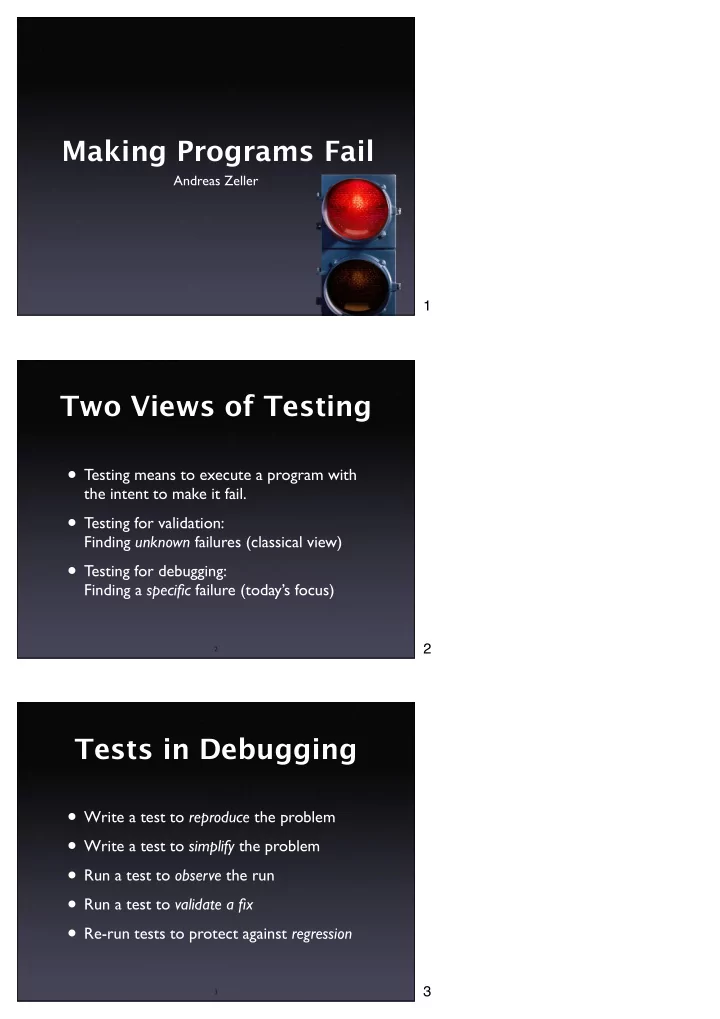
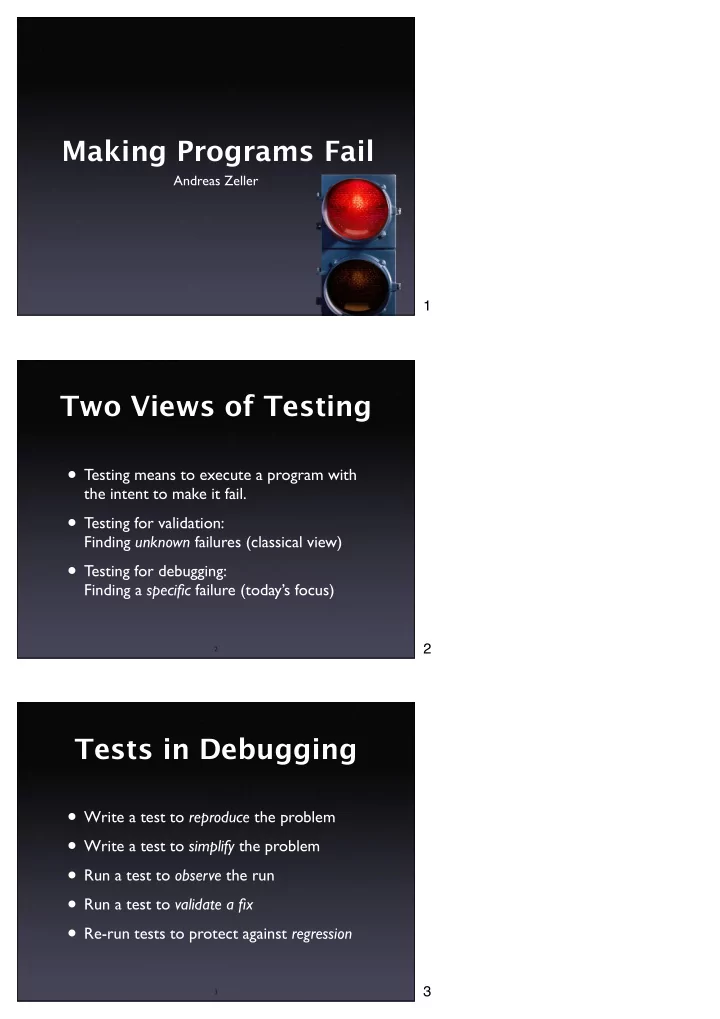
Making Programs Fail Andreas Zeller 1 Two Views of Testing • Testing means to execute a program with the intent to make it fail. • Testing for validation: Finding unknown failures (classical view) • Testing for debugging: Finding a specific failure (today’s focus) 2 2 Tests in Debugging • Write a test to reproduce the problem • Write a test to simplify the problem • Run a test to observe the run • Run a test to validate a fix • Re-run tests to protect against regression 3 3
Automated Tests • Allow for reuse of tests • Allow tests that are hard to carry out manually • Make tests repeatable • Increase confidence in software 4 4 Automated Tests • Allow to isolate and simplify • failure-inducing input • failure-inducing code changes • failure-inducing thread schedules • failure-inducing program state • More on this in the weeks to come 5 5 Mozilla Bug #24735 Ok the following operations cause mozilla to crash consistently on my machine -> Start mozilla -> Go to bugzilla.mozilla.org How do we automate this? -> Select search for bug -> Print to file setting the bottom and right margins to .50 (I use the file /var/tmp/netscape.ps) -> Once it's done printing do the exact same thing again on the same file (/var/tmp/netscape.ps) -> This causes the browser to crash with a segfault 6 6
Simulating Interaction Enter URL Start Mozilla Click on Print 7 7 Challenges • Synchronization : How do we know a window has popped up such that we can click into it? • Abstraction : How do we know it’s the right window? • Portability : What happens on a display with different resolution or window placement? 8 8 Interaction Layers • The presentation layer handles interaction with the user (generally: the environment) • The functionality layer encapsulates the functionality (independent from a specific presentation) • The unit layer splits functionality across cooperating units 9 9
Control Layers Presentation Functionality Units 10 10 Assessing Layers • Ease of execution. How easy is it to get control over program execution? • Ease of interaction. How easy is it to interact with the program? • Ease of result assessment. How can we check results against expectations? • Lifetime of test case. How robust is my test when it comes to program changes? 11 11 Presentation Layer Presentation Functionality Units 12 12
Presentation Layer • Low-level: expressing interaction by means of mouse and keyboard events • Also applicable at the system level • High-level: expressing interaction using graphical controls 13 13 Low Level Interaction # 1. Launch mozilla and wait for 2 seconds exec mozilla & send_xevents wait 2000 # 2. Open URL dialog (Shift+Control+L) send_xevents keydn Control_L send_xevents keydn Shift_L send_xevents key L send_xevents keyup Shift_L send_xevents keyup Control_L send_xevents wait 500 # 3. Load bugzilla.mozilla.org and wait for 5 seconds send_xevents @400,100 send_xevents type {http://bugzilla.mozilla.org} send_xevents key Return send_xevents wait 5000 14 14 Low Level Interaction • Scripts can easily be recorded • Scripts are write-only (= impossible to maintain) • Scripts are fragile (= must be remade after trivial changes) 15 15
System Level Interaction # Power on the machine and wait for 5s power <= true; wait for 5000; # Click mouse button 1 m_b1 <= true; wait for 300; m_b1 <= false; # Click the CDROM change button cdctrl'shortcut_out_add("/cdrom%change/..."); 16 16 System Level Interaction • Complete control over machine • Good for testing and debugging system properties • Difficult to use for application programs 17 17 Higher Level Interaction -- 1. Activate mozilla tell application "mozilla" to activate -- 2. Open URL dialog via menu tell application "System Events" to ¬ tell process "mozilla" to ¬ tell menu bar 1 to ¬ tell menu bar item "File" to ¬ click menu item "Open Web Location" -- 3. Load bugzilla.mozilla.org and wait for 5 seconds tell window "Open Web Location" tell sheet 1 to ¬ set value of text field 1 to "http://bugzilla.mozilla.org/" click button 1 end tell delay 5 18 18
Higher Level Interaction • Scripts reference GUI elements by name and numbers (rather than coordinates) • Much more robust against size and position changes • But still fragile against layout changes and renamings 19 19 Dealing with Output • We must be able to detect output • for synchronization (“is the dialog there?”) • for assessment of results (“was the test successful?”) • Issue at entire presentation layer (low level, system level, and high level interface) 20 20 Presentation Layer • Automation is always feasible • Scripts are more or less fragile • Dealing with output is greatest weakness 21 21
Functionality Layer Presentation Functionality Units 22 22 Design for Automation • Each application comes with an API for a scripting language Check state of application tell application "Safari" activate if not (exists document 1) make new document at the beginning of documents end if set the URL of the front document ¬ to "http://bugzilla.mozilla.org/" delay 5 end tell 23 23 Windows Scripting • Most operating systems provide their own scripting language ' Load document Set IE = CreateObject("InternetExplorer.Application") IE.navigate "http://bugzilla.mozilla.org/" IE.visible=1 ' Wait until the page is loaded While IE.Busy WScript.Sleep 100 Wend 24 24
Emacs Scripting • Some applications are built around a script interpreter (defun ispell-toggle () "Toggle ispell dictionary between english and german" (interactive) (cond ((equal ispell-local-dictionary nil) (ispell-change-dictionary "american")) ((equal ispell-local-dictionary "deutsch8") (ispell-change-dictionary "american")) (t (ispell-change-dictionary "deutsch8"))) (ispell-init-process) (message (concat "Using " ispell-local-dictionary "ispell dictionary"))) 25 25 Scripting Languages • OS-specific languages (MacOS, Windows) • Perl, Python, Tcl • Lisp, Scheme, Guile • Command-line languages (Unix shell) • Component languages (.NET, Corba) • … or roll your own (but beware!) 26 26 Functionality Layer • Results can be easily assessed • Scripts are robust against changes (as long as automation interface remains stable) • Requires clear separation between presentation and functionality 27 27
Unit Layer Presentation Functionality Units 28 28 Unit Tests • Directly access units (= classes, modules, components…) at their programming interfaces • Encapsulate a set of tests as a single syntactical unit • Available for all programming languages (JUNIT for Java, CPPUNIT for C++, etc.) 29 29 Running a Test A test case… 1. sets up an environment for the test 2. tests the unit 3. tears down the environment again. 30 30
Testing a URL Class http://www.askigor.org/status.php?id=sample Query Protocol Host Path 31 31 import junit.framework.Test; import junit.framework.TestCase; import junit.framework.TestSuite; public class URLTest extends TestCase { private URL askigor_url; // Create new test public URLTest(String name) { super(name); } // Assign a name to this test case public String toString() { return getName(); } // Setup environment protected void setUp() { askigor_url = new URL("http://www.askigor.org/" + "status.php?id=sample"); } // Release environment protected void tearDown() { askigor_url = null;} 32 32 // Test for protocol (http, ftp, etc.) public void testProtocol() { assertEquals(askigor_url.getProtocol(), "http"); } The test case can be used // Test for host as a specification! public void testHost() { int noPort = -1; assertEquals(askigor_url.getHost(), "www.askigor.org"); assertEquals(askigor_url.getPort(), noPort); } // Test for path public void testPath() { assertEquals(askigor_url.getPath(), "/status.php"); } // Test for query part public void testQuery() { assertEquals(askigor_url.getQuery(), "id=sample"); } 33 33
// Set up a suite of tests public static Test suite() { TestSuite suite = new TestSuite(URLTest.class); return suite; } // Main method: Invokes GUI public static void main(String args[]) { String[] testCaseName = { URLTest.class.getName() }; // junit.textui.TestRunner.main(testCaseName); junit.swingui.TestRunner.main(testCaseName); // junit.awtui.TestRunner.main(testCaseName); } } 34 34 JUnit 35 35 Isolating Units • How do we deal with classes that depend on others? void print_to_file(string filename) { if (path_exists(filename)) { // FILENAME exists; ask user to confirm overwrite bool confirmed = confirm_loss(filename); if (!confirmed) return; } // Proceed printing to FILENAME... } 36 36
Recommend
More recommend