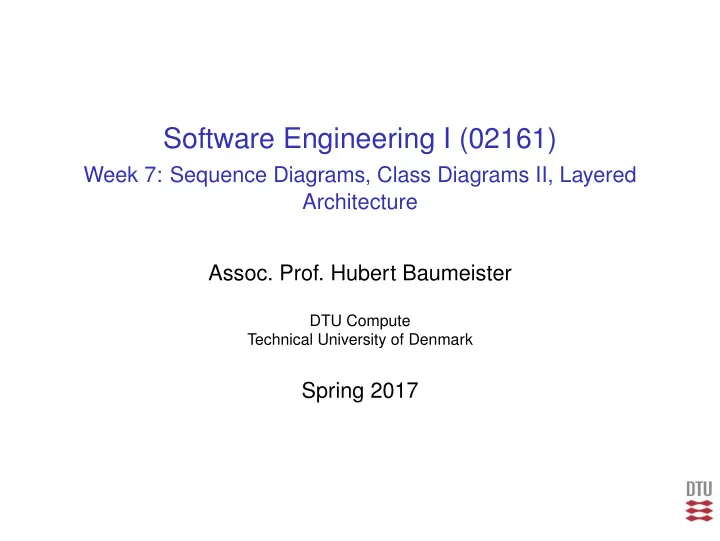
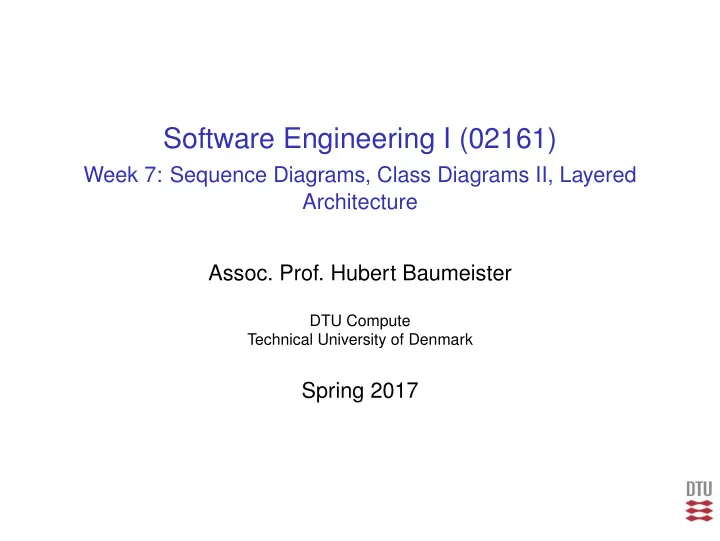
Software Engineering I (02161) Week 7: Sequence Diagrams, Class Diagrams II, Layered Architecture Assoc. Prof. Hubert Baumeister DTU Compute Technical University of Denmark Spring 2017
Contents Recap Sequence Diagrams Object-orientation: Centralized vs Decentralized Control/Computation Implementing Associations Layered Architecture
Recap ◮ How to get from requirements to the design? ◮ Execute the use case scenarios / user stories ◮ Different techniques: ”in your head”, Class Responsibility Collaboration (CRC) cards, Class diagrams + Sequence diagrams ◮ Communicating your design: ◮ Class diagrams
Contents Recap Sequence Diagrams Object-orientation: Centralized vs Decentralized Control/Computation Implementing Associations Layered Architecture
Sequence Diagram: Computing the price of an order ◮ Class diagram Order Customer name calculate price discount info 1 calculate base price calculate discounts * OrderLine Product quantity name 1 price ◮ Problem: ◮ What are the operations doing?
Sequence diagram
Synchronous– vs Asynchronous Calls: Synchronous b.m(4); c.n(...) // Starts after m has returned Asynchronous // (new Thread(){ public void run() {b.m(4);}}).start(); new Thread(() -> {b.m(4);}).start(); // Using Lambdas from Java 8 c.n(...) // Starts immediately after m has been called a:A b:B async call sync call return
Interaction Frames Example Realising an algorithm using a sequence diagram public void dispatch() { for (LineItem lineItem : lineItems) { if (lineItem.getValue() > 10000) { careful.dispatch(); } else { regular.dispatch(); } } if (needsConfirmation()) { messenger.confirm(); } }
Realisation with Interaction Frames
Interaction Frame Operators I
Usages of sequence diagrams ◮ Show the exchange of messages of a system ◮ i.e. show the execution of the system ◮ in general only, one scenario ◮ with the help of interaction frames also several scenarios ◮ For example use sequence diagrams for ◮ Designing (c.f. CRC cards) ◮ Visualizing program behaviour
Contents Recap Sequence Diagrams Object-orientation: Centralized vs Decentralized Control/Computation Implementing Associations Layered Architecture
Centralized control Order Customer name calculate price discount info 1 calculate base price calculate discounts * OrderLine Product quantity name price 1
Centralised control
Distributed control
Distributed Control: Class diagram Order Customer name calculate price 1 discount info calculate base price calculate discounts calculate discount * OrderLine Product quantity name 1 price calculate price get price for quantity
Centralized vs Distributed control ◮ Centralized control ◮ One method ◮ Data objects → procedural programming language ◮ Distributed control ◮ Objects collaborate ◮ Objects = data and behaviour → Object-orientation ◮ Advantage ◮ Easy to adapt → Design for change
Design for Change How to add a new type of product, which is cheaper in large quantities?
Design for Change How to add a new type of product, which is cheaper in large quantities? sd: Order calculateOrder Order OrderLine Product BulkProduct Customer User calculateOrder calculatePrice getPrice(n) calculatePrice getPrice(n) getDiscountValue(o) getBaseValue
Contents Recap Sequence Diagrams Object-orientation: Centralized vs Decentralized Control/Computation Implementing Associations Implementing Associations Bi-directional associations Associations Layered Architecture
Implementing Associations: Cardinality 0..1 A B 0..1 Associations and attributes are treated the same A b: B ◮ Field can be null public class A { private B b; public B getB() { return b; } public void setB(B b) { this.b = b; } }
Implementing Associations: Cardinality 1 A B 1 ◮ Field may not be null public class A { private B b = new B(); // 1st way of doing it public A(B b) { this.b = b;} // 2nd way public B getB() { // 3rd way if (b == null) {b = computeB();} return b; } public void setB(B b) { if (b != null) {this.b = b;} } }
Interface Collection < E > Operation Description returns false if e is in the collection boolean add(E e) returns true if e is in the collection boolean remove(E e) boolean contains(E e) returns true if e is in the collection Iterator < E > iterator() allows to iterate over the collection number of elements int size()
Implementing Associations: Cardinality * A B * Default: Unordered, no duplicates public class A { private Set<B> bs = new HashSet<B>(); ... } A {ordered} B * public class A { private List<B> bs = new ArrayList<B>(); ... }
Encapsulation problem: getStudents University Student * University dtu = new University("DTU"); .. Set<Student> students = dtu.getStudents();
Encapsulation problem: getStudents University Student * University dtu = new University("DTU"); .. Set<Student> students = dtu.getStudents(); Student hans = new Student("Hans"); students.add(hans); Student ole = dtu.findStudentNamed("Ole"); students.remove(ole); ... Solution: getStudents returns an unmodifiable set public void Set<Student> getStudents() { return Collections.unmodifiableSet(students); }
Encapsulation problem: setStudents University Student * University dtu = new University("DTU"); .. Set<Student> students = new HashSet<Student>(); dtu.setStudents(students);
Encapsulation problem: setStudents University Student * University dtu = new University("DTU"); .. Set<Student> students = new HashSet<Student>(); dtu.setStudents(students); Student hans = new Student("Hans"); students.add(hans); Student ole = dtu.findStudentNamed("Ole"); students.remove(ole); ... Solution: setStudents copies the set public void setStudents(Set<Student> stds) { students = new HashSet<Student>(stds); }
Solution: How to change the association? University Student * public class University { private Set<Student> bs = new HashSet<Student>(); public void addStudent(Student s) {students.add(student);} public void containsStudent(Student s) {return students.contains(s);} public void removeStudent(Student s) {students.remove(s);} } Even better: domain specific methods like registerStudent
Bi-directional associations Person Firma navn: String {read only} navn: String {read only} ansatte arbejdsgiver 0..1 * Implemented as two uni-directional associations Person Firma arbejdsgiver navn: String {read only} 0..1 navn: String {read only} ansatte * → Problem of referential integrity
Referential Integrity p1:Person f1:Firma p2:Person f2:Firma
Referential Integrity: setArbejdsgiver p1:Person f1:Firma p2:Person f2:Firma
Referential Integrity: addAnsatte p1:Person f1:Firma p2:Person f2:Firma
Library application LibraryApp Book 0..1 * ... 0..1 Calendar getDate() * borrowedBooks registerUser(..) addMedium(..) ... 1 0..1 * DateServer User Address 1 * Calendar getDate()
Contents Recap Sequence Diagrams Object-orientation: Centralized vs Decentralized Control/Computation Implementing Associations Layered Architecture
Low Coupling High coupling A B C D E F
Low Coupling High coupling A B C D E F Low coupling A C B E D F
High Cohesion Low Cohesion Person name cpr-number companyName work-address-street work-address-city home-address-street home-address-city
High Cohesion Low Cohesion Person name cpr-number companyName work-address-street work-address-city home-address-street home-address-city High Cohesion Person Address home address name street cpr-number city address Company works at name
Layered Architecture Eric Evans, Domain Driven Design, Addison-Wesley, 2004
Example Vending Machine Two different presentation layers; same application layer ◮ Command line interface Current Money: DKK 5 ◮ Swing GUI 0) Exit 1) Input 1 DKK 2) Input 2 DKK 3) Input 5 DKK 4) Select banana 5) Select apple 6) Cancel Select a number (0-6): Rest: DKK 2 Current Money: DKK 0 Dispensing: Apple
Application Layer VendingMachine «enumeration» Fruit dispensedItem: Fruit currentMoney: int APPLE totalMoney: int BANANA * restMoney: int input(money: int) select(f: fruit) cancel()
Architecture Presentation Layer Presentation Layer VendingMachineUI VendingMachineTextUI Application Layer VendingMachine «enumeration» Fruit dispensedItem: Fruit currentMoney: int APPLE totalMoney: int BANANA restMoney: int * input(money: int) select(f: fruit) cancel()
Presentation Layer: Swing GUI sd:buy apple
Recommend
More recommend