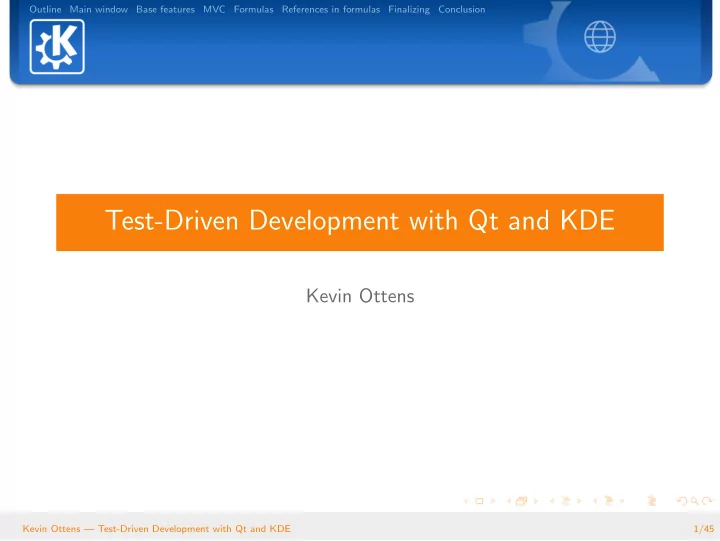
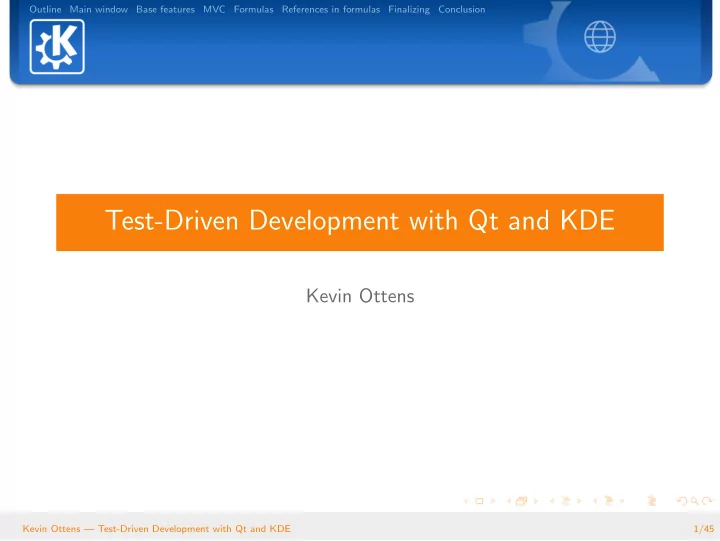
Outline Main window Base features MVC Formulas References in formulas Finalizing Conclusion Test-Driven Development with Qt and KDE Kevin Ottens Kevin Ottens — Test-Driven Development with Qt and KDE 1/45
Outline Main window Base features MVC Formulas References in formulas Finalizing Conclusion Introduction Goals Discover the possibilities of the Qt and KDE frameworks Practice Test-Driven Development (TDD) Method Putting in place the project infrastructure Developing the GUI part of the application Show the advantages of the model/view split available in Qt Apply TDD on the application model development Kevin Ottens — Test-Driven Development with Qt and KDE 2/45
Outline Main window Base features MVC Formulas References in formulas Finalizing Conclusion Outline 1 Project setup and Main window 2 Implementing the base features 3 MVC for our spreadsheet 4 Add the support for formulas 5 Implement the support for references in formulas 6 Finalizing the application 7 Conclusion Kevin Ottens — Test-Driven Development with Qt and KDE 3/45
Outline Main window Base features MVC Formulas References in formulas Finalizing Conclusion Outline 1 Project setup and Main window 2 Implementing the base features 3 MVC for our spreadsheet 4 Add the support for formulas 5 Implement the support for references in formulas 6 Finalizing the application 7 Conclusion Kevin Ottens — Test-Driven Development with Qt and KDE 4/45
Outline Main window Base features MVC Formulas References in formulas Finalizing Conclusion CMake and first source file Create a main.cpp file containing the main() function, only displaying a debug message; Create a file CMakeLists.txt for this project named spreadsheet ; Create the build directory, and compile the project using CMake. Kevin Ottens — Test-Driven Development with Qt and KDE 5/45
Outline Main window Base features MVC Formulas References in formulas Finalizing Conclusion KApplication and first display Create a KAboutData and use it with KCmdLineArgs::init() Create a KApplication and an empty QWidget as main window Kevin Ottens — Test-Driven Development with Qt and KDE 6/45
Outline Main window Base features MVC Formulas References in formulas Finalizing Conclusion Toward a standard window Add a class SpreadSheetMainWindow which inherits from KXmlGuiMainWindow , use it as main window; Put in place the following actions: N ew, Open, Save, SaveAs, Quit, Cut, Copy, Paste Add one slot by action in SpreadSheetMainWindow (except for Q uit which will be connected to the close() slot of the window. Hint : Use the KActionCollection and the method setupGUI() provided by KXmlGuiMainWindow . Kevin Ottens — Test-Driven Development with Qt and KDE 7/45
Outline Main window Base features MVC Formulas References in formulas Finalizing Conclusion Spreadsheet interface Add a QTableWidget as the window central widget (force and initial size of 100 by 100); Add the actions C ut, Copy and P aste in the contextual menu of QTableWidget ; Add two QLabel to SpreadSheetMainWindow and position them in the status bar (they’ll be used to indicate the coordinates of the current cell, and the formula contained). Important in the following: In SpreadSheetMainWindow , the pointer to the QTableWidget will be of type QTableView* . Kevin Ottens — Test-Driven Development with Qt and KDE 8/45
Outline Main window Base features MVC Formulas References in formulas Finalizing Conclusion Outline 1 Project setup and Main window 2 Implementing the base features 3 MVC for our spreadsheet 4 Add the support for formulas 5 Implement the support for references in formulas 6 Finalizing the application 7 Conclusion Kevin Ottens — Test-Driven Development with Qt and KDE 9/45
Outline Main window Base features MVC Formulas References in formulas Finalizing Conclusion Implementing the base features Until now, we only put building blocks together No test written yet Here will develop the GUI based base features Our first unit test will be written nonetheless Kevin Ottens — Test-Driven Development with Qt and KDE 10/45
Outline Main window Base features MVC Formulas References in formulas Finalizing Conclusion Populate the table Hardcode the following dataset for the table initialization: William Adama 1947-02-24 Saul Tigh 1949-03-22 Lee Adama 1973-04-03 Kara Thrace 1980-04-08 Laura Roslin 1952-04-28 Gaius Baltar 1971-06-04 Kevin Ottens — Test-Driven Development with Qt and KDE 11/45
Outline Main window Base features MVC Formulas References in formulas Finalizing Conclusion Location Write a test for a static QString locationFromIndex(int row, int column) which converts (0, 0) in A1 , (0, 1) in B1 and so on; Implement the method while increasing the amount of data for the test; Implement the necessary to update the status bar depending on the current cell, we’ll use locationFromIndex() . Kevin Ottens — Test-Driven Development with Qt and KDE 12/45
Outline Main window Base features MVC Formulas References in formulas Finalizing Conclusion Manipulate data Implement C opy, Cut and P aste for one cell at a time; Extand it for contiguous cell zones (requires to force the behavior of selections in the view), pasting starts at the current cell. Kevin Ottens — Test-Driven Development with Qt and KDE 13/45
Outline Main window Base features MVC Formulas References in formulas Finalizing Conclusion Outline 1 Project setup and Main window 2 Implementing the base features 3 MVC for our spreadsheet 4 Add the support for formulas 5 Implement the support for references in formulas 6 Finalizing the application 7 Conclusion Kevin Ottens — Test-Driven Development with Qt and KDE 14/45
Outline Main window Base features MVC Formulas References in formulas Finalizing Conclusion MVC for our spreadsheet We’ll now create our own data model for this spreadsheet. The main features will be implemented thanks to this model. Here, the TDD approach will be fully applied. Kevin Ottens — Test-Driven Development with Qt and KDE 15/45
Outline Main window Base features MVC Formulas References in formulas Finalizing Conclusion Model/view approach setup Implement a test for a new class SpreadSheetModel inheriting from QAbtractTableModel , during its creation such a model will contain only empty cells and have a size of 2 16 columns by 2 16 lines; Create a new class SpreadSheetModel which pass the previous test; Replace the QTableWidget of exercise 8 with a QTableView , give it an empty SpreadSheetModel during its creation. Information: rowCount() and columnCount() must return 0 when the QModelIndex given as parameter is valid. For more information refers to the documentation of QAbstractTableModel . Kevin Ottens — Test-Driven Development with Qt and KDE 16/45
Outline Main window Base features MVC Formulas References in formulas Finalizing Conclusion Ensure lines and columns labelling Write the unit test for a static QString SpreadSheetModel::rowNameFromIndex(int) verify that we obtain "1" for 0, "2" for 1, "10" for 9, and so on; Write the method QString rowNameFromIndex(int) ; Write the unit test for a static QString SpreadSheetModel::columnNameFromIndex(int) verify that we obtain "A" for 0, "B" for 1, "Z" for 25, "AA" for 26, "BA" for 52, and so on; Write the method QString columnNameFromIndex(int) ; Overload headerData() in SpreadSheeModel to use the static methods freshly implemented... hey! the tests first; Modify the method locationFromIndex() of SpreadSheetMainWindow to eliminate the code duplication. Information: Latest modification done without modifying any test, you made your first refactoring avoiding regressions. Kevin Ottens — Test-Driven Development with Qt and KDE 17/45
Outline Main window Base features MVC Formulas References in formulas Finalizing Conclusion Now, the questions will only be the unit tests that the model must pass. Kevin Ottens — Test-Driven Development with Qt and KDE 18/45
Outline Main window Base features MVC Formulas References in formulas Finalizing Conclusion Store text void SpreadSheetTest::testThatTextIsStored() { SpreadSheetModel m; QModelIndex index = m.index(21, 0); m.setData(index, "A string"); QCOMPARE(m.data(index).toString(), QString("A string")); m.setData(index, "A different string"); QCOMPARE(m.data(index).toString(), QString("A different string")); m.setData(index, ""); QCOMPARE(m.data(index).toString(), QString("")); } Kevin Ottens — Test-Driven Development with Qt and KDE 19/45
Outline Main window Base features MVC Formulas References in formulas Finalizing Conclusion Verify that many cells exist void SpreadSheetTest::testThatManyCellsExist() { SpreadSheetModel m; QModelIndex a = m.index(0, 0); QModelIndex b = m.index(23, 26); QModelIndex c = m.index(699, 900); m.setData(a, "One"); m.setData(b, "Two"); m.setData(c, "Three"); QCOMPARE(m.data(a).toString(), QString("One")); QCOMPARE(m.data(b).toString(), QString("Two")); QCOMPARE(m.data(c).toString(), QString("Three")); //=> Kevin Ottens — Test-Driven Development with Qt and KDE 20/45
Recommend
More recommend