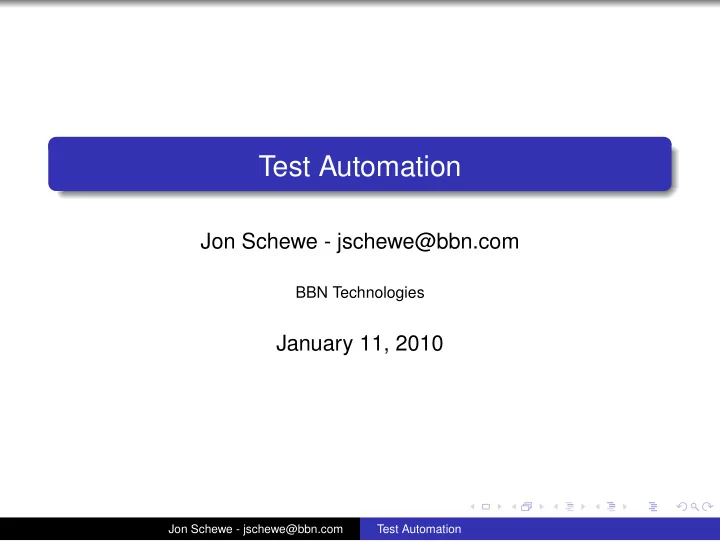
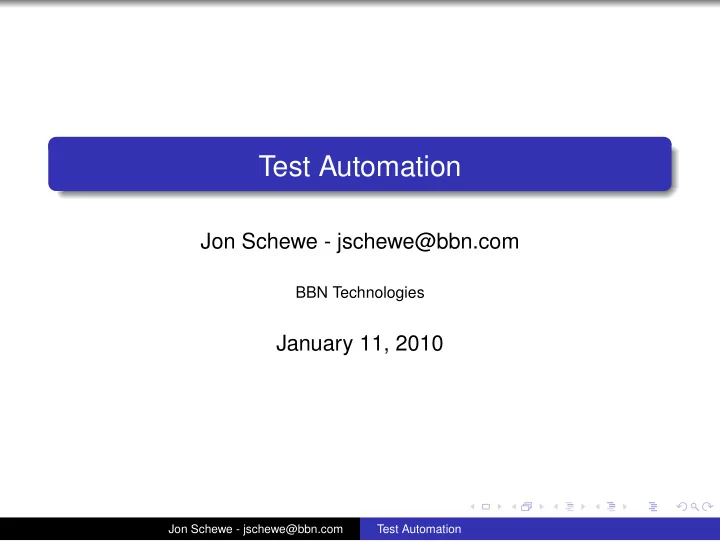
Test Automation Jon Schewe - jschewe@bbn.com BBN Technologies January 11, 2010 Jon Schewe - jschewe@bbn.com Test Automation
Outline Introduction 1 Continuous Integration 2 Writing Tests 3 Tools 4 Jon Schewe - jschewe@bbn.com Test Automation
Why test automation? programmers are lazy Automated system finding bugs is better than people Need a reproducable test system Jon Schewe - jschewe@bbn.com Test Automation
Test automation setup Make sure you reproduce the running system May need virtual machines Do whatever is necessary to get your test data Jon Schewe - jschewe@bbn.com Test Automation
Ant Least common denominator Make this the gold standard Don’t make developers always wait too long for tests, otherwise they’ll skip use multiple targets one for quick unit tests one for longer integration tests short test for current task Jon Schewe - jschewe@bbn.com Test Automation
Continuous Integration (CI) Hudson or CruiseControl Once you can run automated tests - run them in CI! Will send emails on status of builds Jon Schewe - jschewe@bbn.com Test Automation
Metrics & CI Don’t display too much Find out what numbers are important Play to the developers egos Don’t point at problems bugs, point at buggy code Jon Schewe - jschewe@bbn.com Test Automation
Some Metrics McCabe Cylomatic http://en.wikipedia.org/wiki/Cyclomatic_complexity Code coverage Jon Schewe - jschewe@bbn.com Test Automation
static code analysis run against development code run against test code too Start with FindBugs Move to PMD once FindBugs is clean enough Open Tasks Copy Paste Detector Jon Schewe - jschewe@bbn.com Test Automation
Example Metric - Risk risk = ( McCabe’s * call count) * coverage percentage Example risk = ( 70 * 74) * 50 List top 10 classes by risk Watch and see the results Jon Schewe - jschewe@bbn.com Test Automation
Writing Tests Don’t open the Kimono Only test the public API Jon Schewe - jschewe@bbn.com Test Automation
Characteristics of a good test Right-BICEP Are the Results Right Boundary Conditions Check Inverse Relationships Cross-check using Other Means (Test the Oracle) Force Error Conditions (Attacks) Performance Characteristics Jon Schewe - jschewe@bbn.com Test Automation
Characteristics of a good test (cont.) abstract away the test tools keep test methods short longer than a page and it needs to be shortened Jon Schewe - jschewe@bbn.com Test Automation
Mocks & stubs Sometimes the terms are interchangble stubs are usually written by people mocks are automatically created, just count method calls If you use Continuous Integration you shouldn’t need mocks Jon Schewe - jschewe@bbn.com Test Automation
Integration vs. Unit tests Unit Tests good for starting from new code Integration Tests good for legacy code best use of time (for legacy code) will end up with low code coverage percentage but it’s the right percentage Jon Schewe - jschewe@bbn.com Test Automation
Test Driven Design (TDD) Write one test then write code to make the test pass Causes you to really think Use for new code will end up with more stable code will end up with high code coverage (not goal though) Pair programming Jon Schewe - jschewe@bbn.com Test Automation
Defect Driven Testing (DDT) Find a bug Add a test Jazz it up add tests with variations never write 1 test for a bug Jon Schewe - jschewe@bbn.com Test Automation
Testable code Good testable code does 1 thing and then returns Jon Schewe - jschewe@bbn.com Test Automation
Testing Multi-tier architecture Mock everything up to start (tracer bullets) Test everything with canned data Allows you to find out if the architecture works early Jon Schewe - jschewe@bbn.com Test Automation
Picking Tools Have 1 person pick the tools and go with their choice otherwise end up with too many options Have them write the test templates Make everyone use it Jon Schewe - jschewe@bbn.com Test Automation
Database Tools Liquibase ruby database migrations Jon Schewe - jschewe@bbn.com Test Automation
Web Testing Selenium Firefox plugin for IDE to create tests Can call multiple browsers YSlow static web page analysis tool Gives performance tips Jon Schewe - jschewe@bbn.com Test Automation
UI testing Test at the controller and model layer Use something like selenium or AWT Robot Jon Schewe - jschewe@bbn.com Test Automation
Resources Pragmatic Programmer Pragmatic Unit Testing Buildix - can download everything for CI in a vm Jon Schewe - jschewe@bbn.com Test Automation
Recommend
More recommend