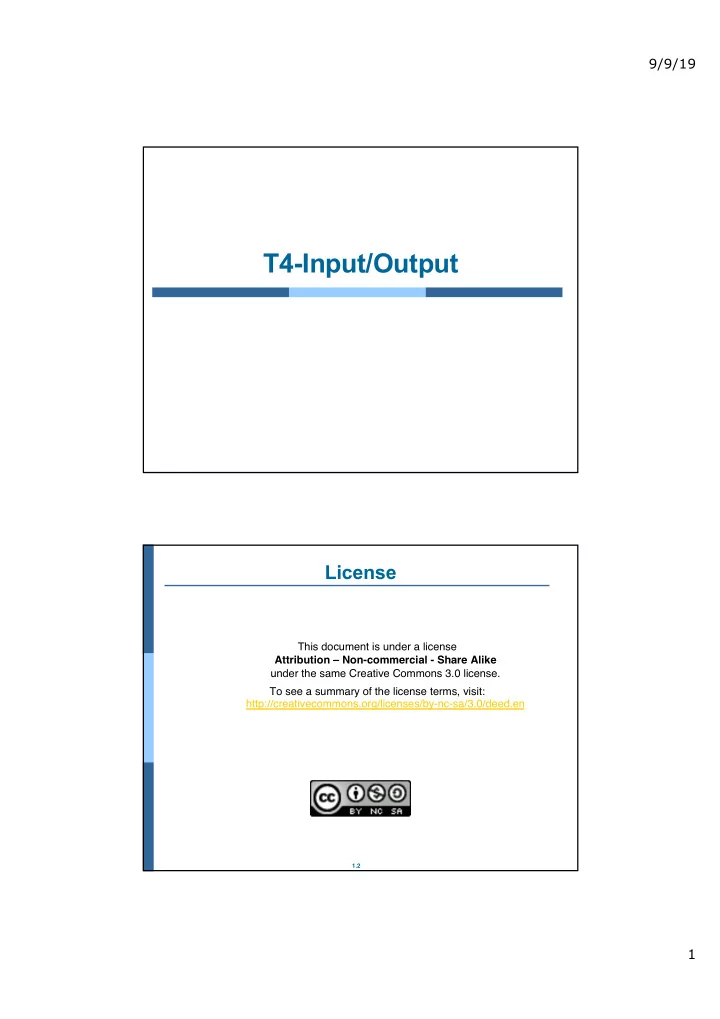
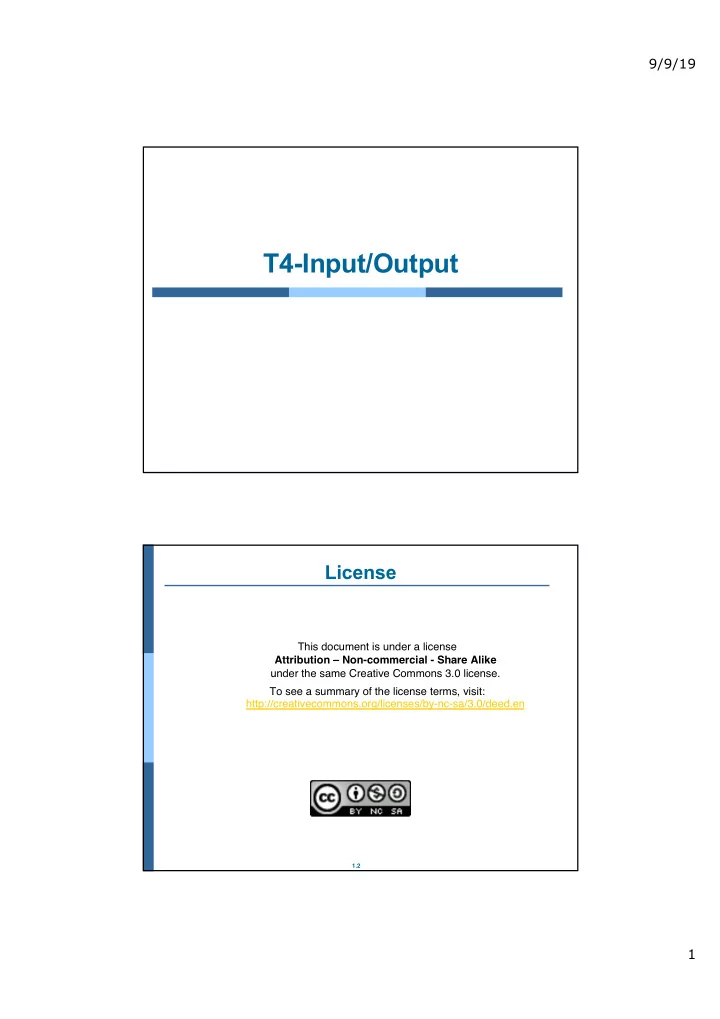
9/9/19 T4-Input/Output License This document is under a license Attribution – Non-commercial - Share Alike under the same Creative Commons 3.0 license. To see a summary of the license terms, visit: http://creativecommons.org/licenses/by-nc-sa/3.0/deed.en 1.2 1
9/9/19 Contents ■ Basic concepts of I/O Devices: virtual, logical, physical ■ ■ Linux I/O management Kernel data structures ■ ■ Basic system calls ■ Examples ■ File system ■ Relationship between system calls and data structures 1.3 BASICS CONCEPTS OF I/O 1.4 2
9/9/19 What’s I/O? Definition : information transfer between a process and the outside. ■ ● Data Input: from the outside to the process ● Data Output: from the process to the outside (always from the process point of view) In fact, basically, processes perform computation and/or I/O ■ ■ Sometimes, even, I/O is the main task of the process: for instance, web browsing, shell, word processor I/O management : Device (peripherals) management to offer an ■ usable, shared, robust and efficient access to resources 1.5 I/O Devices 1.6 3
9/9/19 HW view : Accessing physical devices CPU Memory mov ds:[XX], ax in ax, 10h out 12h, ax Bus I/O Bus int Control Register State Register Data Register Ports Controller Peripheral 1.7 User view (till now) (PRO1) Input: cin . Read data, process them in order to adapt them to the data type Output: cout . Process data and write them 1.8 4
9/9/19 In this course we’ll see what’s in the middle write(stdout,p,num_bytes) read(stdin,p,num_bytes) • No so easy as in C or C++ • Data conversion are up to the user (programmer) (that’s the duty of C and C++ libraries) 1.9 DEVICES: VIRTUAL, LOGICAL, PHYSICAL 1.10 5
9/9/19 Device types ■ To interact with users: display, keyboard, mouse. To store data: hard disk, Bluray, pendrive. To transfer data: modem, network, WI-FI or even more specialized (plane controllers, sensors, robots) … many possible characterizations Classification criteria: ■ ● Device type: logical, physical, network ● Access speed: keyboard vs hard disk ● Access flow: mouse (byte) vs DVD (block) ● Access exclusivity : disk (shared) vs printer (dedicated) ● And so on … Trade-off: standardization vs new device types ■ CONCEPT: Device independence 1.11 Independence: principles of design ■ The goal is that processes (code mainly) be independent of the device that is being accessed Uniform I/O operations ■ ● Access to any device with the same system calls ● Increase portability and simplicity of user’s processes Use of virtual devices ■ ● Process does not specifies the physical device, but it uses an identifier and a later translation. ■ Device redirection : use different devices with no code changes ● The Operating System allows a process to change the allocation of its virtual devices % programa < disp1 > disp2 1.12 6
9/9/19 Independence: design principles ■ Hence, usually, design in three levels: virtual , logical and physical First level gives us independence, the process works on virtual devices ■ and does not need to know what’s behind. ■ The second level gives us device sharing . Different concurrent accesses to the same device. ■ Therefore, it’s possible to write programs performing I/O on (virtual) devices without specify which (logical) ones ■ In execution time, process dynamically determines on which devices it is working. It can be a program argument or “inherited” from its parent. Third level separates operations (software) from implementation. This code ■ is quite low-level, most of times in assembler. 1.13 Virtual Device ■ Virtual level : isolates user from the complexity of managing physical devices. ● It sets correspondence between symbolic name (filename) and user application, using a virtual device. 4 A symbolic name is the representation inside of the Operating System – /dev/dispX or .../dispX 4 A virtual device represents a device in use by a process – Virtual Device = channel = file descriptor. It is a number – Processes have 3 standard file descriptors » Standard Input file descriptor 0 (stdin) » Standard Output file descriptor 1 (stdout) » Standard Error descriptor 2 (stderr) I/O System calls use the identifier of the virtual device ● 1.14 7
9/9/19 Logical Device ■ Logical level : ● It sets correspondence between virtual device and physical(?) device ● It manages devices with or without physical representation 4 For instance, a virtual disk (on memory) or a null device ● It deals with independent size data blocks ● It brings a uniform interface to physical level ● It offers shared access (concurrent) to physical devices that represents (if so) ● In this level permissions, such as access rights, are checked. Linux identifies a logical device with a file name ● 1.15 Physical Device ■ Physical Level : implements logical level operations in low-level. ● Translates parameters from the logical level to specific parameters 4 For instance, on a hard disk, translates file offset to cylinder, platter, sector and track ● Device initialization. Check if it is free, otherwise it enqueues a request ● It performs the request programming operation 4 It could mean state checking, hard disk engine init, ... ● Waits (or not) the operation ending ● If successful, return the results or report any possible error ● In Linux, a physical device is identified by three parameters: 4 Type: Block/Character 4 And two numbers: major/minor – Major : tells the kernel which family device to use (DD) – Minor : tells the kernel which one inside the family 1.16 8
9/9/19 Device Drivers ■ In order to offer independence, a set of operations is defined for all devices ● It is a superset of operations that could be offered to access to a physical device. ● Not all devices can offer all operations ● In translation time (from virtual to logical) the available operations is set 1.17 Device Drivers ■ OS programmers can’t generate code for all devices, models, etc. Manufacturers should provide the low-level routines set that implements ■ device functionality 4 The code + data to access device is known as Device Driver 4 It follows the interface specification of accessing to I/O operations defined by the OS To add a new device ■ Option 1: with kernel recompilation 1. Option 2: without kernel recompilation 2. 4 OS must offer a mechanism to add kernel code/data dynamically – Dynamic Kernel Module Support , Plug & Play 1.18 9
9/9/19 Device Driver ■ Common operations (interface) are identified and specific differences are encapsulated inside OS modules: Device Driver. ● Isolates the kernel from device management complexity ● Protects the kernel from external code kernel new device I/O Subsystem driver Process management Interface to the kernel Memory management device driver IPC insertion into the kernel Hardware 1.19 Device Driver ■ Device Driver (generic) Routines set that manages a device, allowing a program interact with the device. ● It follows the interface specification defined by the OS ( open , read , write , ...) 4 Each OS defines its own interface ● It implements device dependent tasks 4 Each device performs specific tasks ● Usually, it contains low-level code 4 I/O ports access, interrupt management,... ● Functionalities are encapsulated in a binary file 1.20 10
9/9/19 Dynamic insertion code: Linux modules ■ Modern kernels offer mechanisms to add data+code to the kernel without kernel recompilation ● Kernel recompilation could take hours ... ■ Nowadays insertion is performed dynamically (at runtime) ● Dynamic Kernel Module Support (linux) or Plug&Play (windows) ■ Linux Module mechanism ● File(s) compiled in a specific way that contain the data+code to be inserted into the kernel ● A set of shell commands to load/unload/list modules ● To be discussed in laboratory 1.21 In the Lab…MyDriver1.c ■ Device driver for a fake device. We install the driver using a module, so we don not need to recompile the kernel. Operations provided by struct file_operations fops_driver_1 = { owner: THIS_MODULE, the driver read: read_driver_1, }; int read_driver_1 (struct file *f, char __user *buffer, size_t s, loff_t *off) { … return size; In this case, only the read operation is implemented } static int __init driver1_init(void){ … } Operations to load/unload static void __exit driver1_exit(void){ driver into/from the kernel … } module_init(driver1_init); Module operations to module_exit(driver1_exit); load/unload 1.22 11
Recommend
More recommend