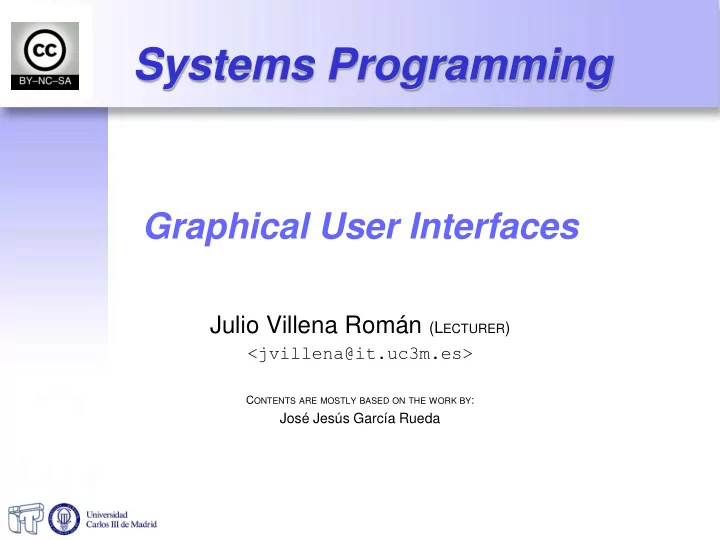
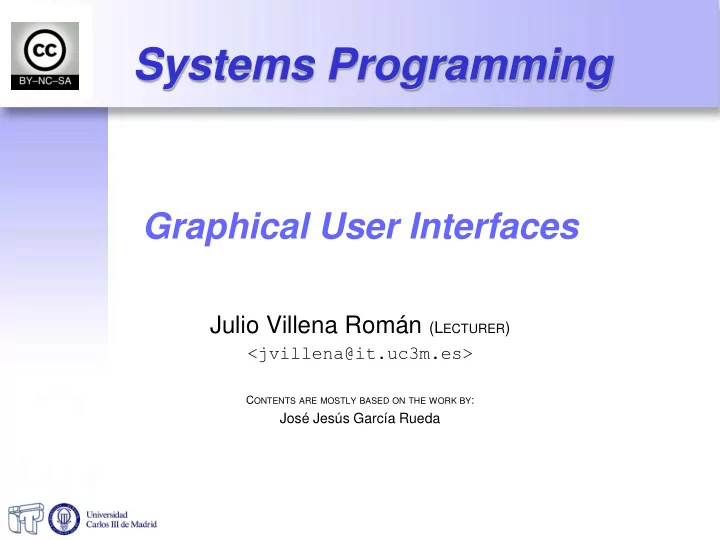
Systems Programming Graphical User Interfaces Julio Villena Román (L ECTURER ) <jvillena@it.uc3m.es> C ONTENTS ARE MOSTLY BASED ON THE WORK BY : José Jesús García Rueda
Systems Programming GUIs based on Java Swing Julio Villena Román (L ECTURER ) <jvillena@it.uc3m.es> C ONTENTS ARE MOSTLY BASED ON THE WORK BY : José Jesús García Rueda 1
Introduction • What are the GUIs? • Well known examples… 2
Basic concepts • Graphical application • Containers • Actions • Events • Graphical elements: – Menu bar – Title bar – Minimize and maximize buttons – Closing button – Scroll – Window frame – Icons – Buttons – Text areas 3
The wall metaphor 4
The wall metaphor Frame Panel contentPane 5
Creating the wall • How to create a window in Java? Window A window is a high level container 6
How to create a window in Java? A window in Java is just a class extending Jframe, import javax.swing.* ; the generic window. public class Example extends JFrame { /* This methods starts everything*/ The classes needed to public static void main (String argv[]) { build GUIs are included in the Swing package Example window= new Example(); window.setSize (400, 400); window.setVisible(true); } The window must be } made visible explicitly 7
Covering the wall with cork • Every high level container in Swing (windows, for instance) will be “covered” with a “ contentPane ” • The rest of the graphical components will be placed on it – Including other containers Window window.getContentPane() 8
Adding it to the code import javax.swing.* ; public class Example extends JFrame { /* This methods starts everything*/ public static void main (String argv[]) { Example window = new Example(); window.getContentPane ().add(…); window.setSize (400, 400); window.setVisible(true); } } 9
What elements can I “attach to the cork”? • In the contentPane you can put elements from the Swing package: – Labels: JLabel – Buttons: JButton – Text boxes: JTextField , JTextArea – Checkboxes: JCheckBox – Option buttons: JRadioButton – Lists: JList – Scroll bars: JScrollBar • All the Swing components extend JComponent 10
And how can I attach them? JButton button; JLabel label; public Example() { label = new JLabel (“A label"); button = new JButton (“A button"); button.setSize(100, 70); getContentPane().add(button); getContentPane().add(label); } 11
LITTLE PAUSE ... A good time to take a look at the Java API, in order to get to know where to find information on the different graphical components and how to use them... 12
And how can I attach “corks to the cork”? • We will use CONTENT PANELS: JPanel • They are medium level containers: – They simplify the window organization • A panel may contain other panels 13
Panel hierarchy 14
Example of panel JButton button; JLabel label; JPanel panel; public Example() { panel = new JPanel(); getContentPane().add(panel); label = new JLabel (“A label"); button = new JButton (“A button"); button.setSize(100, 70); panel.add(button); panel.add(label); } 15
How can I put together all those components? • You can use either coordinates… label.setBounds(100, 70, 50, 50); • …or LAYOUTS: – These are like templates to organize graphical components. – They are associated to panels. – We’ll see three types here. • To use coordinates you have to neutralize the layout first: panel.setLayout(null) • You need to import java.awt.* in order to use layouts! 16
Example using FlowLayout JButton button; JLabel label; JButton otherButton; JPanel panel; It places the elements in a public Example() { row, one after the other panel = new JPanel(); getContentPane().add(panel); label = new JLabel (“A label"); button = new JButton (“A button"); otherButton = new JButton (“Other button"); panel.add(button); panel.add(label); panel.add(otherButton); } FlowLayout is the default! (in panels) 17
Example using GridLayout public Example() { panel = new JPanel(); panel.setLayout(new GridLayout(2, 2)); getContentPane().add(panel); label = new JLabel (“A label"); button = new JButton (“A button"); otherButton = new JButton (“Other button"); panel.add(button); panel.add(label); panel.add(otherButton); } It places the elements in a grid 18
Example with BorderLayout It is the default in high public Example() { level containers panel = new JPanel(); panel.setLayout(new BorderLayout()); getContentPane().add(panel); label = new JLabel (“A label"); button = new JButton (“A button"); otherButton = new JButton (“Other button"); panel.add(button, BorderLayout.SOUTH); panel.add(label, BorderLayout.WEST); panel.add(otrobutton, BorderLayout.NORTH); } It divides the container in five sections: North, south, east, west and center 19
Systems Programming Events Julio Villena Román (L ECTURER ) <jvillena@it.uc3m.es> C ONTENTS ARE MOSTLY BASED ON THE WORK BY : José Jesús García Rueda 20
Session objectives • Being able to add behaviour to the graphical elements in the interface… • … modifying those elements as a result of the actions on them • In other words, to cover the whole cycle: 1. Receiving events that take place on the graphical elements 2. Processing them 3. Showing feedback on the screen 21
Graphical application architecture Interface Processing Persistence How is this link created? 22
Anybody listening? • When users act on the interface, something should happen. • For being so, we will have to program events managers (listeners) Event Component Listener Method (reply to the event) 23
Examples of listeners • WindowListener – For managing window events • ActionListener – For managing buttons and other simple components events • You will have to consult the API constantly! 24
Active waiting • Once the GUI is “painted” on the screen… • … the program stays in a “stand - by” mode, not running any active code When something happens on the interface, the associated listener wakes up 25
And translated into code? This package includes the listeners Listeners are interfaces, usually import java.awt.event.*; public class ListenerExample implements ActionListener { public void actionPerformed (ActionEvent e) { System.out.println (“Inside the listener"); } This method is awaken } automatically 26
Who listens to whom? • If we have several graphical components… • …and we can create as many listeners as we wish… • Who listens to whom? • We’ll have to associate, explicitly, the listeners to the components • Multiple combinations are possible: – Several listeners associated to the same component. – One listener associated to several components. 27
How to set up the association? import javax.swing.*; Import java.awt.event.*; public class Example2 extends JFrame { JButton myButton = new JButton (“Click here"); ListenerExample myListener = new ListenerExample(); public Example2 () { Creating an getContentPane().add(myButton); instance of the myButton.addActionListener(myListener); } corresponding listener public static void main (String[] arg) { Example2 window = new Example2(); window.setSize(200, 200); Associating the window.setVisible(true); } listener to the } component 28
Which part of the listener is awaken? • Listeners have different methods to listen to different events. • Java automatically invokes the suitable method, depending on the event. • The body of these methods will be programmed by us. We can invoke other methods from these. • When the method running is over, the program moves on to stand-by again, awaiting for new events. • These methods receive an event object as argument. 29
Example: WindowListener • Among its methods we find: – void windowClosing (WindowEvent evt) – void windowOpened (WindowEvent evt) – void windowClosed (WindowEvent evt) – void windowIconified (WindowEvent evt) – void windowDeiconified (WindowEvent evt) – void windowActivated (WindowEvent evt) – void windowDeactivated (WindowEvent evt) 30
May I get more information about an event? • The event received as an argument by the listeners’ methods is provided automatically by Java • “ Asking ” to that event object we can find out more things about what really happened • Asking, as always, is done by invoking methods of the event object 31
Example Argument provided by Java automatically import java.awt.event.*; public class ListenerExample implements ActionListener { public void actionPerformed (ActionEvent e) { String source = e.getActionCommand(); System.out.println (“Button: " + source); } It gives back the label of the } component that started the event 32
Recommend
More recommend