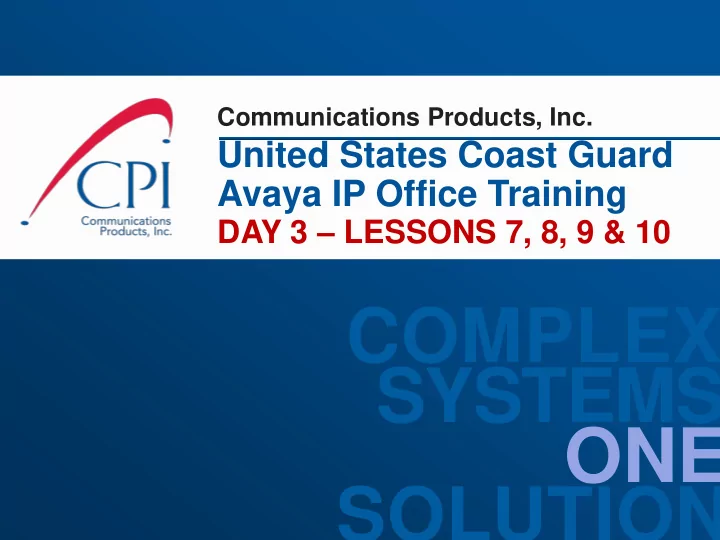
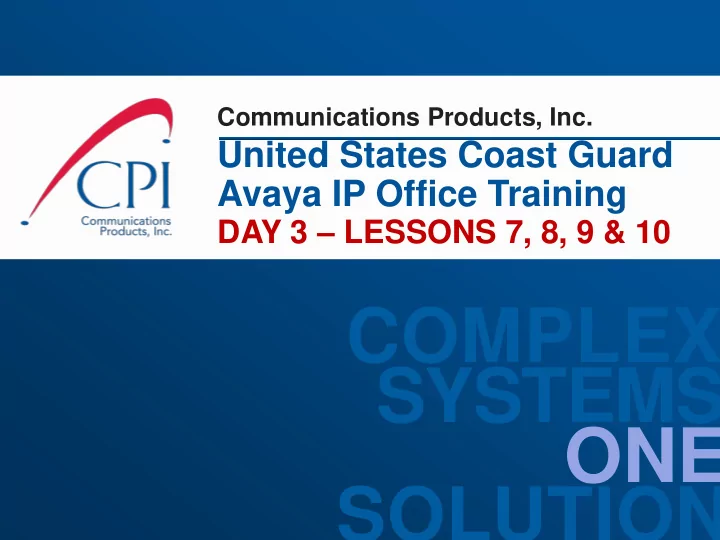
Communications Products, Inc. United States Coast Guard Avaya IP Office Training DAY 3 – LESSONS 7, 8, 9 & 10 COMPLEX SYSTEMS ONE SOLUTION
Lesson 7 – Analog Trunks Lesson Objective: To become familiar with identifying hardware components and installing Analog Trunks to include: • Review Analog Circuit Cards & Modules • Installing Loop Start Analog Trunks • Installing Ground Start Analog Trunks • Inbound & Outbound Call Groups • Troubleshooting Analog Trunks
Review of Analog Circuit Cards & Modules IP500 Analog Trunk IP500 Analog Trunk 16 Module Daughter Card w/ 4 Adds up to 16 ANALOG trunks for loop loop start trunks and ground start trunks.
Installing Loop and Ground Start Analog Trunks Video
v
Inbound & Outbound Call Groups 1. The Groups are set in Line Configuration when programming the Analog Trunks and PRI Circuit Channels. 2. The Group ID’s are then used by ARS, Short Codes and Incoming Call Routes to determine call routing.
Lesson 8 – Digital Trunks Lesson Objective: To become familiar with identifying hardware components and installing Digital Trunks to include: • Review Digital Circuit Cards • Installing PRI Universal Trunks • Status & Alarm Recognition • Troubleshooting Digital Trunks
Review of Digital Trunk Cards IP500 PRI Universal Trunk Daughter Card Provides 2 PRI trunk connections with 4 maximum cards Ports 9 & 10 on the host IP base card with ports 11 & 12 used as test points .
PRI Universal Trunks
Lesson 9 – Public Address System & IPO Internal Paging Capabilities Lesson Objective: To become familiar with Paging options to include: • Internal Paging Groups Via Telephone Sets • External Paging Via PA Systems • Combined Internal & External Paging • Programming Paging Trunk Ports • Troubleshooting Paging Trunks/Stations
Internal External Paging Video
Internal Paging Groups Phone to Phone
External Paging Groups Phone to Paging Device
Combination Paging Groups to Phones and External Devices
3 1 2
Lesson 10 -Automatic Route Selection (ARS) • Lesson Objective: To become familiar with modifying ARS forms to include: • Line or Trunk Types • Time Profiles • Incoming Call Routes • ARS Short Codes and Forms
Line Types or Trunks • Three Types of Lines or Trunks • Analog Lines or Trunks – Central Office Trunks (COT) • Digital Trunks – Primary Rate Interface (PRI) Circuits • SIP Lines or Trunks – Voice over IP Trunks based on Session Initiation Protocol (SIP)
Time Profile Configuration Video & Questions
Recommend
More recommend