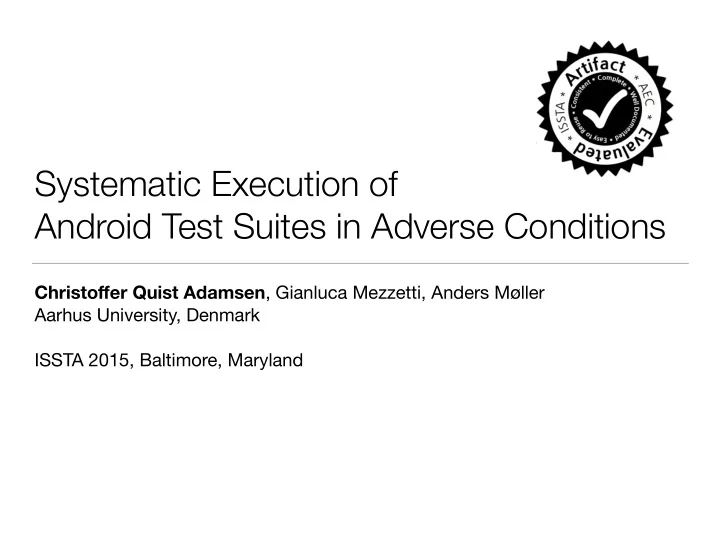
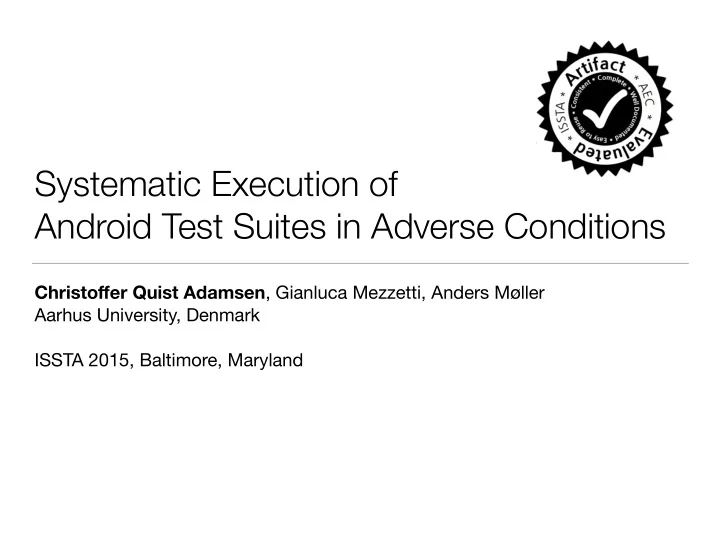
Systematic Execution of Android Test Suites in Adverse Conditions Christo ff er Quist Adamsen , Gianluca Mezzetti, Anders Møller Aarhus University, Denmark ISSTA 2015, Baltimore, Maryland
Motivation • Mobile apps are difficult to test thoroughly • Fully automated testing tools: • capable of exploring the state space systematically • no knowledge of the intended behaviour • Manually written test suites widely used in practice • app largely remains untested in presence of common events 2 / 24
Goal Improve manual testing under adverse conditions 1. Increase bug detection as much as possible 2. Run test suite without significant slowdown 3. Provide precise error messages 3 / 24
Methodology for testing • Systematically expose each test to adverse conditions, where unexpected events may occur during execution • Which unexpected events does it make sense to systematically inject? 4 / 24
Neutral event sequences • An event sequence n is neutral if injecting n during a test t is not expected to affect the outcome of t • We suggest a general collection of useful neutral event sequences that e.g. stress the life-cycle of Android apps • Pause → Resume • Pause → Stop → Restart • Pause → Stop → Destroy → Create • Audio focus loss → Audio focus gain • … 5 / 24
Example public void testDeleteCurrentProject() { createProjects(); Injection points clickOnButton("Programs"); Execute each neutral event sequence longClickOnTextInList(DEFAULT_PROJECT); at each injection point clickOnText("Delete"); clickOnText("Yes"); assertFalse("project still visible", searchText(DEFAULT_PROJECT); … } 6 / 24
Example public void testDeleteCurrentProject() { createProjects(); Injection points clickOnButton("Programs"); longClickOnTextInList(DEFAULT_PROJECT); clickOnText("Delete"); clickOnText("Yes"); assertFalse("project still visible", searchText(DEFAULT_PROJECT); … } 6 / 24
Example 7 / 24
Example public void testDeleteCurrentProject() { createProjects(); Injection points clickOnButton("Programs"); longClickOnTextInList(DEFAULT_PROJECT); Strategy may be clickOnText("Delete"); too aggressive clickOnText("Yes"); assertFalse("project still visible", searchText(DEFAULT_PROJECT); … } 8 / 24
Hypothesis for aggressive injection strategy Few additional errors will be detected by: • injecting a subset of the neutral event sequences, and • using only a subset of the injection points 9 / 24
Example public void testDeleteCurrentProject() { createProjects(); Injection points clickOnButton("Programs"); longClickOnTextInList(DEFAULT_PROJECT); Failure potentially clickOnText("Delete"); shadows others clickOnText("Yes"); assertFalse("project still visible", searchText(DEFAULT_PROJECT); … … } 10 / 24
Evaluating the error detection capabilities • Empirical study using our implementation Thor on 4 open-source Android apps (with a total of 507 tests) • To what extent is it possible to trigger failures in existing test suites by injecting unexpected events? • 429 tests of a total of 507 fail in adverse conditions! • 1770 test failures counted as distinct failing assertions (none of which appear during ordinary test execution) 11 / 24
Evaluating the error detection capabilities • Manual classification of 682 of the 1770 test failures revealed 66 distinct problems Logical UI Not User Element App Crash Silent fail persisted setting lost disappears Pocket 1 (9) 7 (42) 1 (6) 14 (104) Code Pocket 2 (45) 1 (4) 4 (42) 9 (131) Paint … … Car Cast 1 (7) 5 (18) AnyMemo 4 (15) #distinct problems (#error messages) 12 / 24
Evaluating the error detection capabilities Only 4 of 22 distinct bugs that • Manual classification of 682 of the 1770 test failures damage the user experience are crashes revealed 66 distinct problems Logical UI Not User Element App Crash Silent fail persisted setting lost disappears Pocket 1 (9) 7 (42) 1 (6) 14 (104) Code Pocket 2 (45) 1 (4) 4 (42) 9 (131) Paint … … Car Cast 1 (7) 5 (18) AnyMemo 4 (15) 12 / 24
Evaluating the error detection capabilities Failures dominated • Manual classification of 682 of the 1770 test failures by UI glitches revealed 66 distinct problems Logical UI Not User Element App Crash Silent fail persisted setting lost disappears Pocket 1 (9) 7 (42) 1 (6) 14 (104) Code Pocket 2 (45) 1 (4) 4 (42) 9 (131) Paint … … Car Cast 1 (7) 5 (18) AnyMemo 4 (15) 12 / 24
Evaluating the execution time • Competitive to ordinary test executions App Strategy AnyMemo Car Cast Pocket Code Pocket Paint Basic 1.05x 1.21x 1.38x 0.99x 13 / 24
Evaluating the execution time • Competitive to ordinary test executions App Strategy AnyMemo Car Cast Pocket Code Pocket Paint Basic 1.05x 1.21x 1.38x 0.99x Rerun 2.11x 3.09x 4.70x 3.70x 13 / 24
Summary of evaluation • Successfully increases the error detection capabilities! • App crashes are only the tip of the iceberg • Small overhead when not rerunning tests / 24
Goal, revisited Improve manual testing under adverse conditions 1. Increase bug detection as much as possible 2. Run test suite without significant slowdown 3. Provide precise error messages 15 / 24
Problems with rerunning tests • Rerunning tests to identify additional bugs is expensive • More assertion failures or app crashes do not necessarily reveal any additional bugs • For example, the following tests from Pocket Code check similar use cases to testDeleteCurrentProject() : testDeleteProject() • testDeleteProjectViaActionBar() • testDeleteProjectsWithSpecialChars() • testDeleteStandardProject() • testDeleteAllProjects() • testDeleteManyProjects() • 16 / 24
Heuristic for reducing redundancy • During test execution, build a cache of abstract states • Omit injecting n in abstract state s after event e, if (n, s, e) already appears in the cache 17 / 24
Evaluating the redundancy reduction • The redundancy reduction improves performance and results in fewer duplicate error messages! • Case study on Pocket Paint: • Execution time reduces from 2h 48m to 1h 32m • 79% less error messages • 14 of the 17 distinct problems spotted 18 / 24
Goal, revisited Improve manual testing under adverse conditions 1. Increase bug detection as much as possible 2. Run test suite without significant slowdown 3. Provide precise error messages 19 / 24
Isolating the causes of failures • Since multiple injections are performed in each test, it may be unclear which injection causes the failure 20 / 24
Hypothesis for failure isolation Most errors can be found by: • injecting only one neutral event sequence, and • using only one injection point 21 / 24
Isolating the causes of failures For failing tests, apply a simple variant of delta debugging: 1. Identify a neutral event sequence n to blame Do a binary search on the neutral event sequences (keeping the injection points fixed) 2. Identify the injection point to blame Do a binary search on the sequence of injection points (injecting only n ) 22 / 24
Evaluating the failure isolation Failure isolation works! • Applied the failure isolation to all 429 failing tests • Successfully blamed a single neutral event sequence and injection point for all 429 except 5 failures 23 / 24
Conclusion • Light-weight methodology for improving the bug detection capabilities of existing test suites • Key idea: Systematically inject neutral event sequences • Evaluation shows: • can detect many app-specific bugs • small overhead • precise error messages • http://brics.dk/thor 24 / 24
Recommend
More recommend